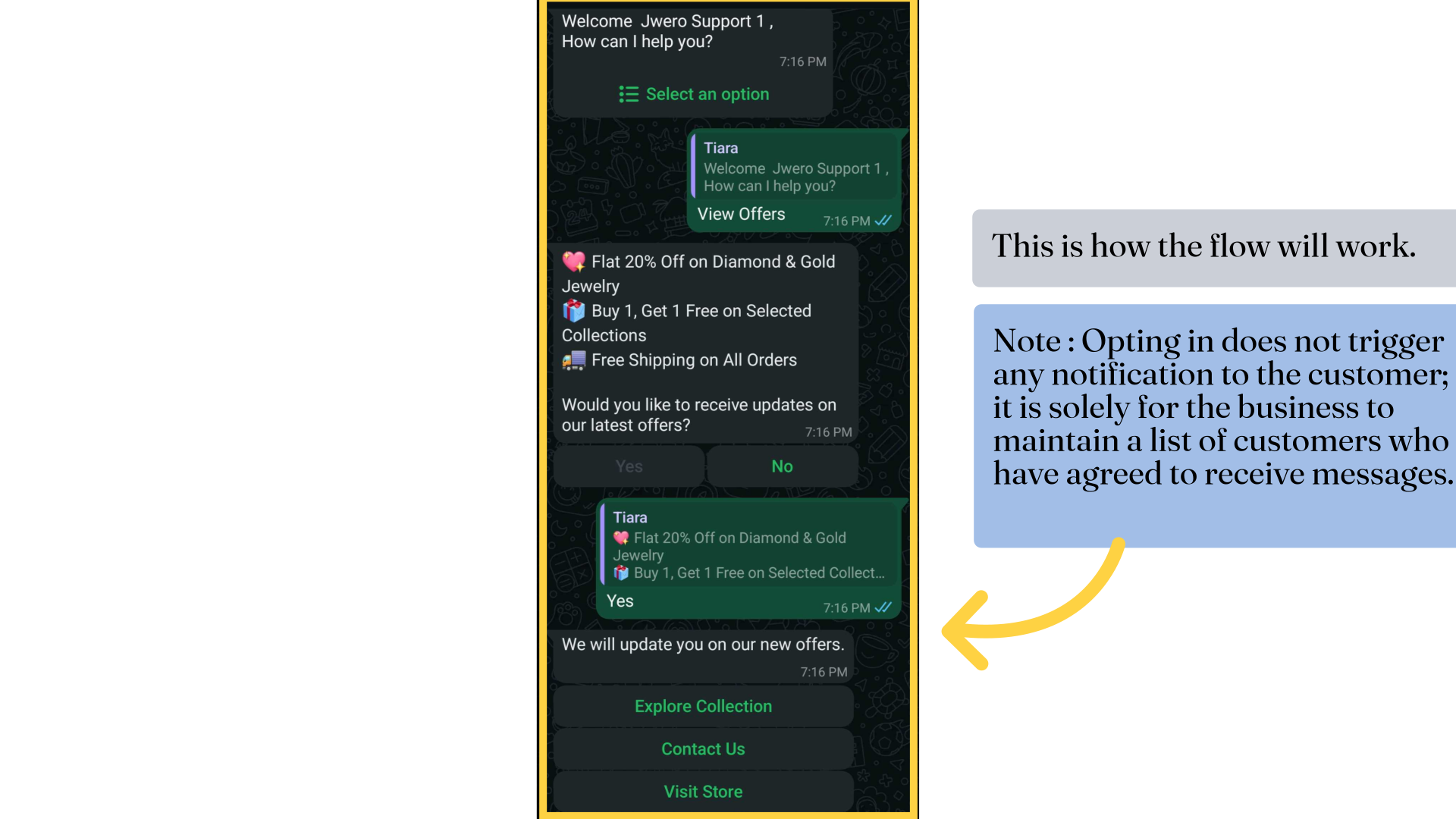Opt In Action In Chatbot
1. Opt in Action
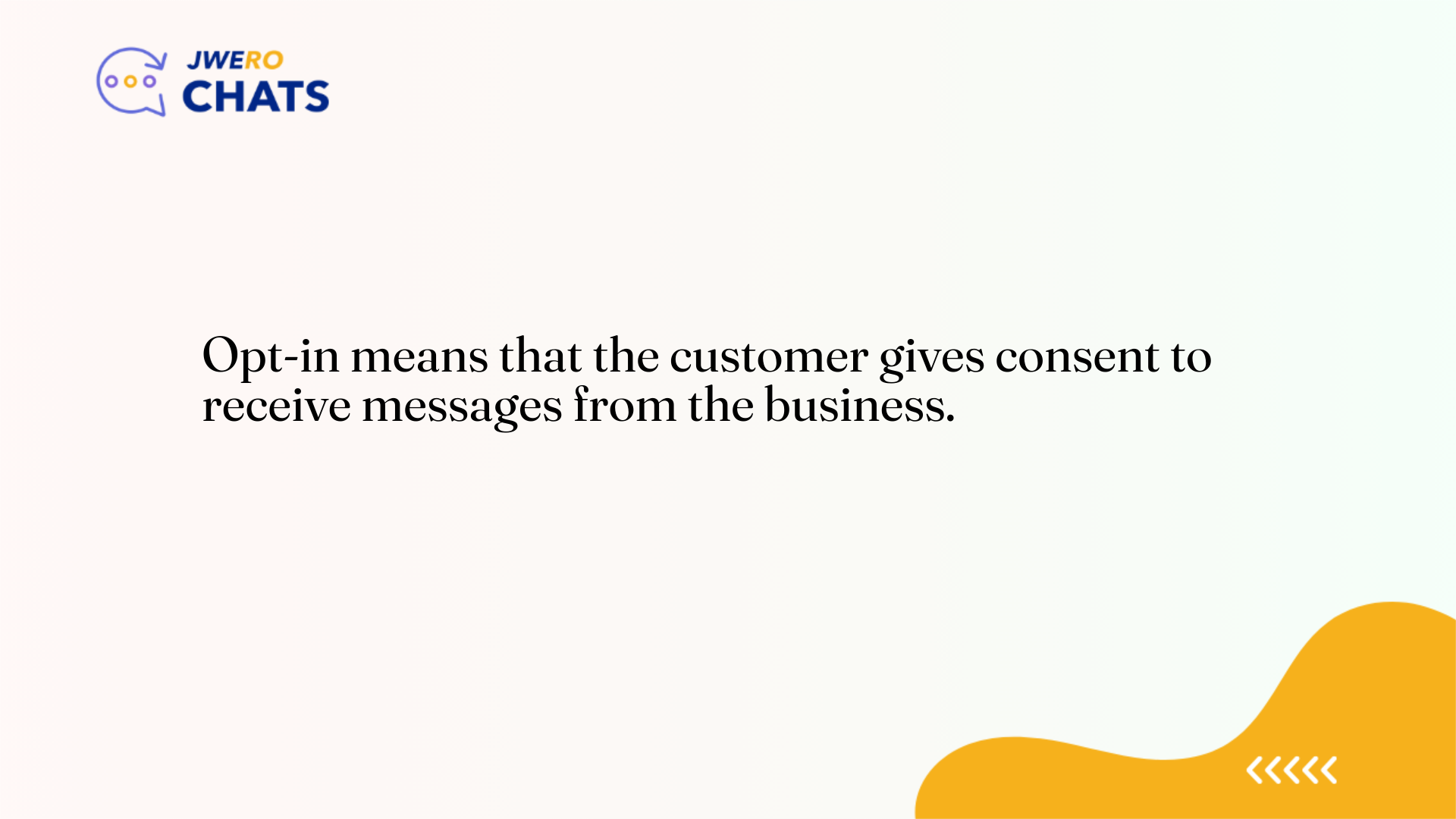
2. Chatbot Flow
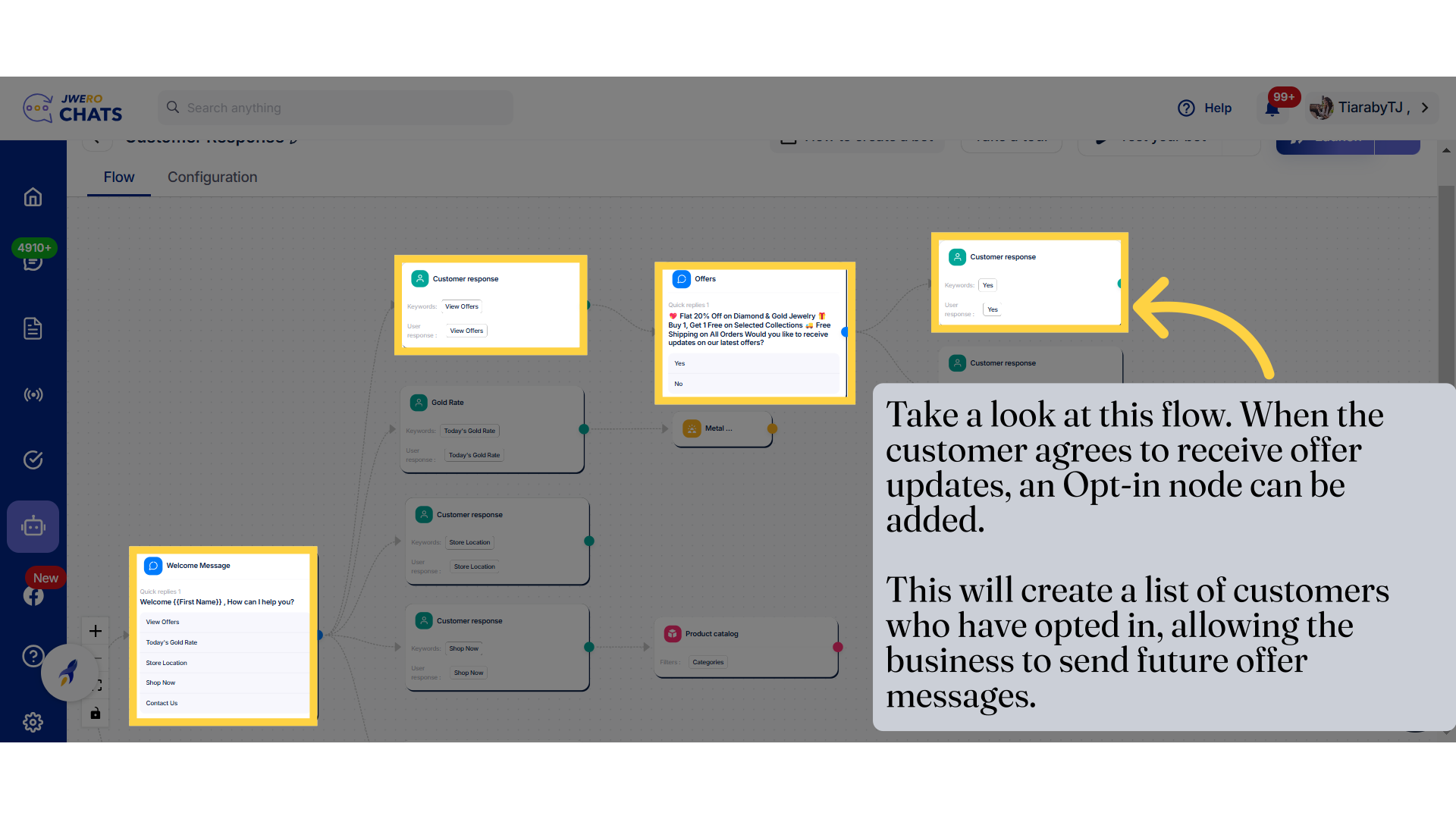
3. Click here to add the node.
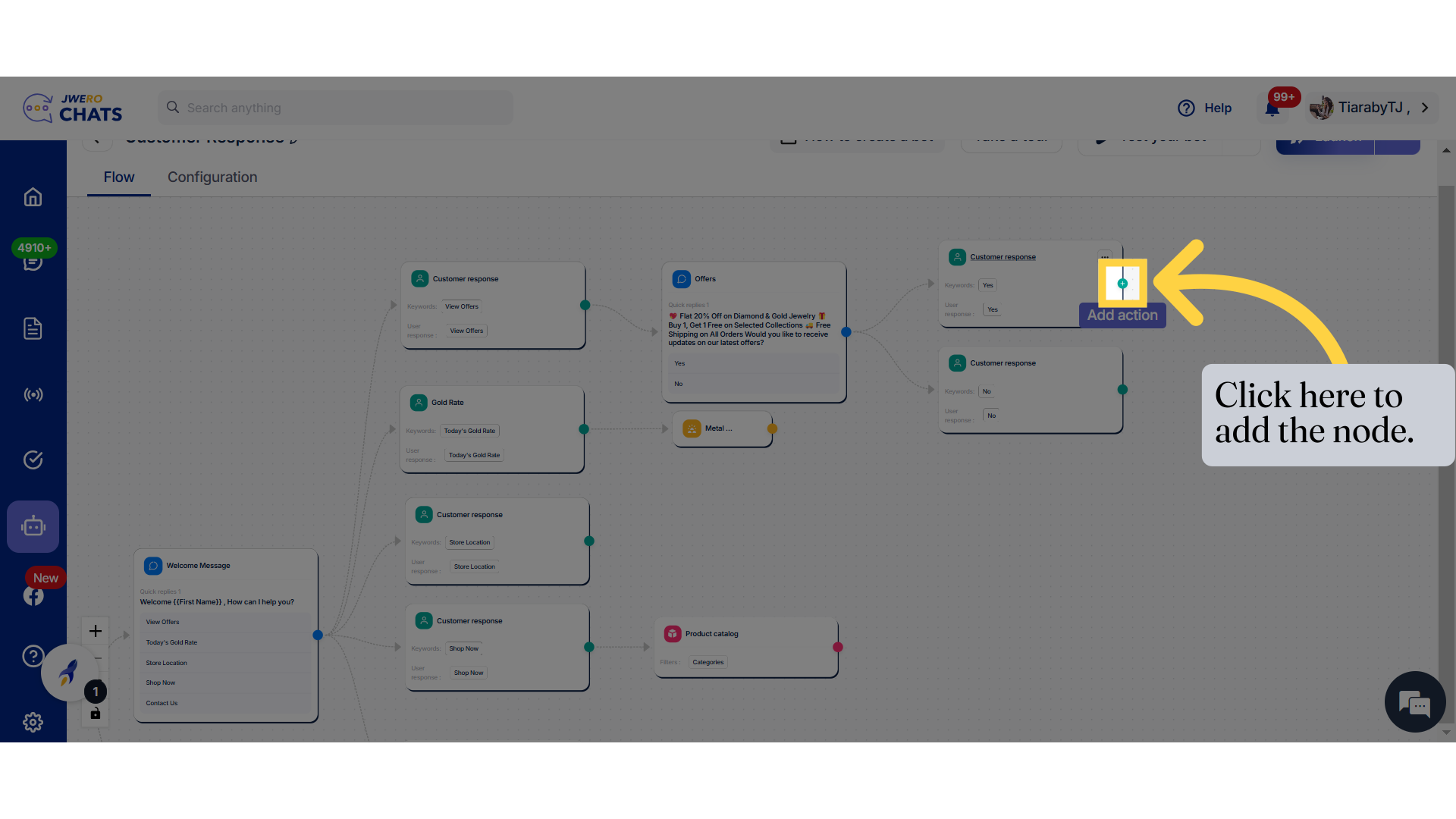
4. Select "Opt in".
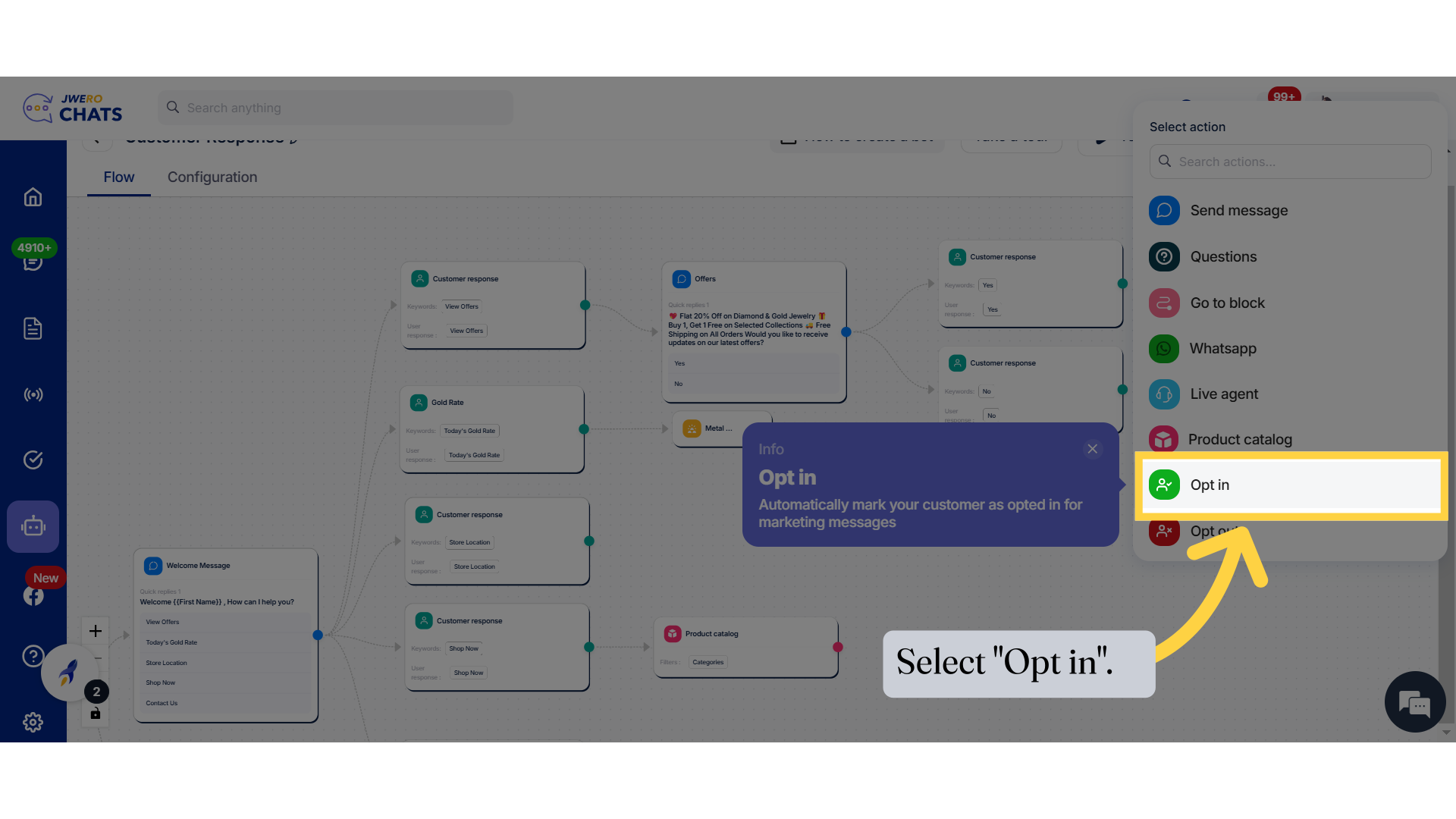
5. The Opt in node has been added. Now, let's proceed with the next steps in the flow.
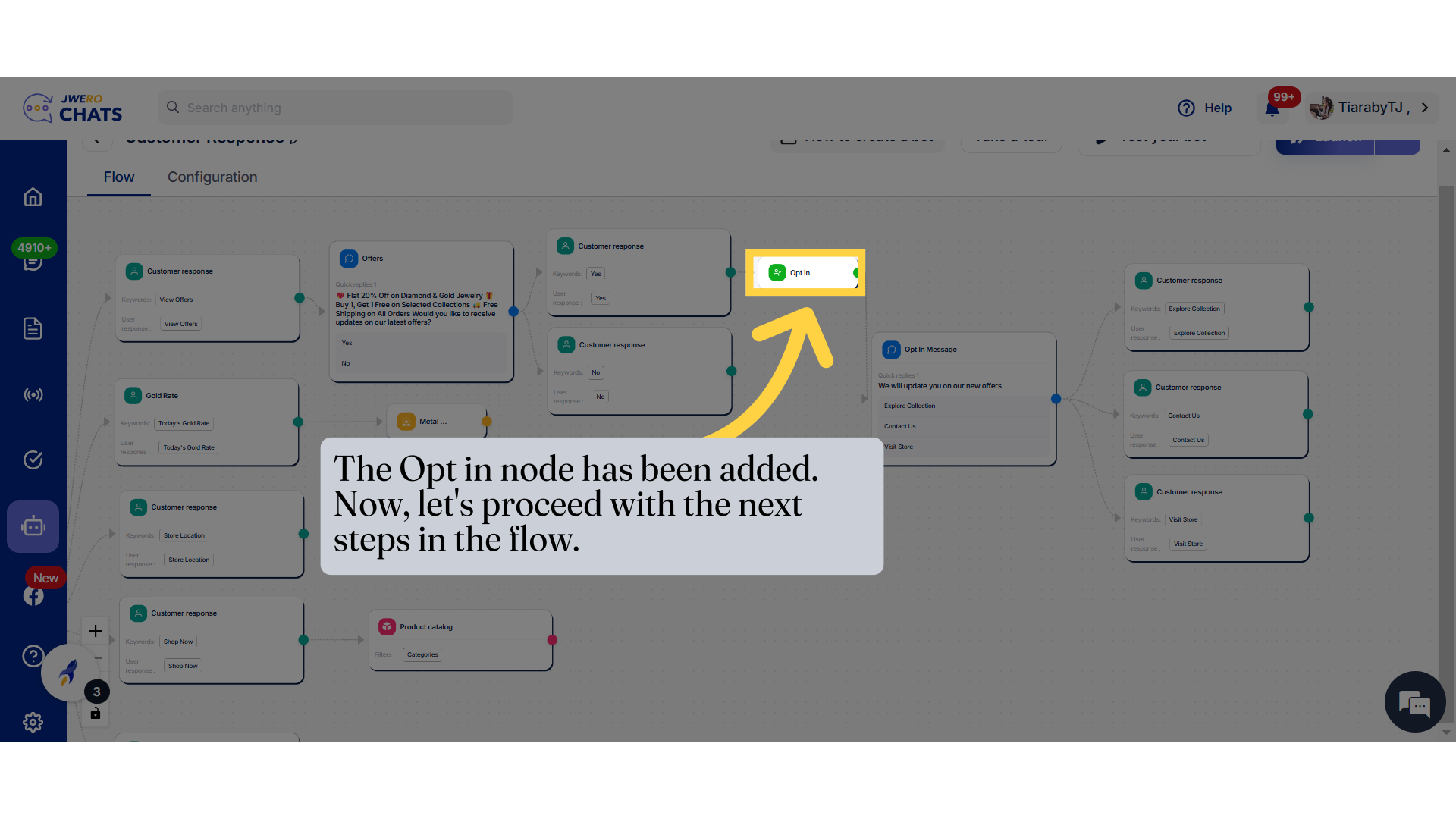
6. Once the customer opts in, design the next steps of the flow based on your specific requirements.
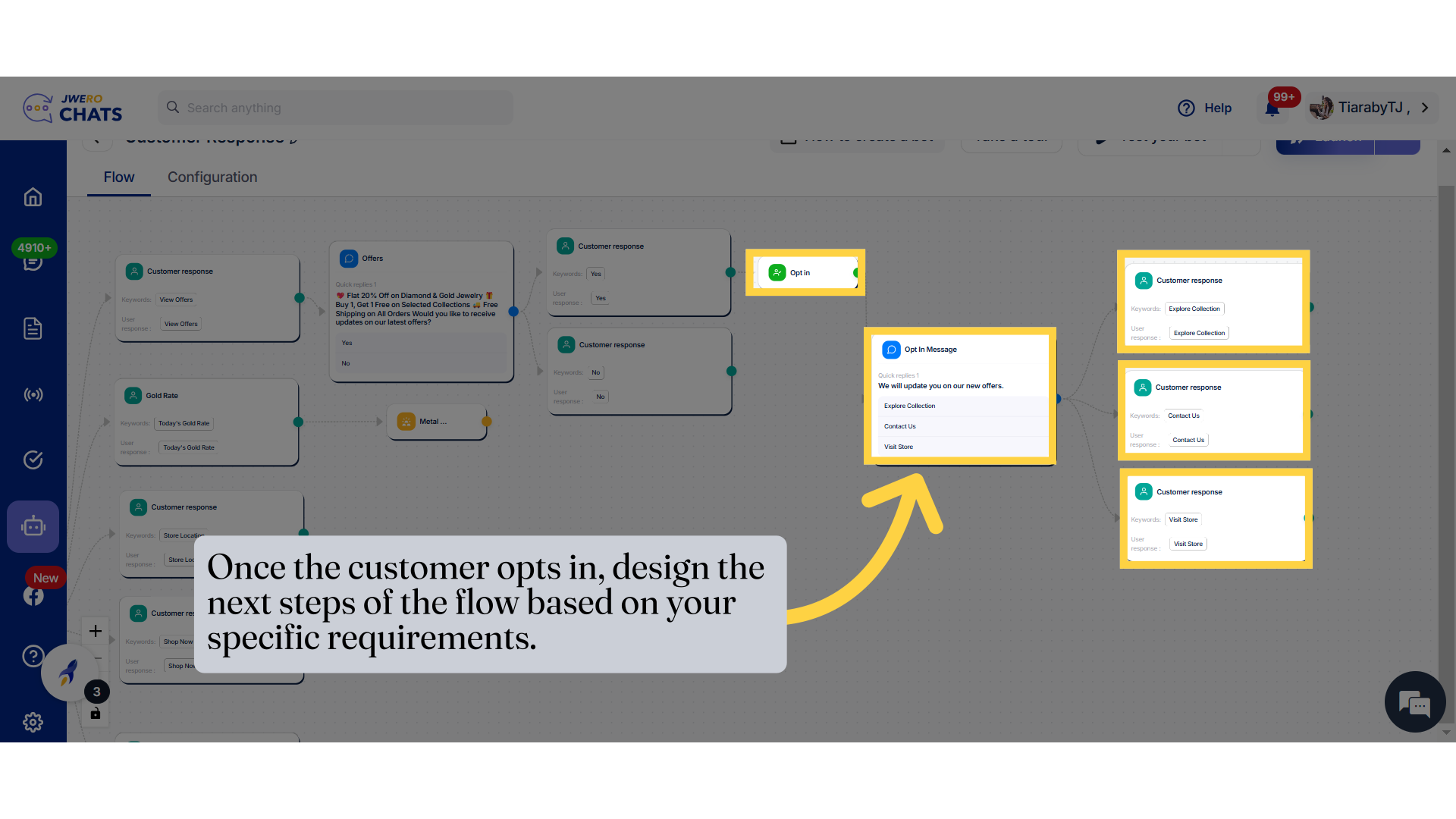
7. This is how the flow will work.