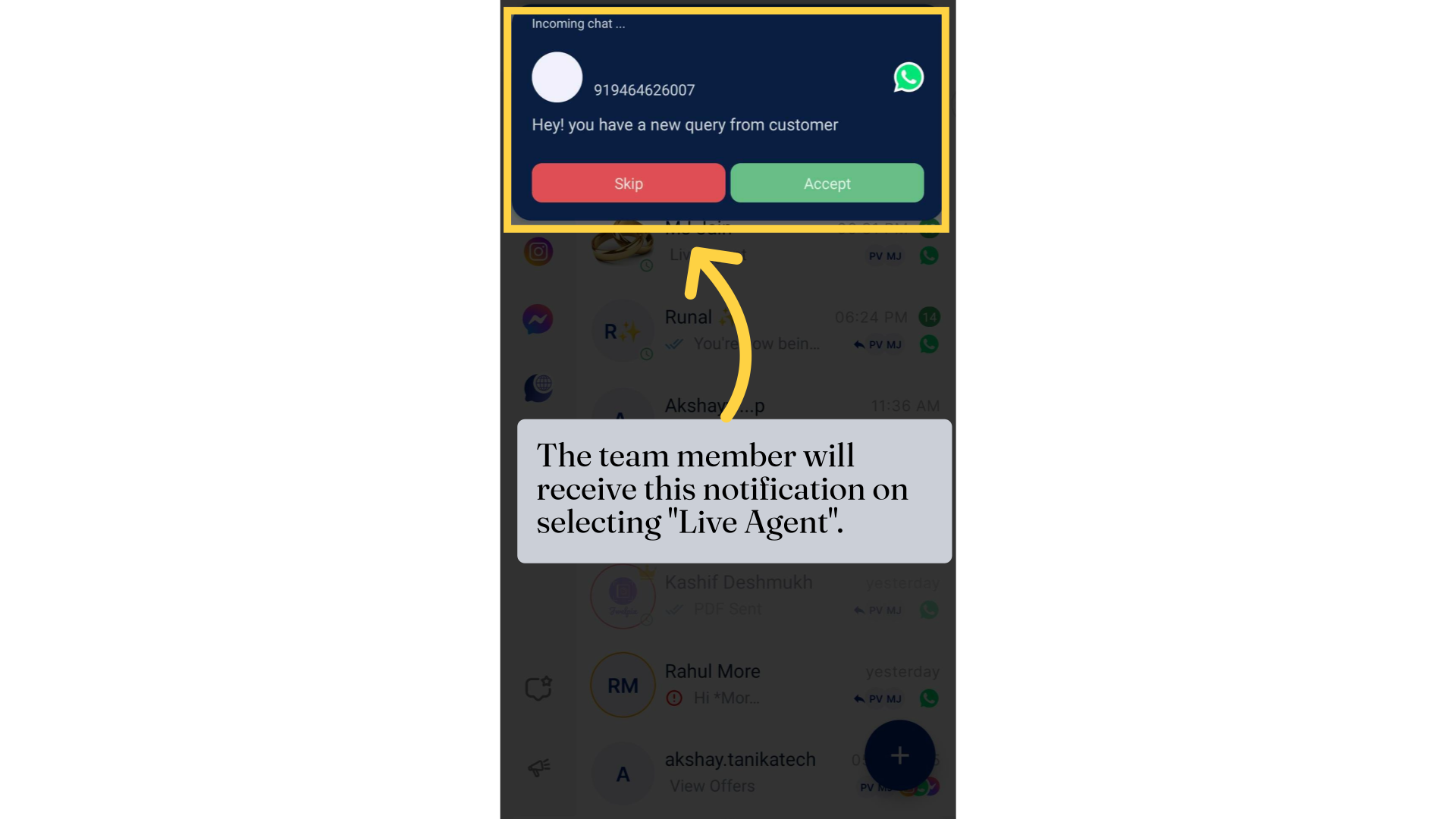Live Agent Action In Chatbot
1. Live Agent action
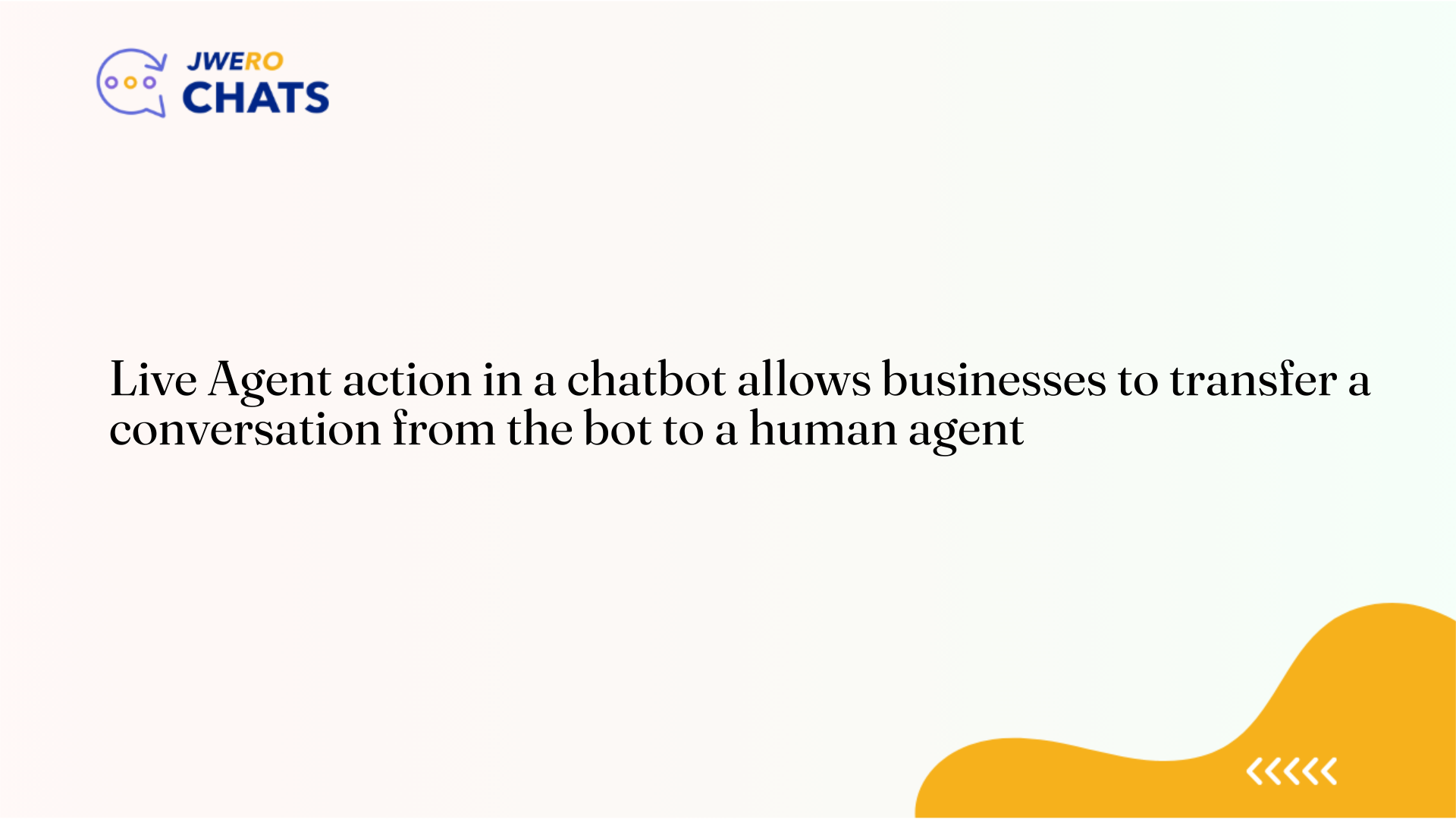
2. Take a look at the flow. We will add the "Live Agent" action when the customer selects "Live Agent."
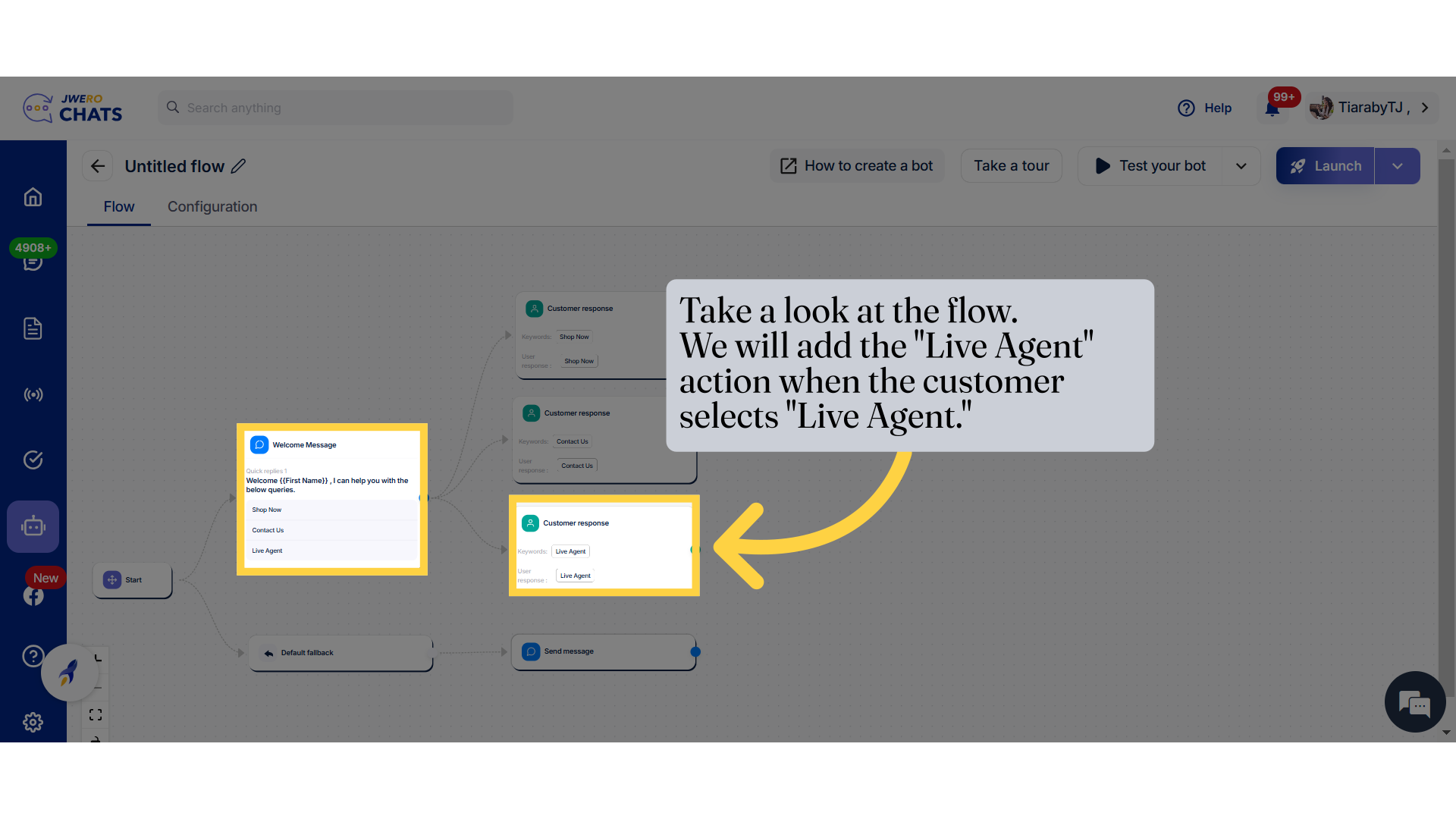
3. Click here to add the "Live Agent" action.
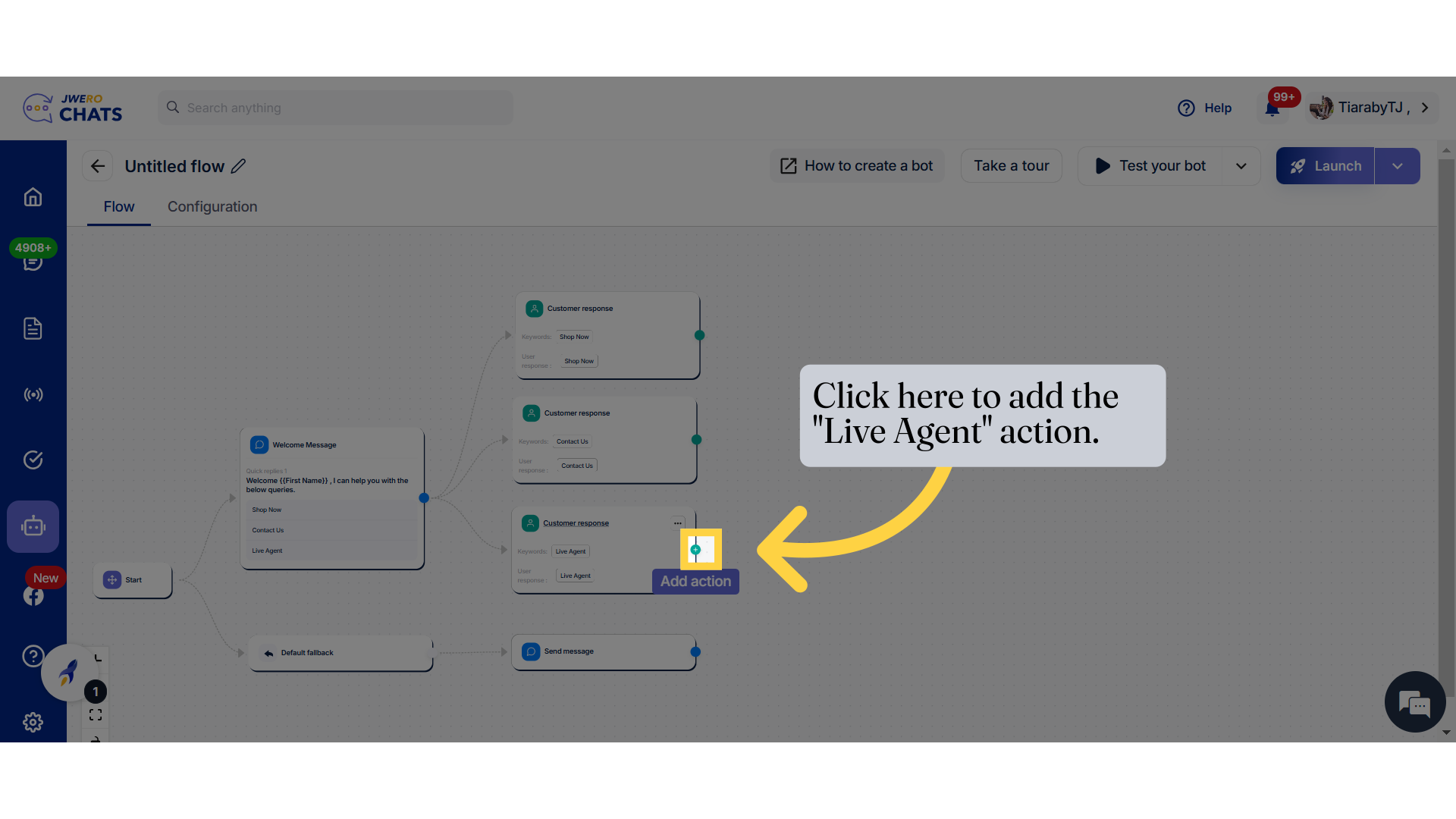
4. Select "Live agent"
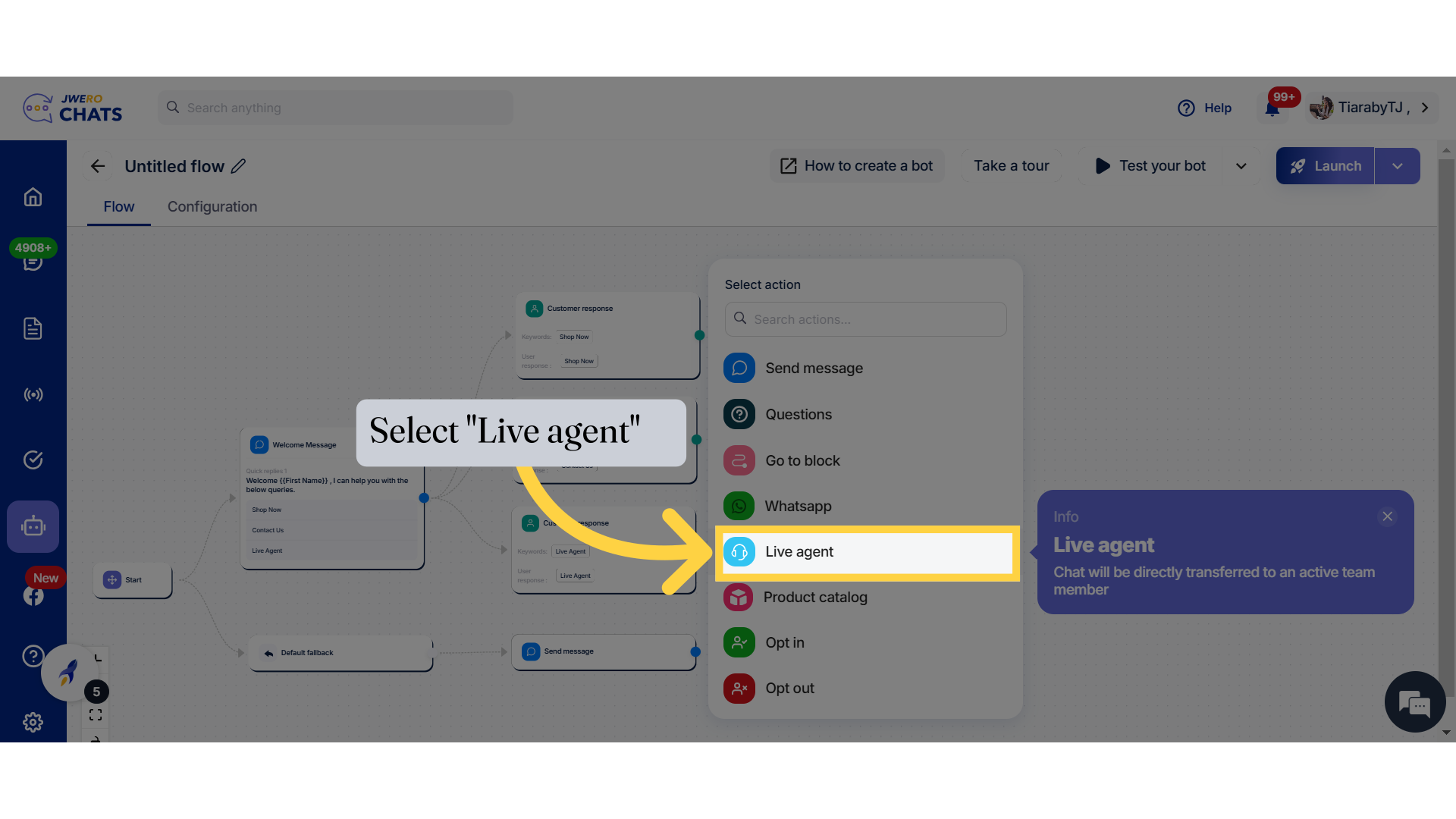
5. Live agent action has been added.
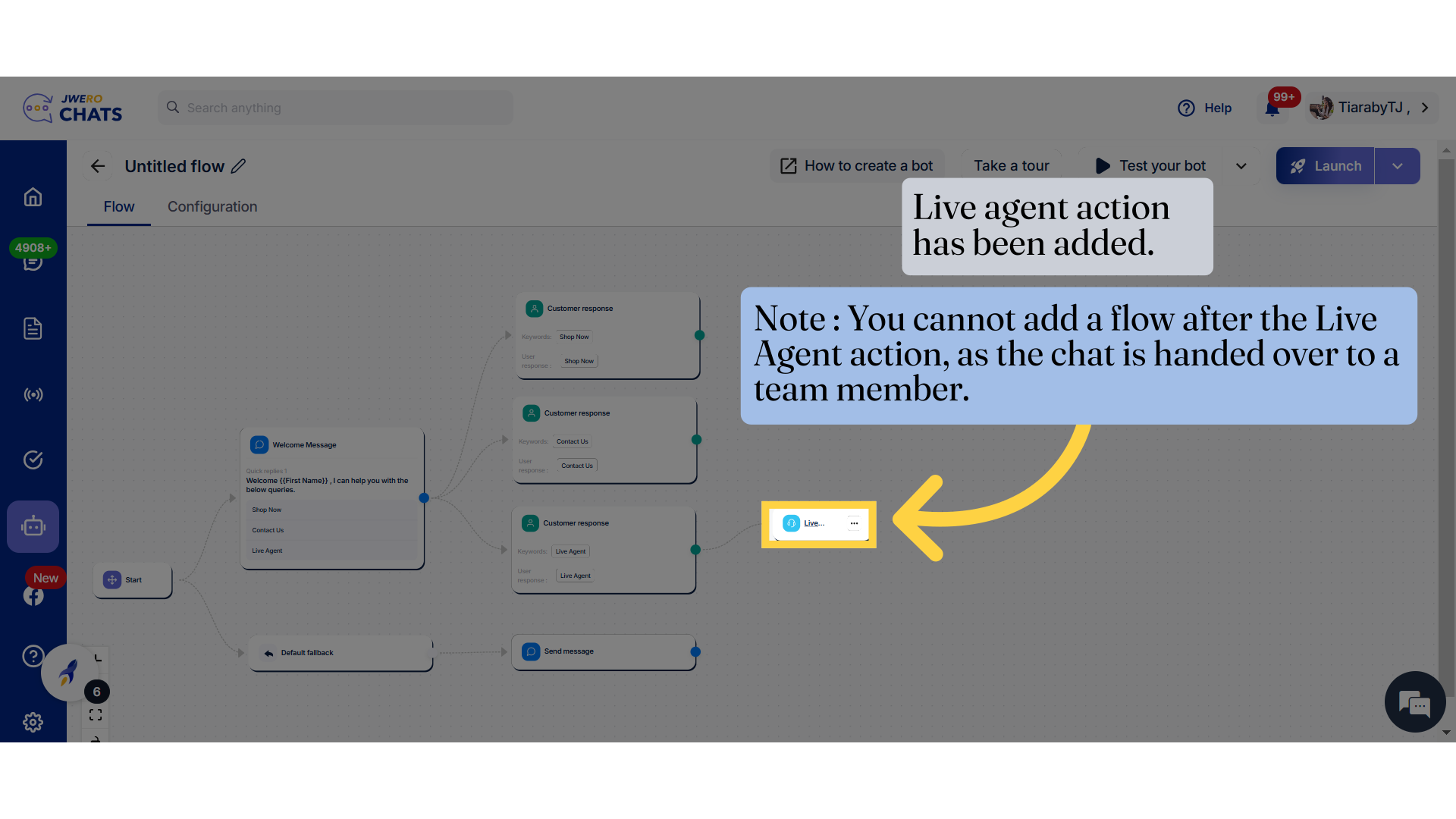
6. This is how the flow will work. You will receive this message after selecting "Live Agent".
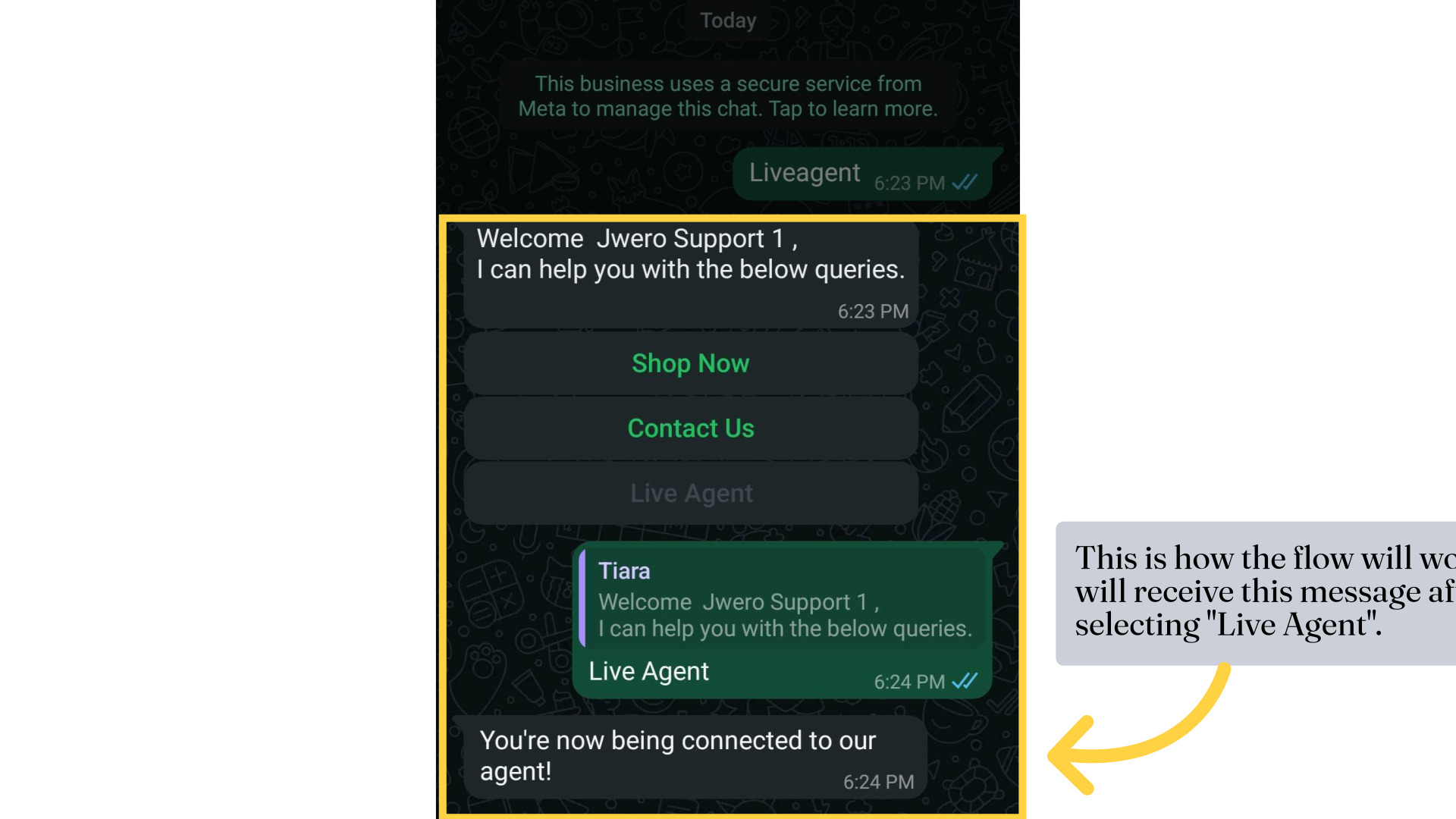
7. The team member will receive this notification on selecting "Live Agent".