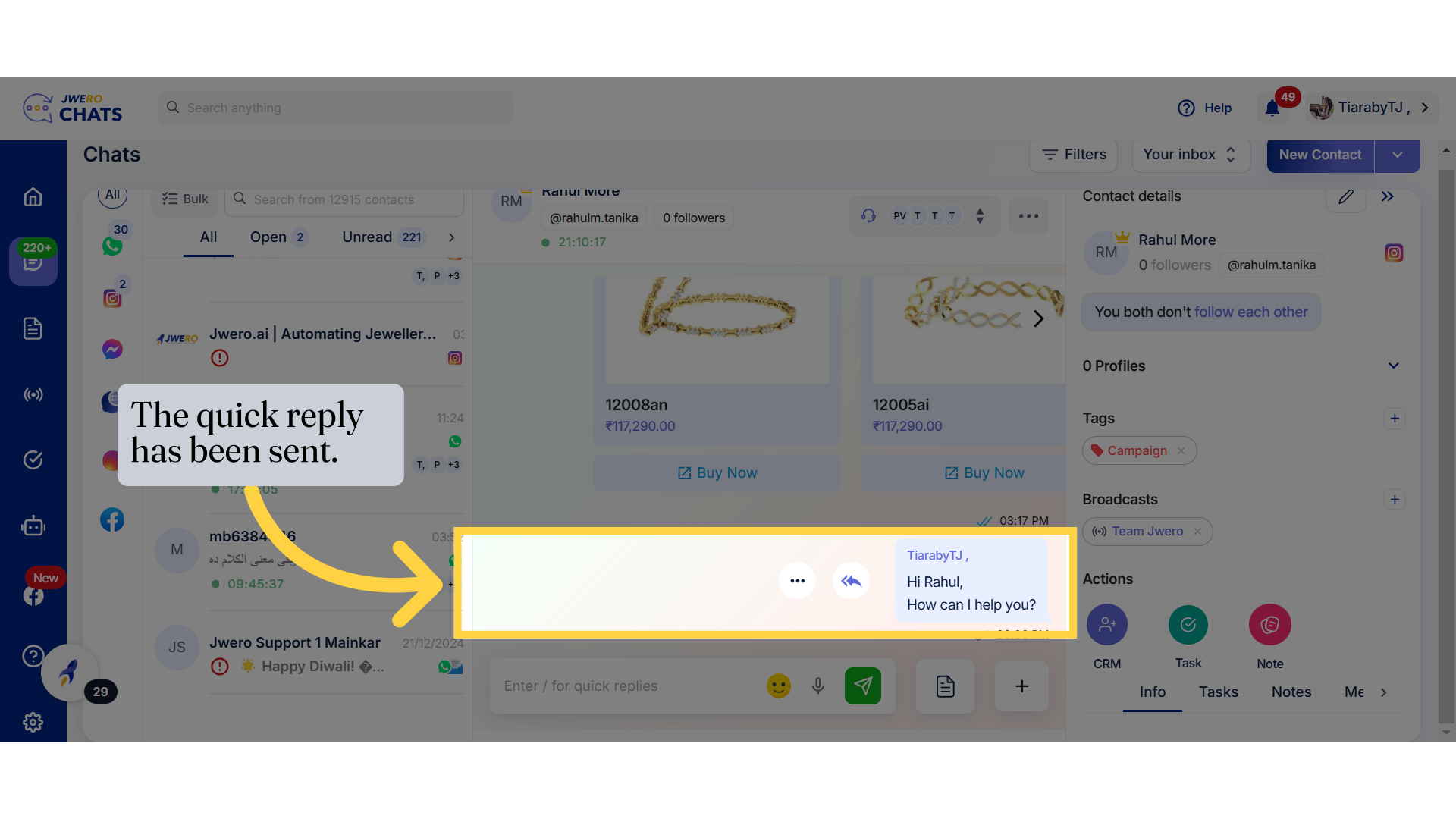How To Send Quick Replies
1. Quick Replies
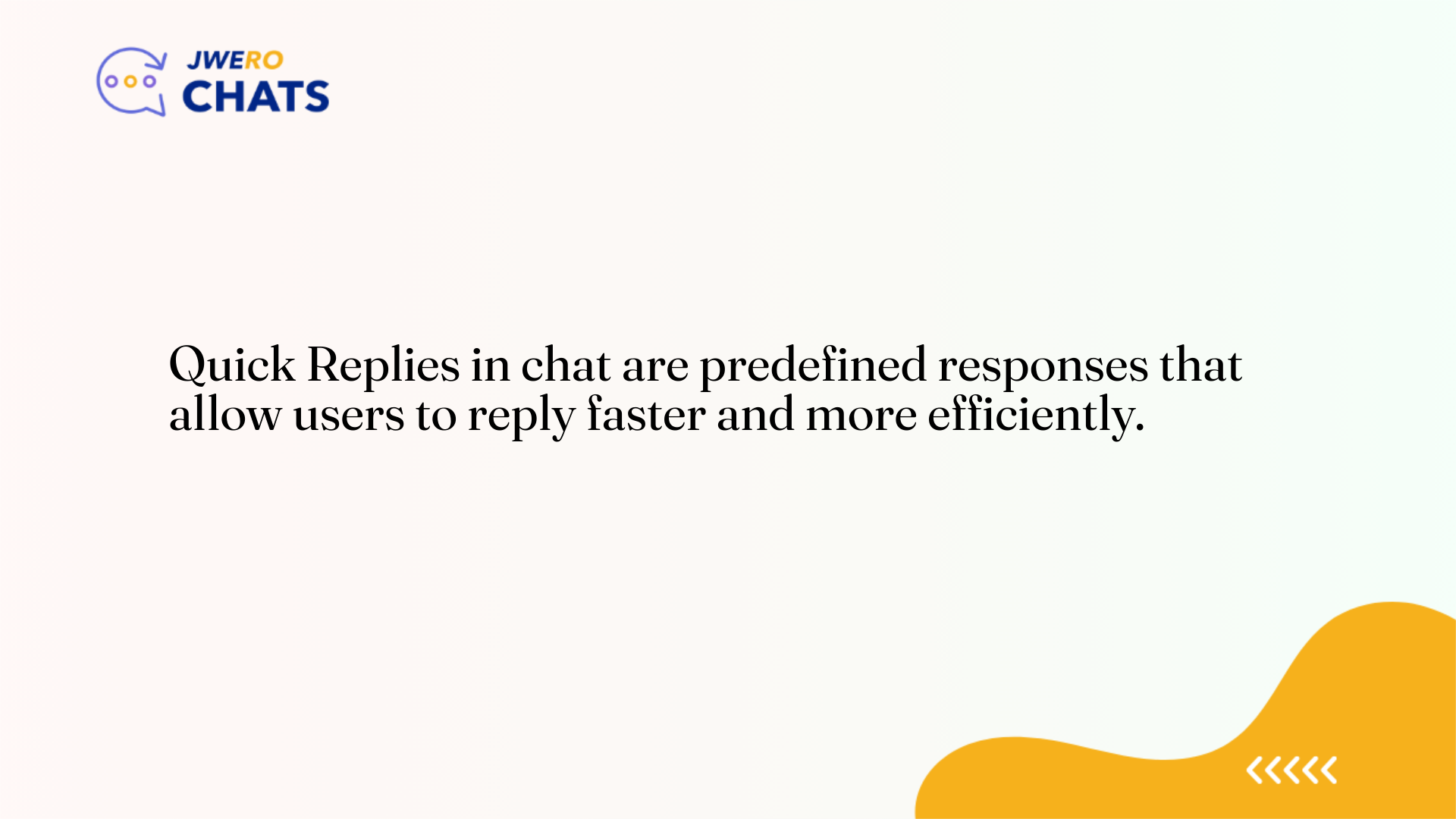
2. Click on this icon for sending "Quick Replies".
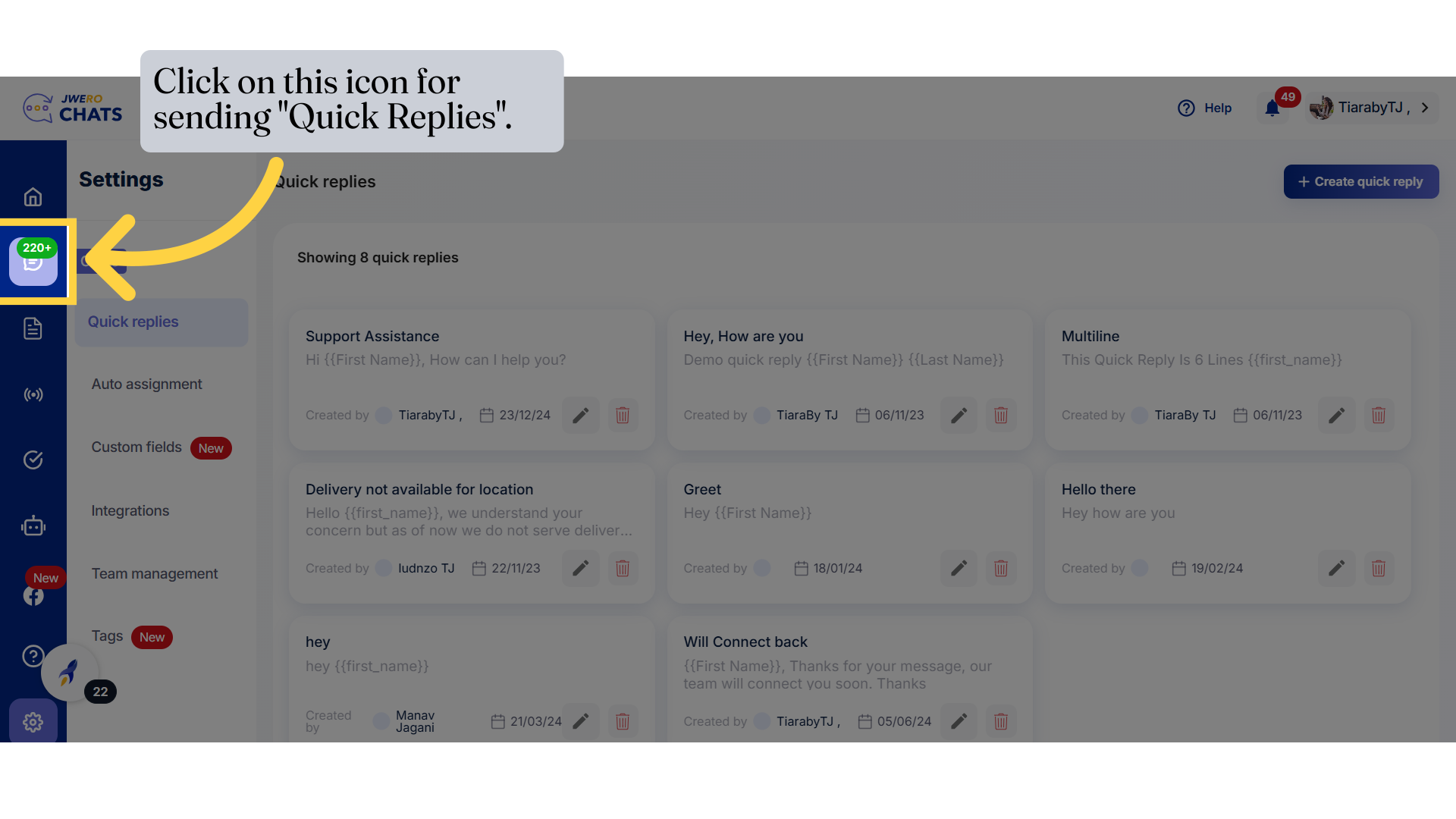
3. Open the chat of the contact to whom you want to send the quick reply and enter "/".
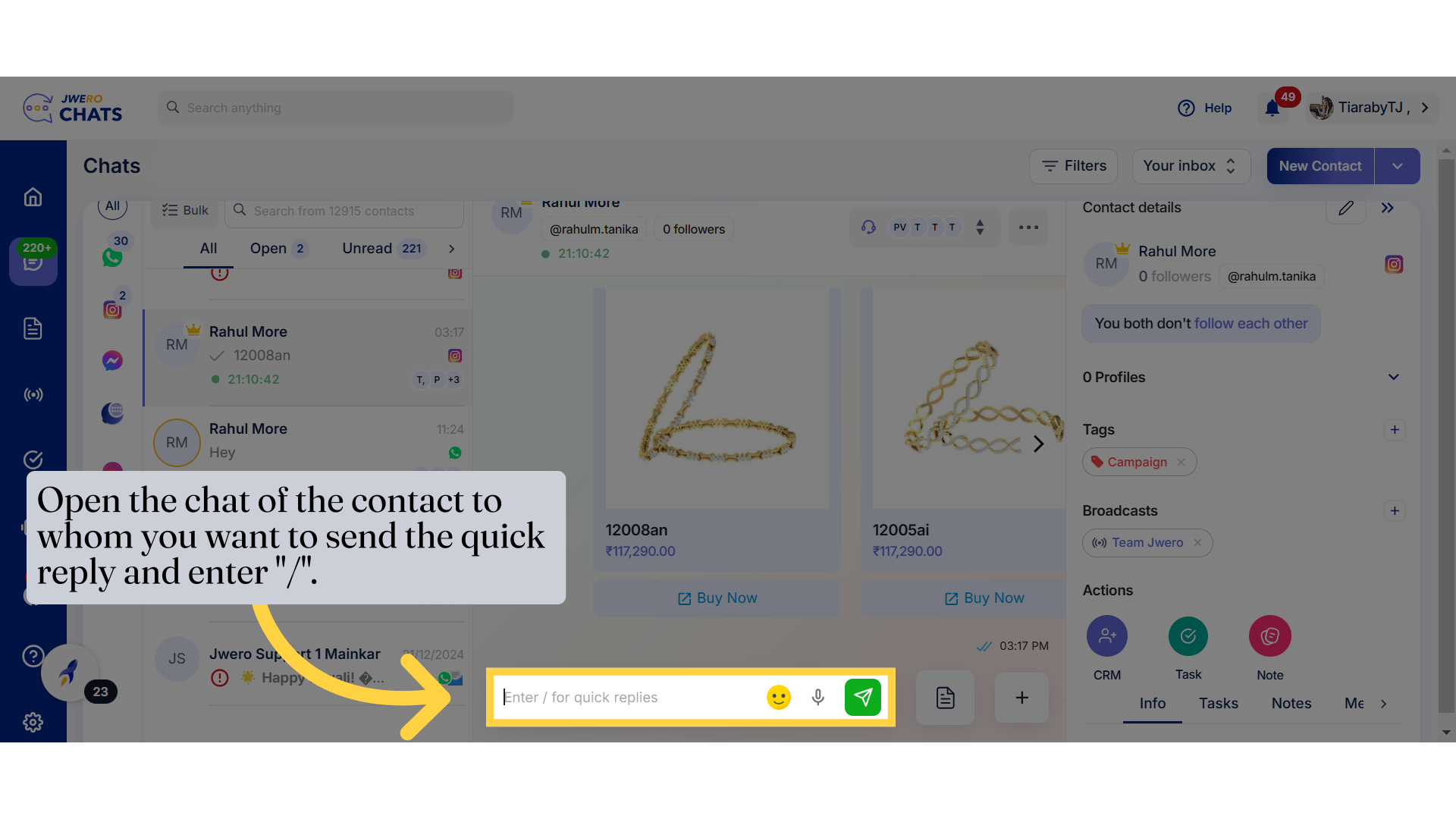
4. After entering "/", you will see a list of all the predefined replies that have been created.
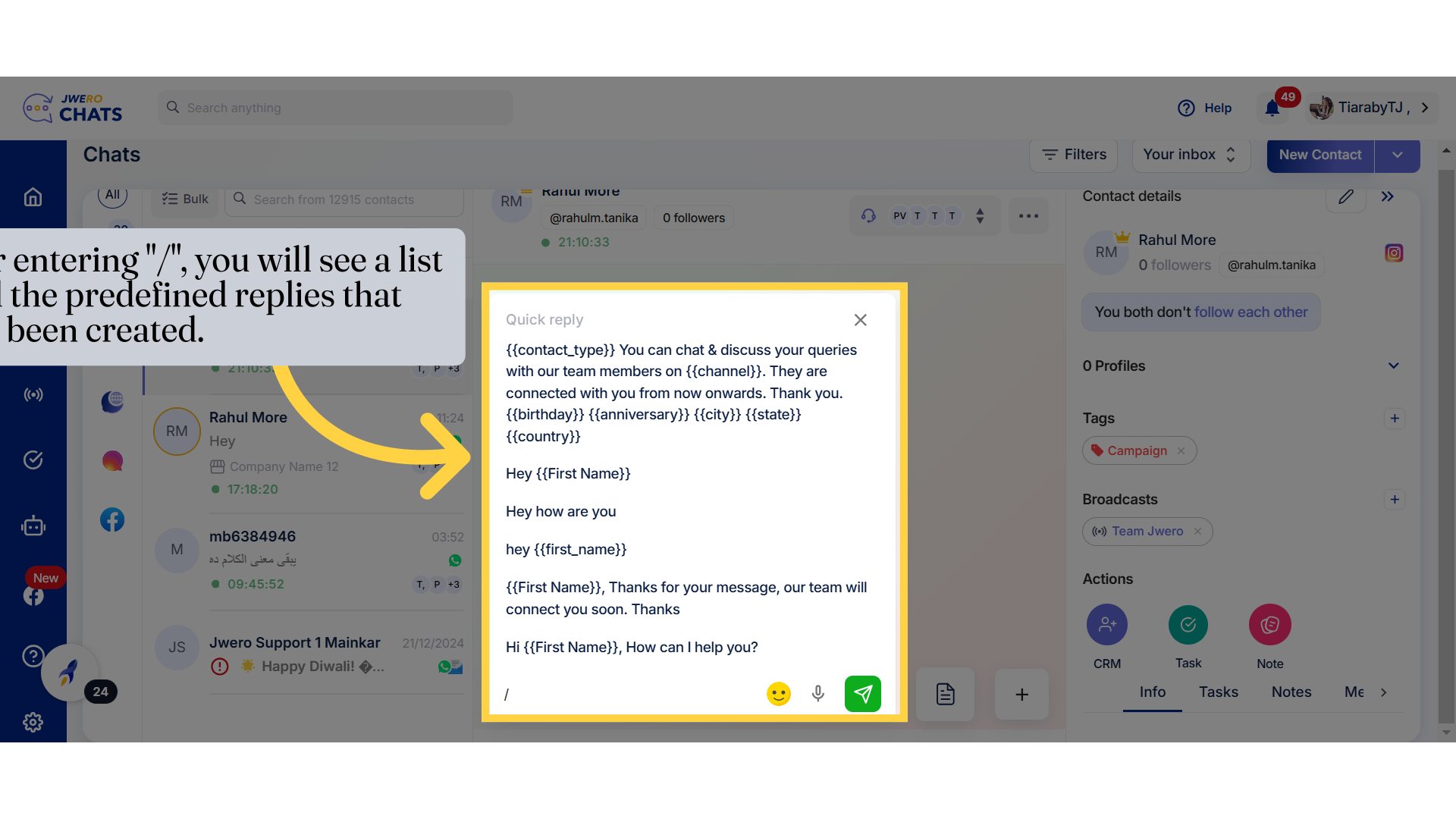
5. Select the reply you want to send.
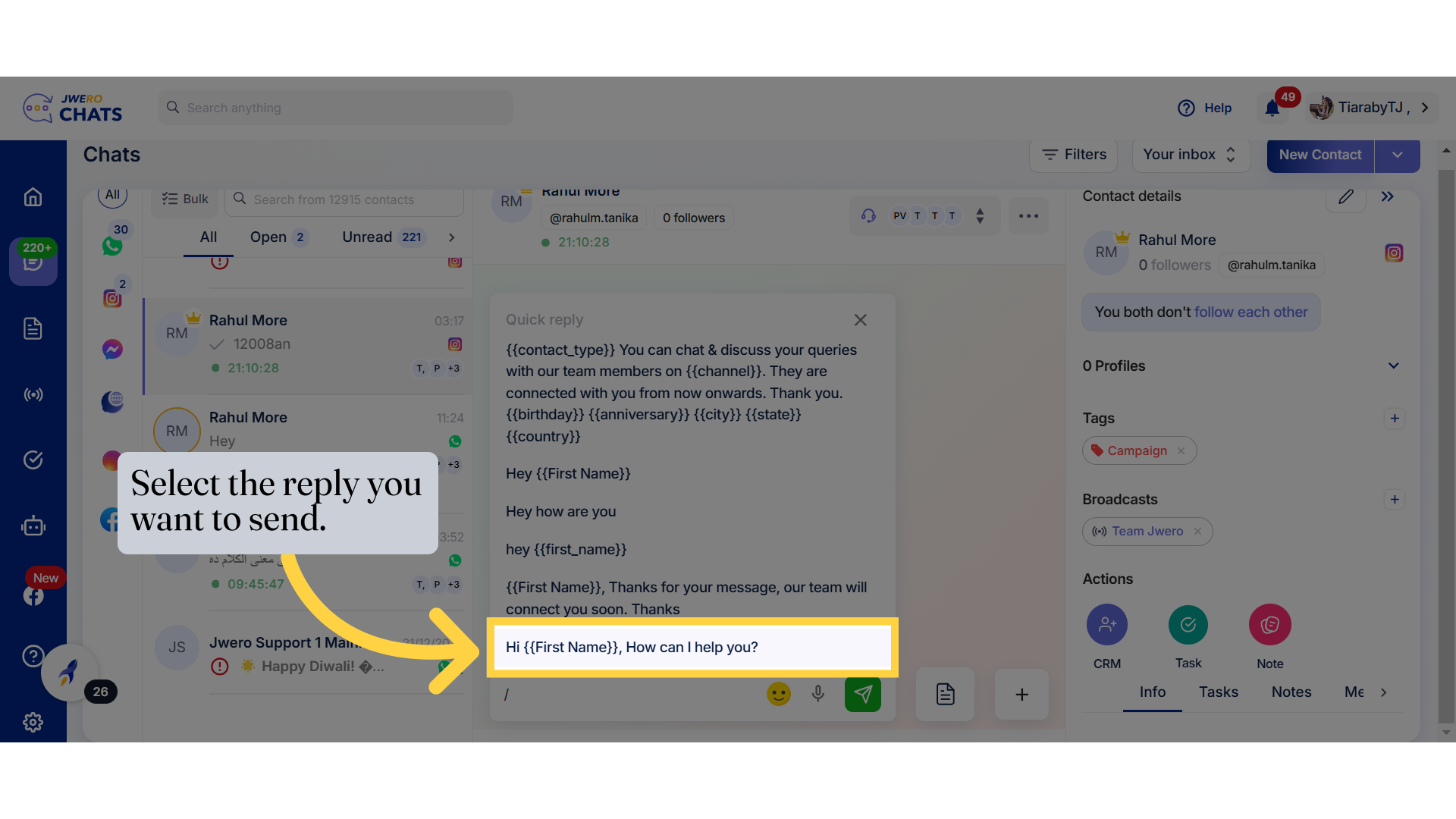
6. After selecting the reply, it will automatically fetch the corresponding variable value. For eg : Rahul
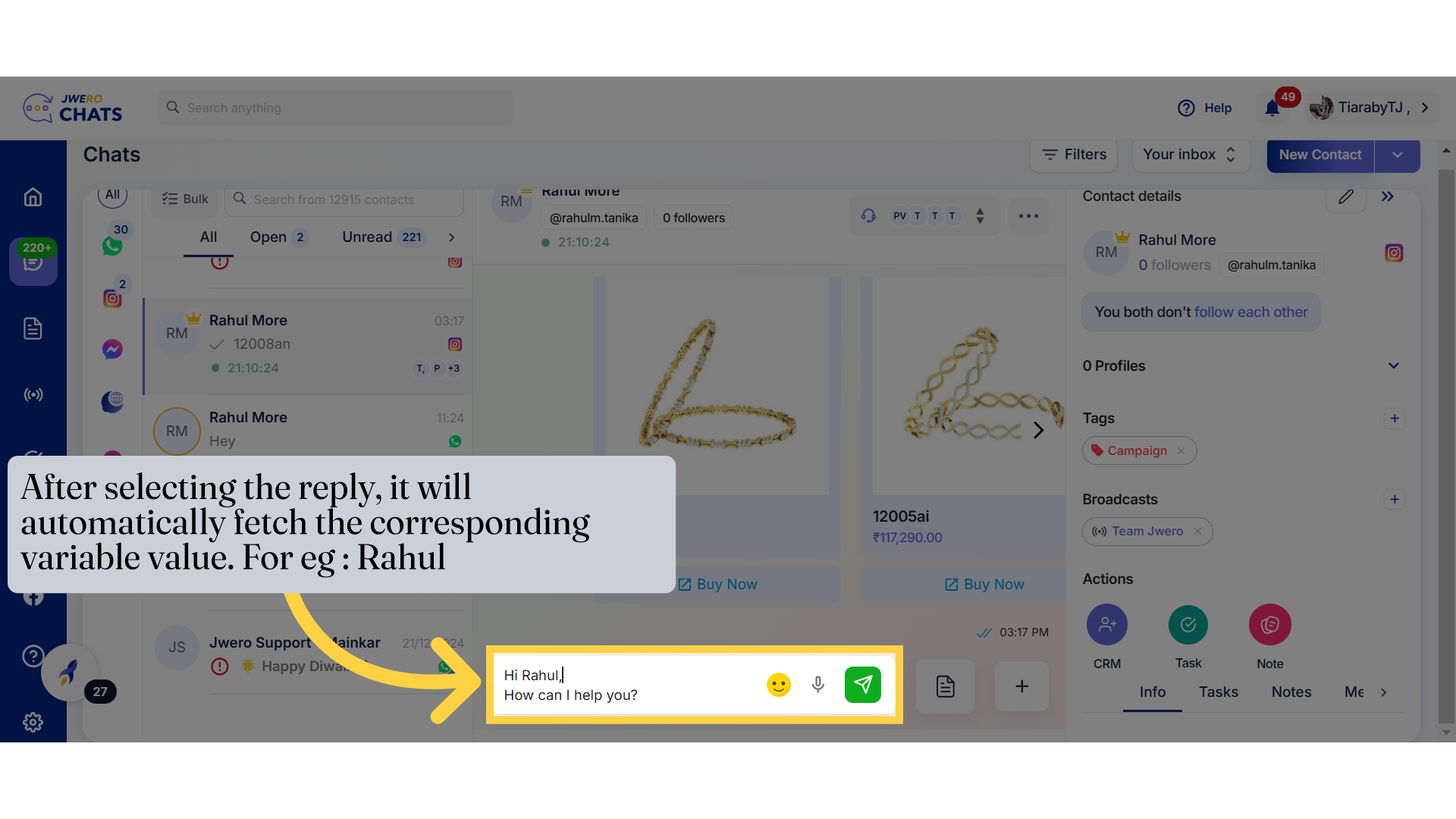
7. Click on this icon to send the message.
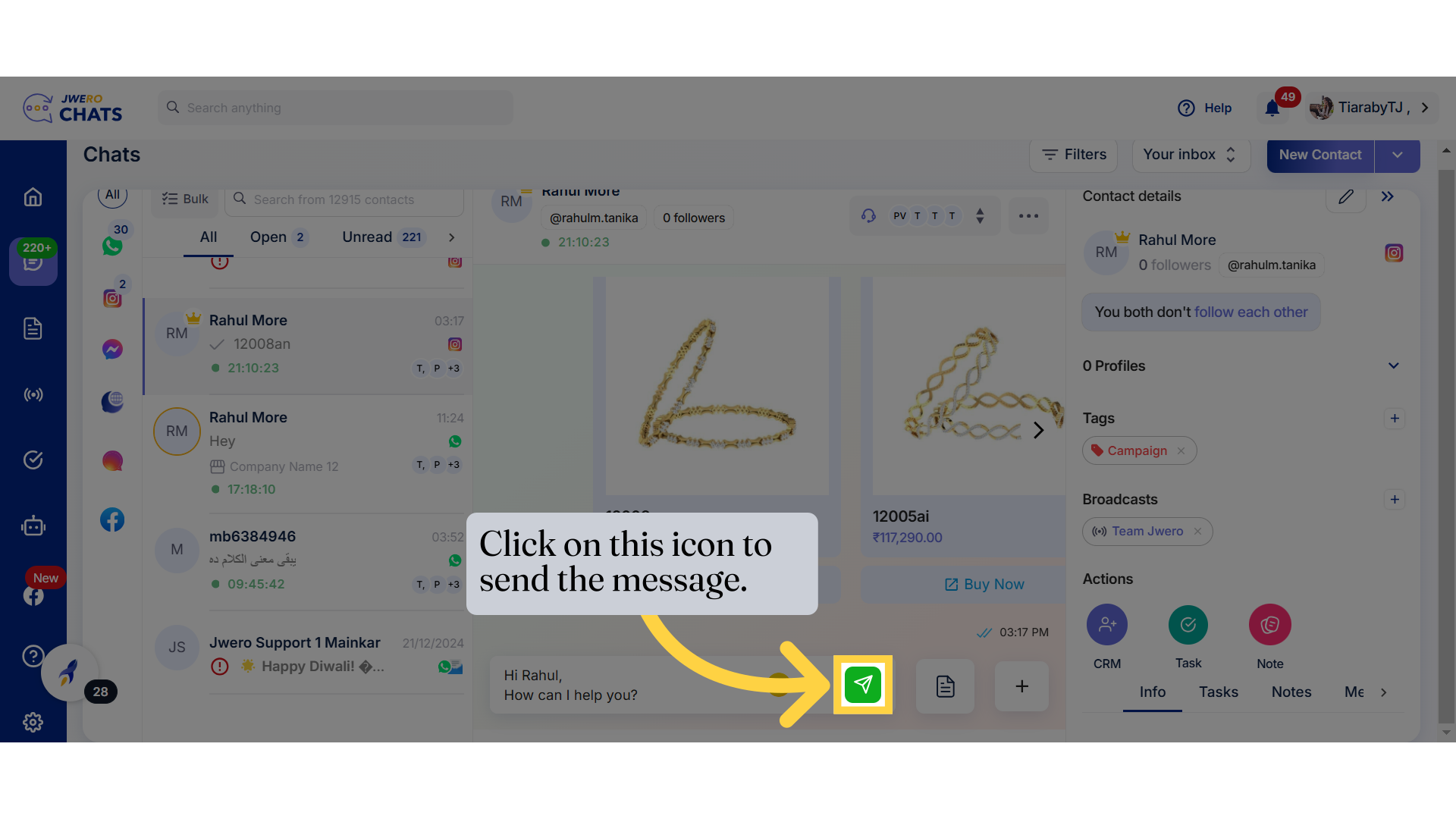
8. The quick reply has been sent.