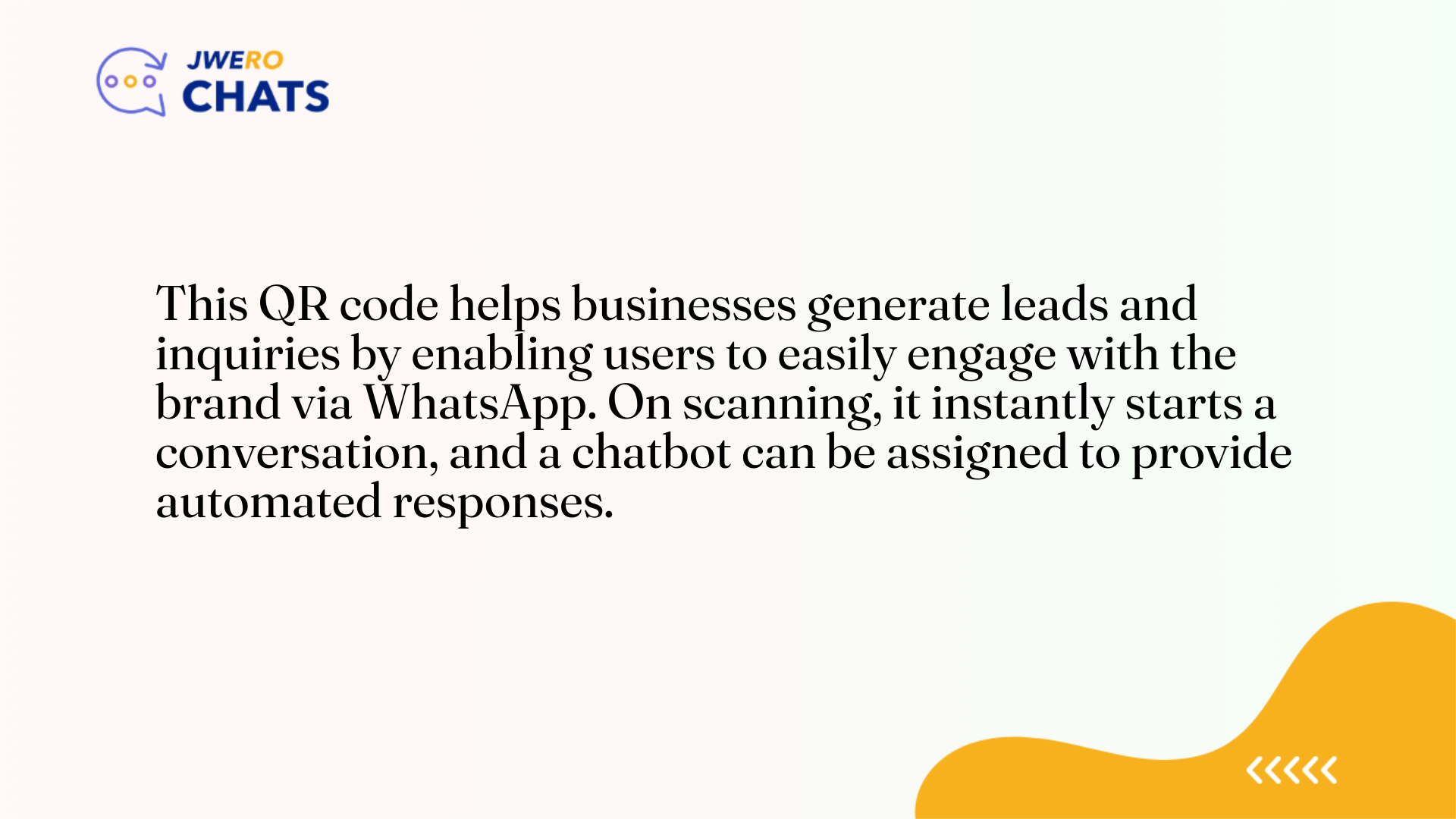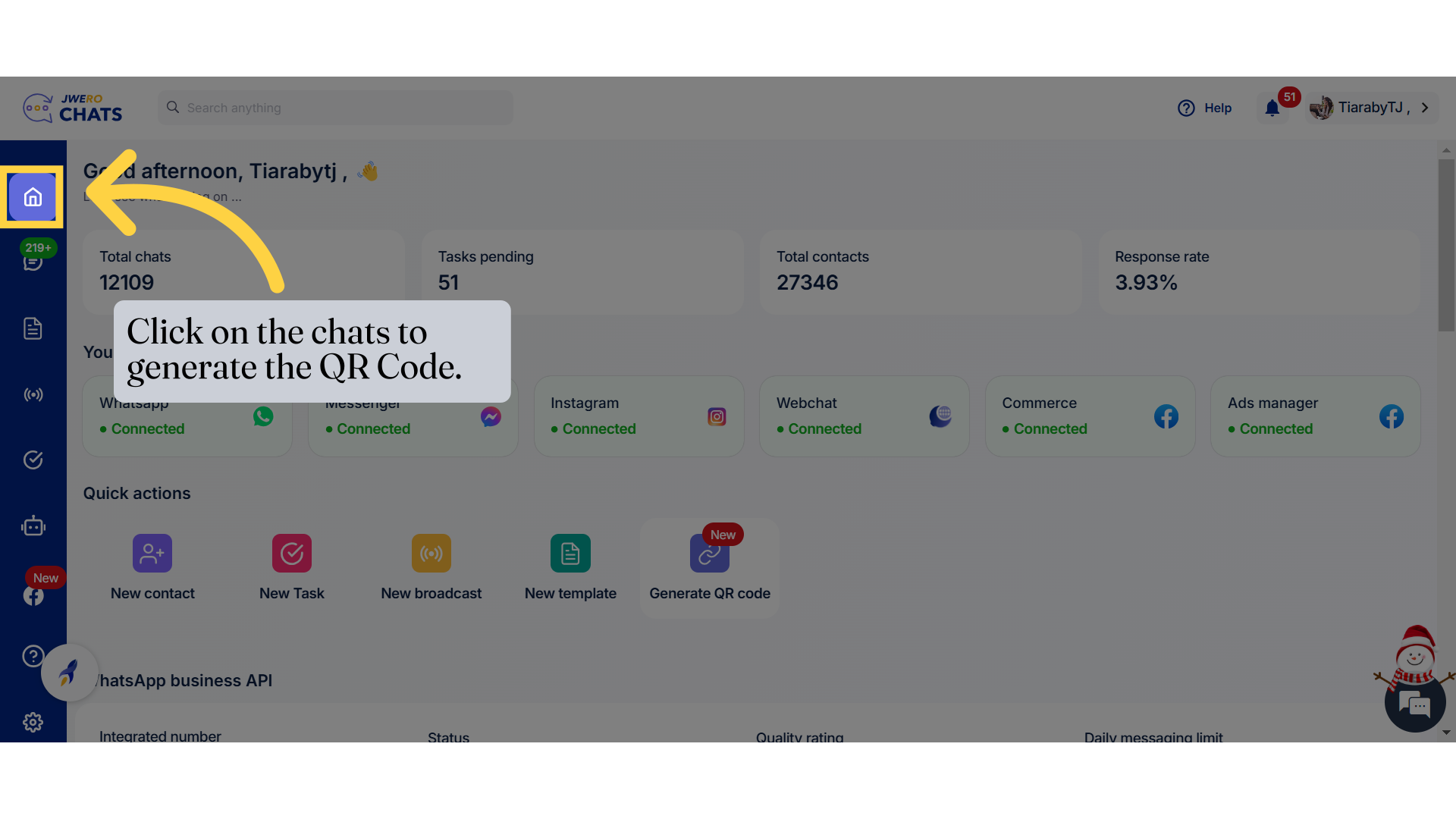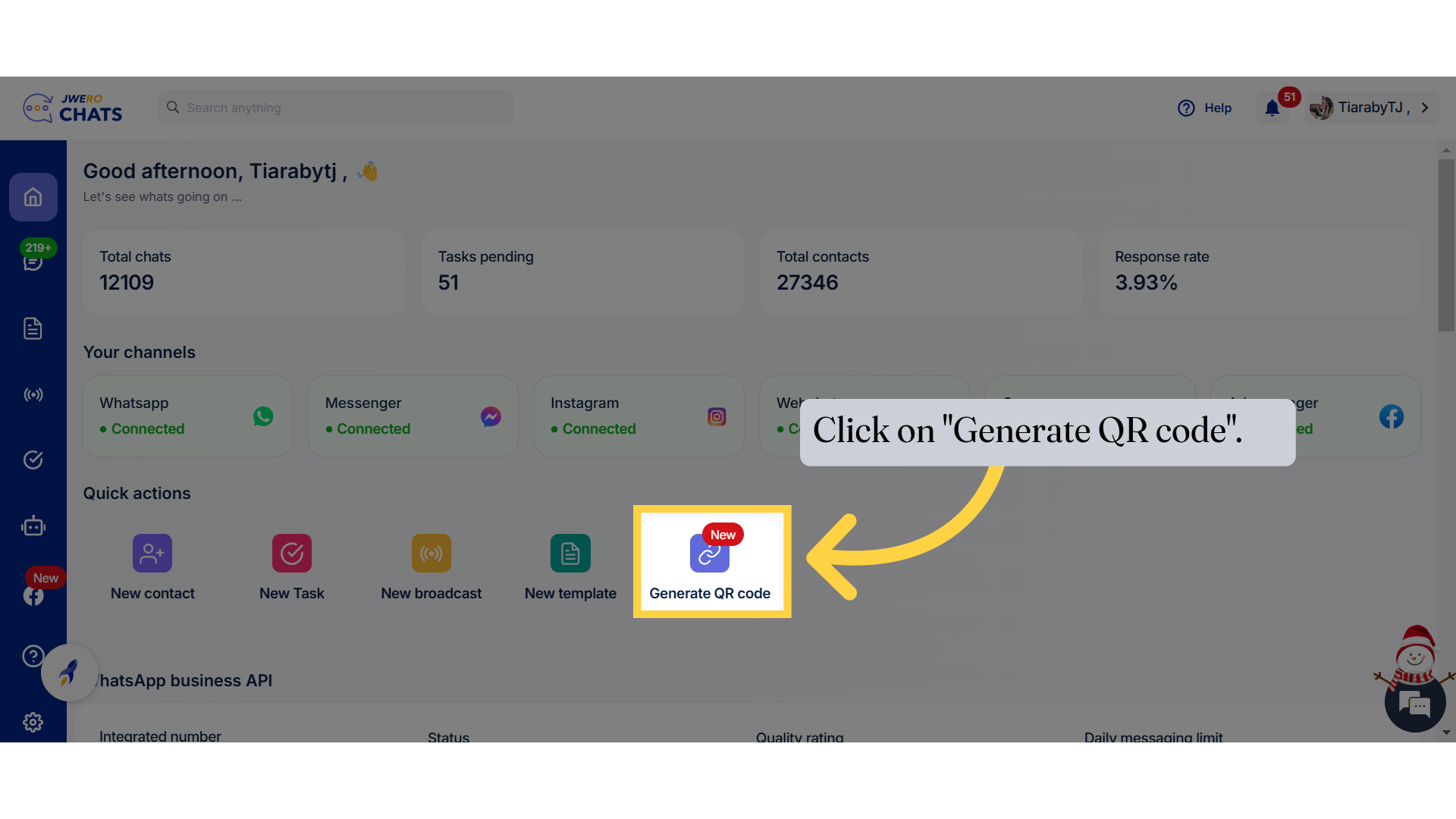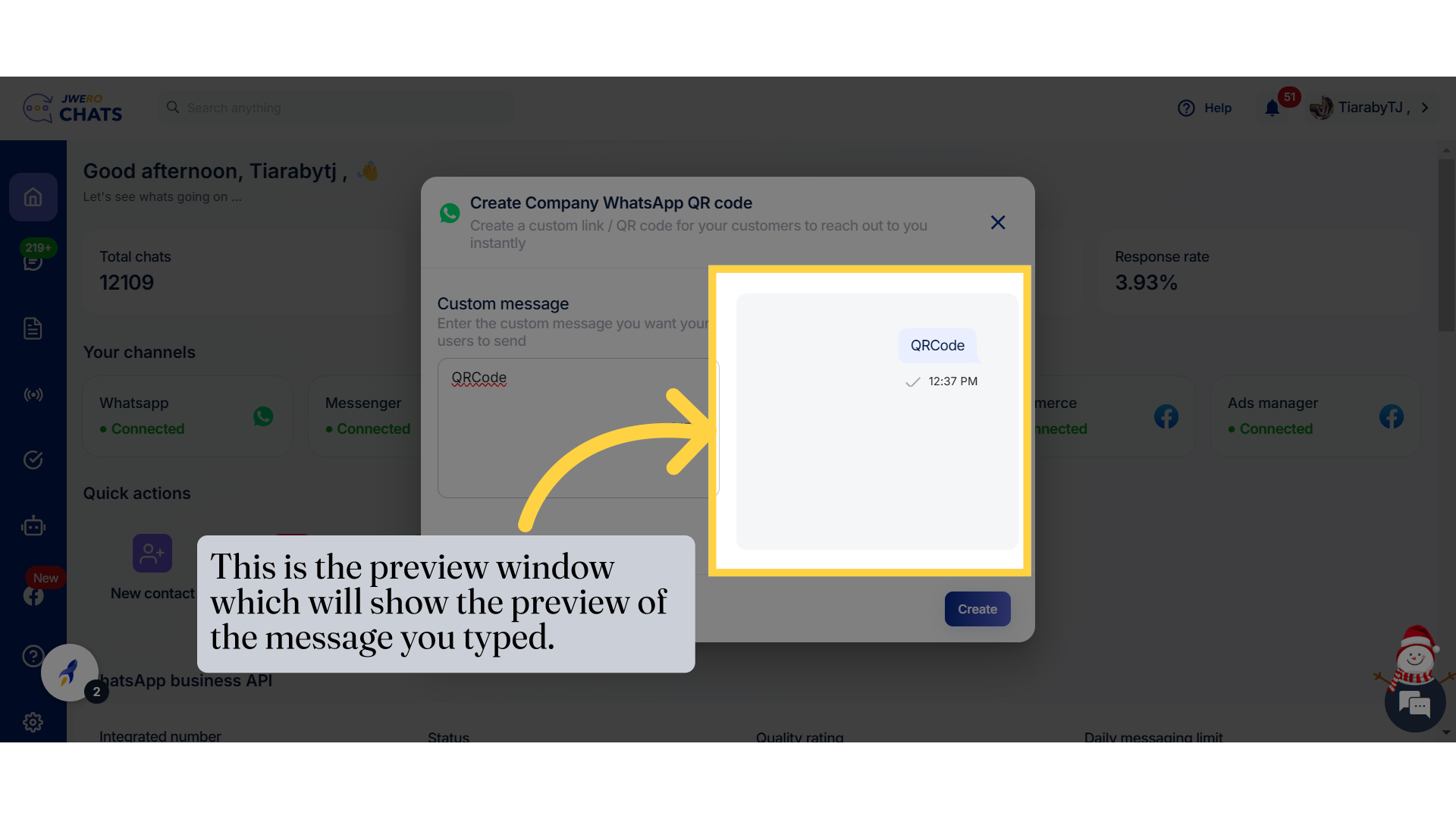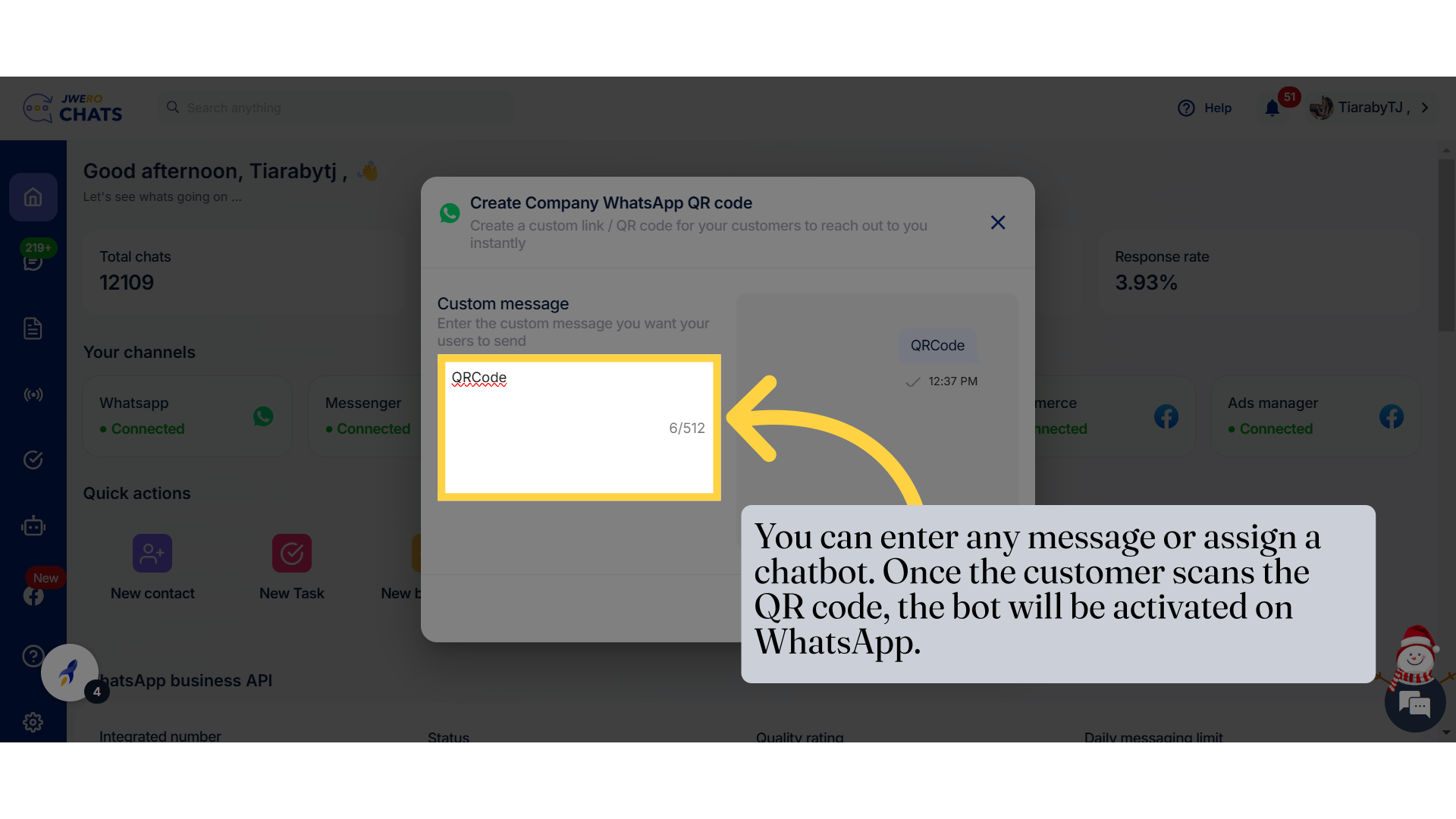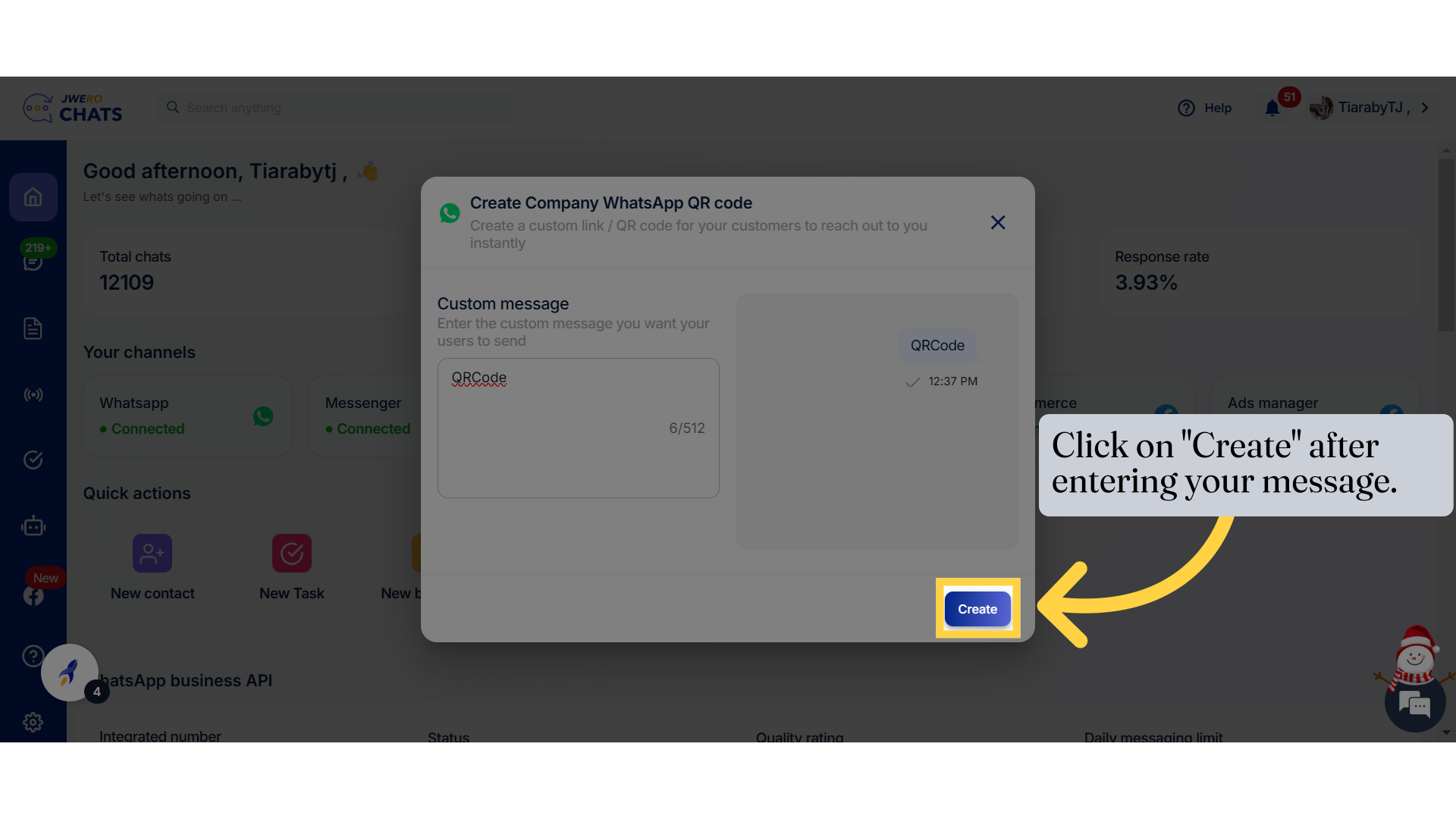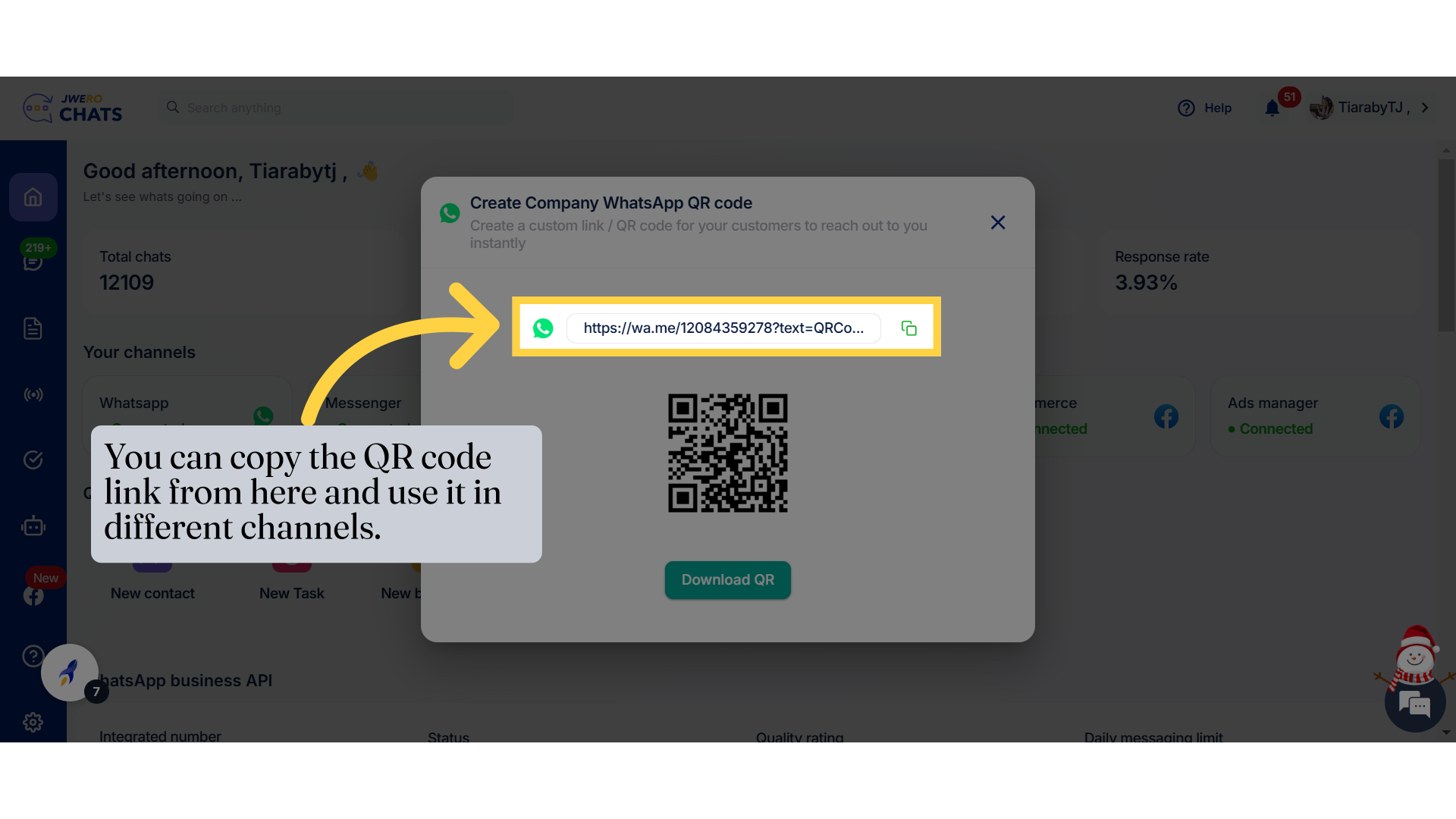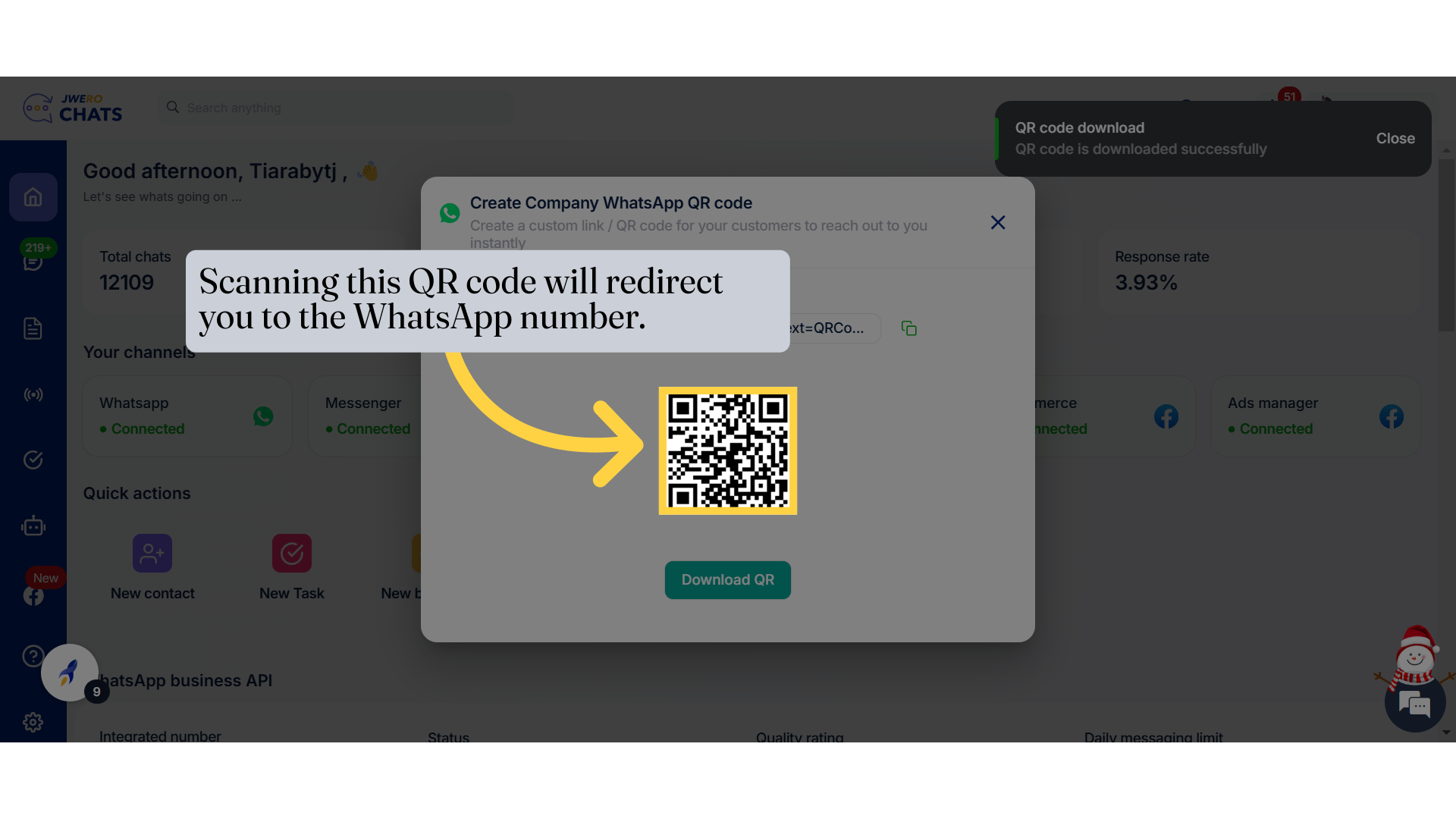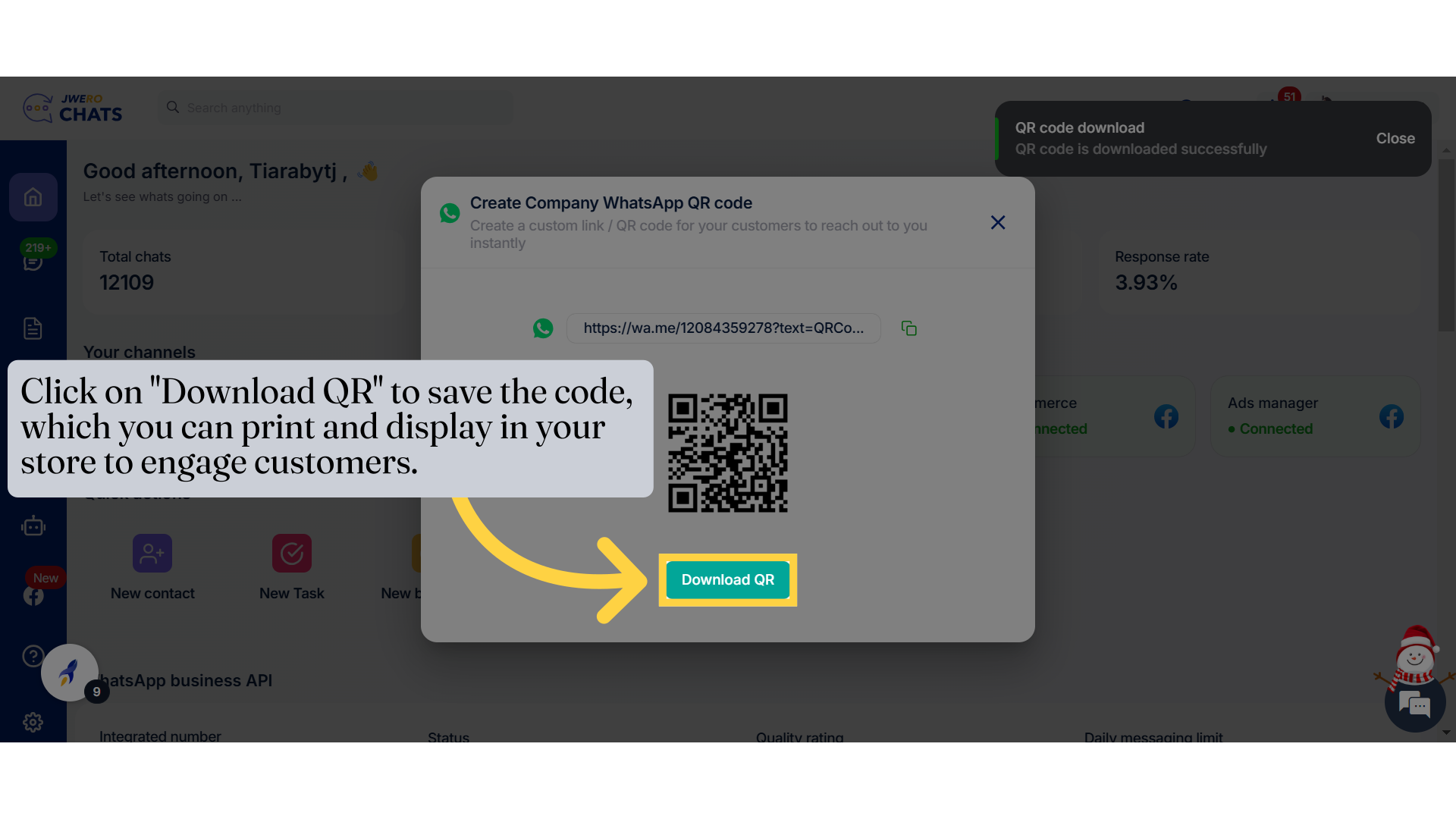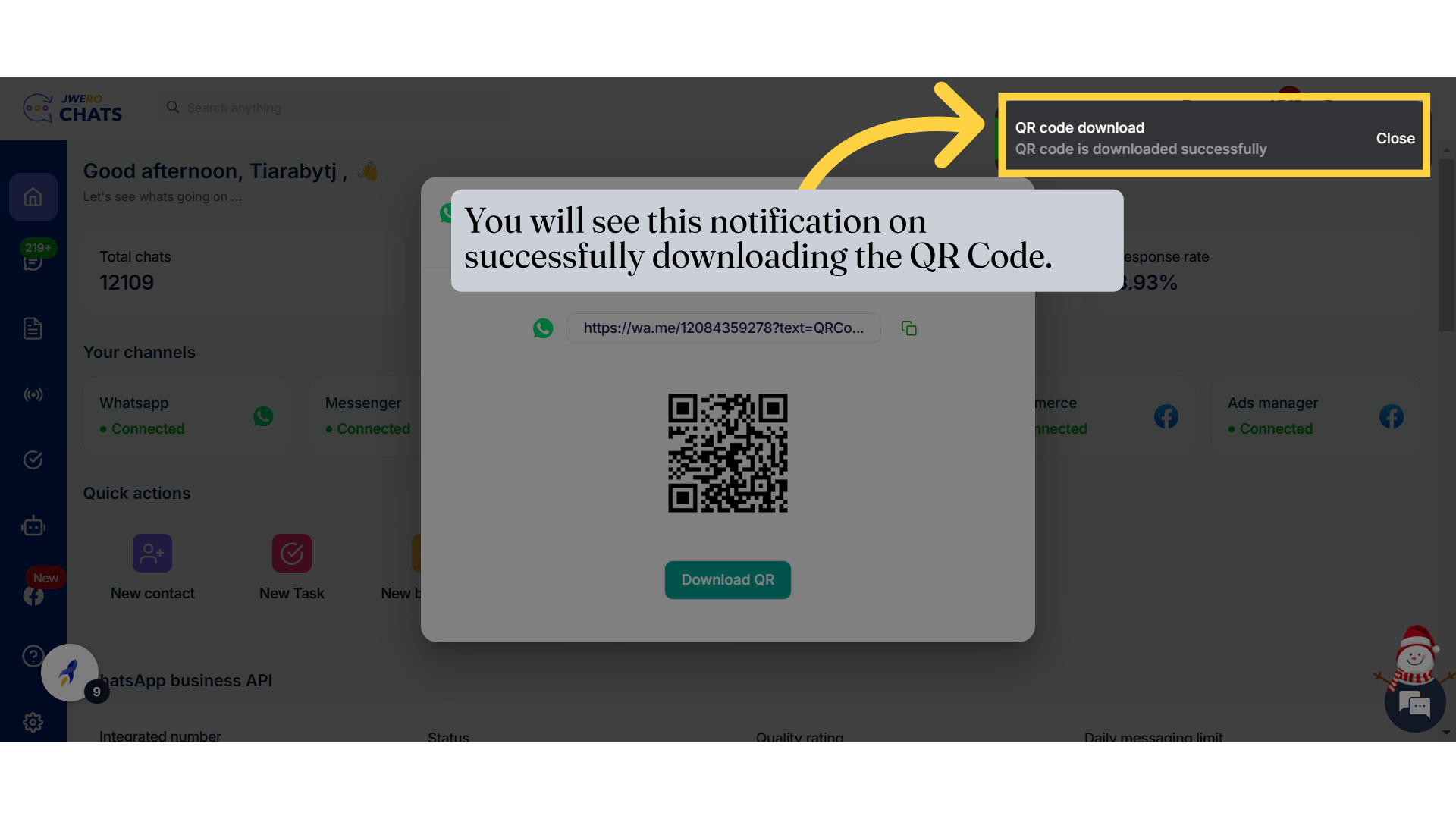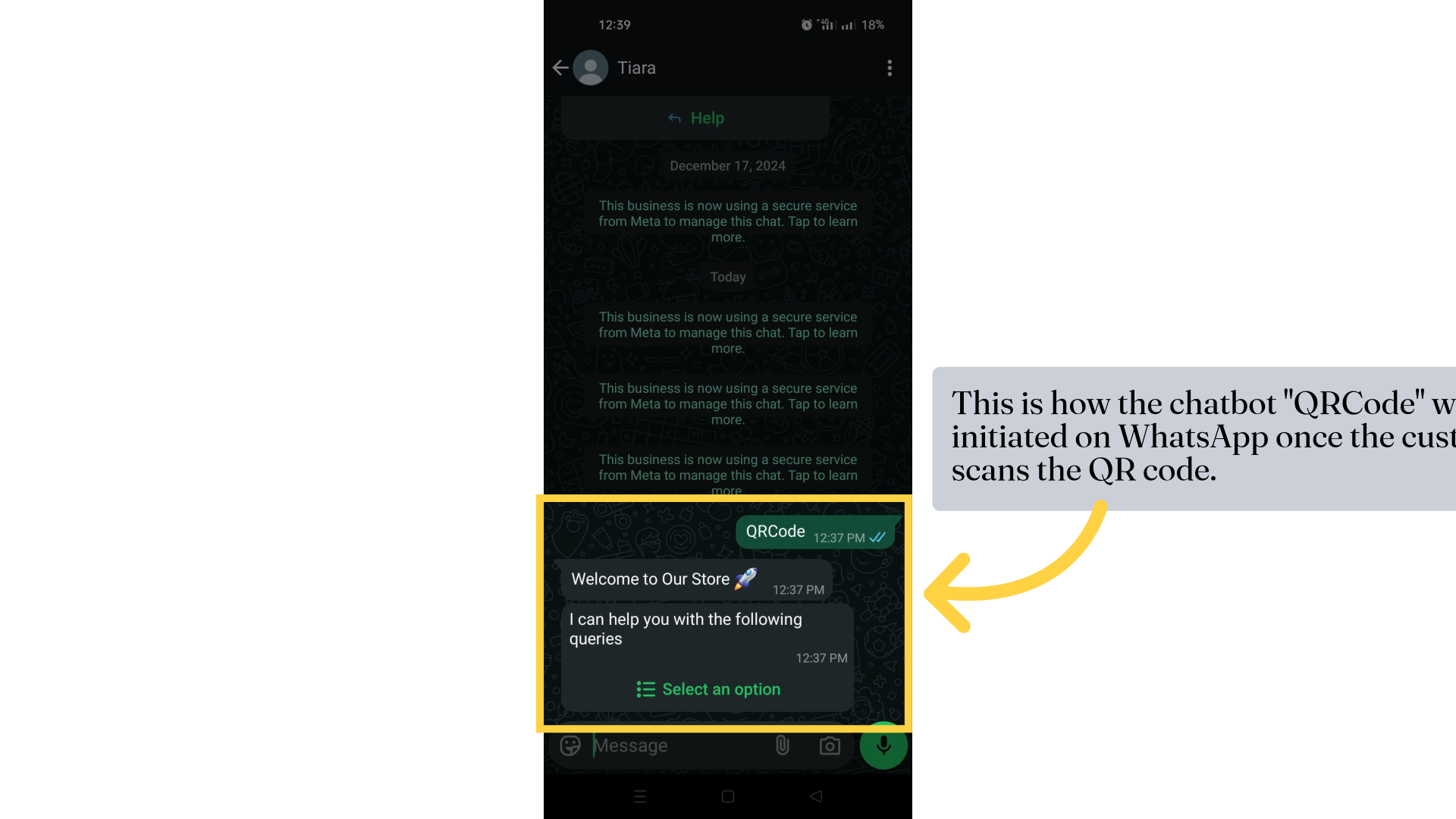How To Generate QR Code
How To Generate QR Code
1. QR code
2. Click on the chats to generate the QR Code.
3. Click on "Generate QR code".
4. This is the preview window which will show the preview of the message you typed.
5. Custom message.
6. Click on "Create" after entering your message.
7. You can copy the QR code link from here and use it in different channels.
8. Scanning this QR code will redirect you to the WhatsApp number.
9. Download QR
10. QR Code downloaded notification.
11. Chatbot initiated on WhatsApp