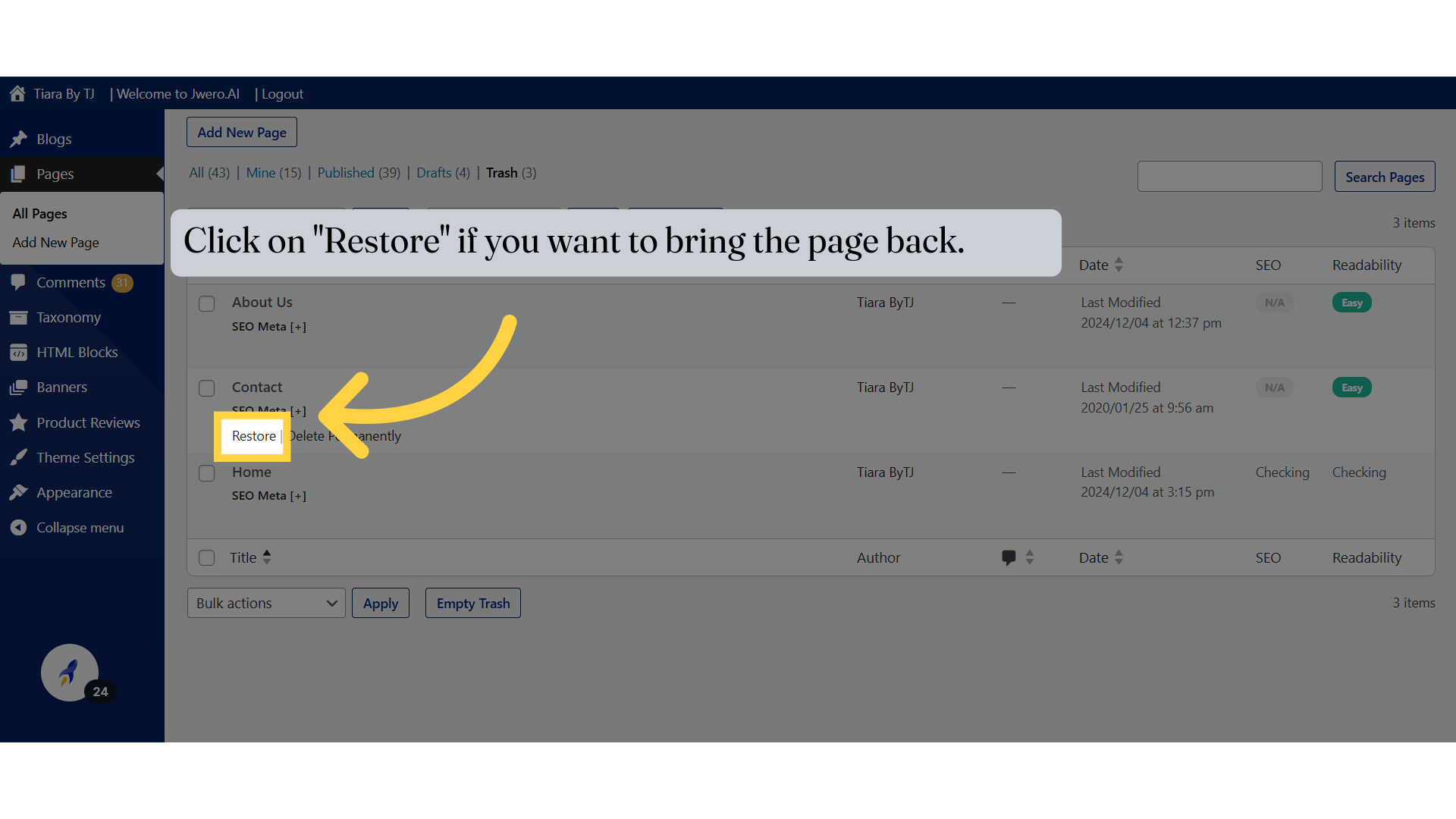How To Edit And Delete The Page
Go to app.jwero.ai
1. Introduction
From initiating searches to restoring or permanently deleting pages, users can efficiently navigate through the editing process and effectively manage their page content.
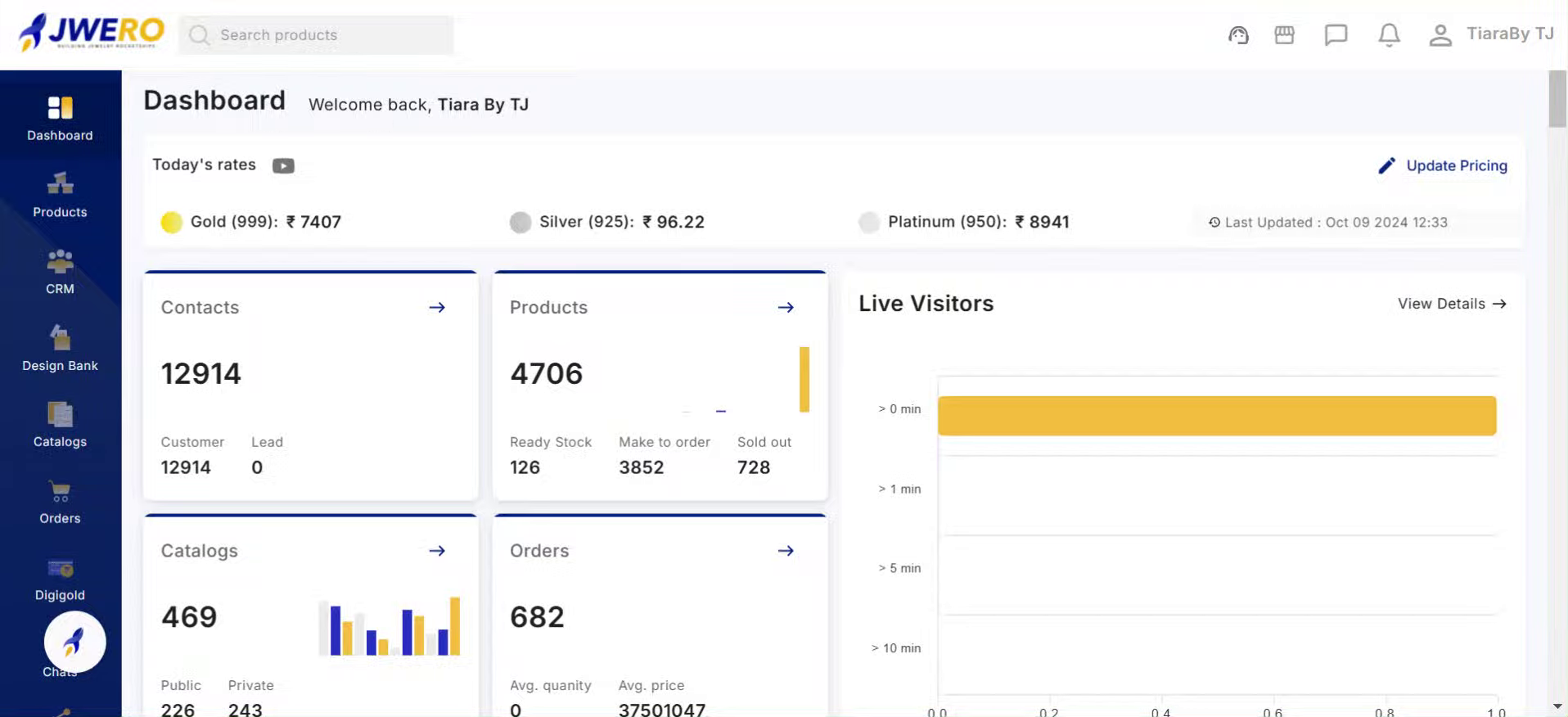
2. Click on "Frontend"
Access the frontend to make the required changed to the website.
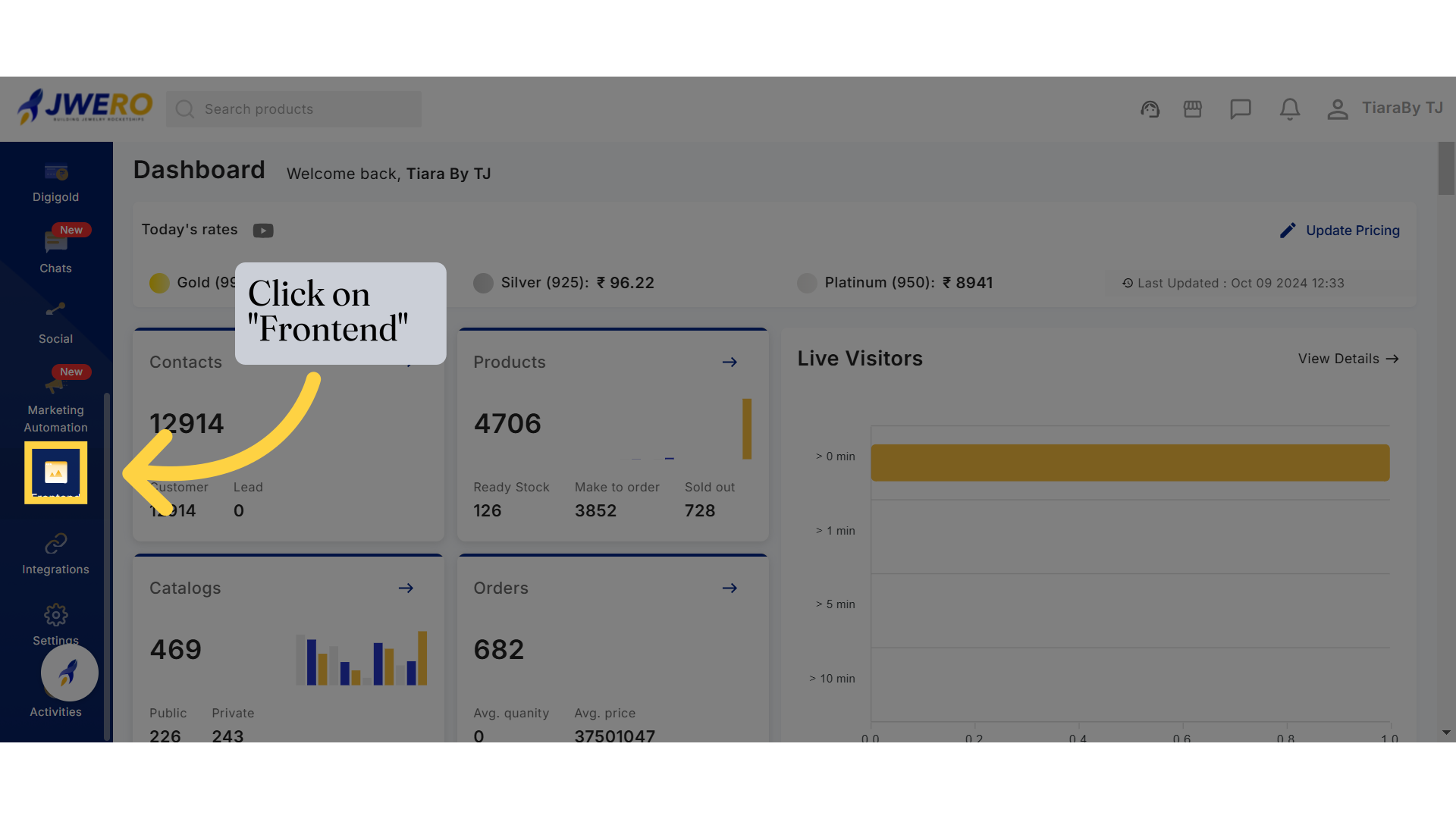
3. Click "All Pages"
In 'All Pages' section, you can view, manage, and edit all the pages on your website.
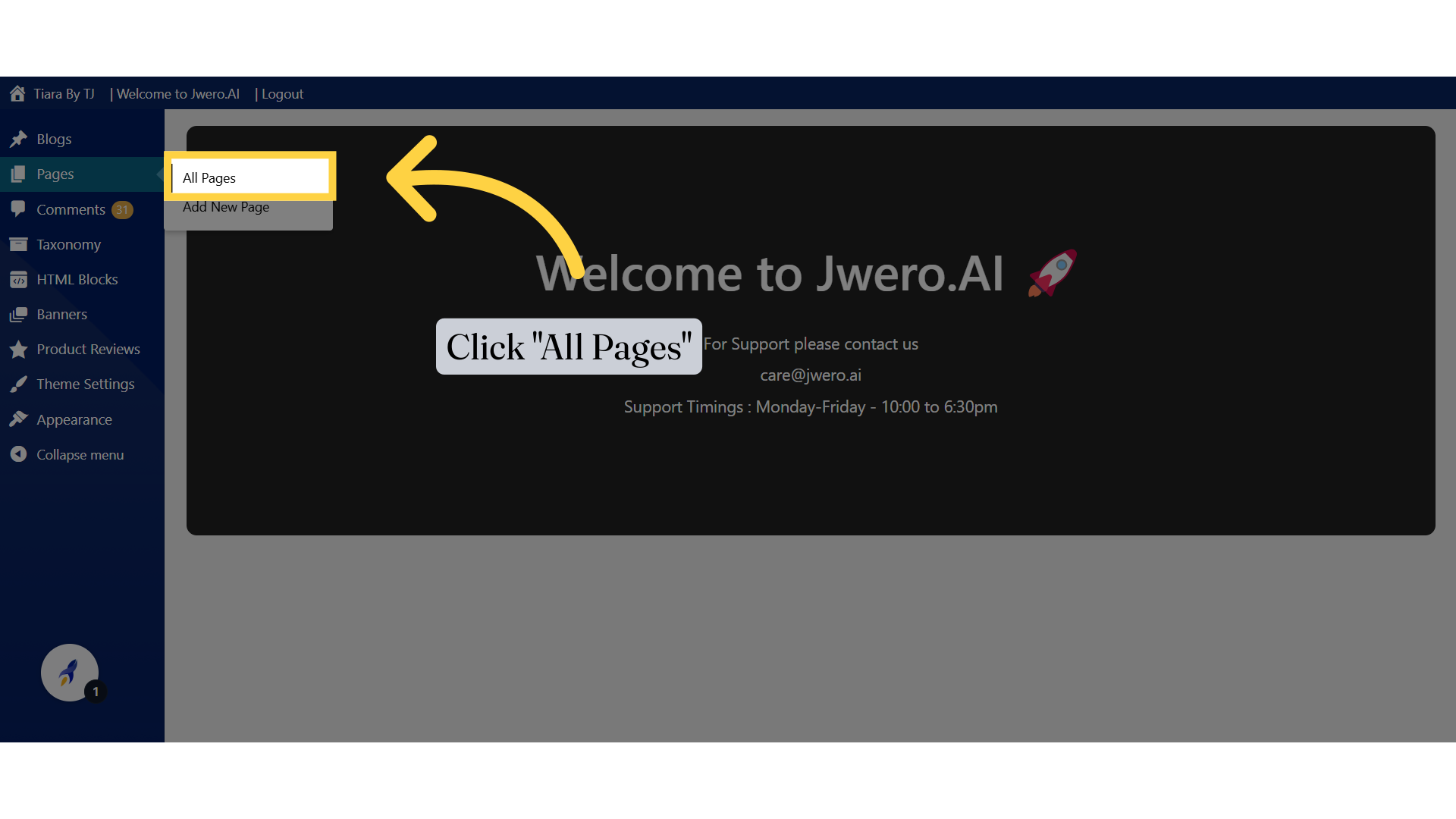
4. Enter the name of the Page you want to edit or delete.
This will display all the pages you created.
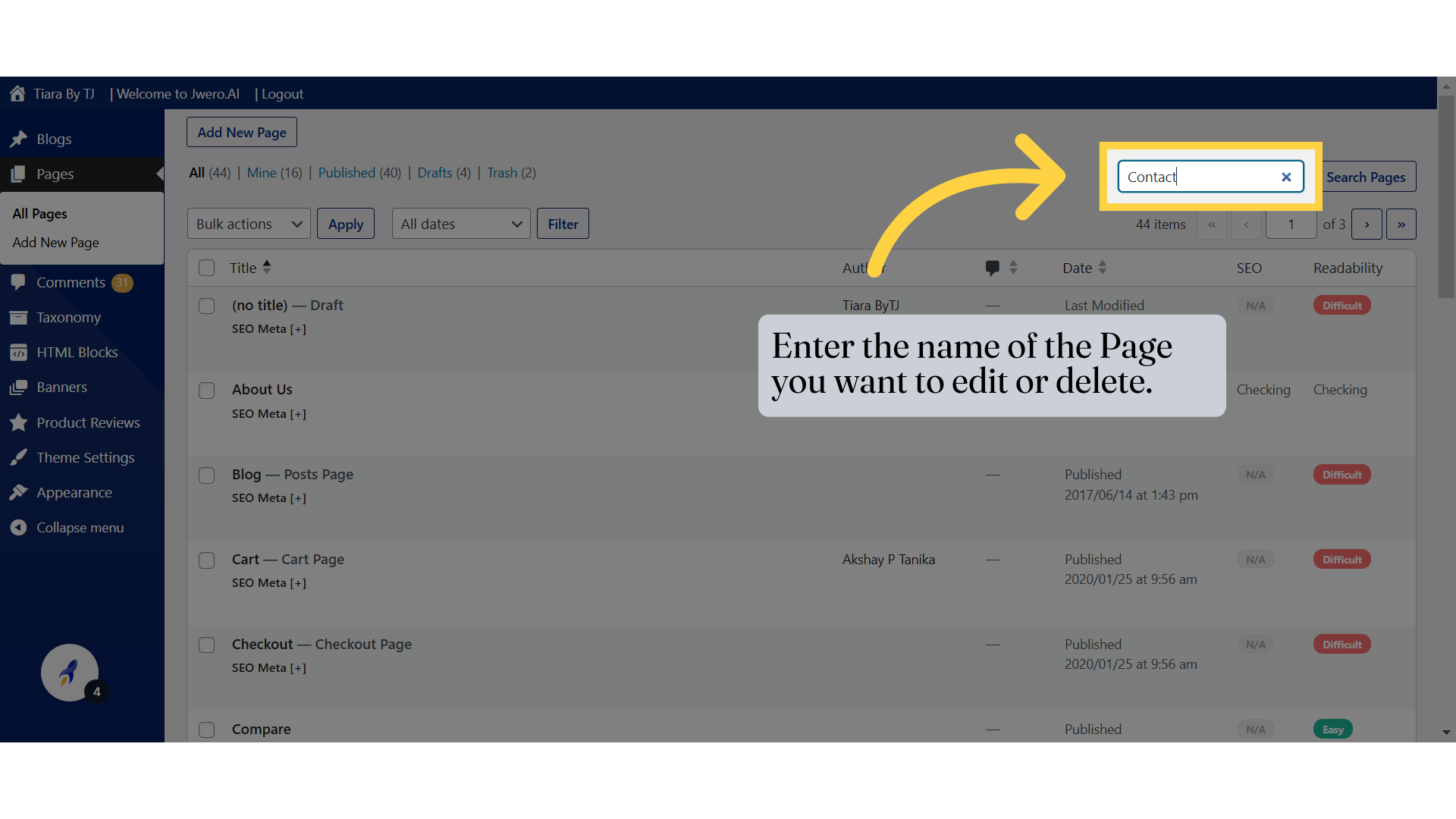
5. Click "Search Pages"
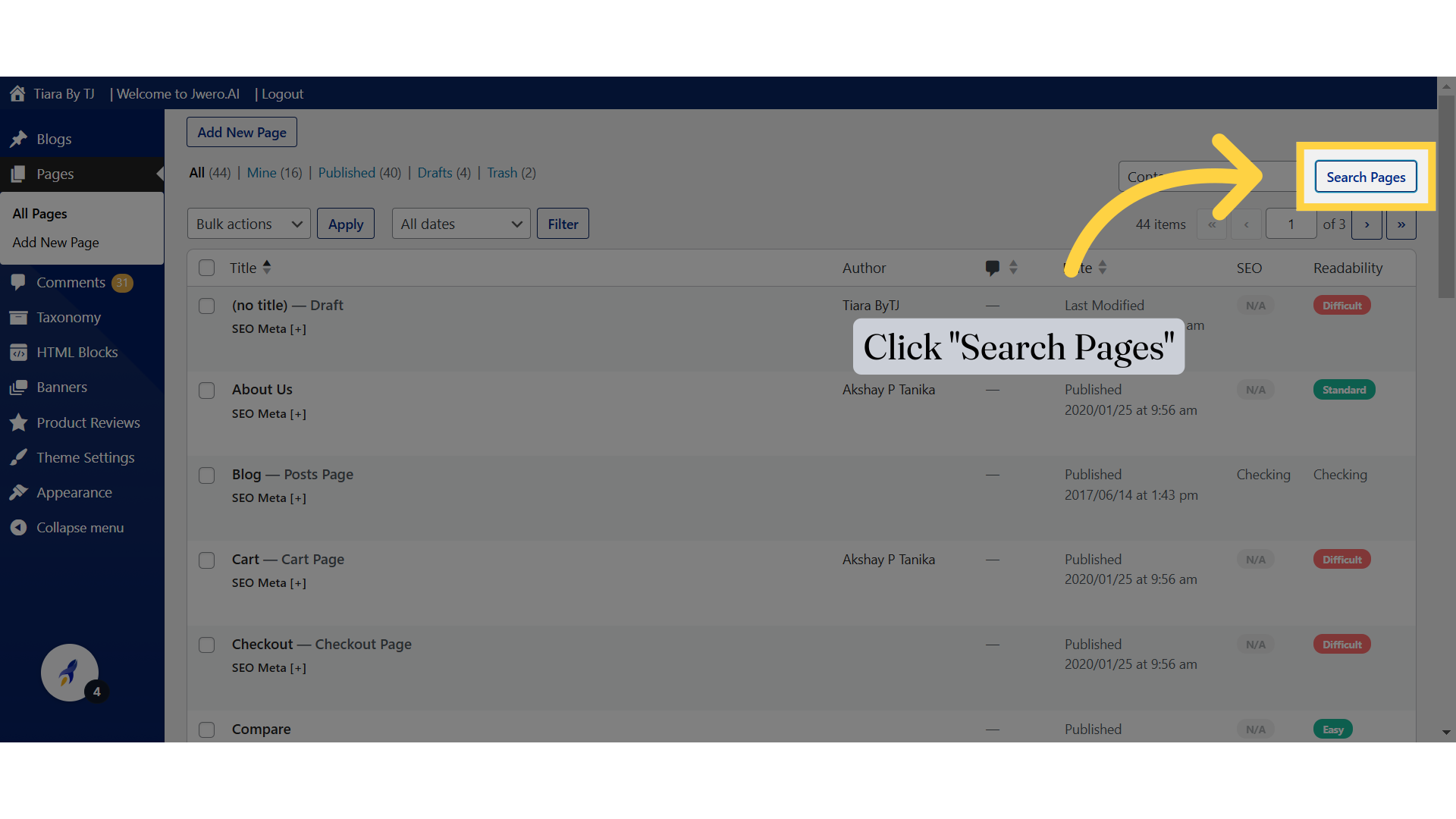
6. To modify the content, layout, and other settings click on the Edit option.
This will open the full editor for a post or page where you can make more detailed changes.
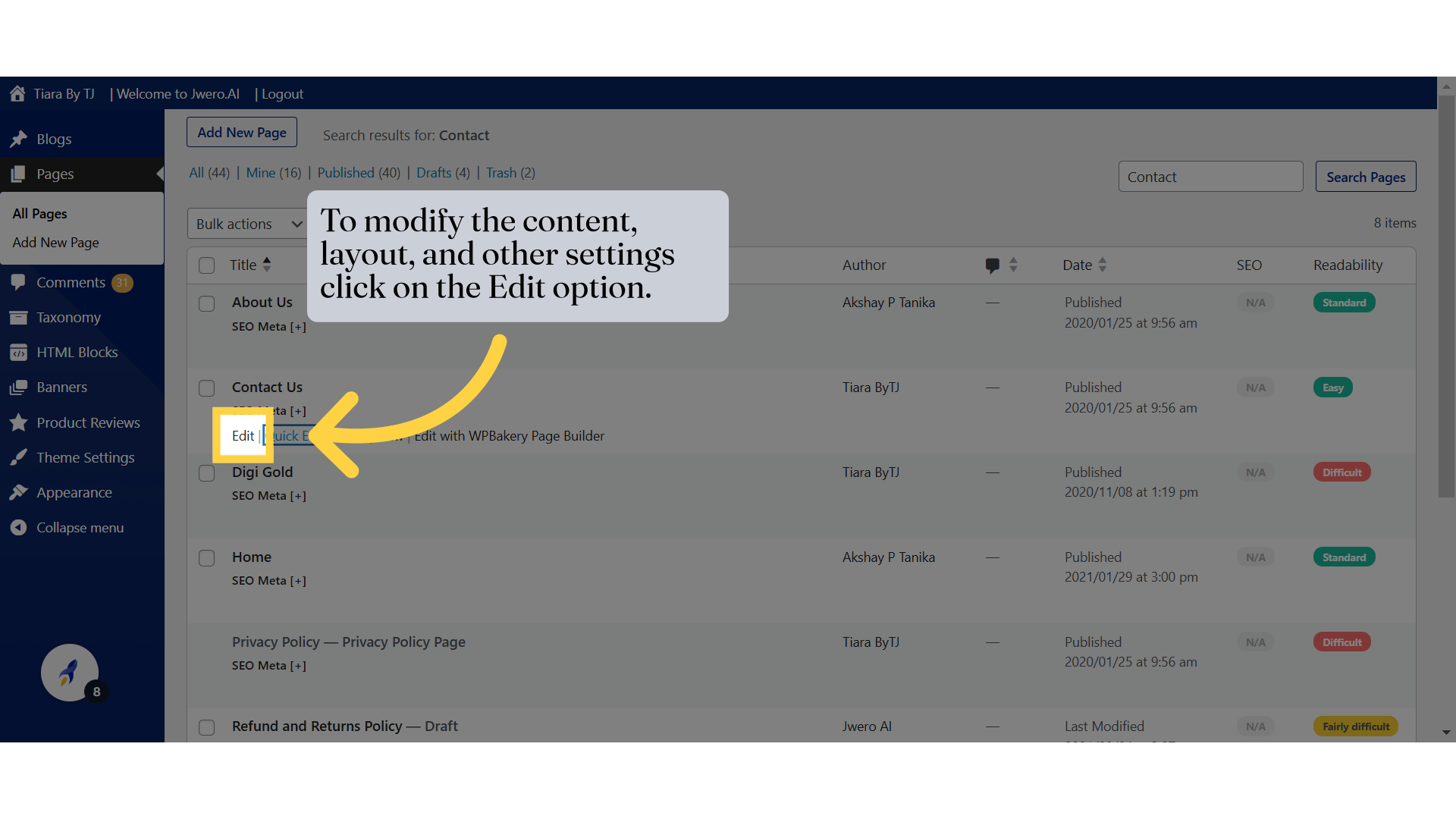
7. After making the necessary changes, click on Update to save them.
Save the changes you made and then click on "Update" to update the changes live.
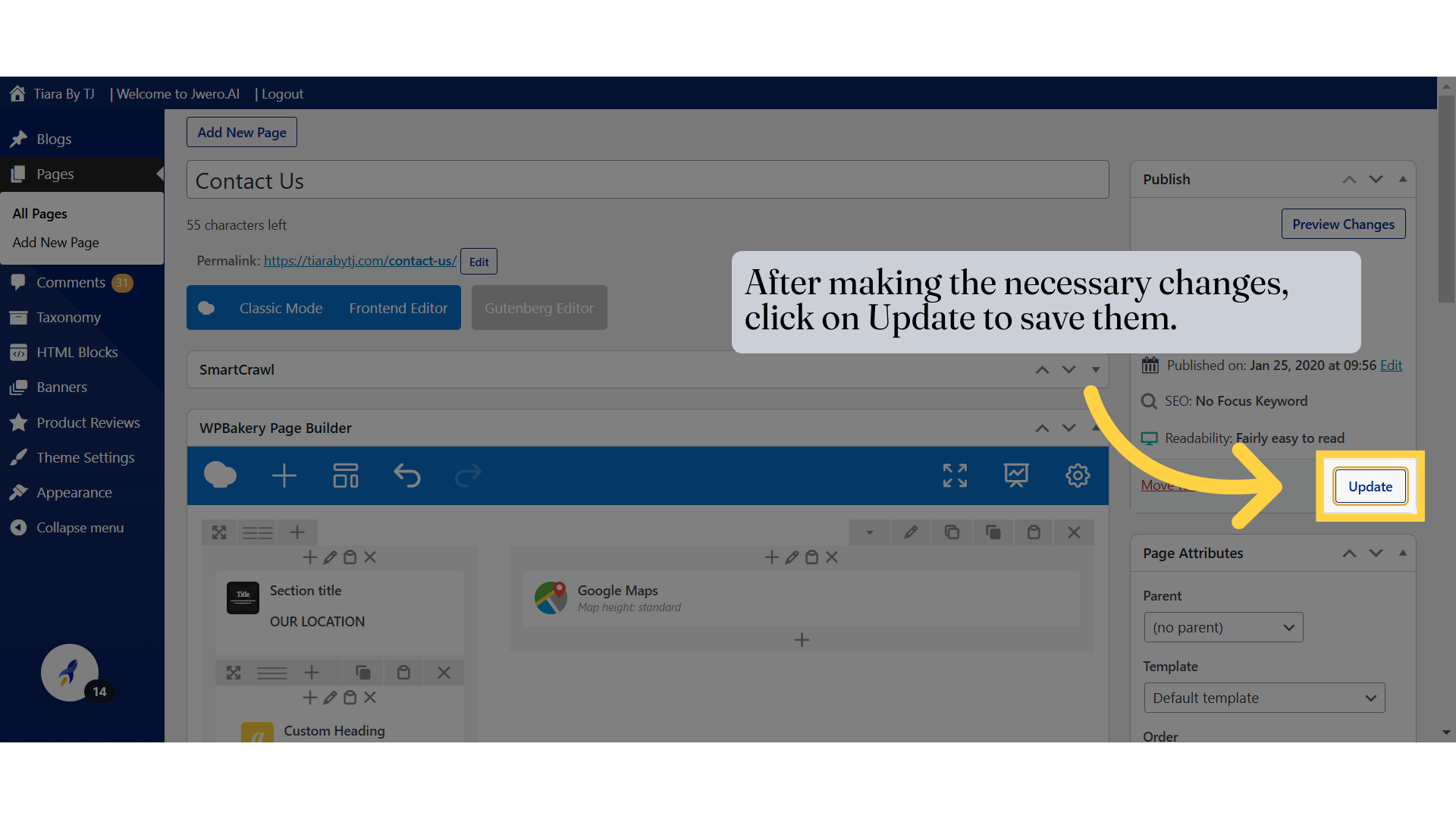
8. "Quick Edit" option allows you to make basic changes like updating post details such as titles, slugs, categories, tags, and publishing status without needing to open the full editor.
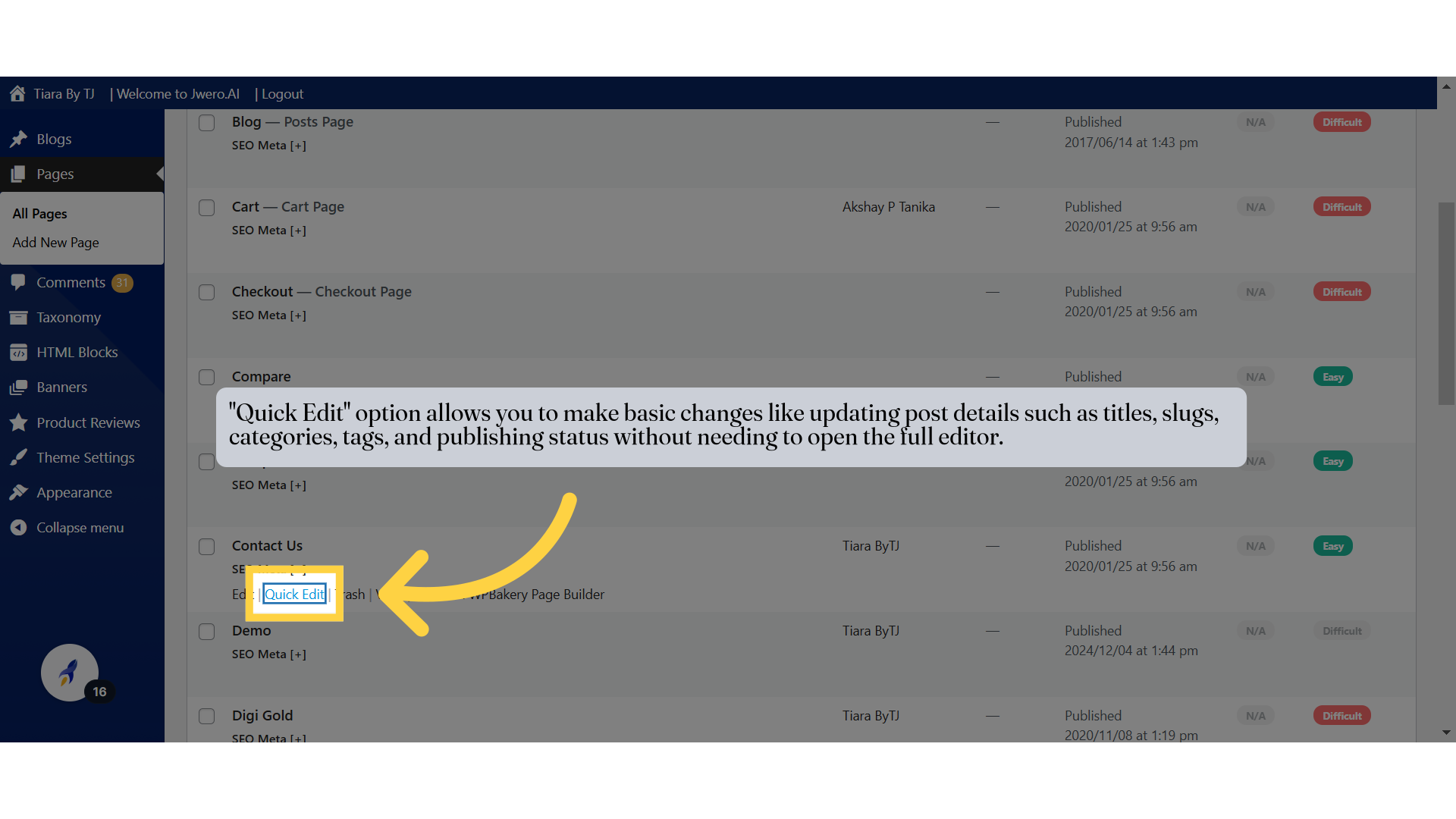
9. For example, you can easily update the page attributes.
Here’s a short explanation of the options visible in the Quick Edit screen in WordPress:
Title:
The title of the page or post. You can edit it here to change the display title.
Slug:
The URL-friendly version of the title, used in the permalink. For example, a page titled "Contact" might have the slug "contact-us."
Date:
The publication date of the page/post. You can modify this to schedule the post or change its published date.
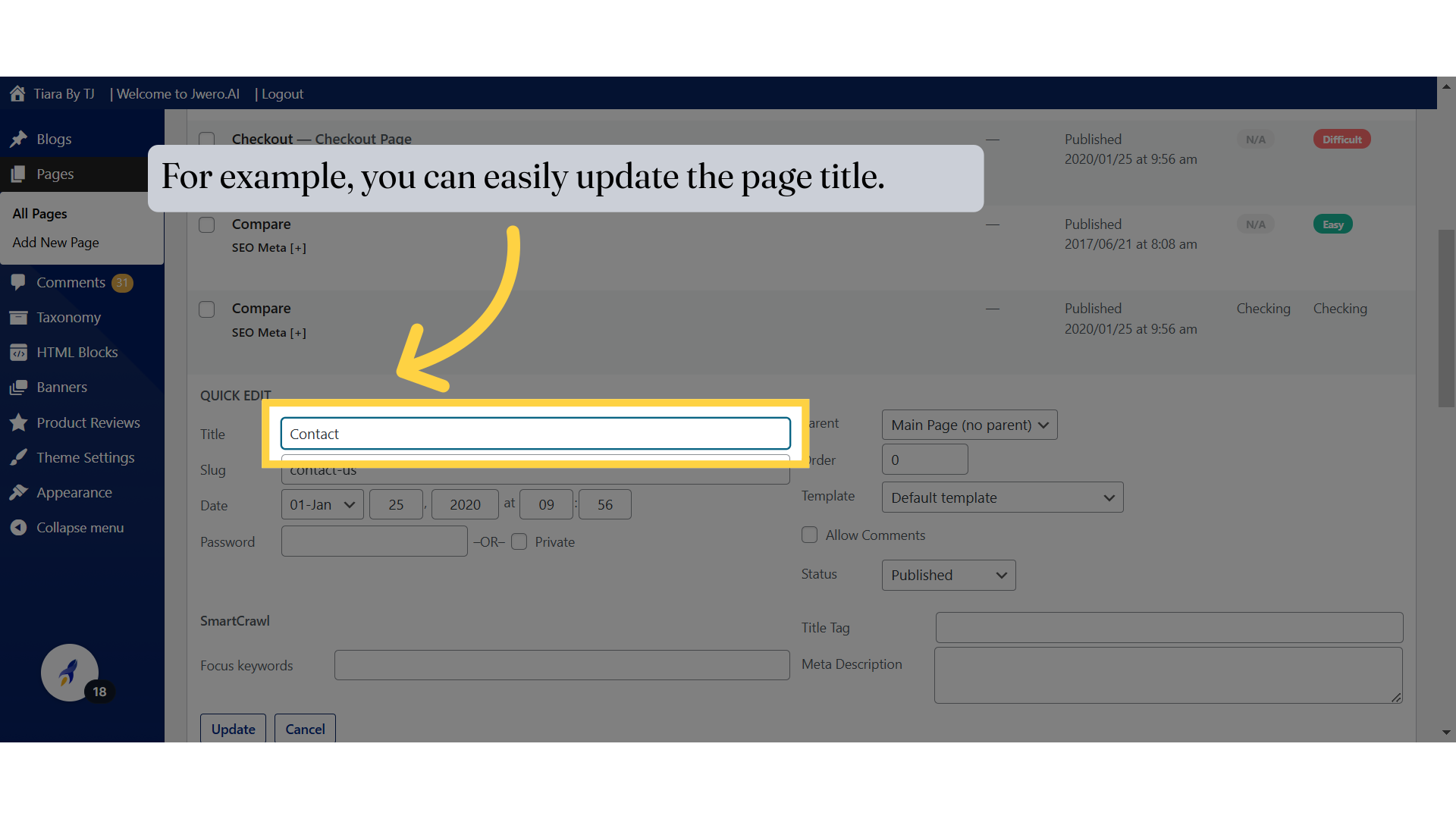
10. Click Update once you’re finished.
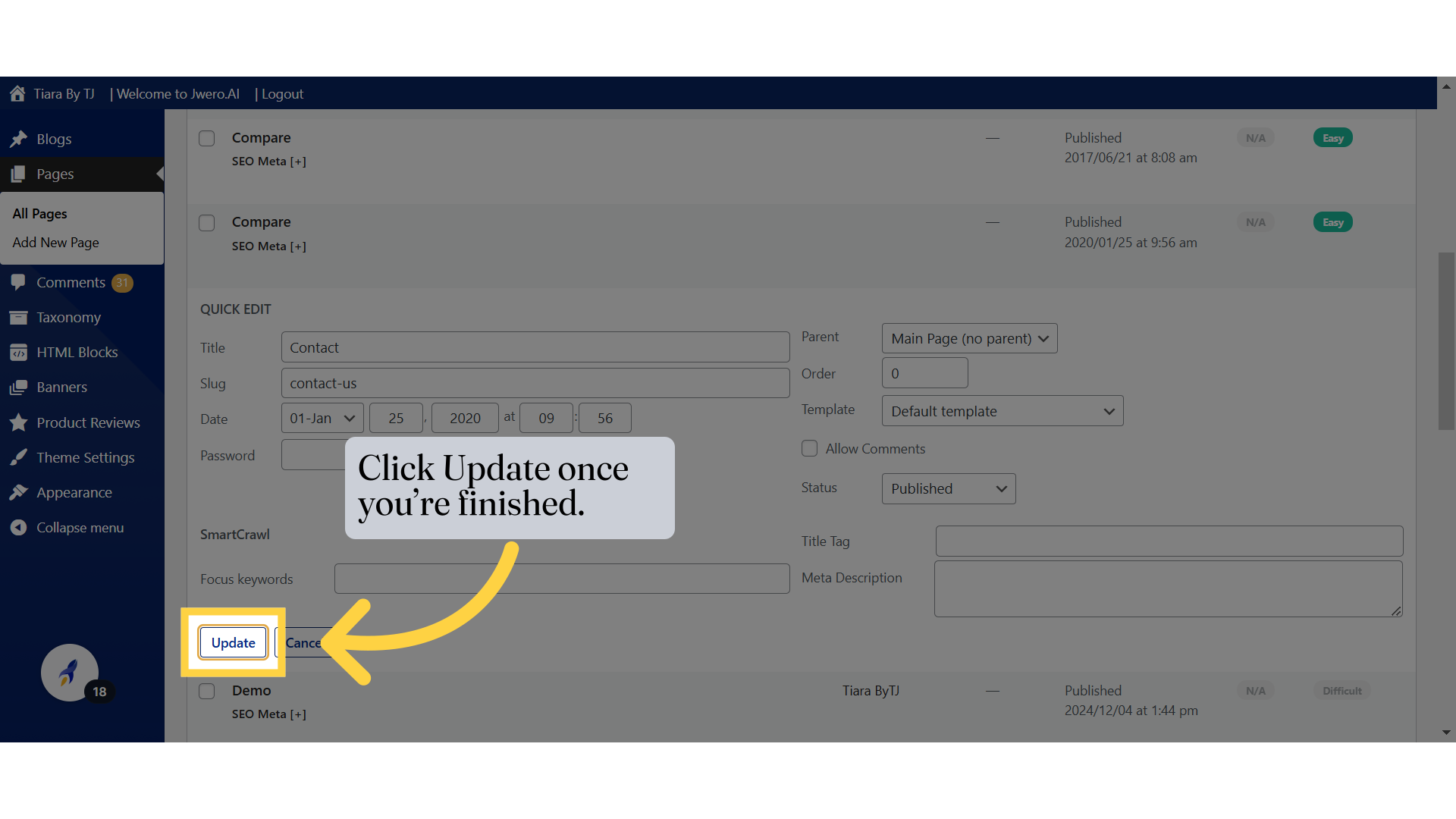
11. As you can see, the title has been updated from "Contact Us" to "Contact."
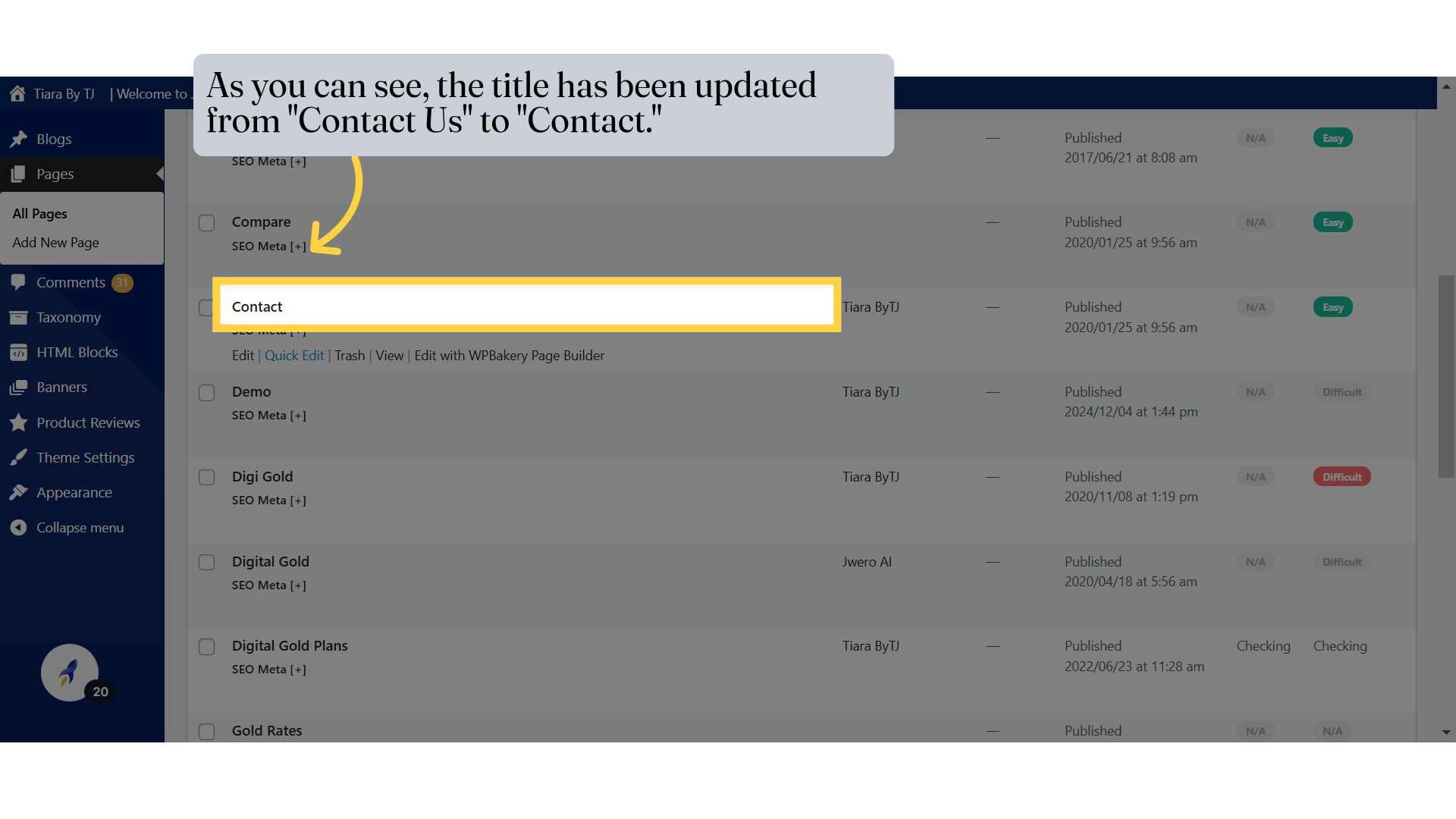
12. To delete the page, click on Trash.
Move the page to the trash.
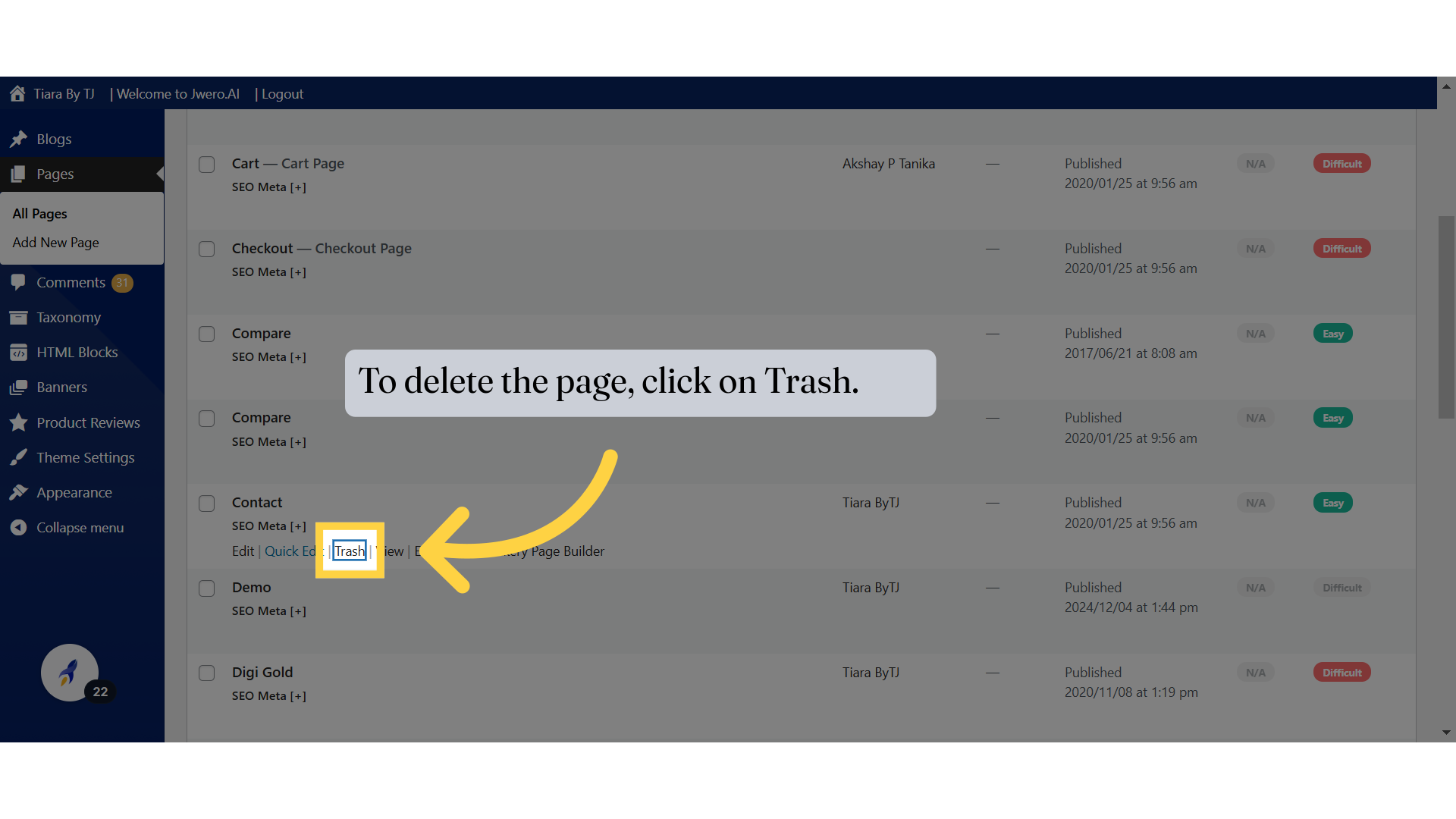
13. Click on "Trash" to view the deleted page.
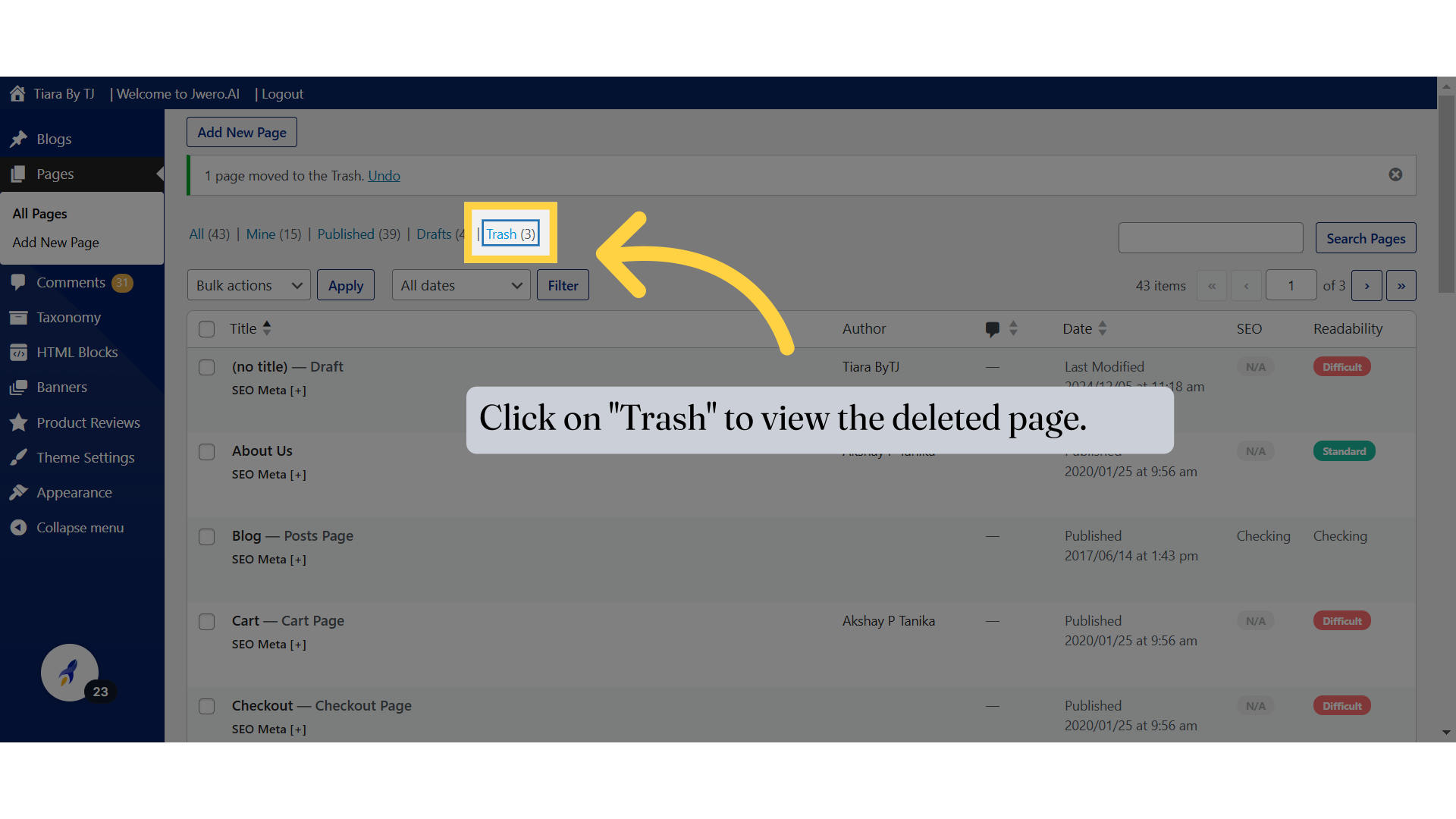
14. Click on "Restore" if you want to bring the page back.
You can restore or delete the item permanently.