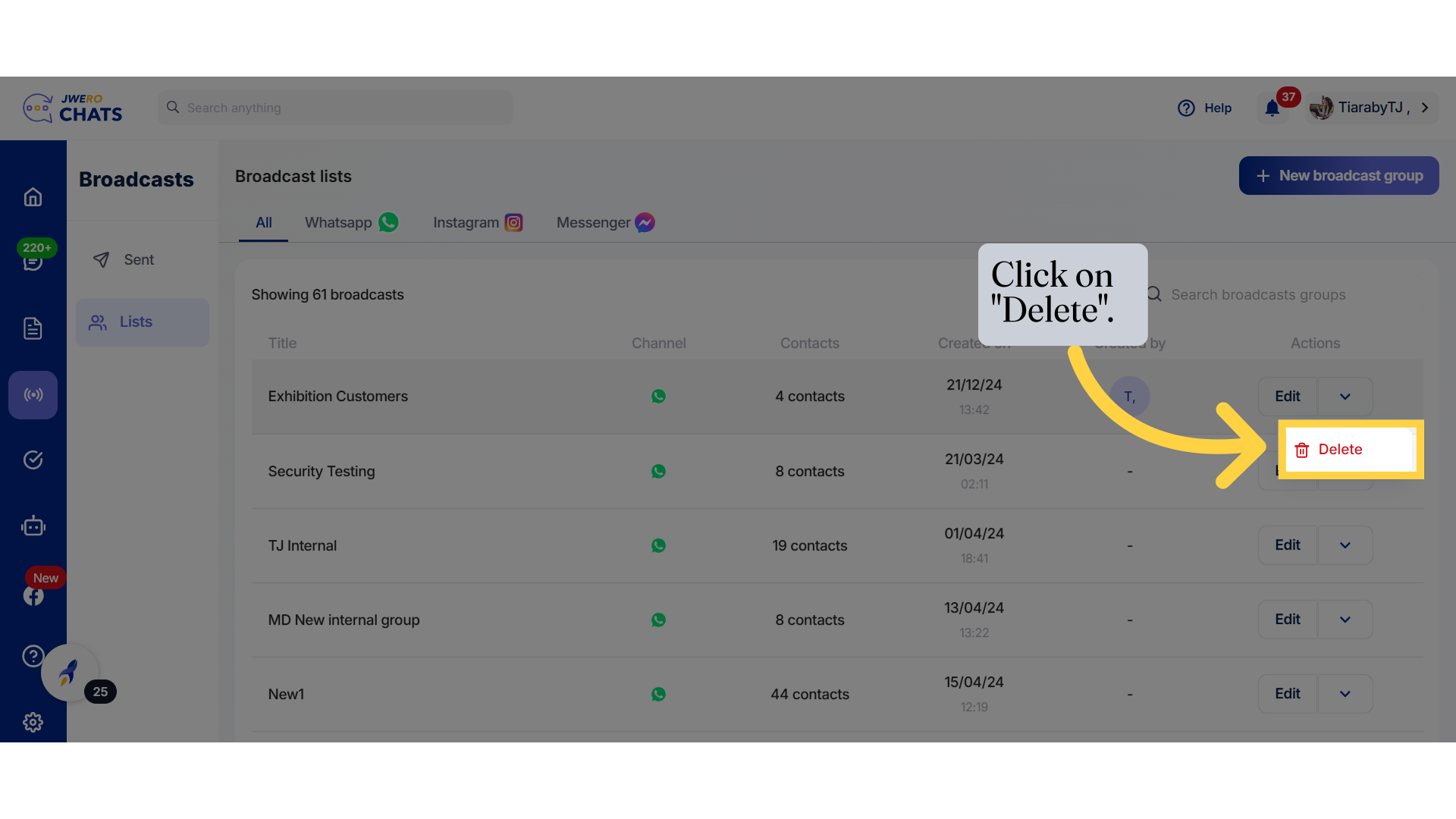How To Delete Broadcast Group
Go to chats.jwero.ai
1. Click on the broadcast icon.
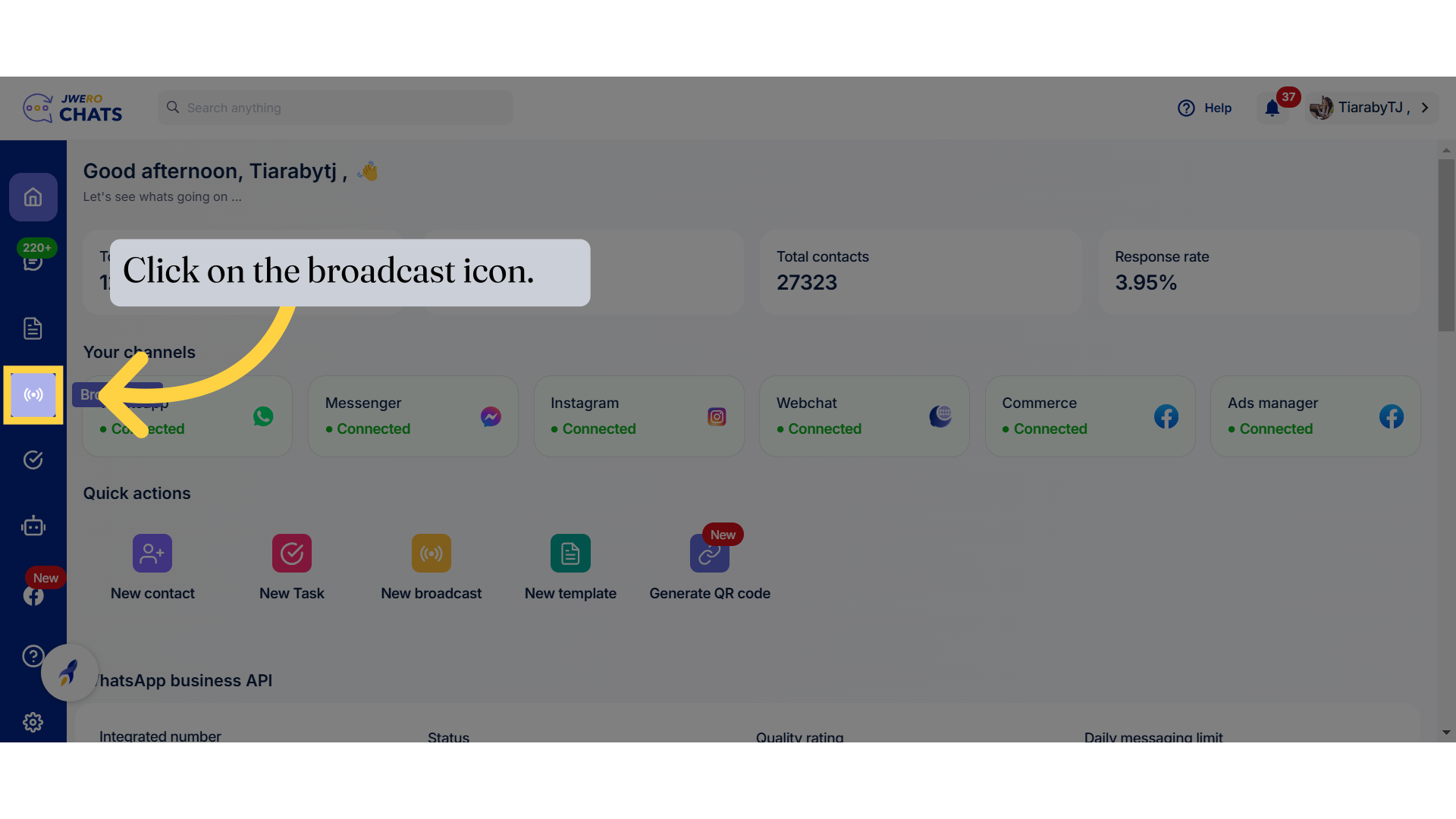
2. Click on 'Lists' to view the broadcast you want delete.
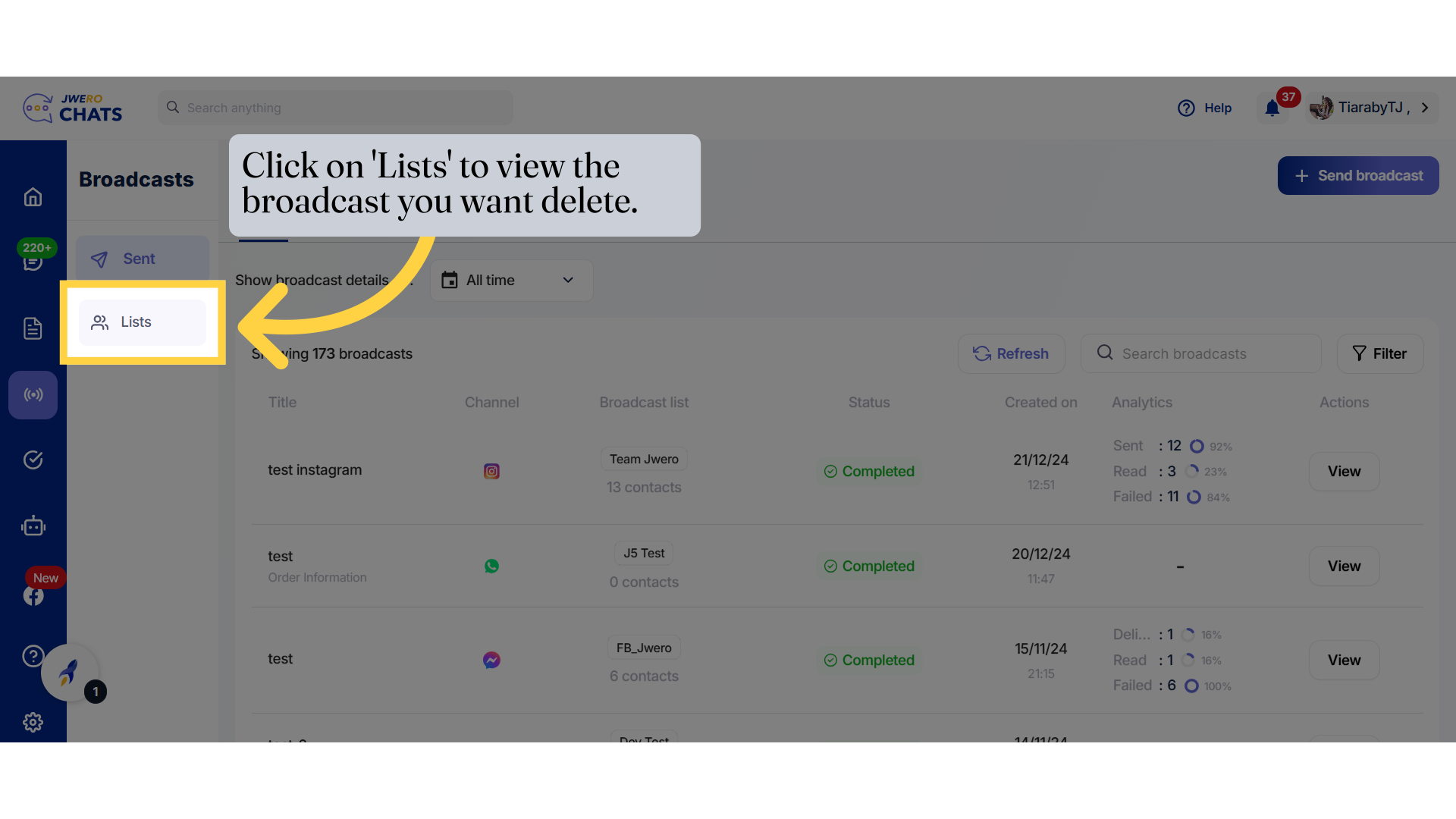
3. Click on "Edit" of the broadcast you want to delete.
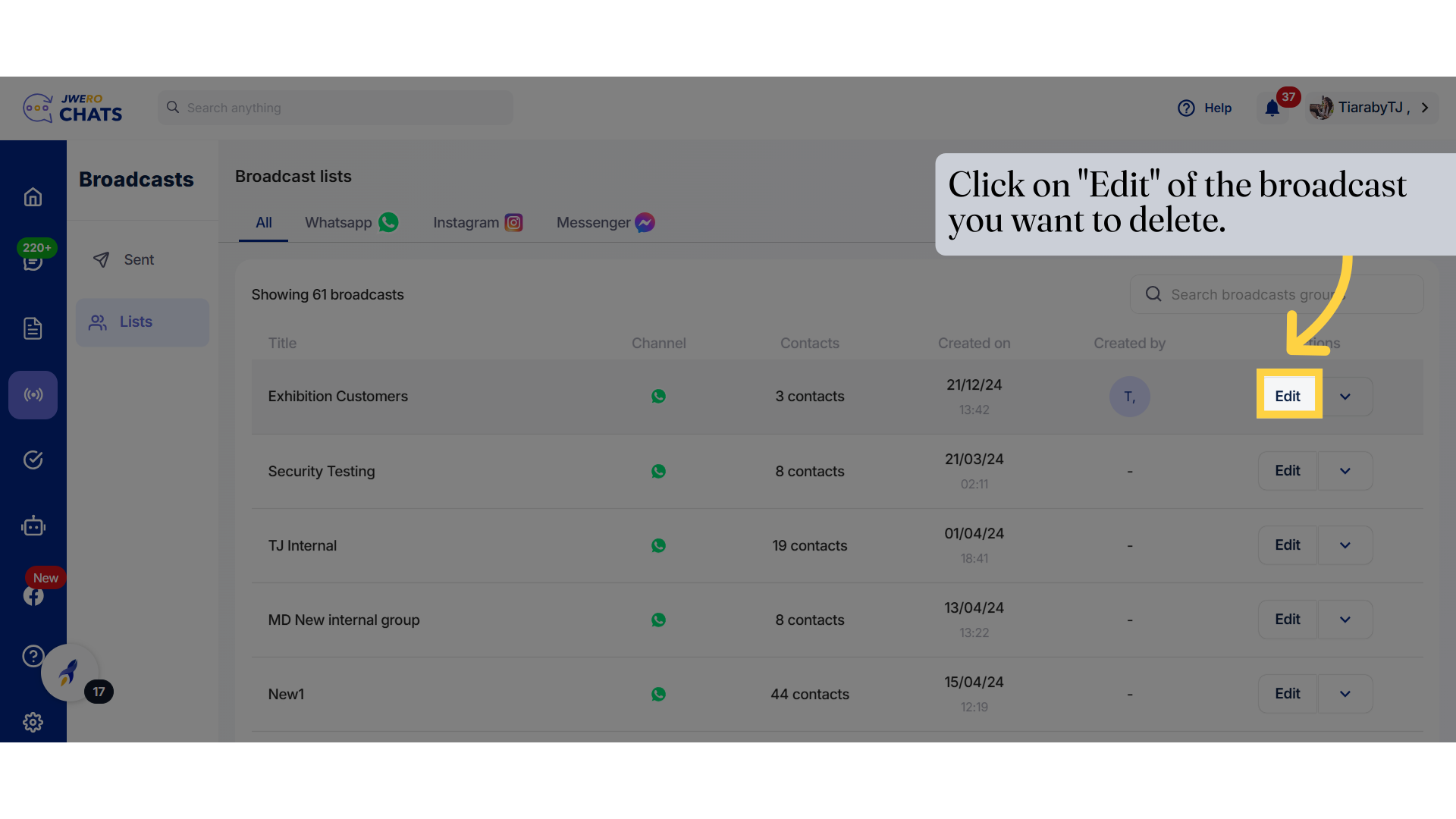
4. Click here to select the contacts you want to delete.
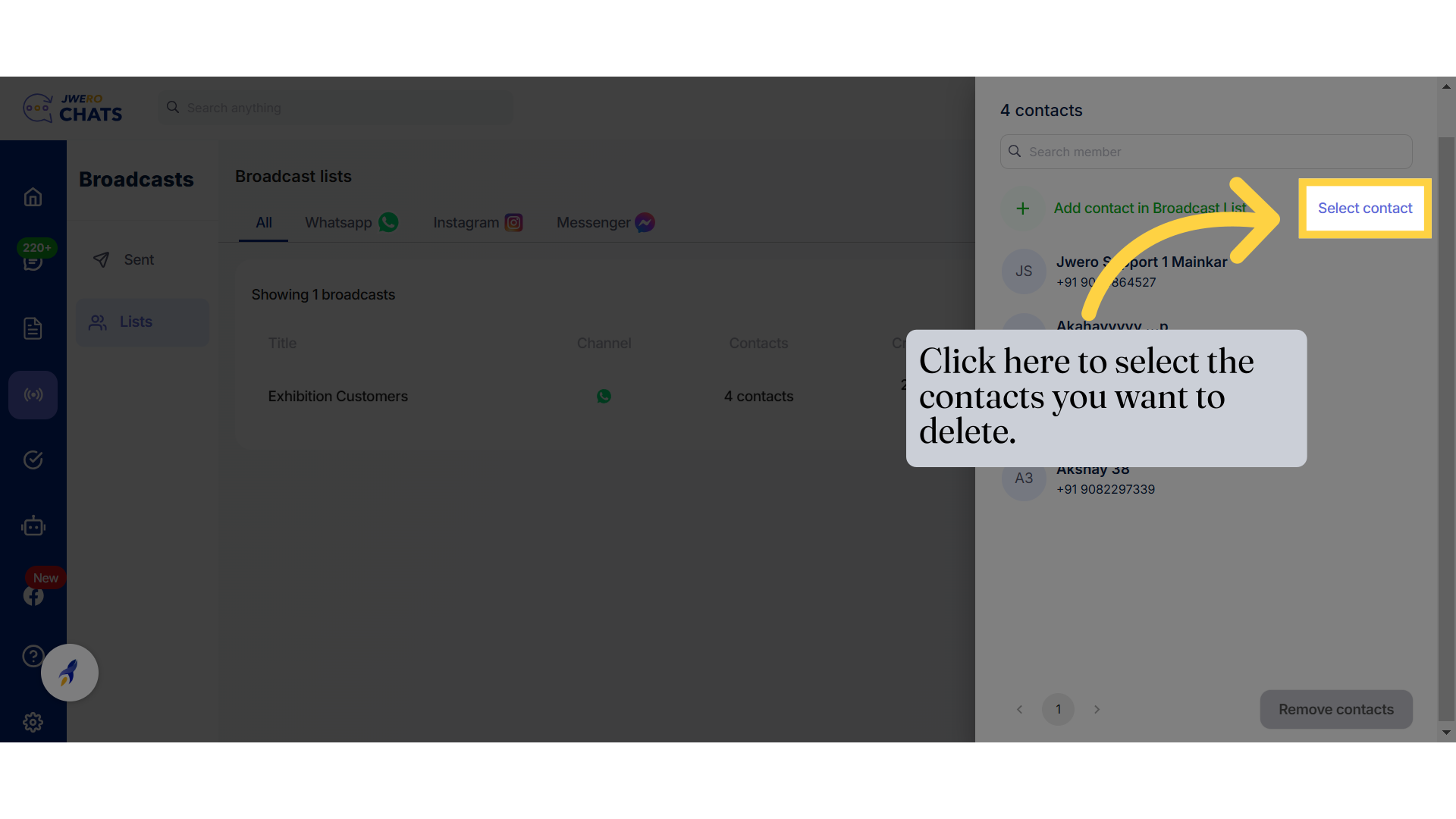
5. Select the contact and click on "Remove contacts".
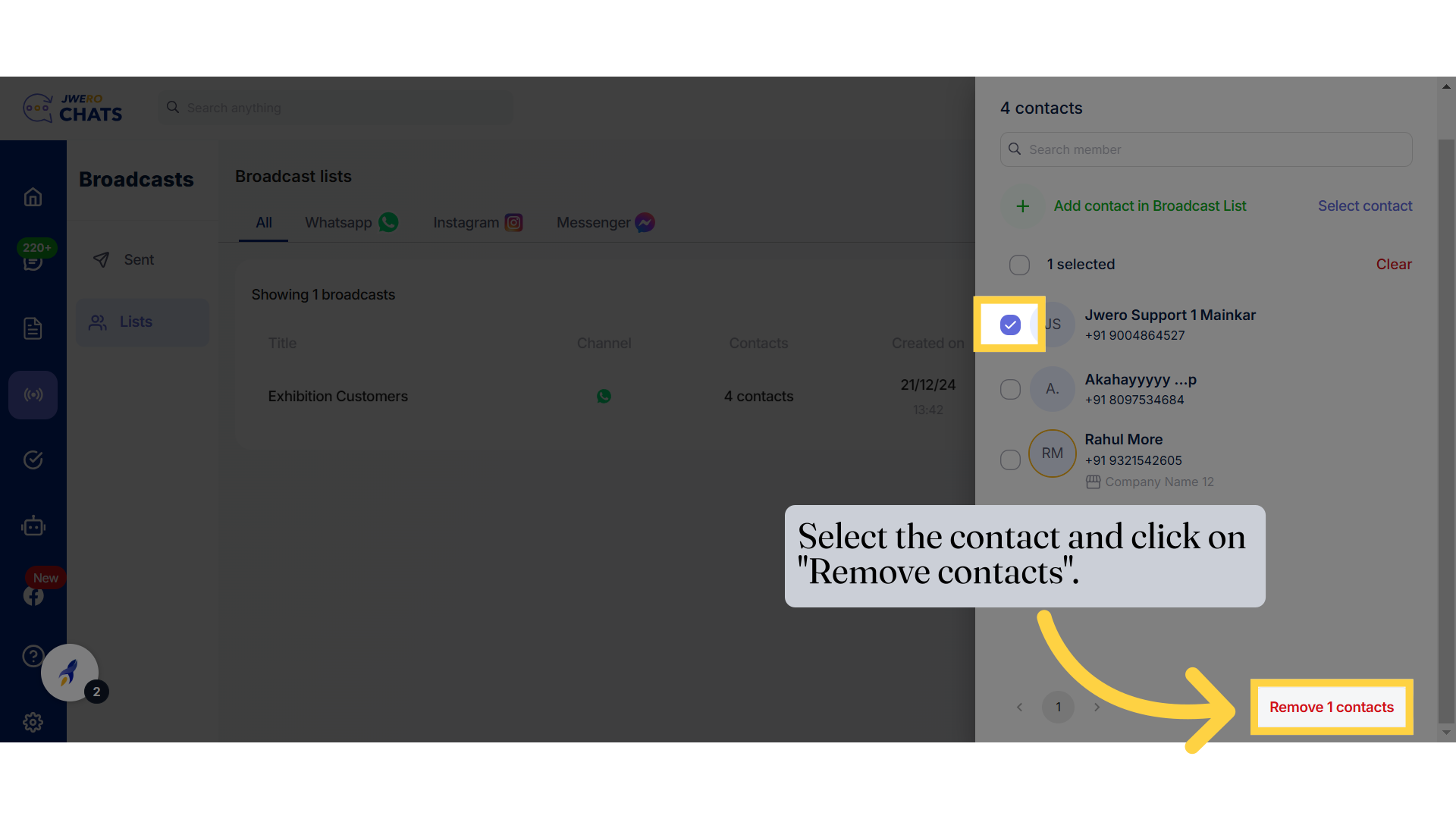
6. To delete the broadcast group, click on this arrow.
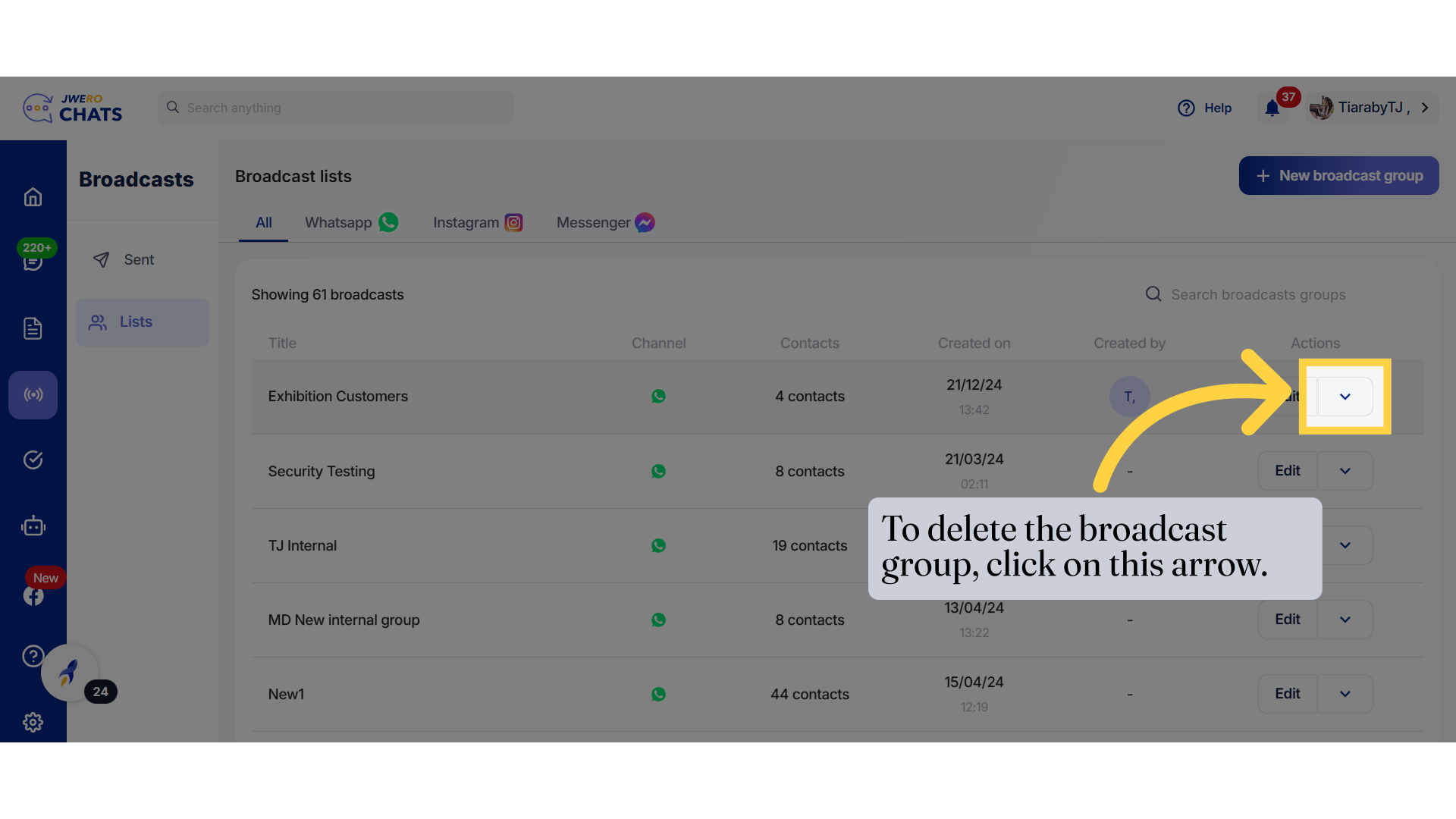
7. Click on "Delete".