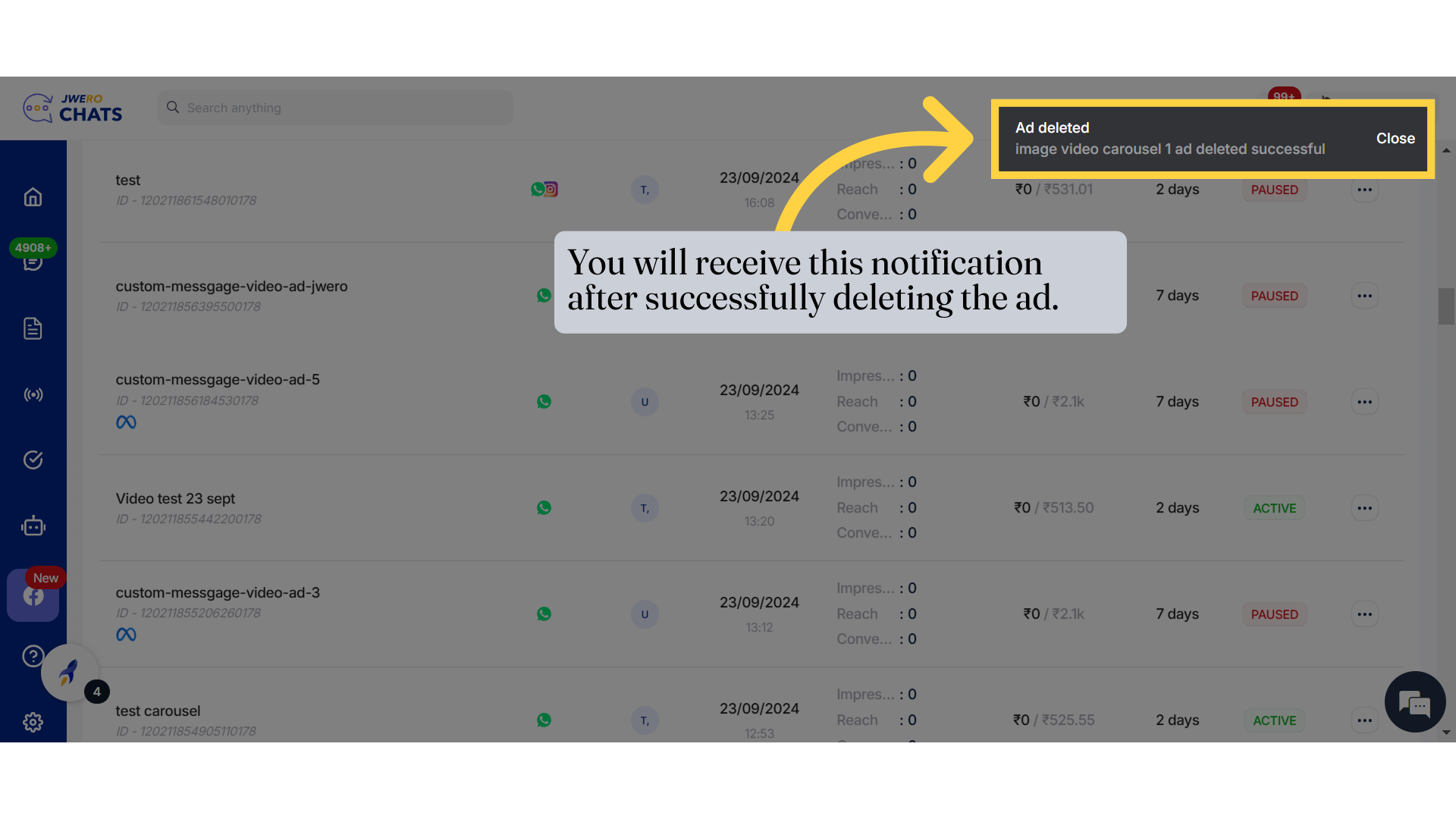How To Delete Ads Within Jwero
This guide will walk you through deleting an ad using Jwero
Go to chats.jwero.ai
1. Click on this icon to delete the ad.
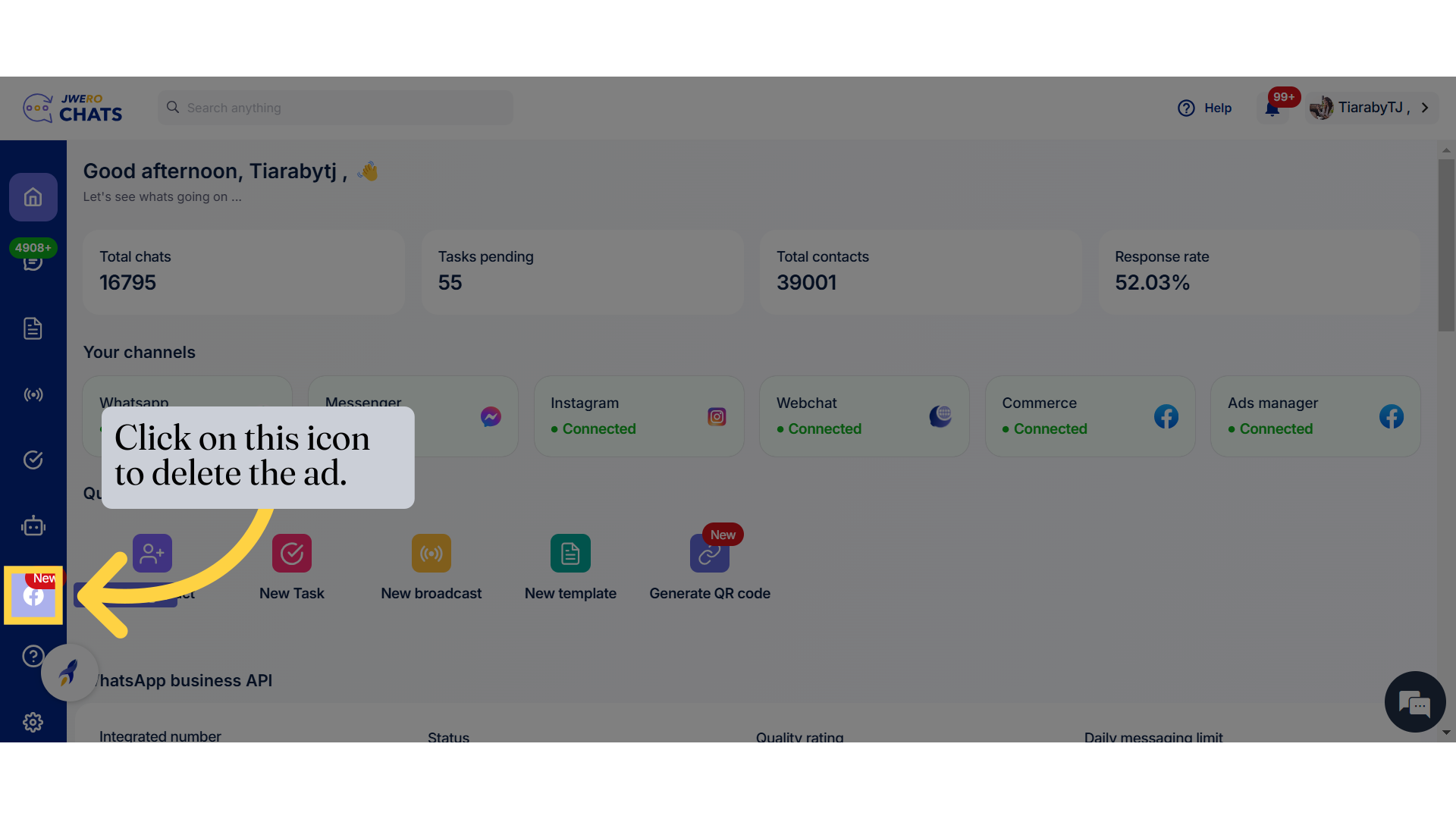
2. Click on this icon of the ad you want to delete.
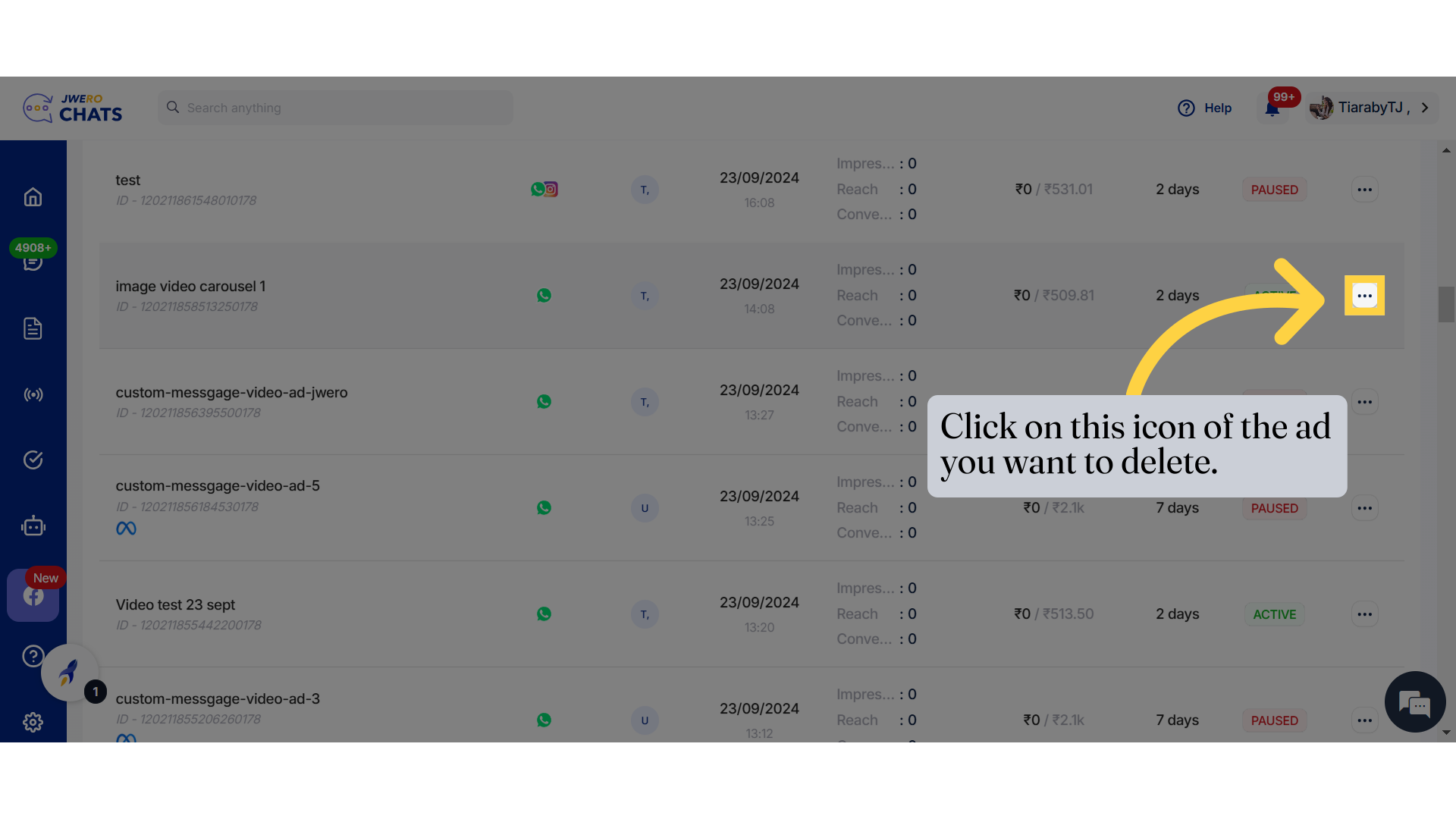
3. Click "Delete ad"
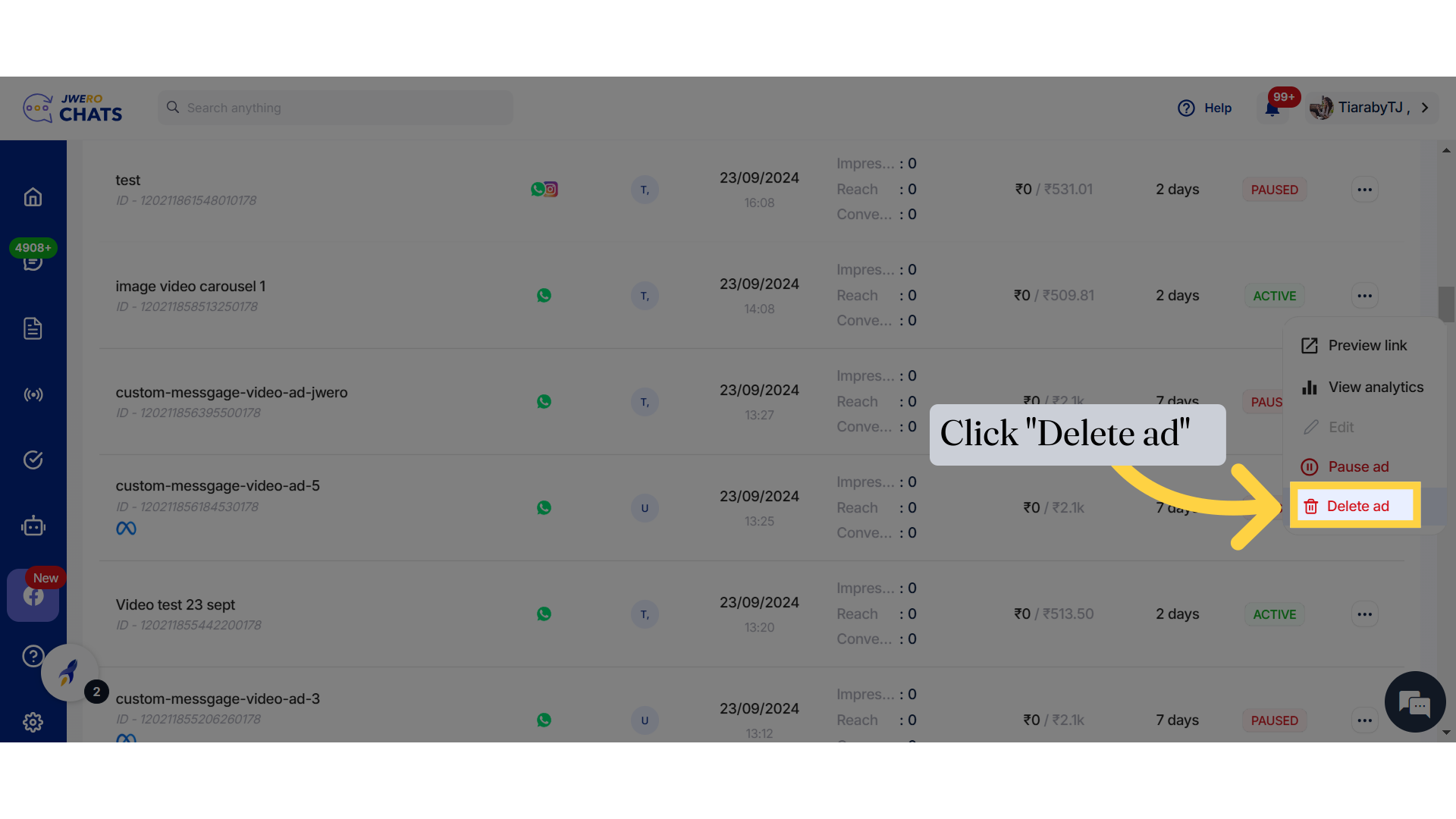
4. Click "Confirm"
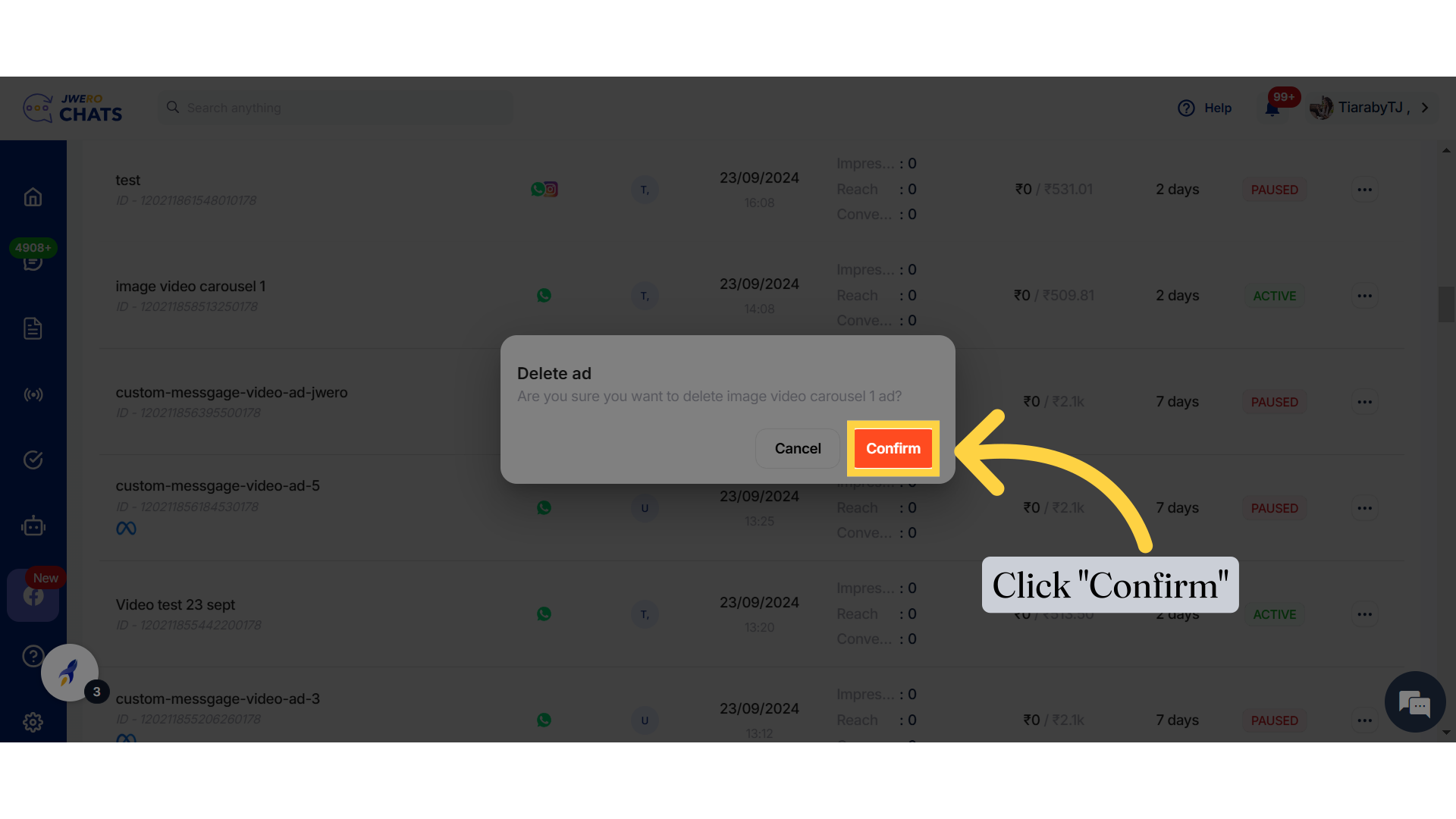
5. You will receive this notification after successfully deleting the ad.