How To Create Prefooter Using HTML Blocks
This guide provides detailed instructions for utilizing HTML blocks within the Tiarabytj application
Go to app.jwero.ai
1. Click "Frontend"
Access the backend to do the required changes.
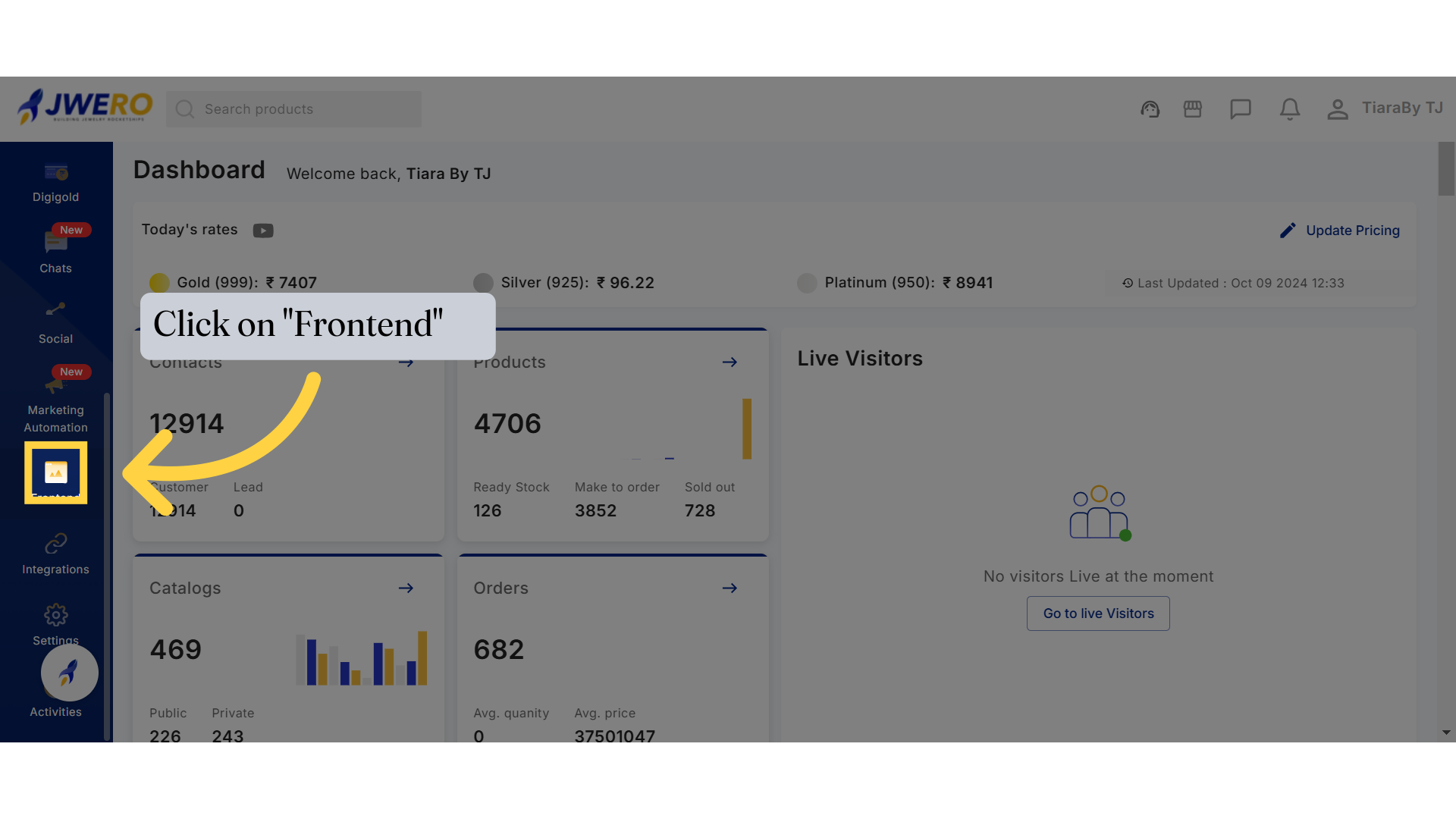
2. To add the HTML block content in the prefooter, click on Theme Settings - > Store Layout Settings
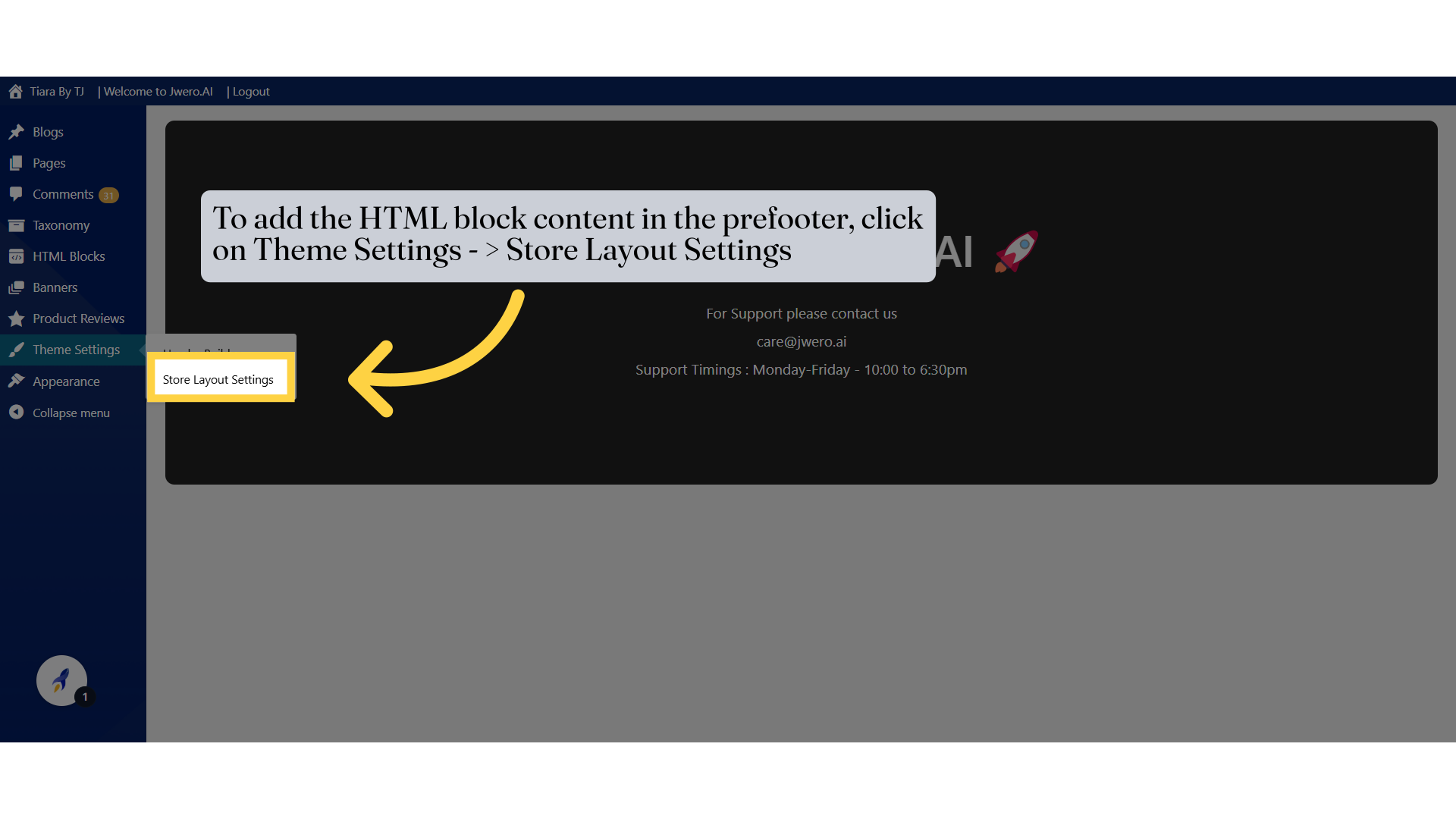
3. First, create an HTML block with the content you wish to display in the pre-footer section.
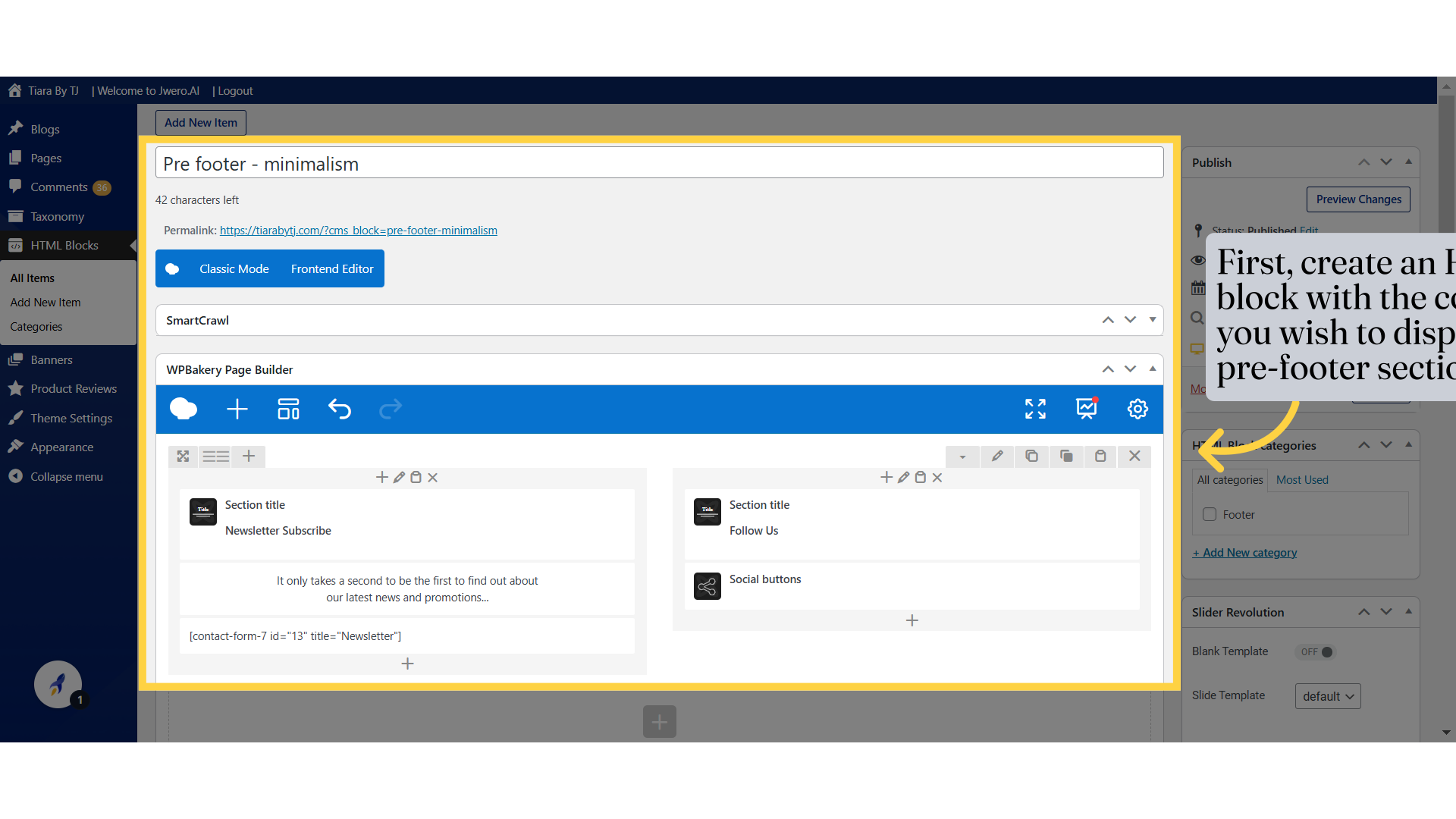
4. Prefooter content looks like this.
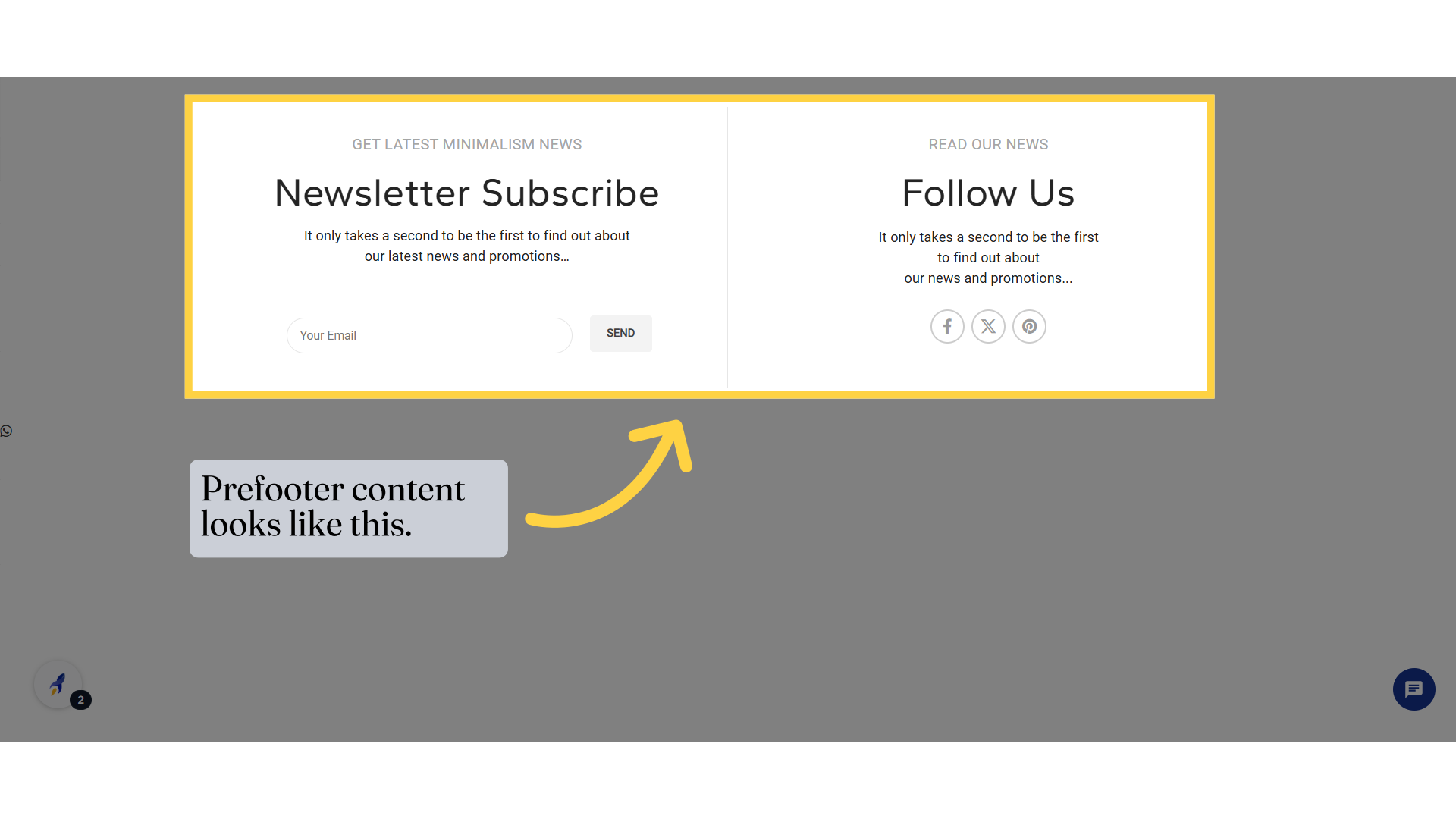
5. For adding the Prefooter content, click on "Prefooter"
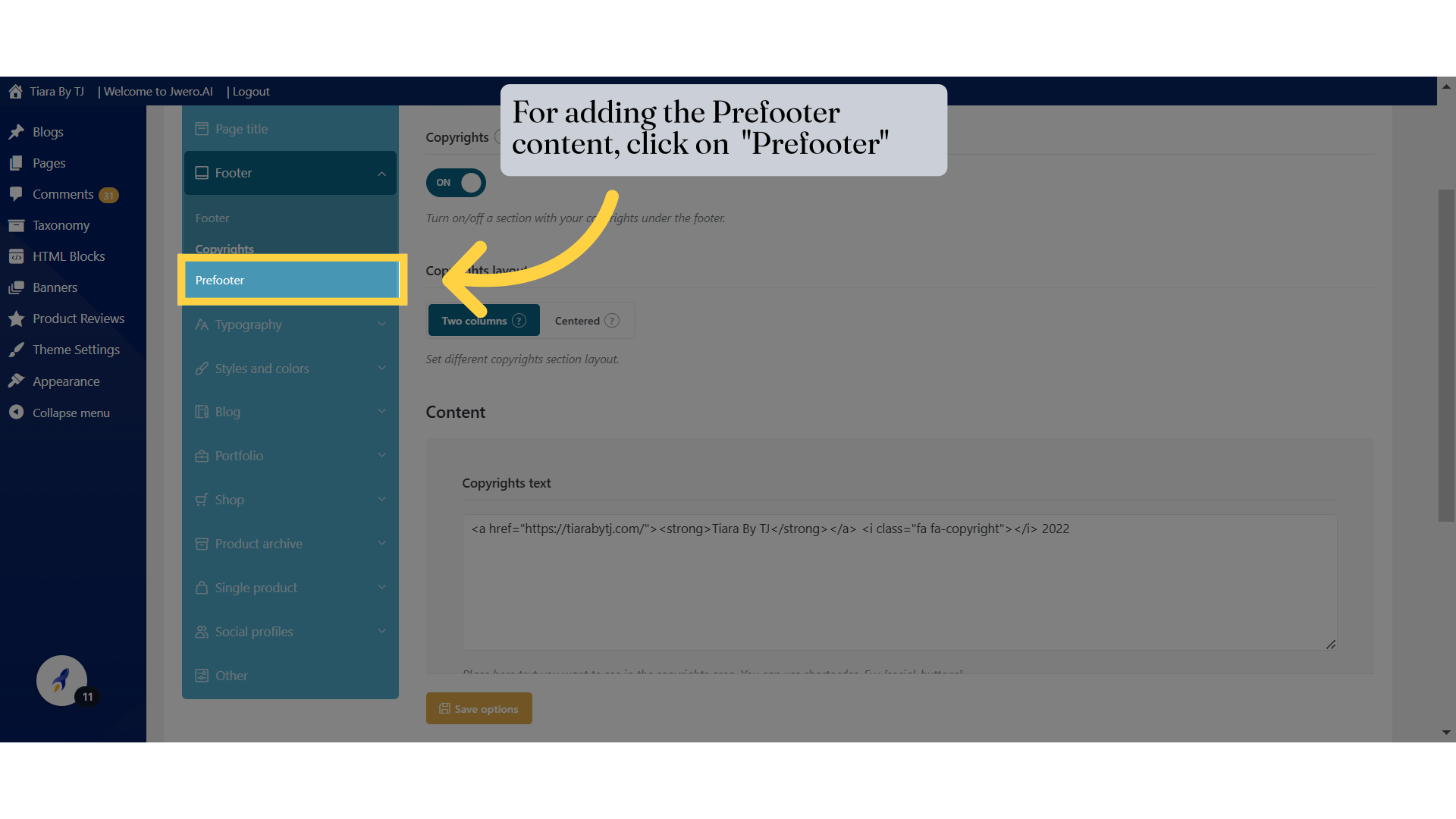
6. Select "HTML Block"
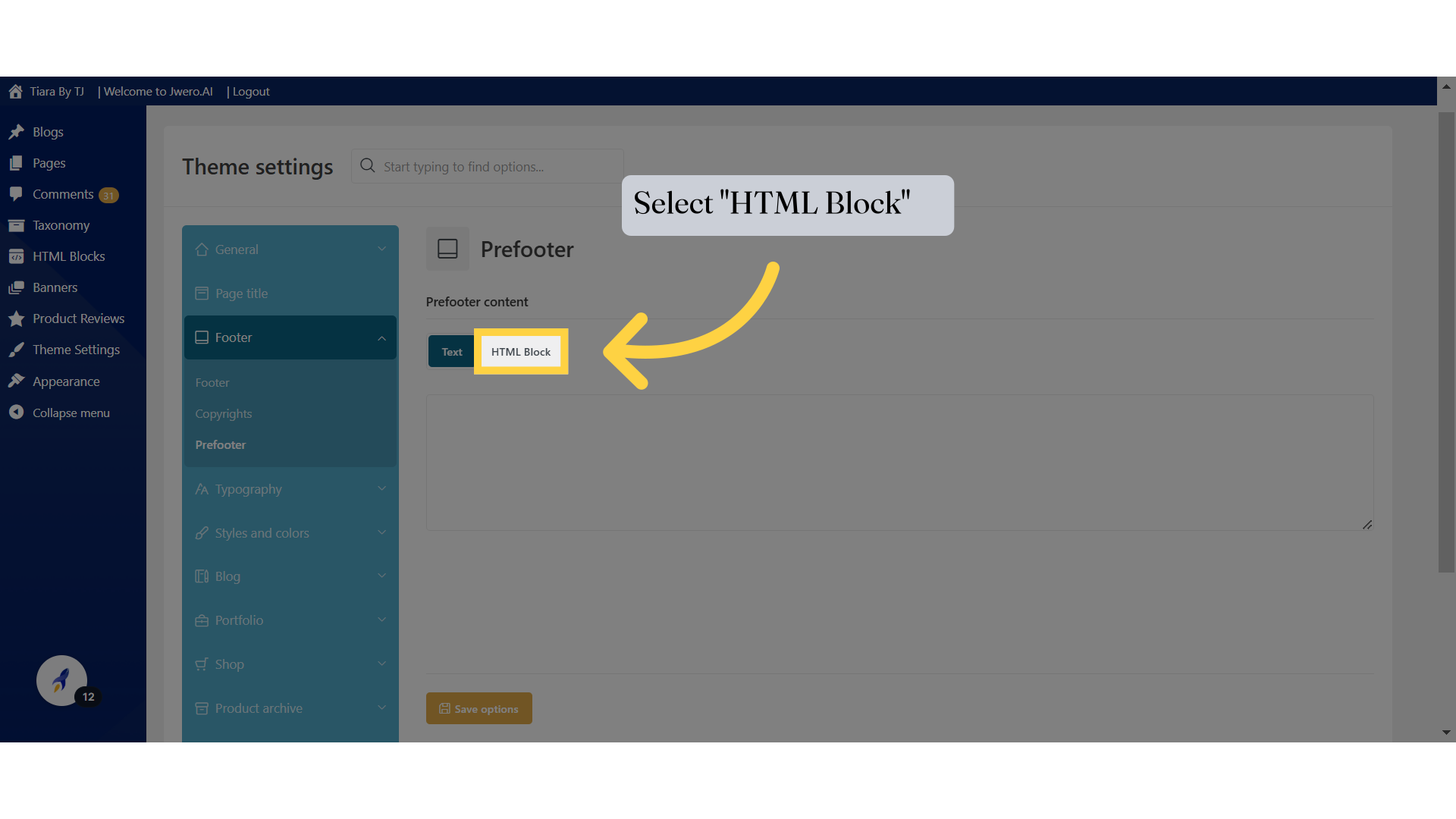
7. Select the HTML Block you created for Prefooter.
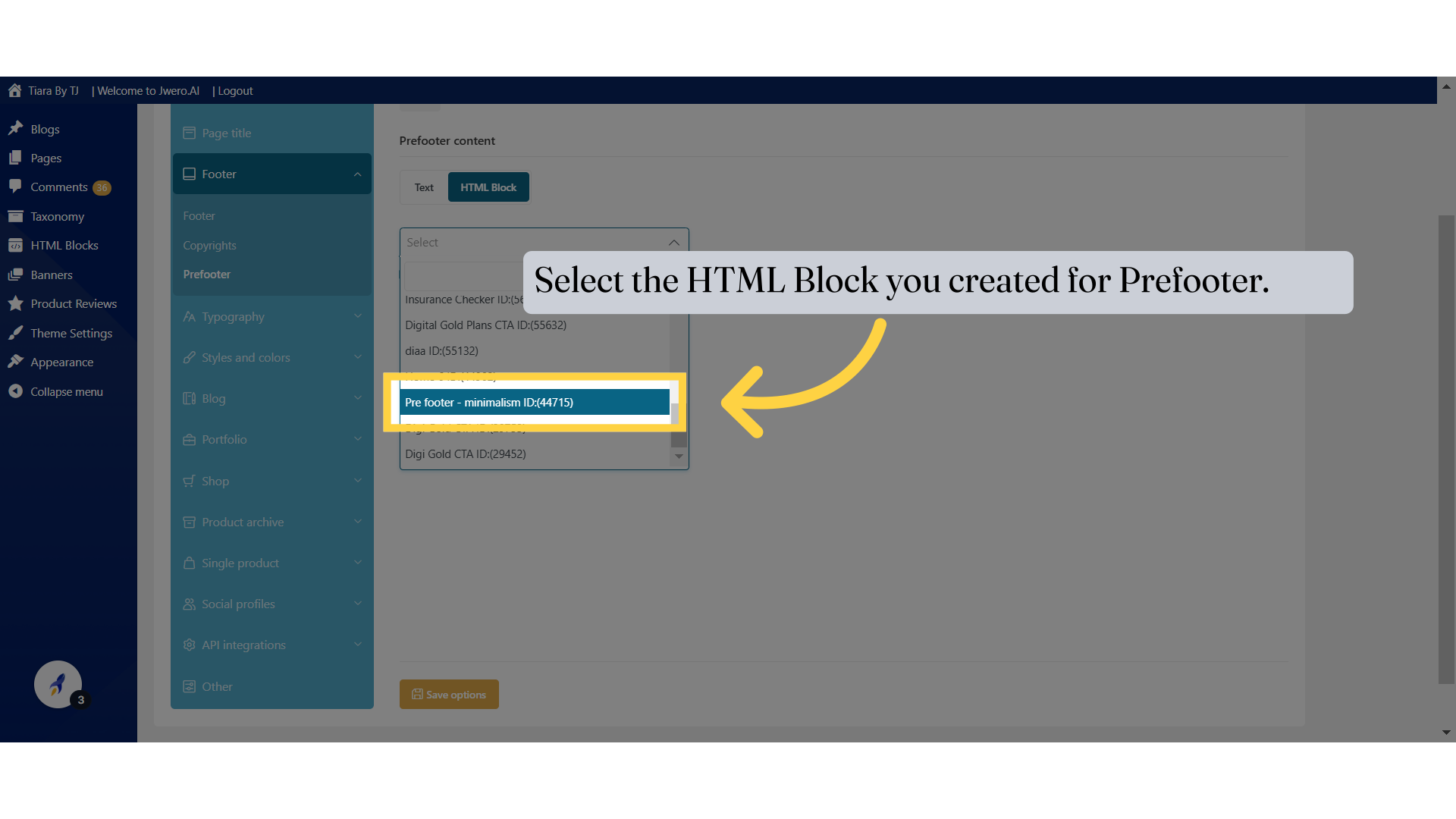
8. Click "Save options"
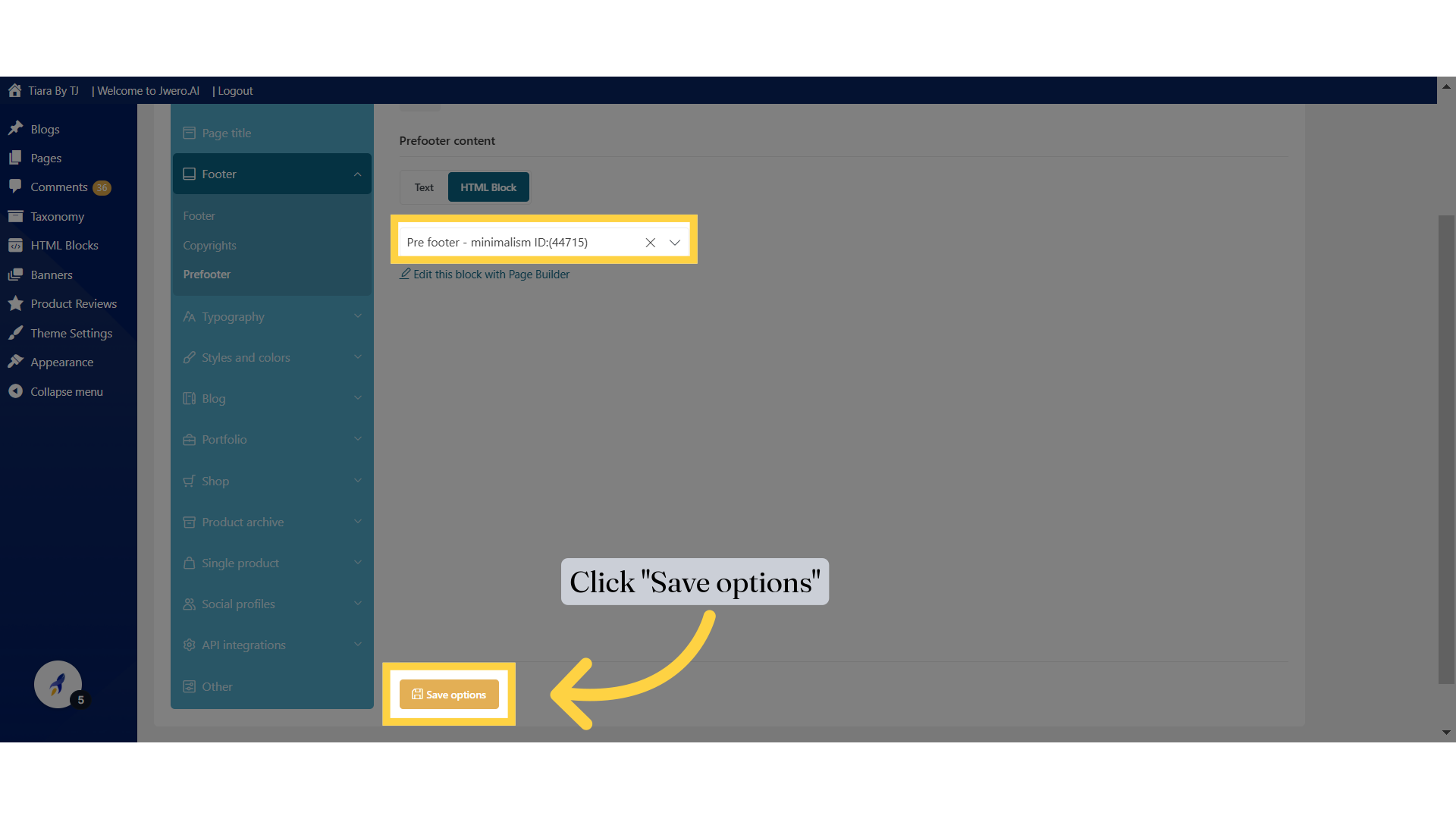
9. This is how you will get the Prefooter HTML Block content above the footer.
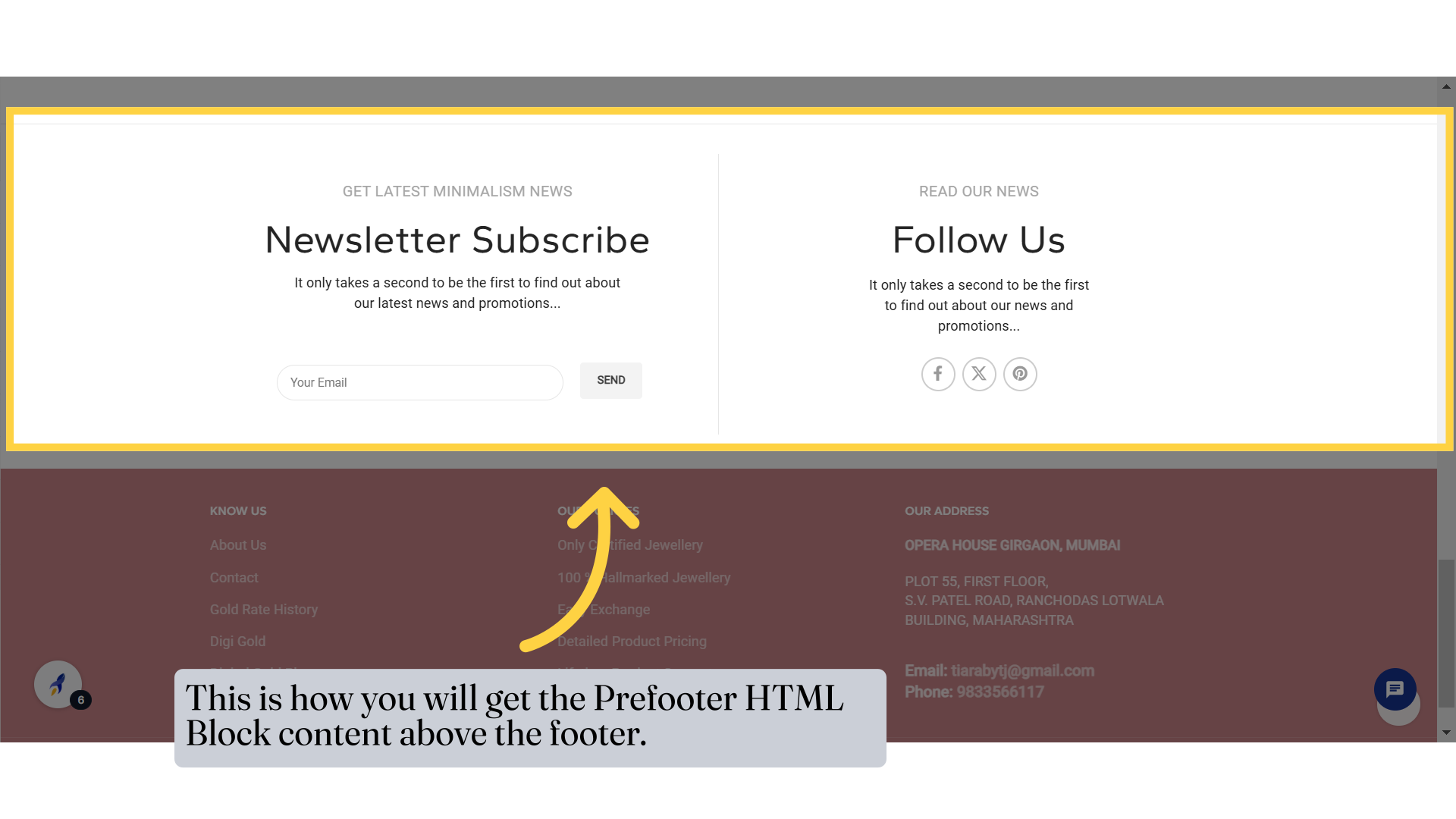
The guide covers a comprehensive walkthrough on using HTML blocks for creating Prefooter.