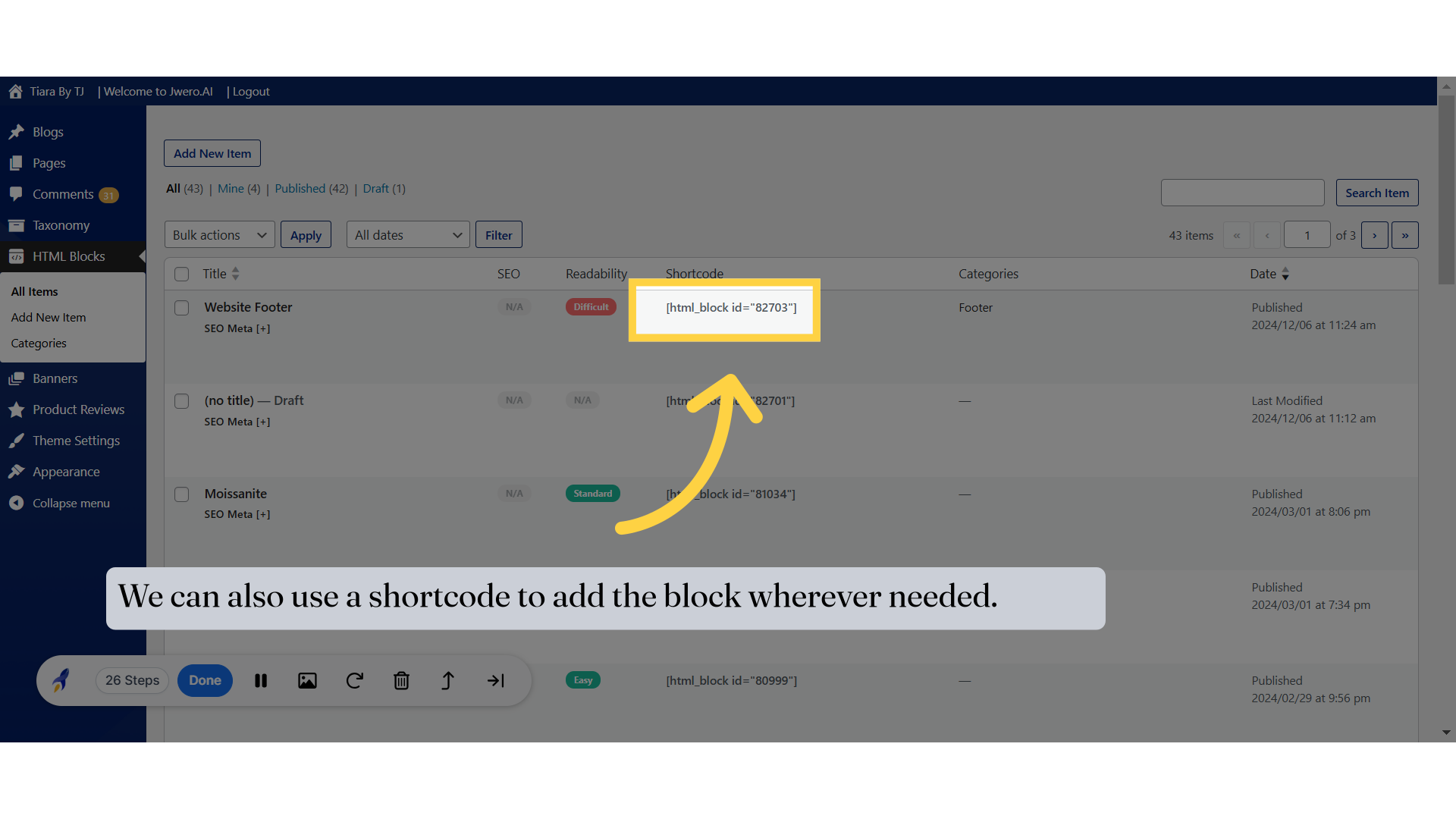How To Create HTML Blocks
Go to app.jwero.ai
1. Click on "Frontend"
Access the frontend to do the required changes.
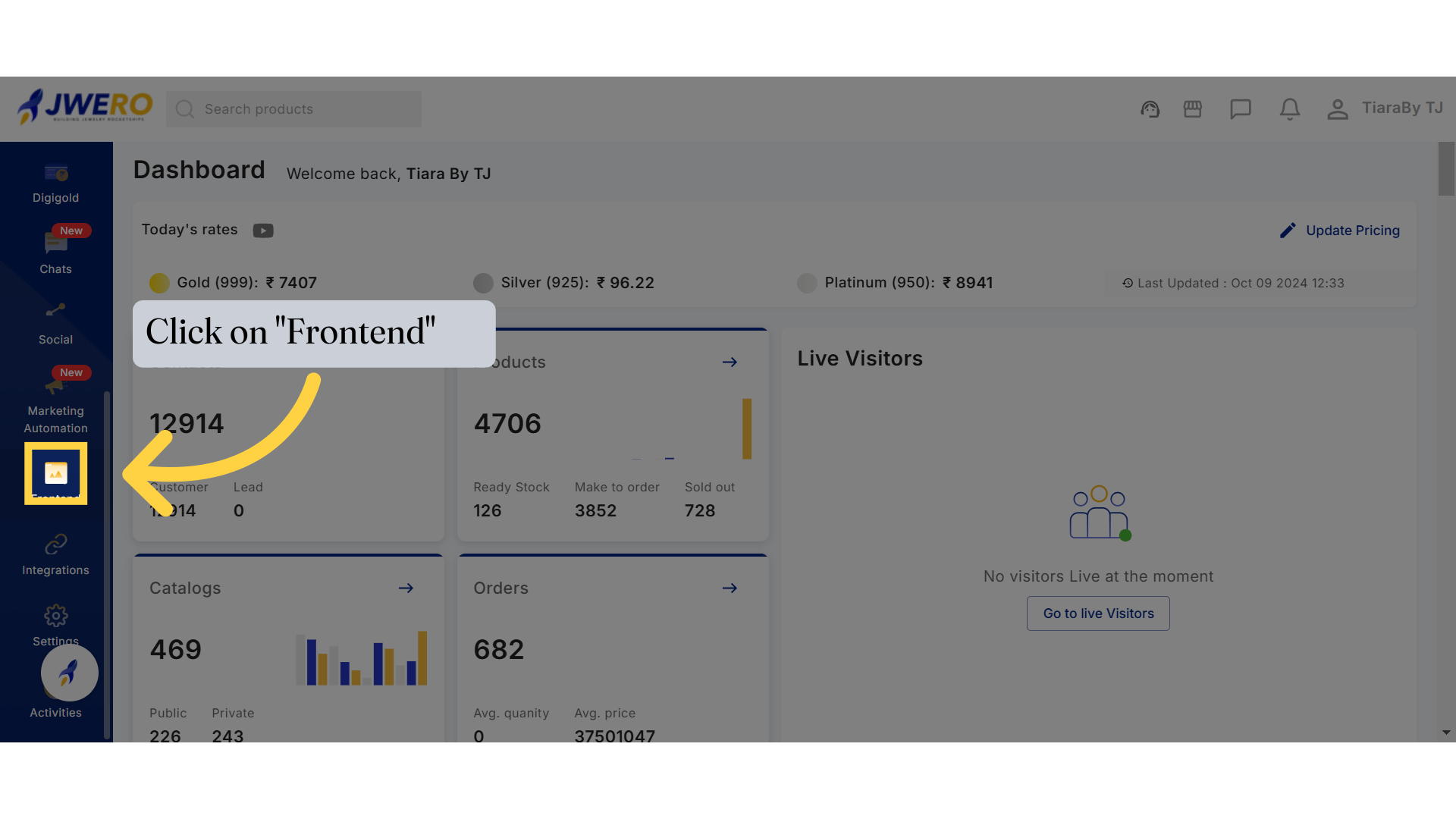
2. Click HTML Blocks -> Add New Item
HTML Blocks serve a variety of purposes and use cases, allowing users to add custom content or functionality to their websites.
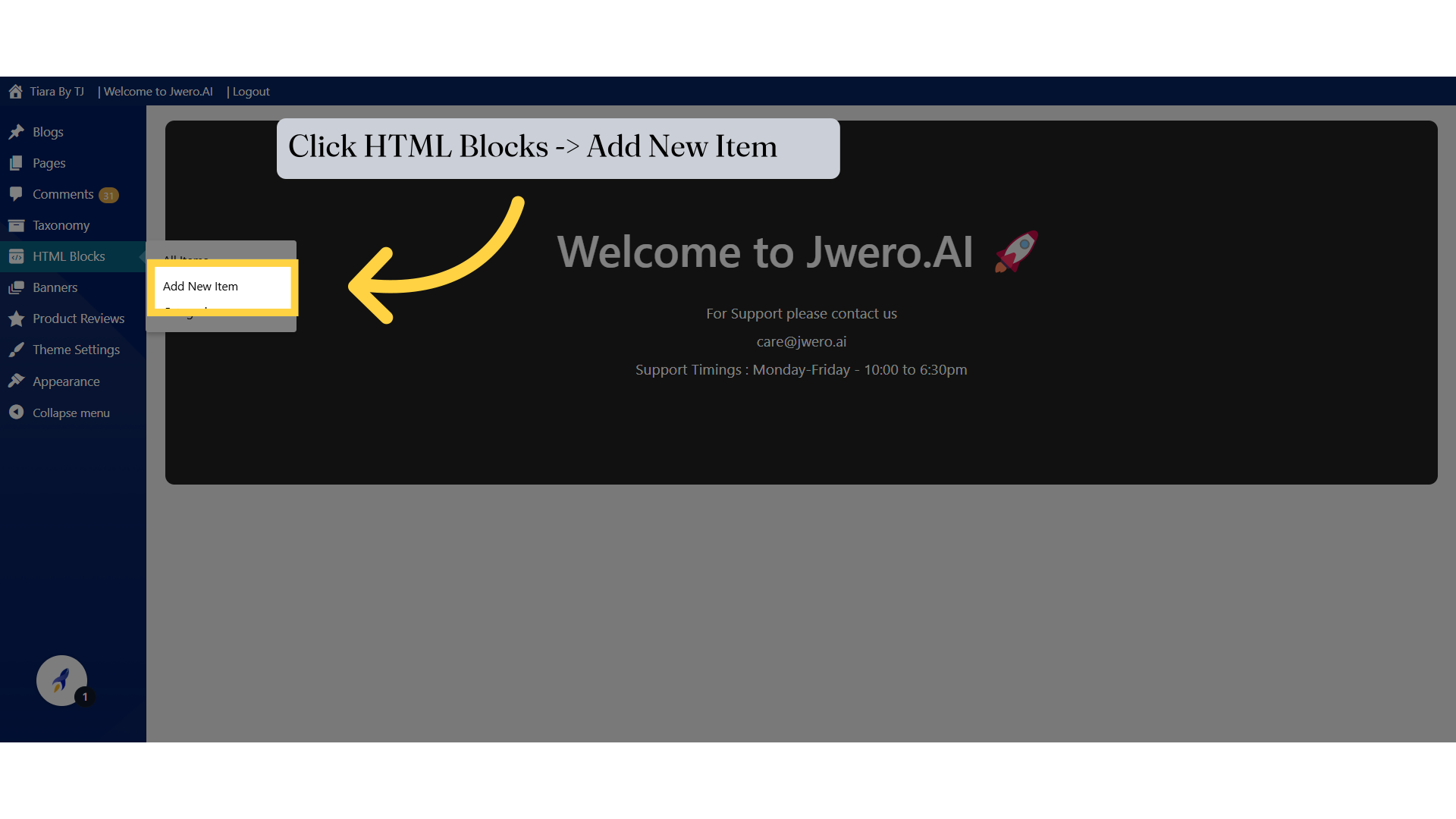
3. Enter some logical name to the block which will help you to remember.
For example, if you're using it as a footer, you can name it "Footer."
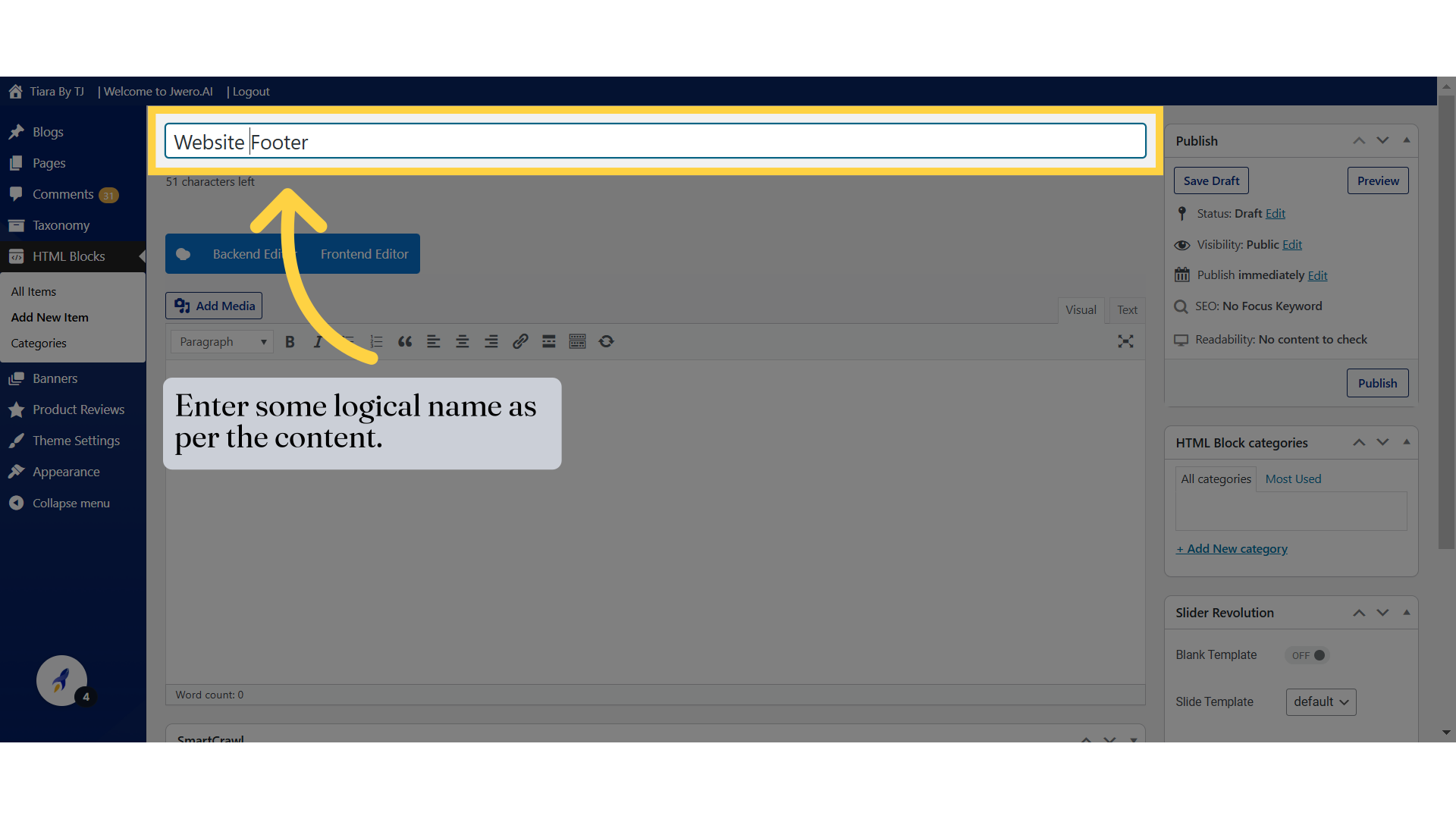
4. You can add content by creating a row and dividing it into columns as needed by clicking here.
Divide the layout into columns and rows according to your design, and display any content you wish.
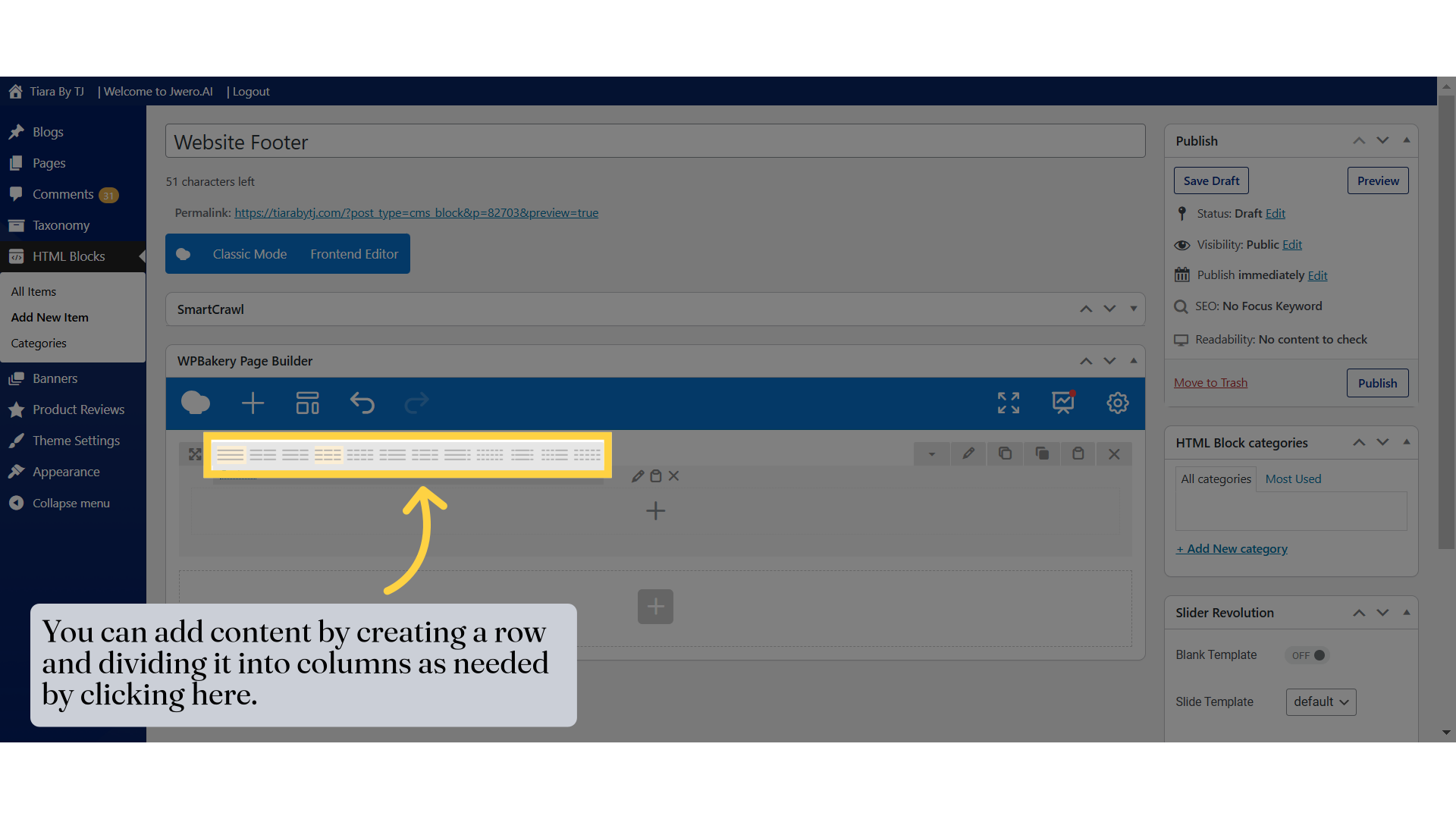
5. Add the content according to your preferred format and layout design.
Here, I have divided the column into three sections and used the "WP custom menu" to add the menus.
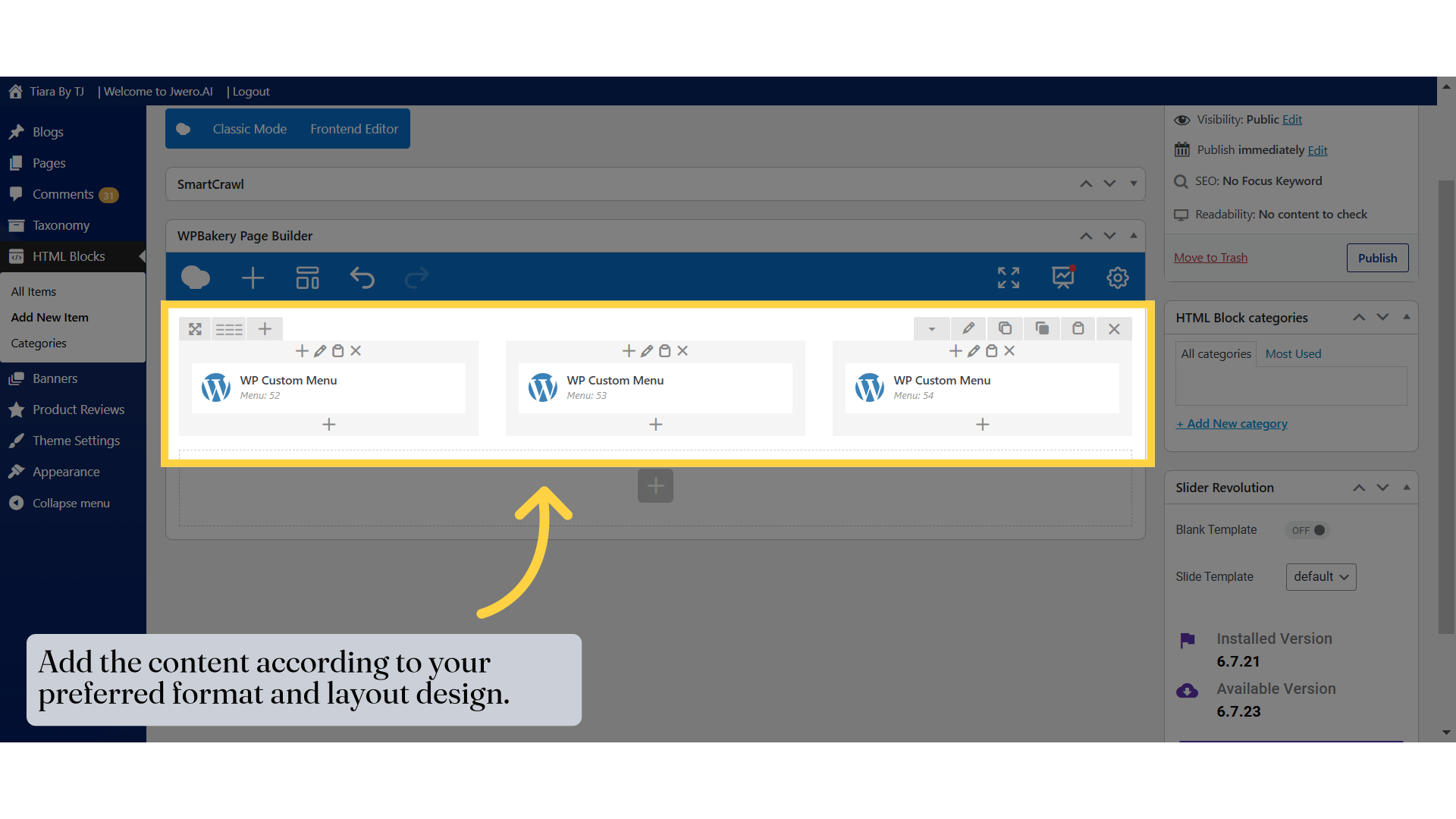
6. You can also create a category to group similar types of content together.
Category helps to organize and group related content, making it easier for users to navigate and find specific topics.
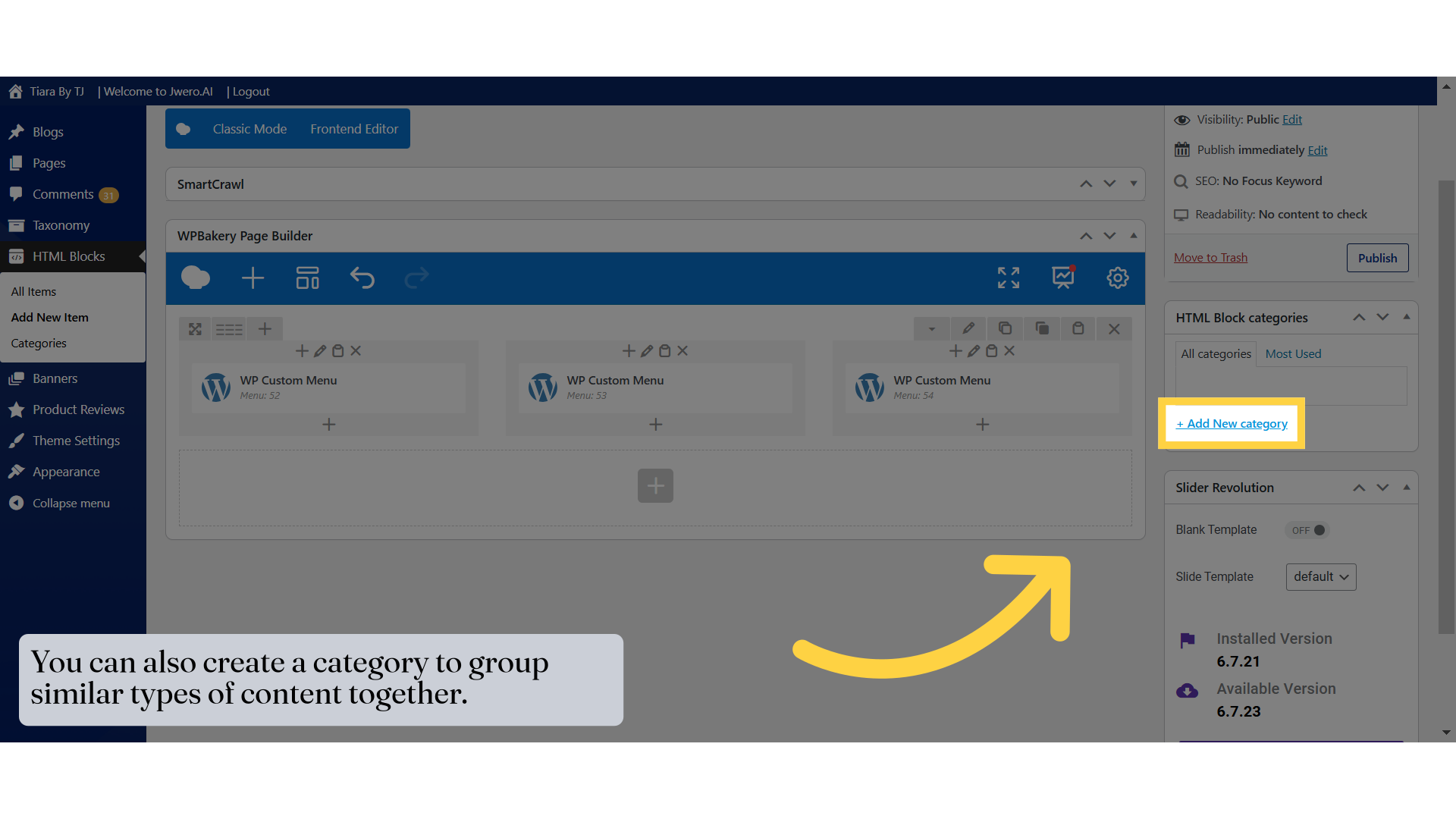
7. Enter the relevant category name.
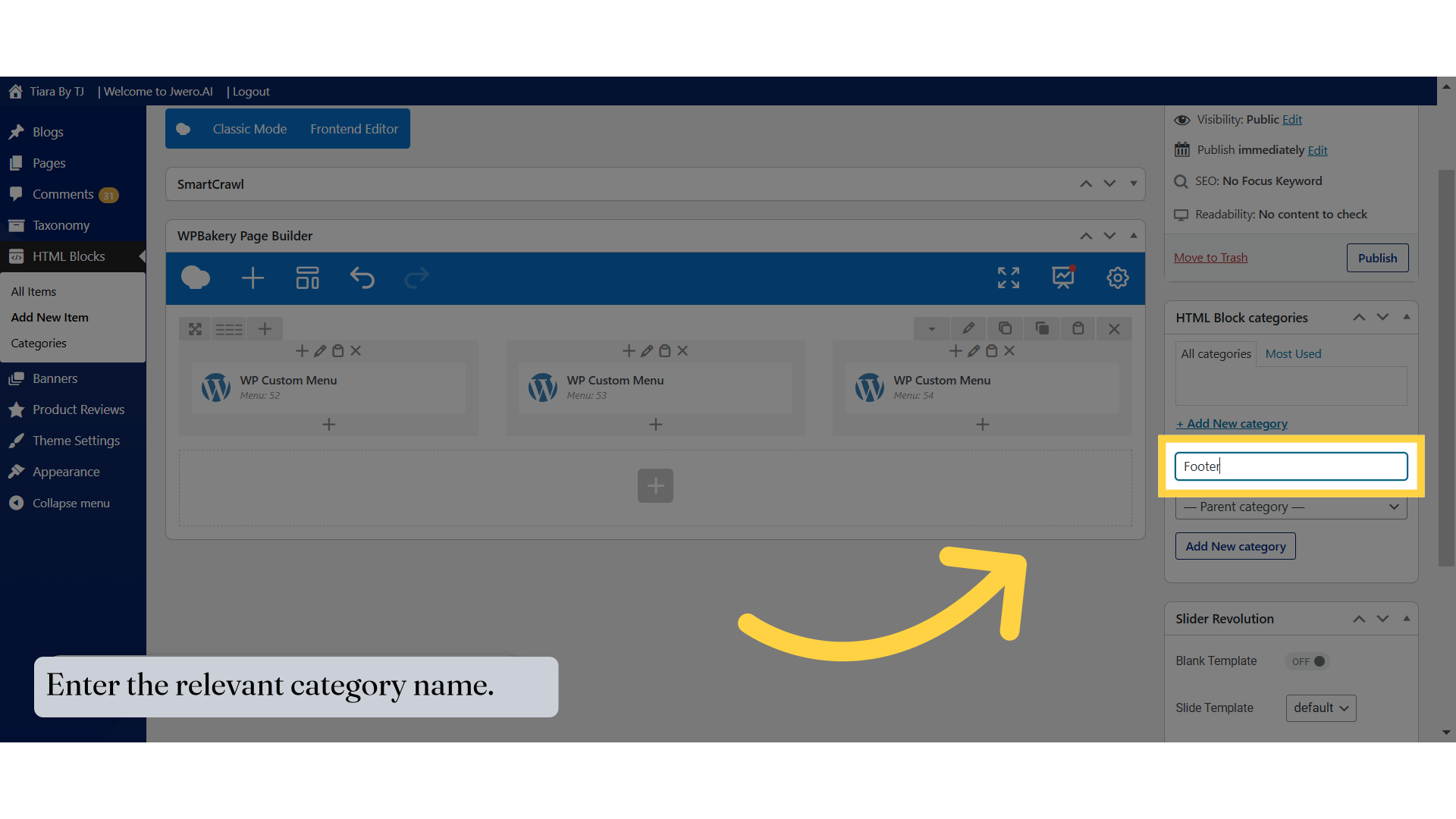
8. And then click on "Add New category"
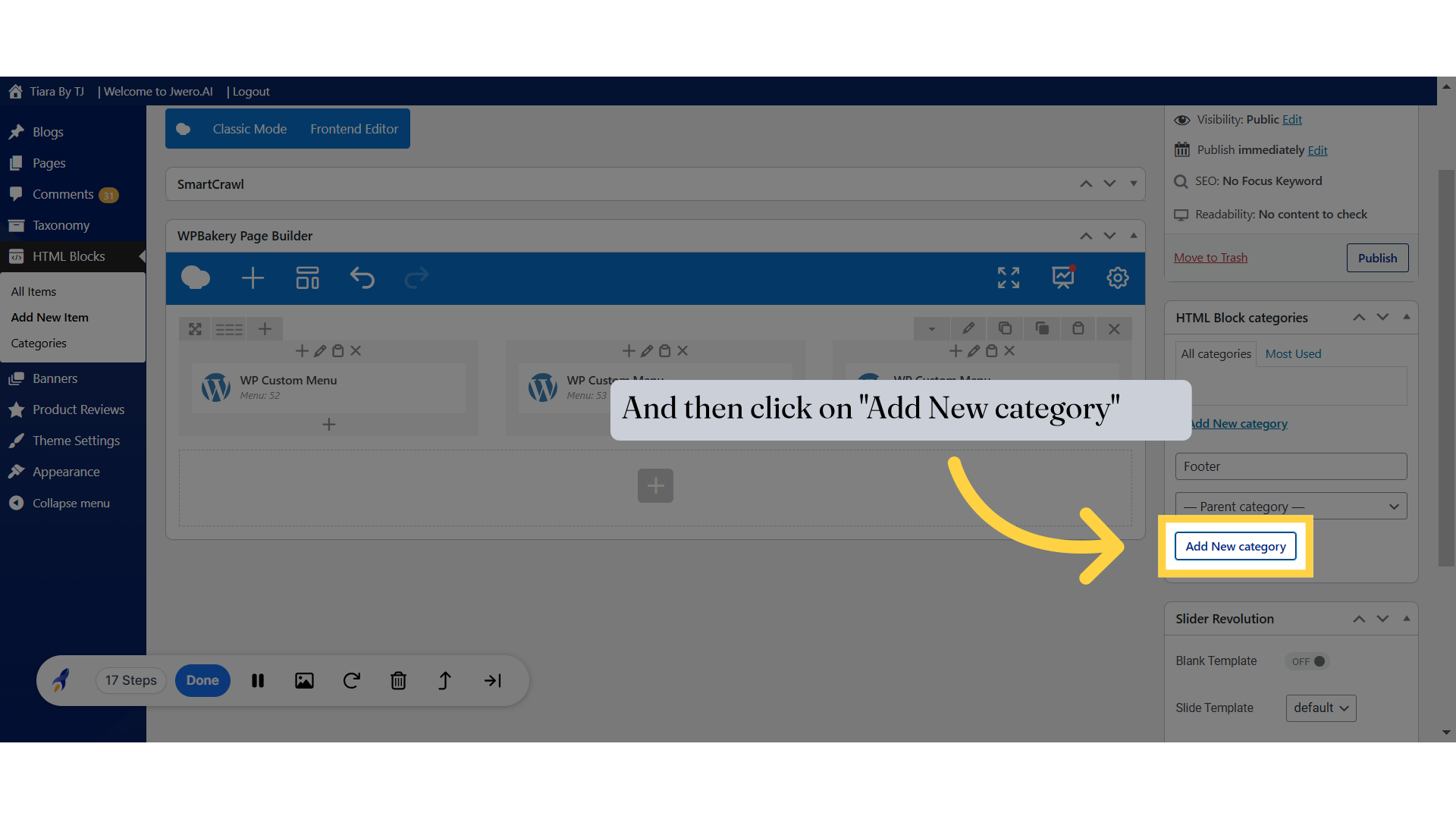
9. Click the checkbox to include the block in the category.
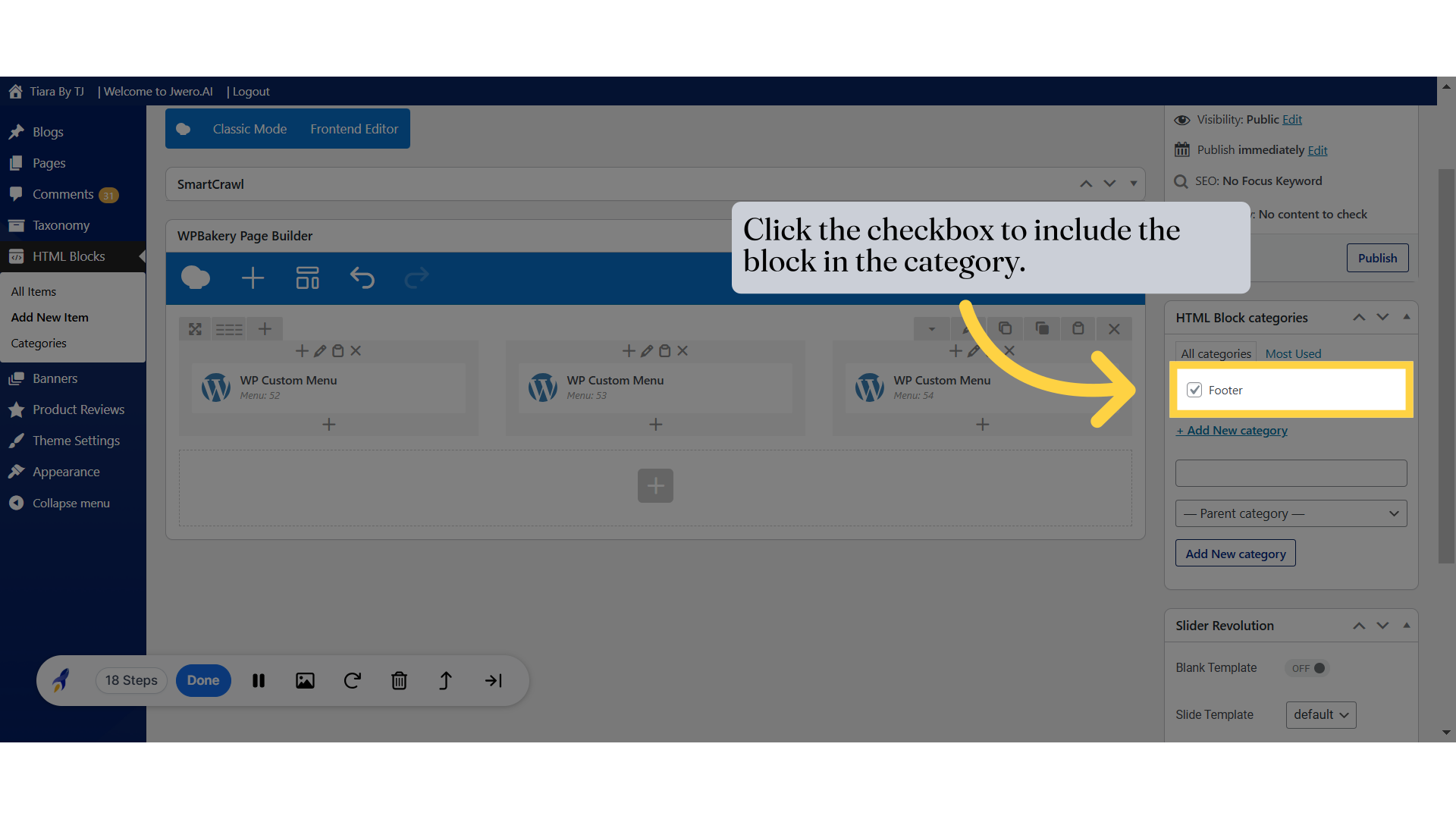
10. Click on "Publish" after finalizing the block.
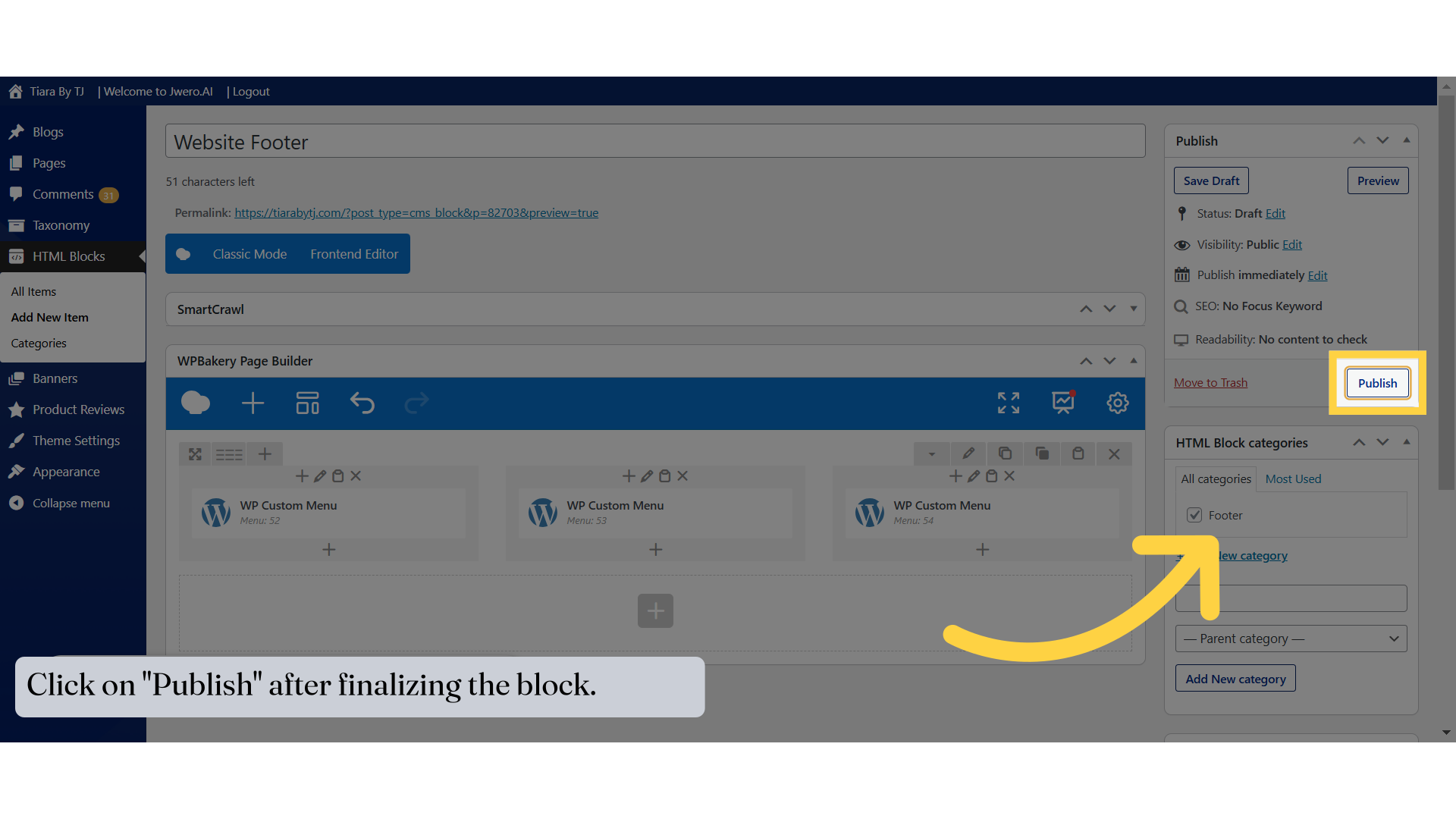
11. To view the page, click here.
View the page to check if all our requirements are fulfilled.
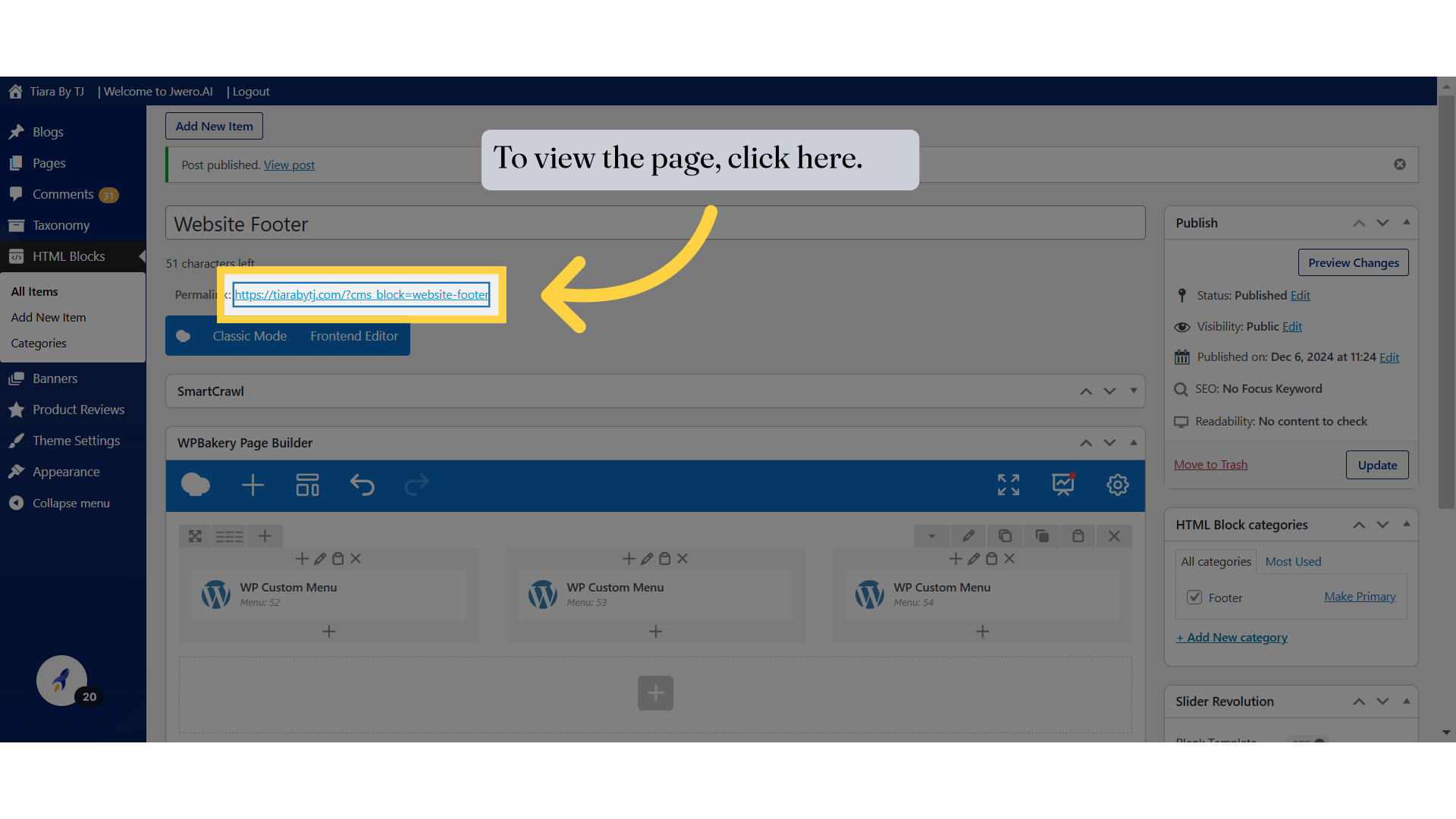
12. Our block is ready to use.
Once the block is designed as per our requirements, we are ready to use it wherever needed.
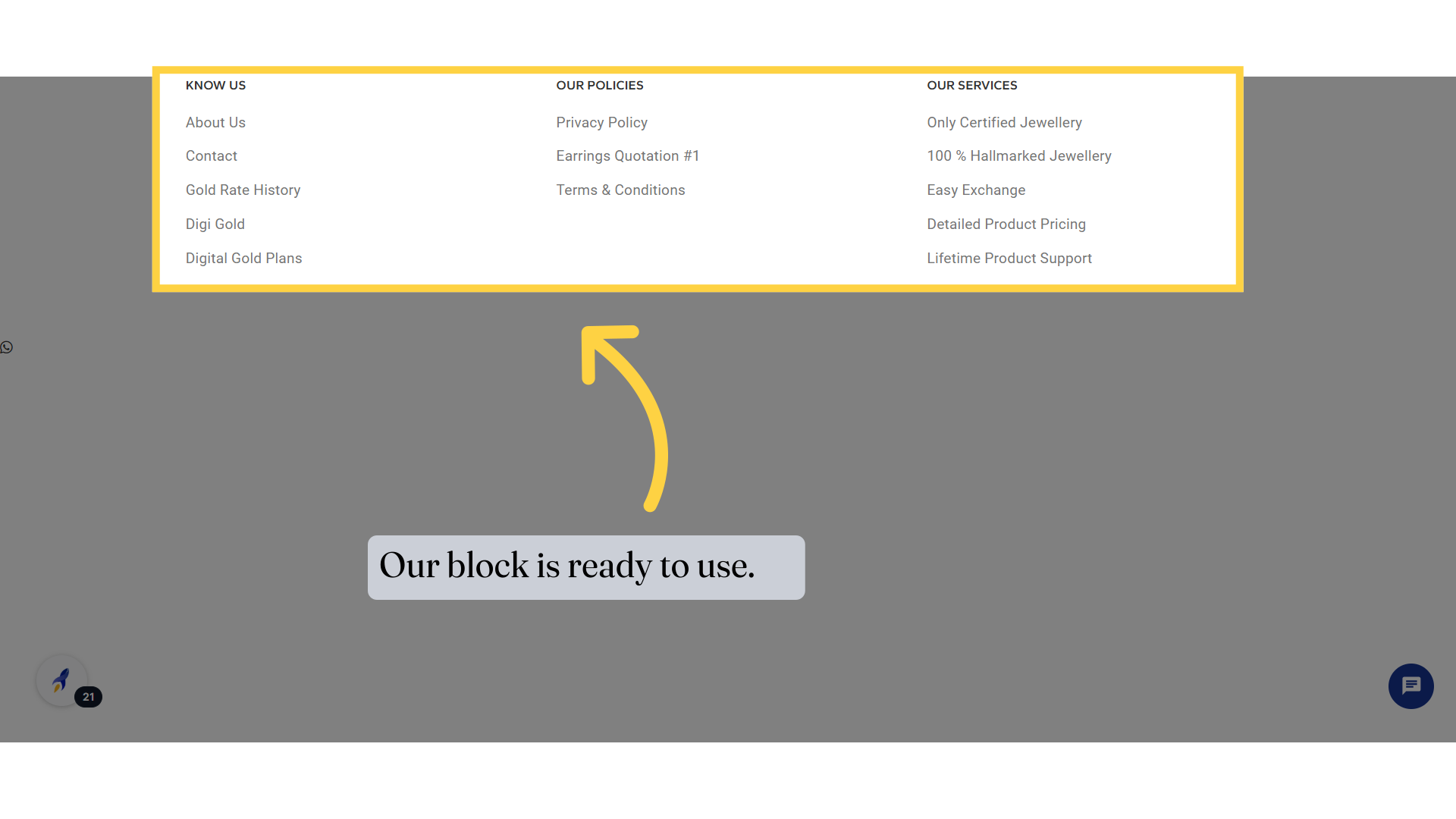
13. Click on "All Items" to view a list of all the blocks that have been created.
If you want to make modifications or view the block, click on "All Items," which will display all the blocks you have created.
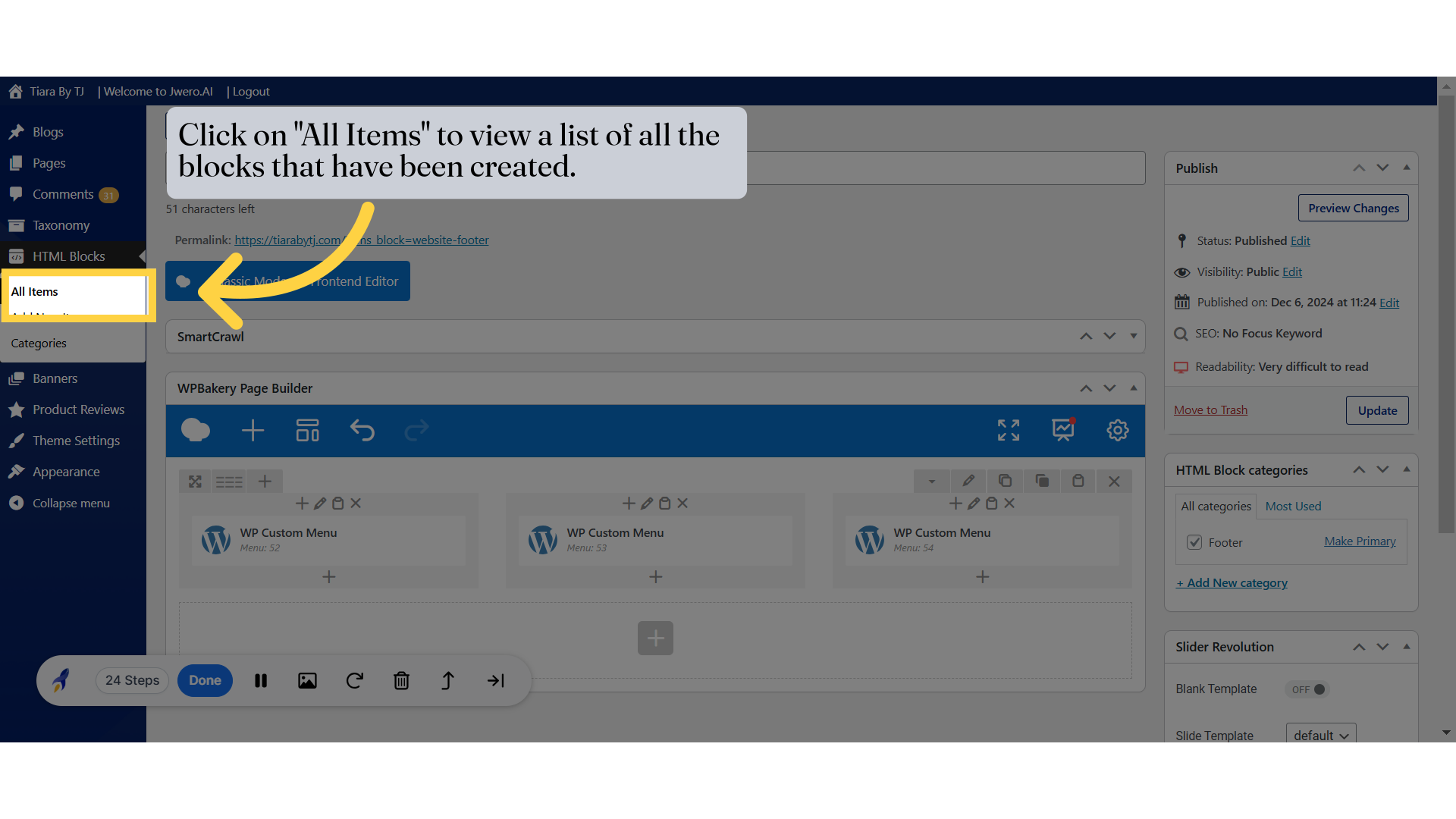
14. You can hover over the block and click "Edit" or "Quick Edit" to modify the block in the future.
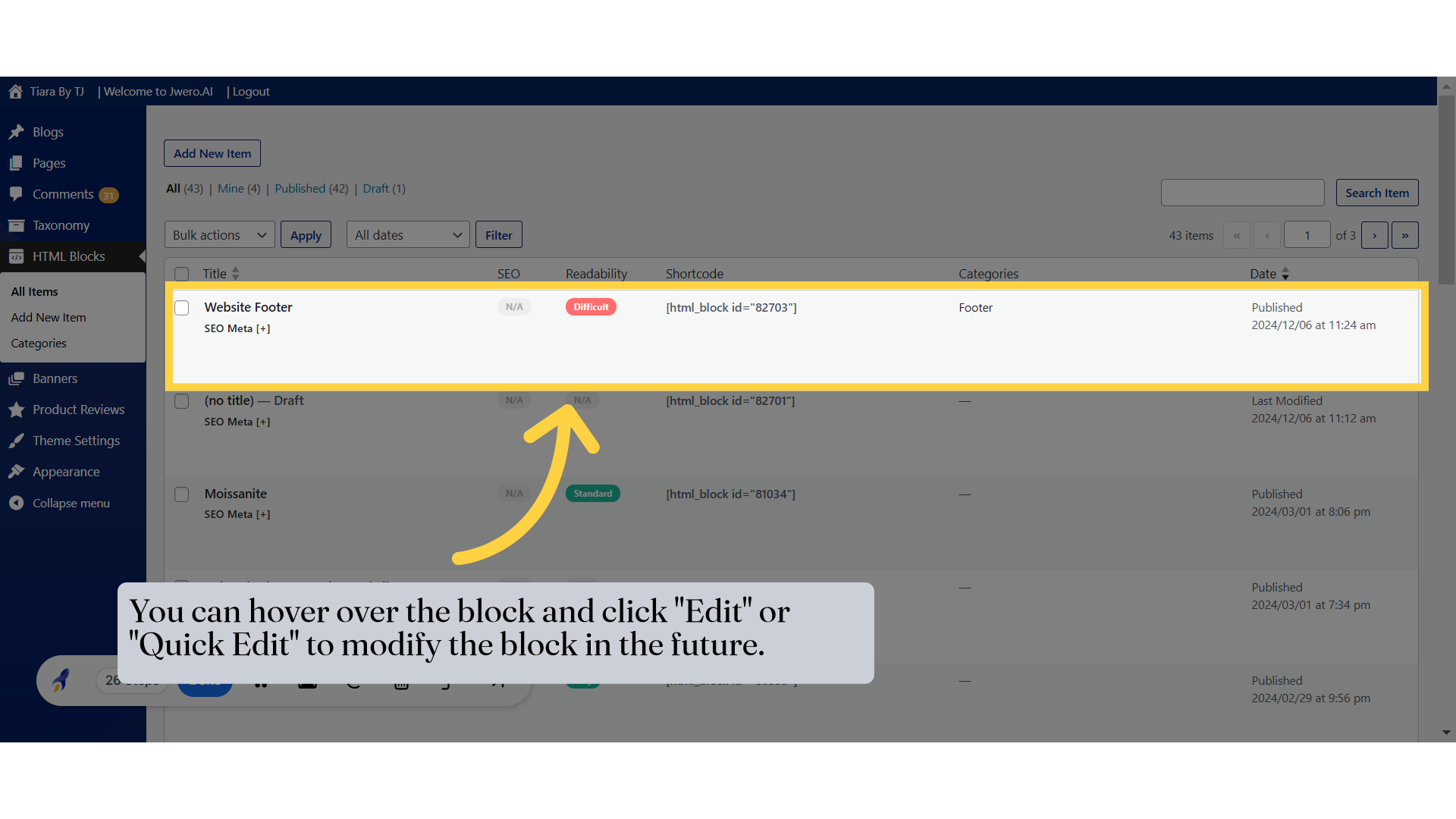
15. We can also use a shortcode to add the block wherever needed.
A Shortcode is a simple code or tag that lets you easily add dynamic content, elements or functionality anywhere on your site.