How To Create Footer Using HTML Block
Go to app.jwero.ai
1. Click "Frontend"
Access the backend to do the required changes.
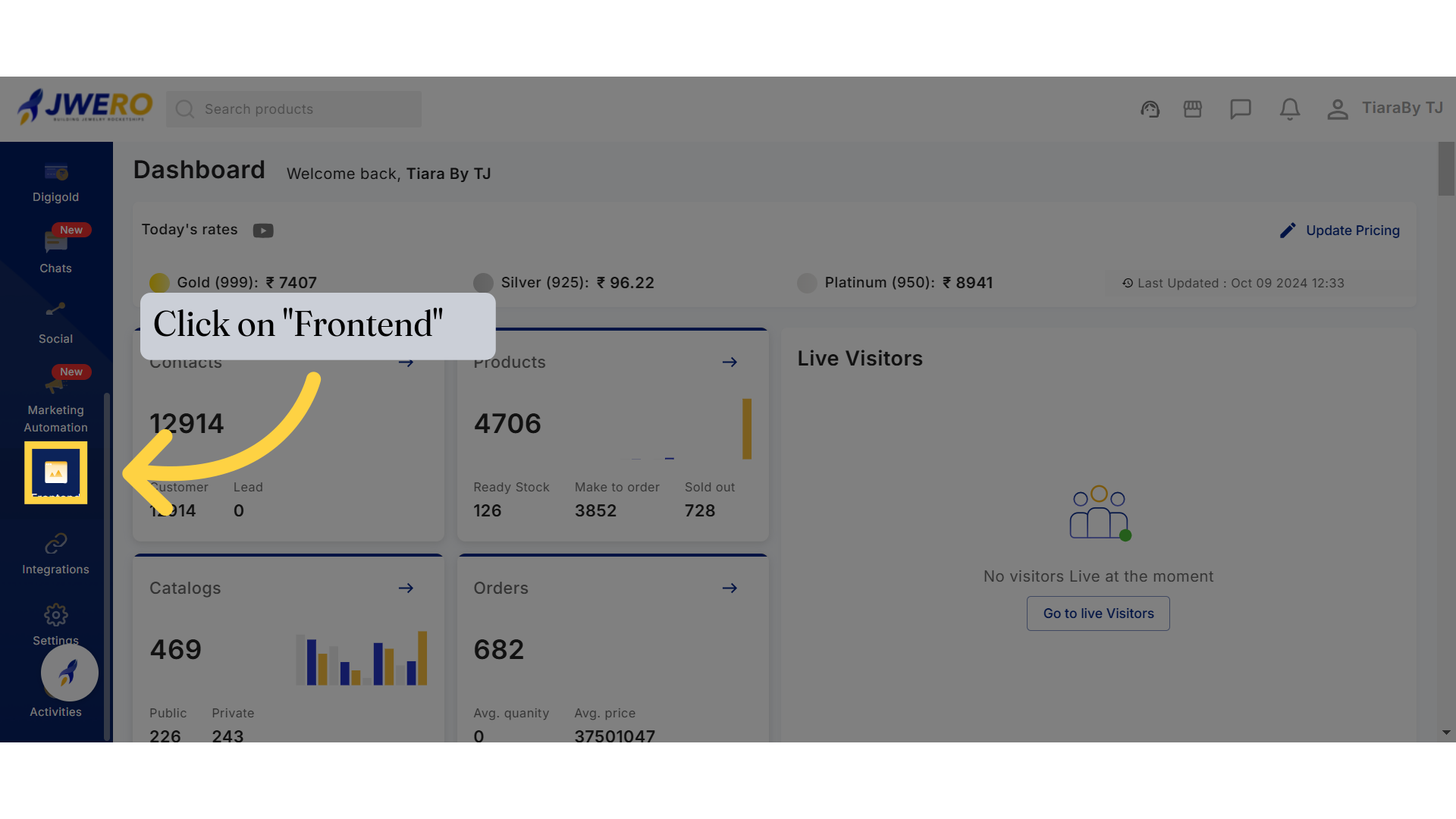
2. To add the HTML block content in the footer, click on Theme Settings - > Store Layout Settings
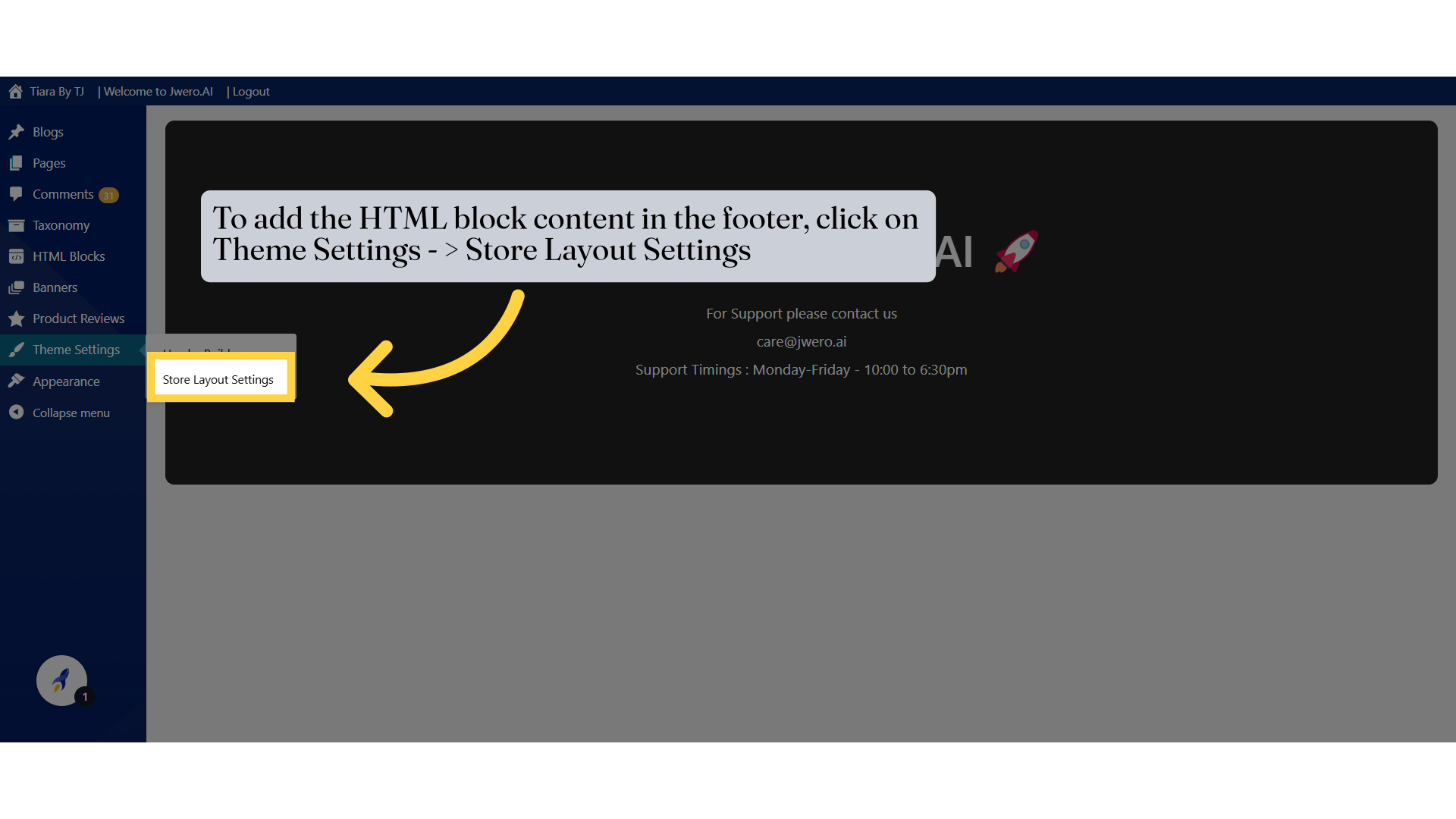
3. Click "Footer"
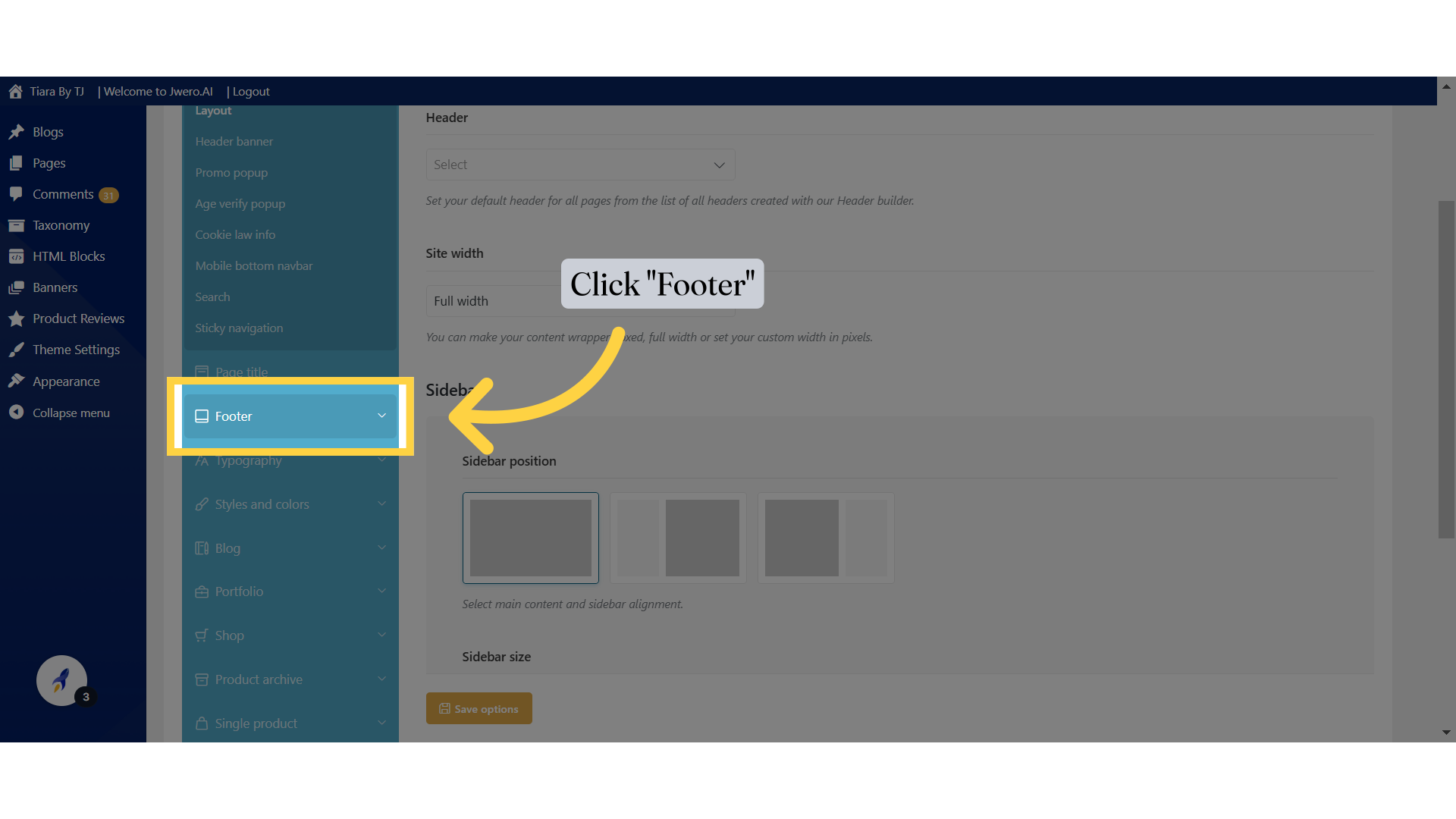
4. Click on "Footer" submenu
Choose the "HTML Block" feature
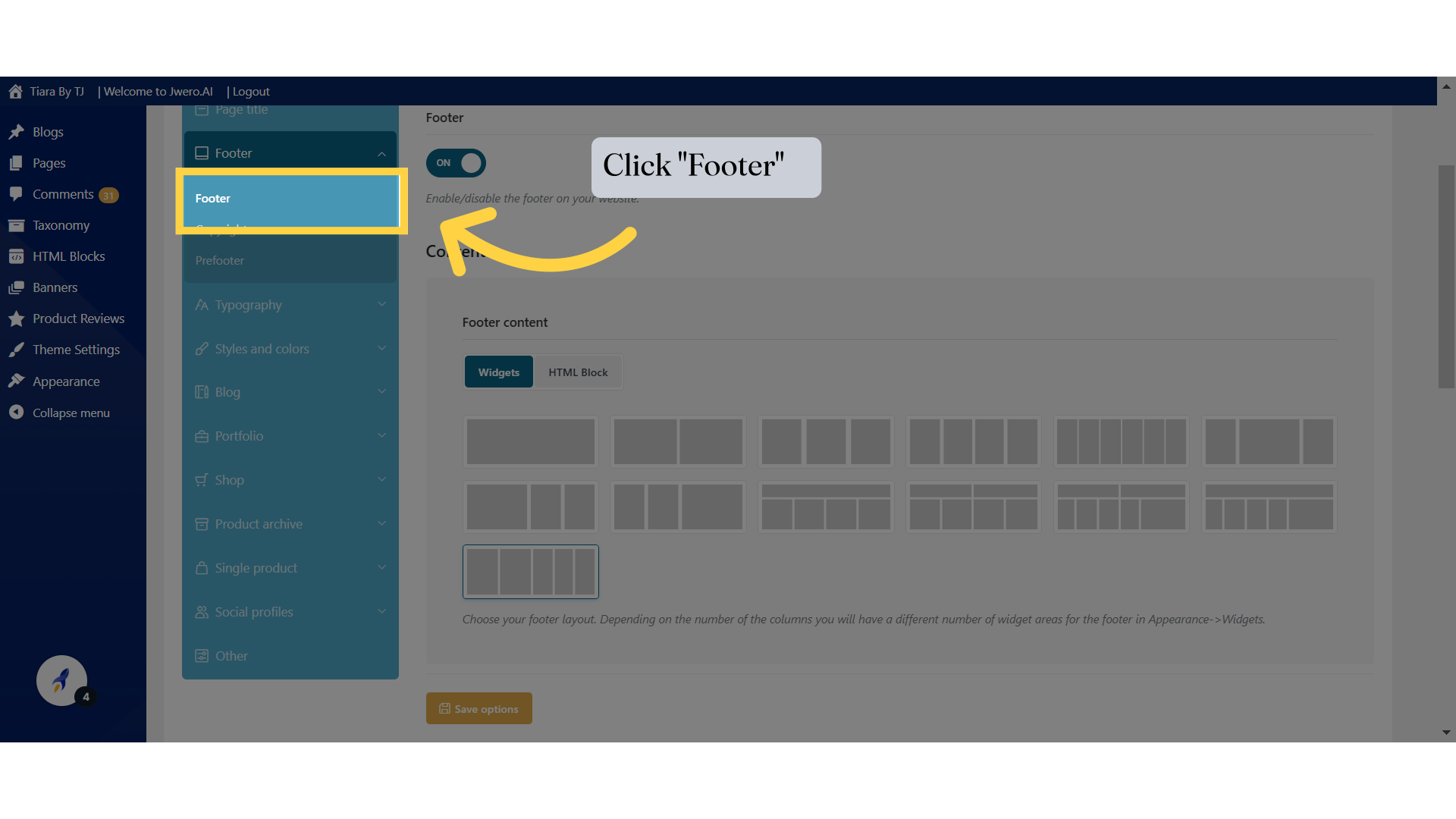
5. Select HTML Blocks
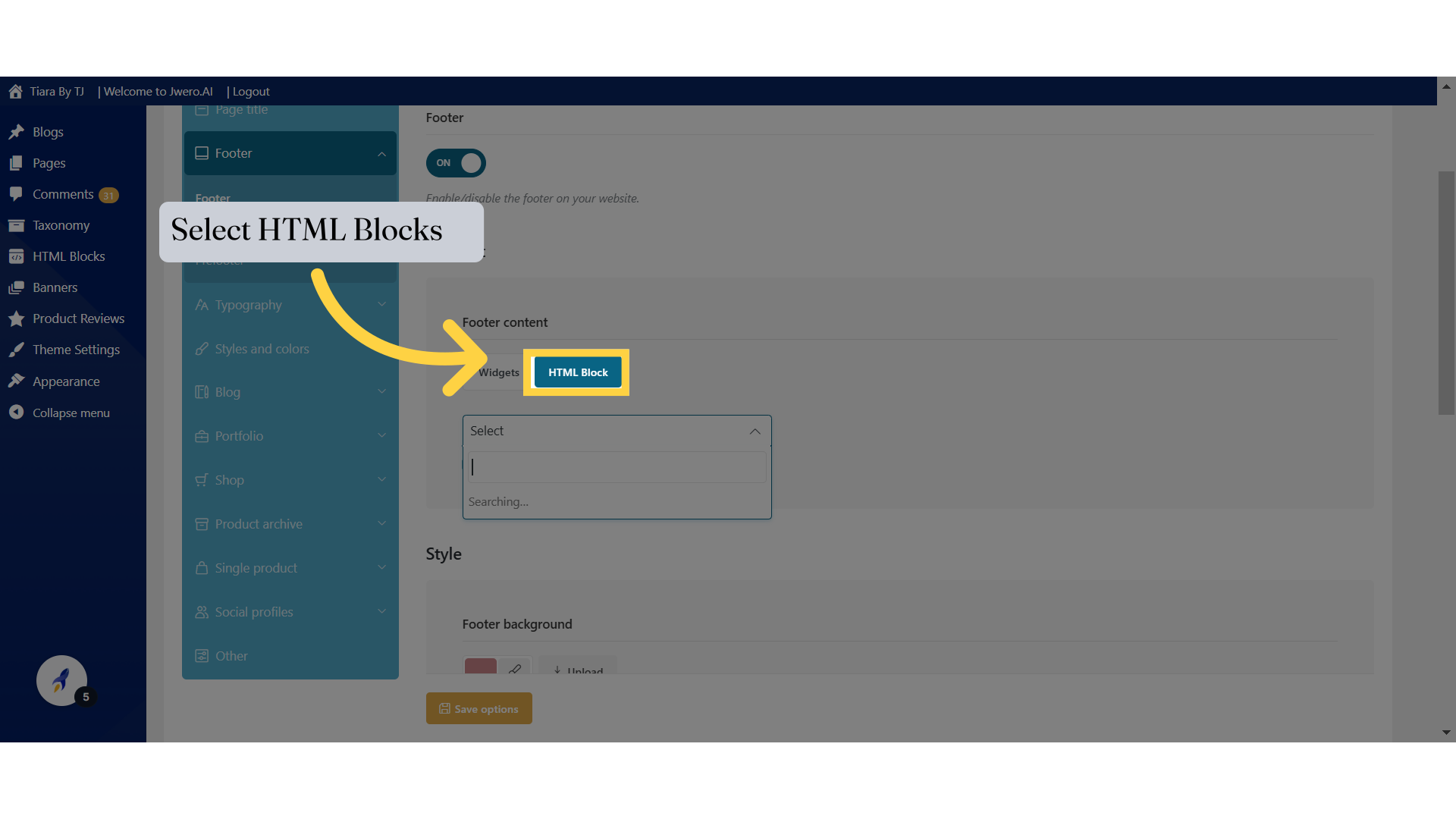
6. From the below dropdown, select the HTML block you created for Footer.
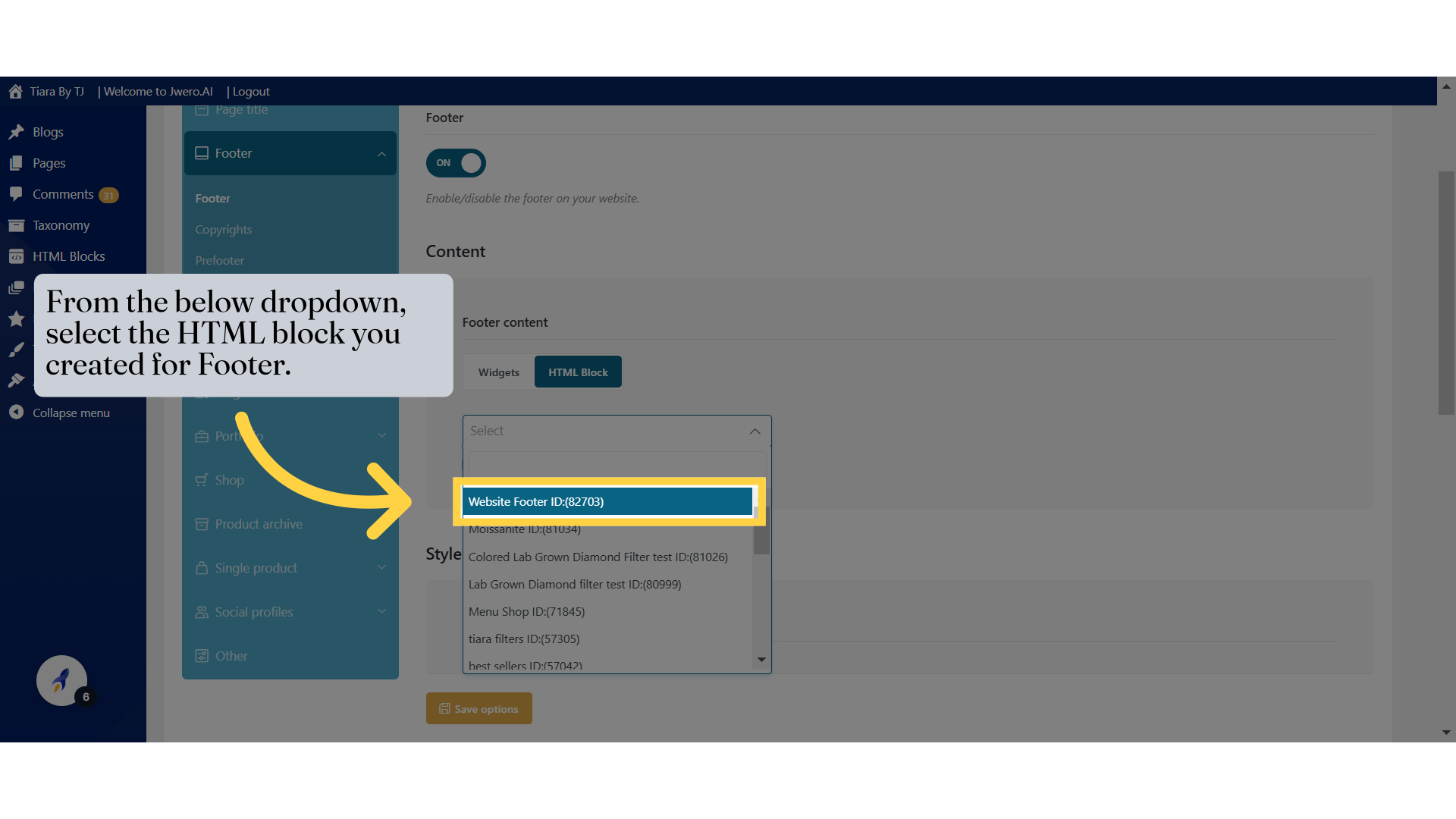
7. The Style section allows you to customize the footer by setting a background color or uploading an image and choosing a text color scheme (dark or light) to match your design preferences.
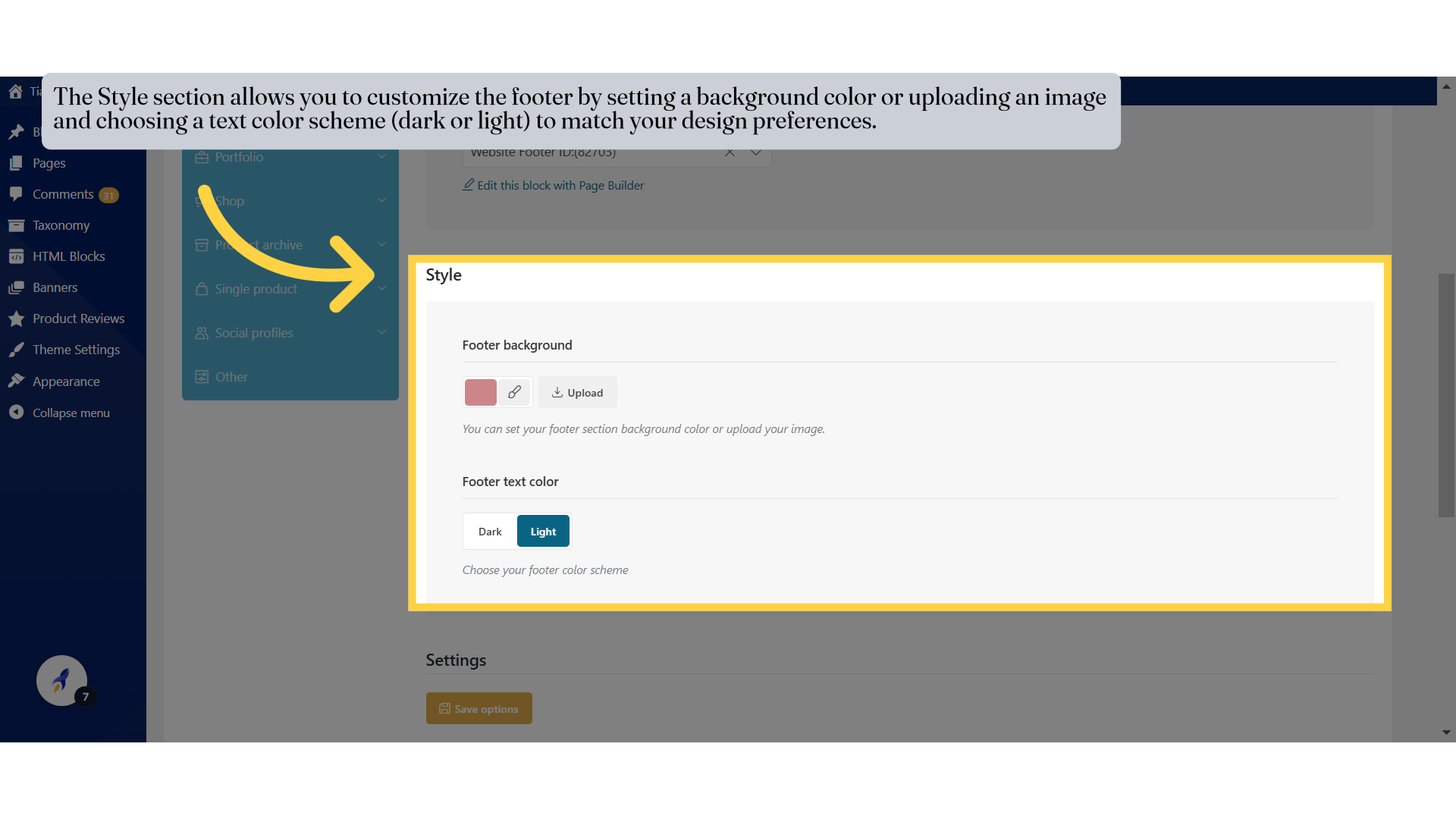
8. Sticky Footer: Keeps the footer fixed at the bottom of the page and visible when scrolling to the bottom.
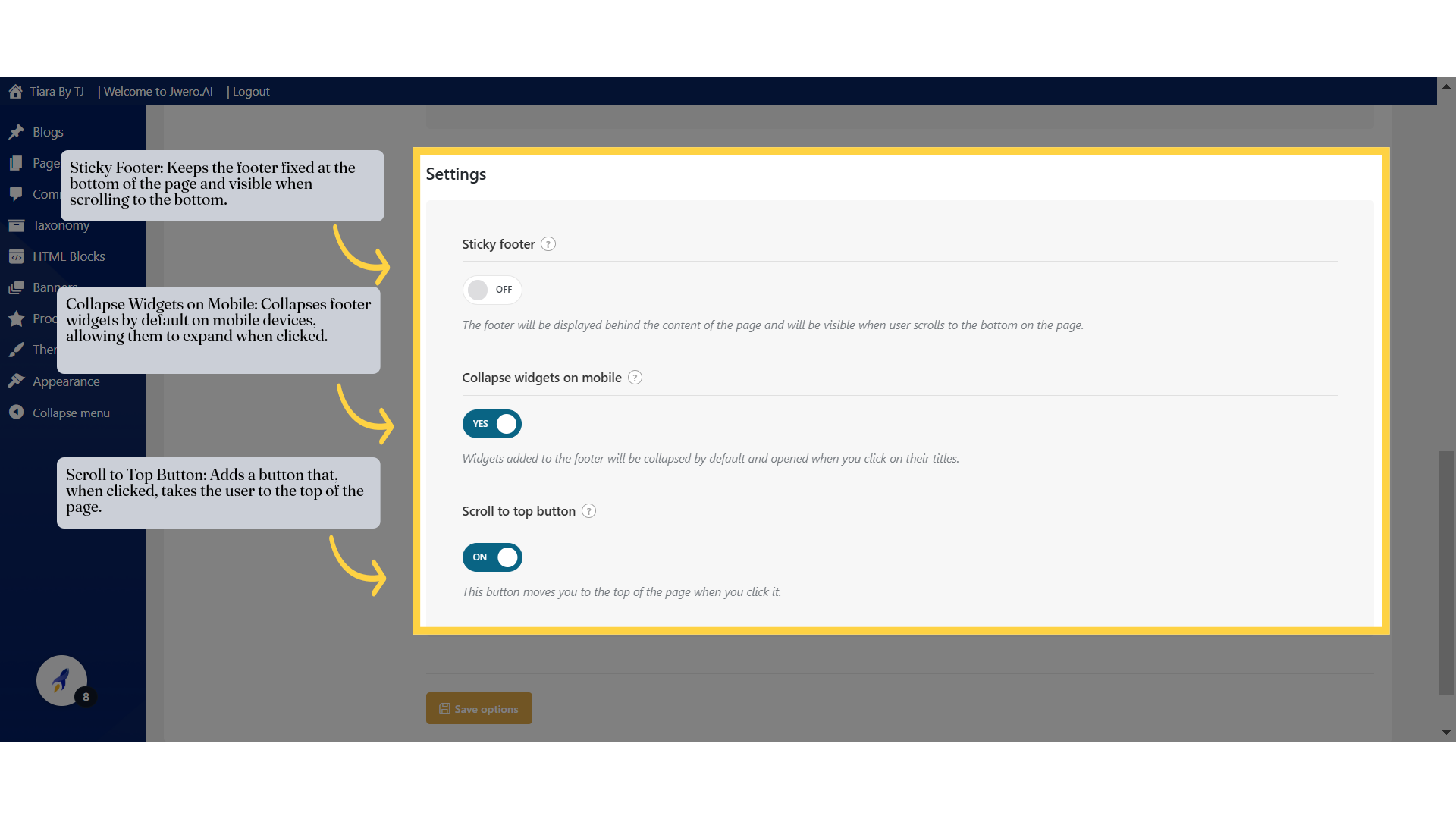
9. Click on "Save Settings" to save the changes.
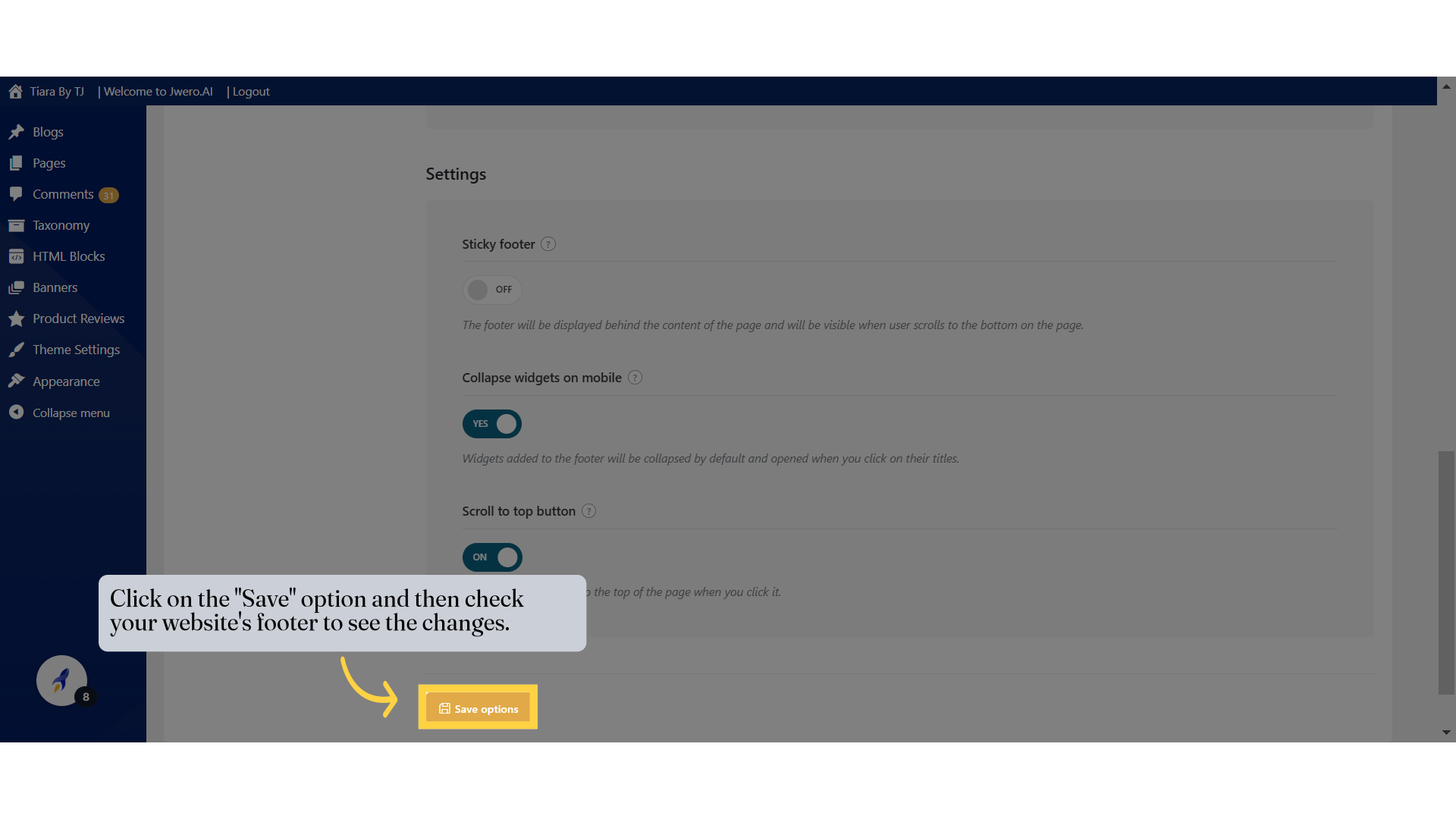
The guide covers a comprehensive walkthrough on using HTML blocks to create the Footer.