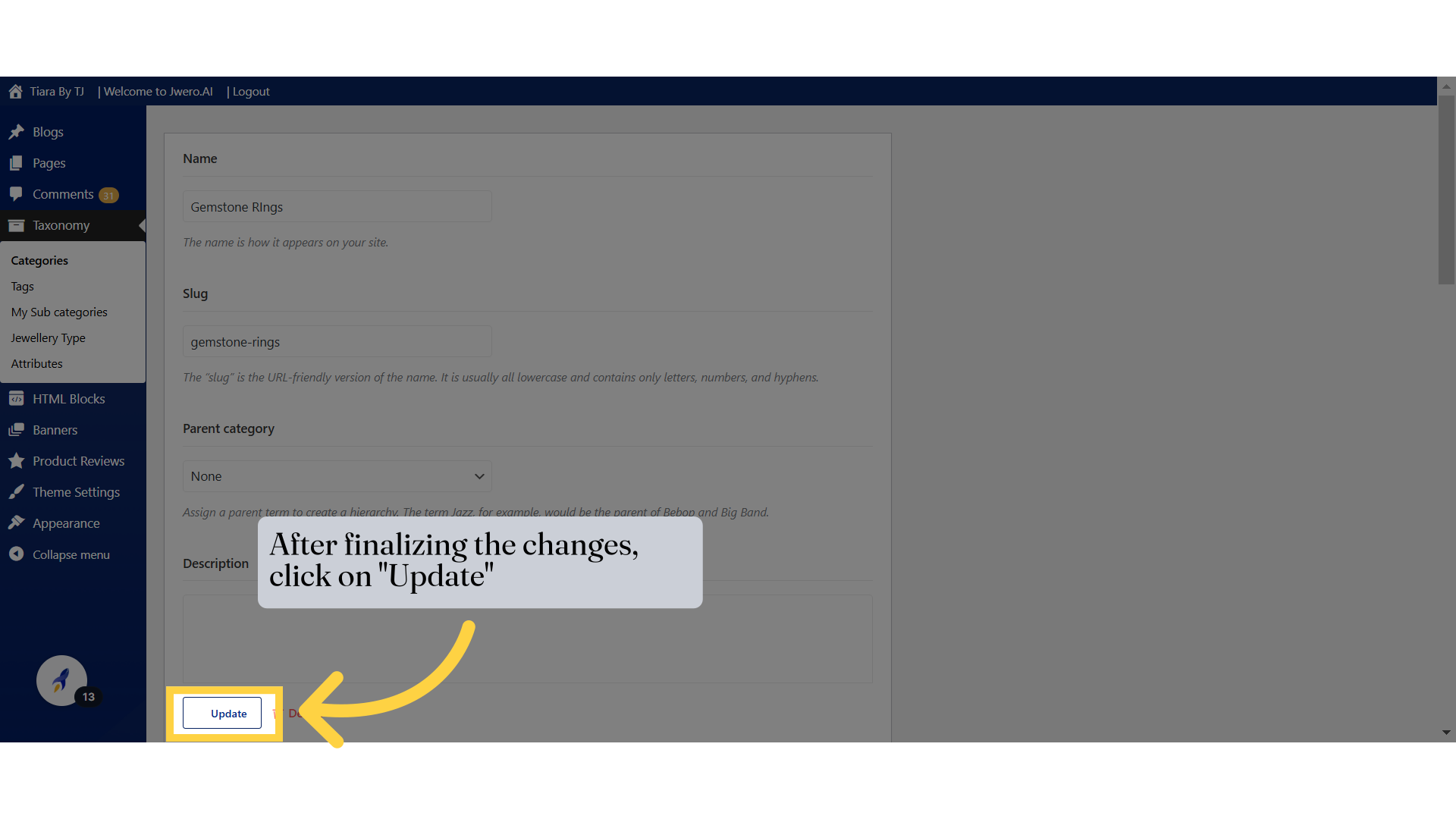How To Create A Category
Go to app.jwero.ai
1. Click on "Frontend"
Access the Frontend for creating the category.
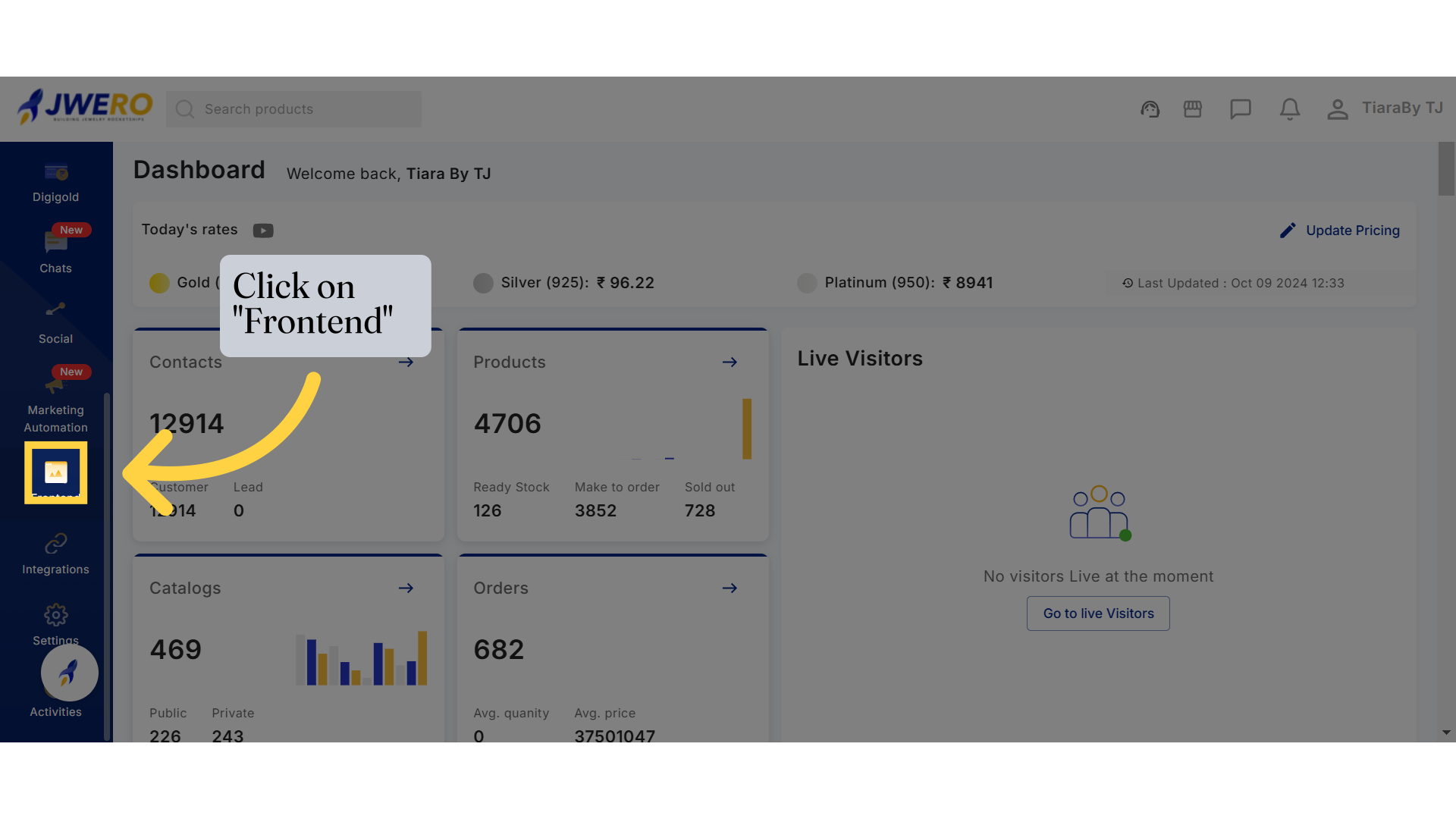
2. Click on Taxonomy -> Categories
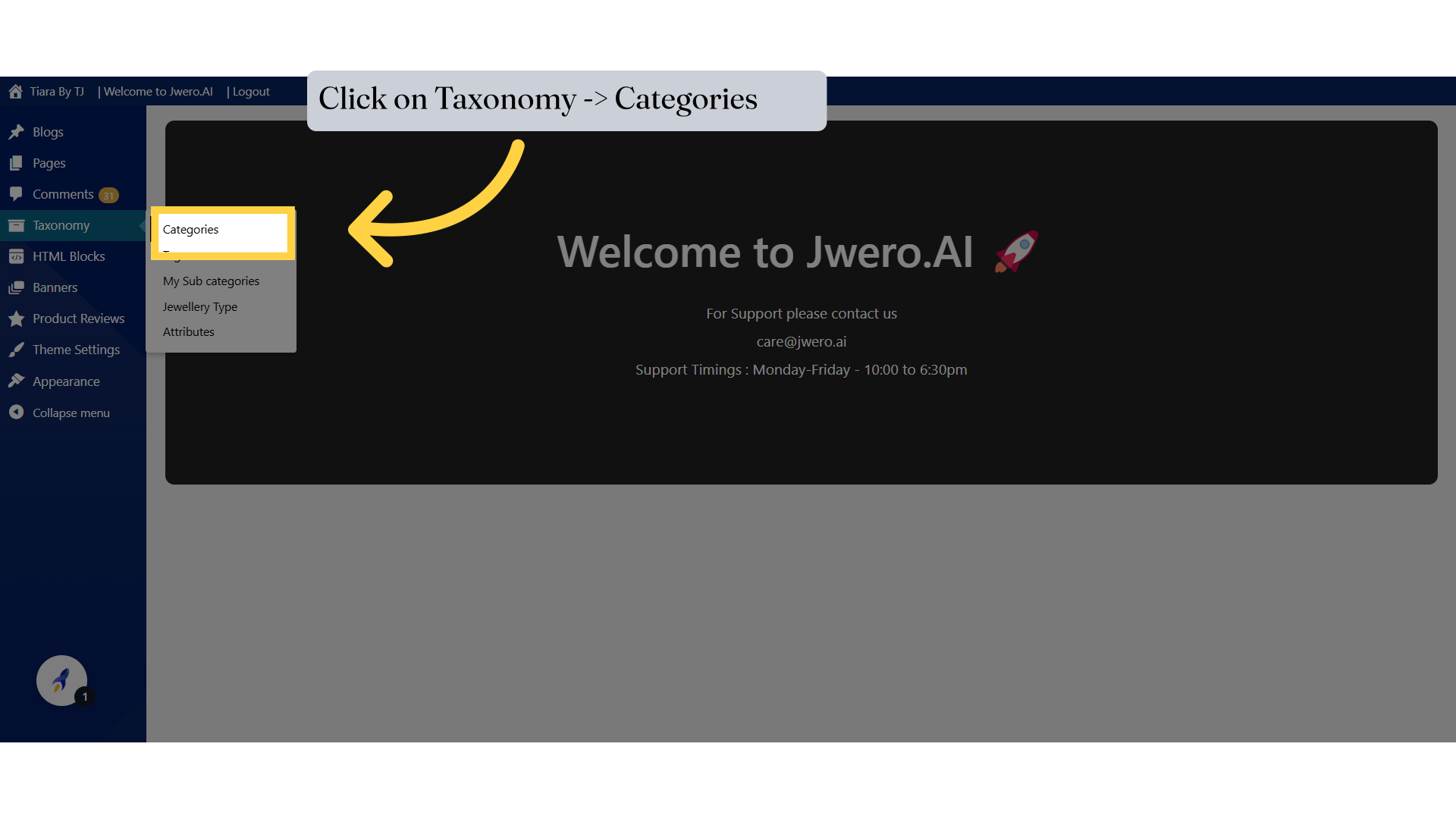
3. Enter a logical name for the content that reflects its purpose, making it easier to remember.
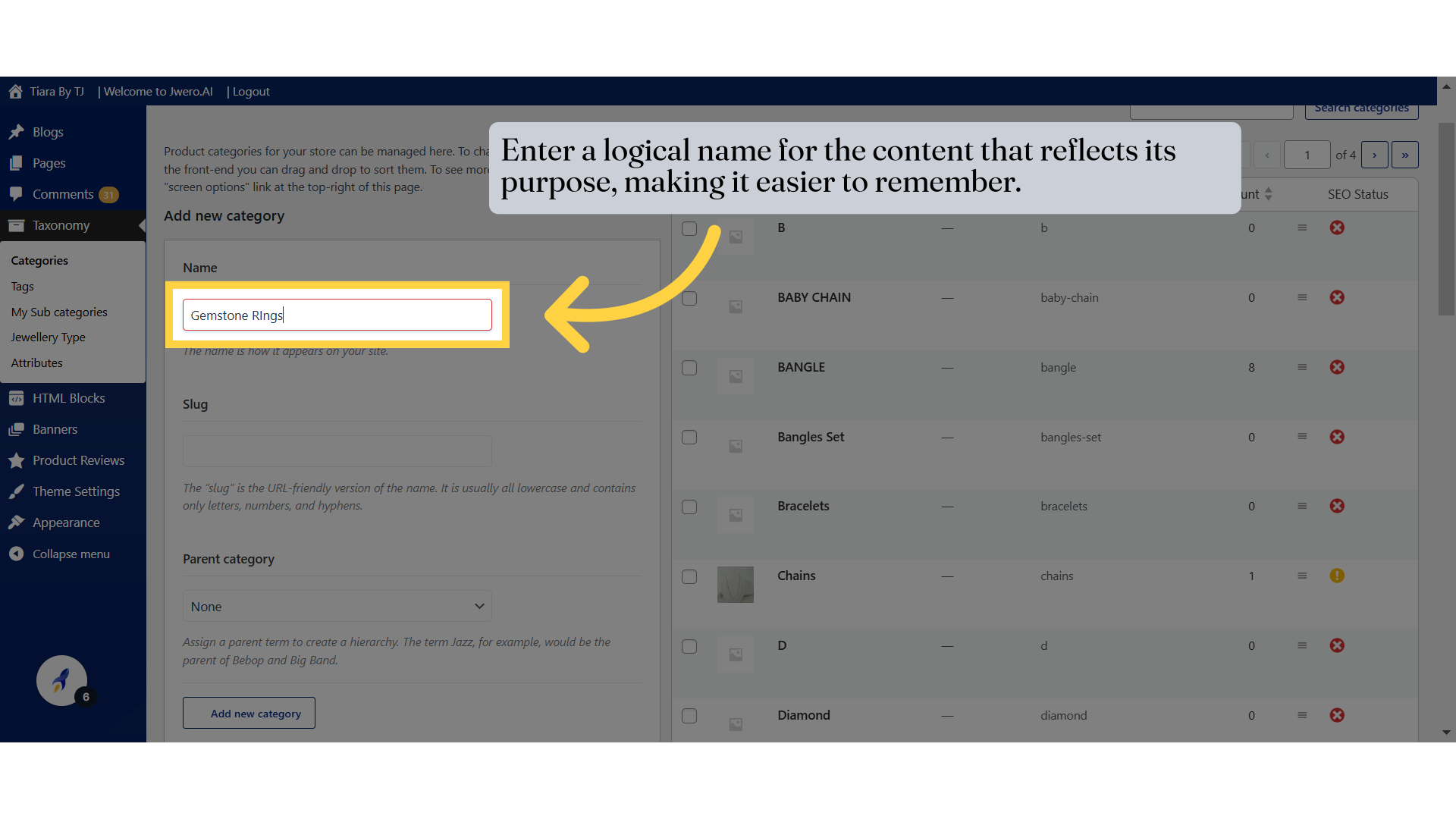
4. Click on "Add New Category". This will create new category.
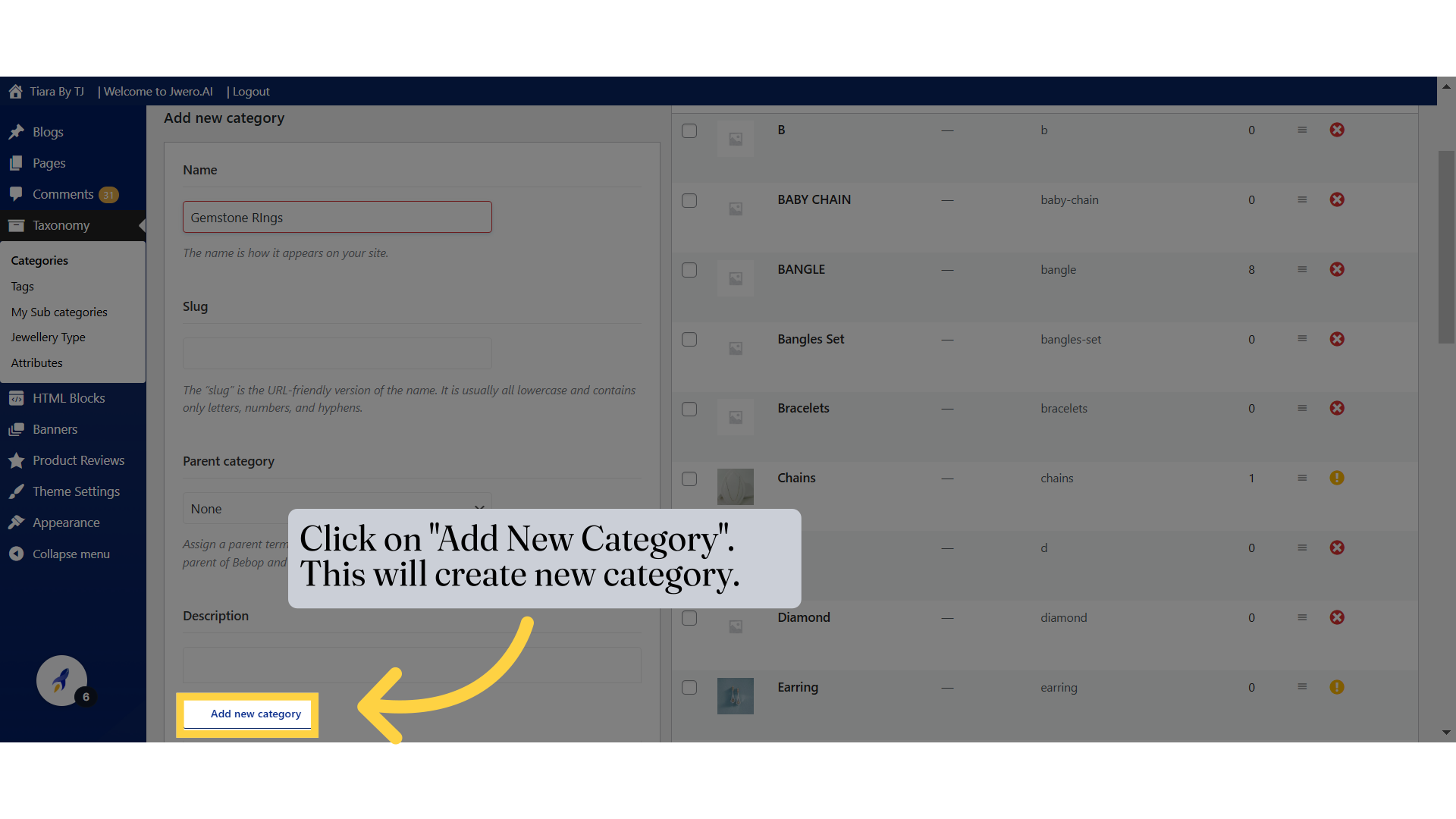
5. Search for the category.
Once the category is created, if you want to edit it later and it's not visible in the list, you can search for it by typing it' name and then click on "Search categories"
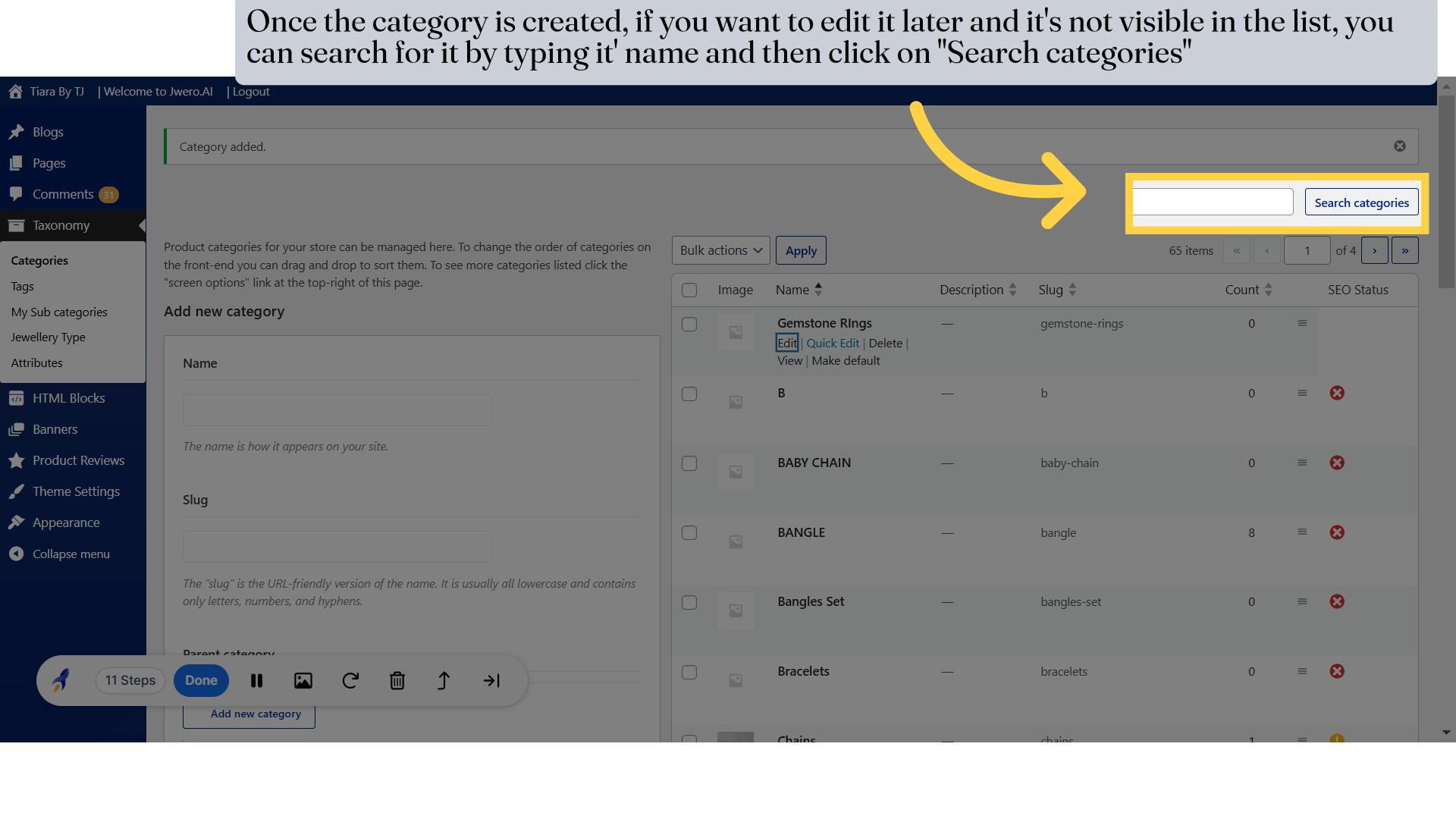
6. Click on "Edit" to modify the layout and design, or click on "Quick Edit" for making smaller changes.
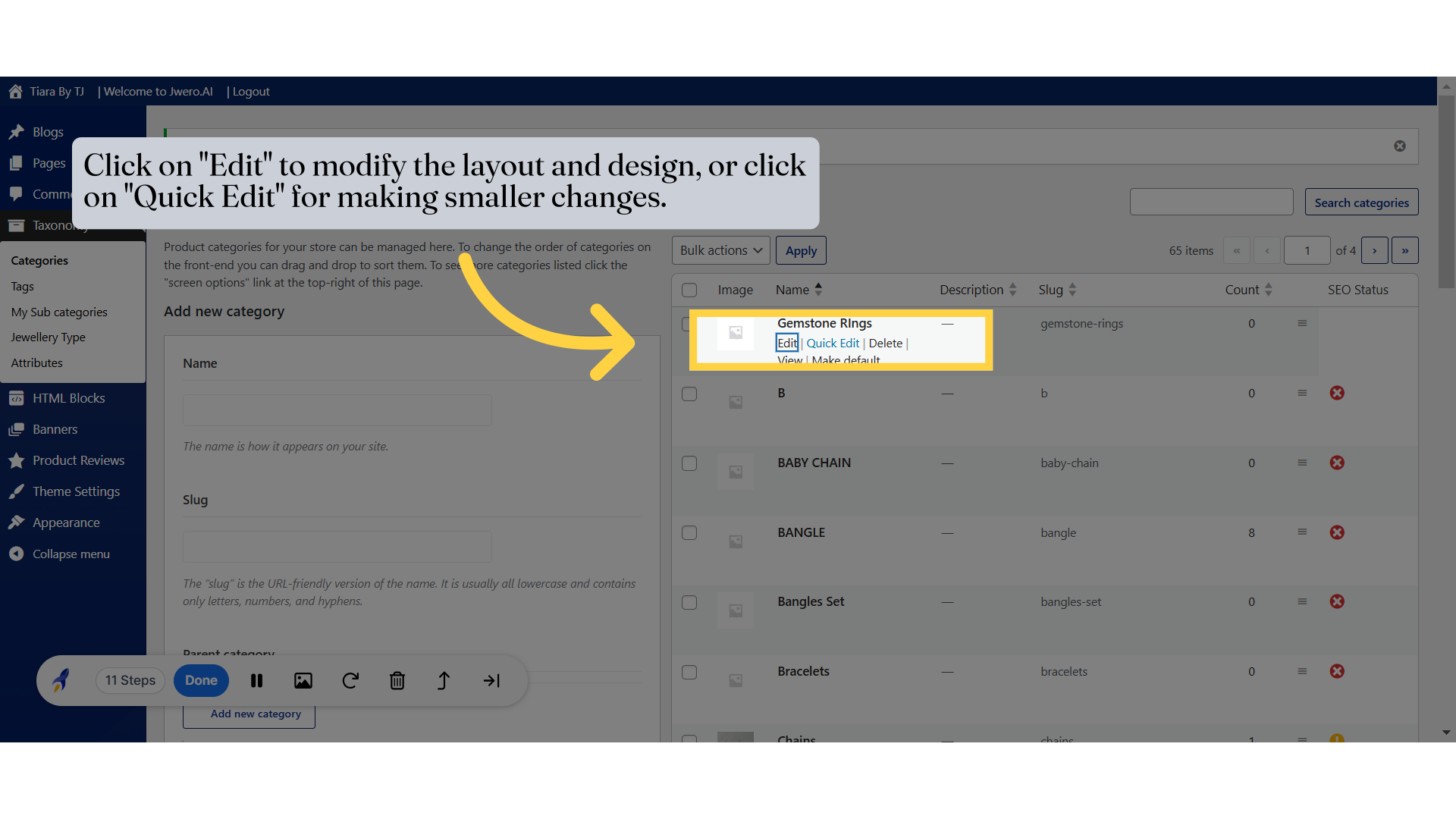
7. After finalizing the changes, click on "Update"