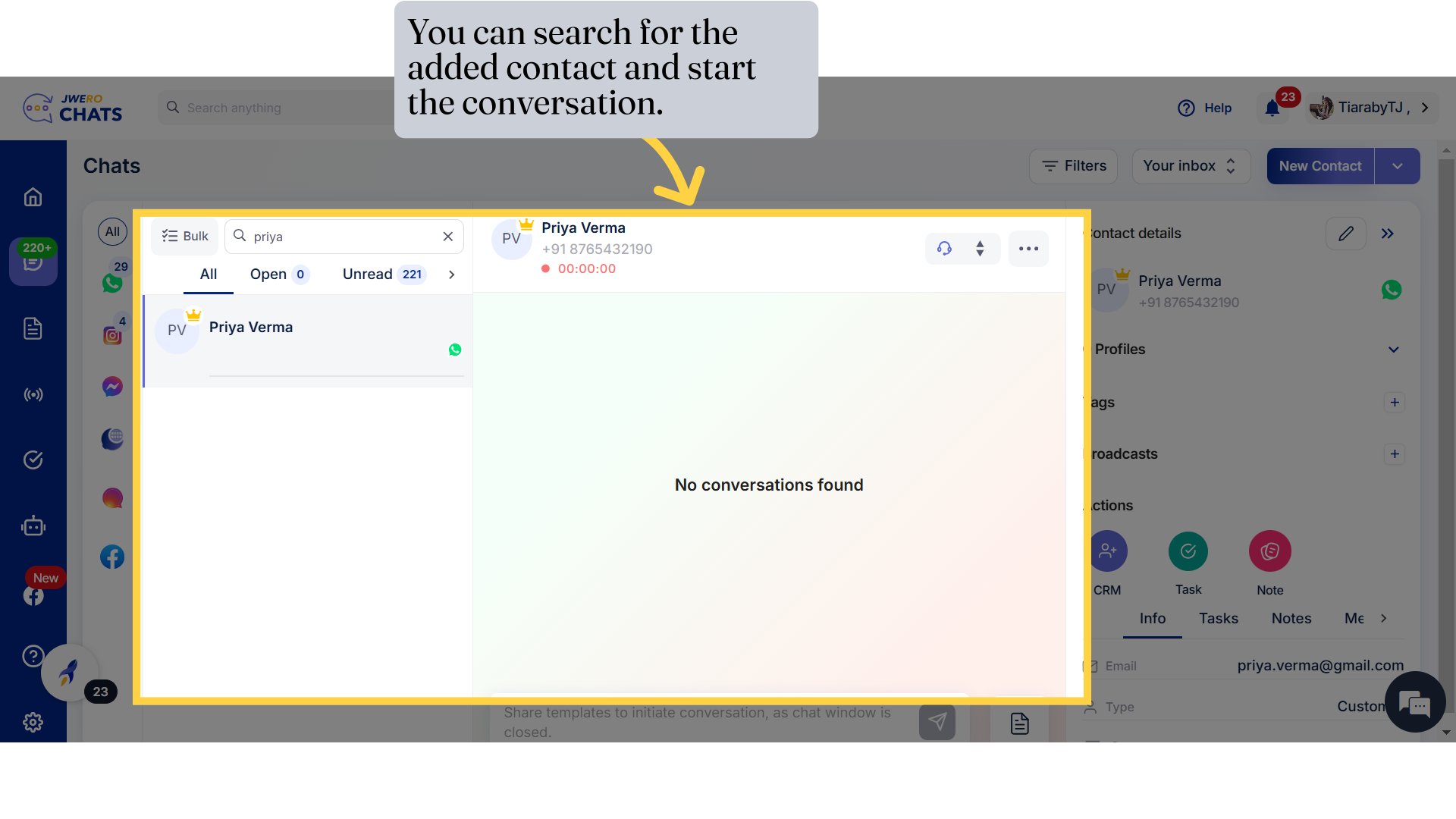How to Bulk Upload the Contacts
Go to chats.jwero.ai
1. To upload the contacts in Bulk, click on this arrow.
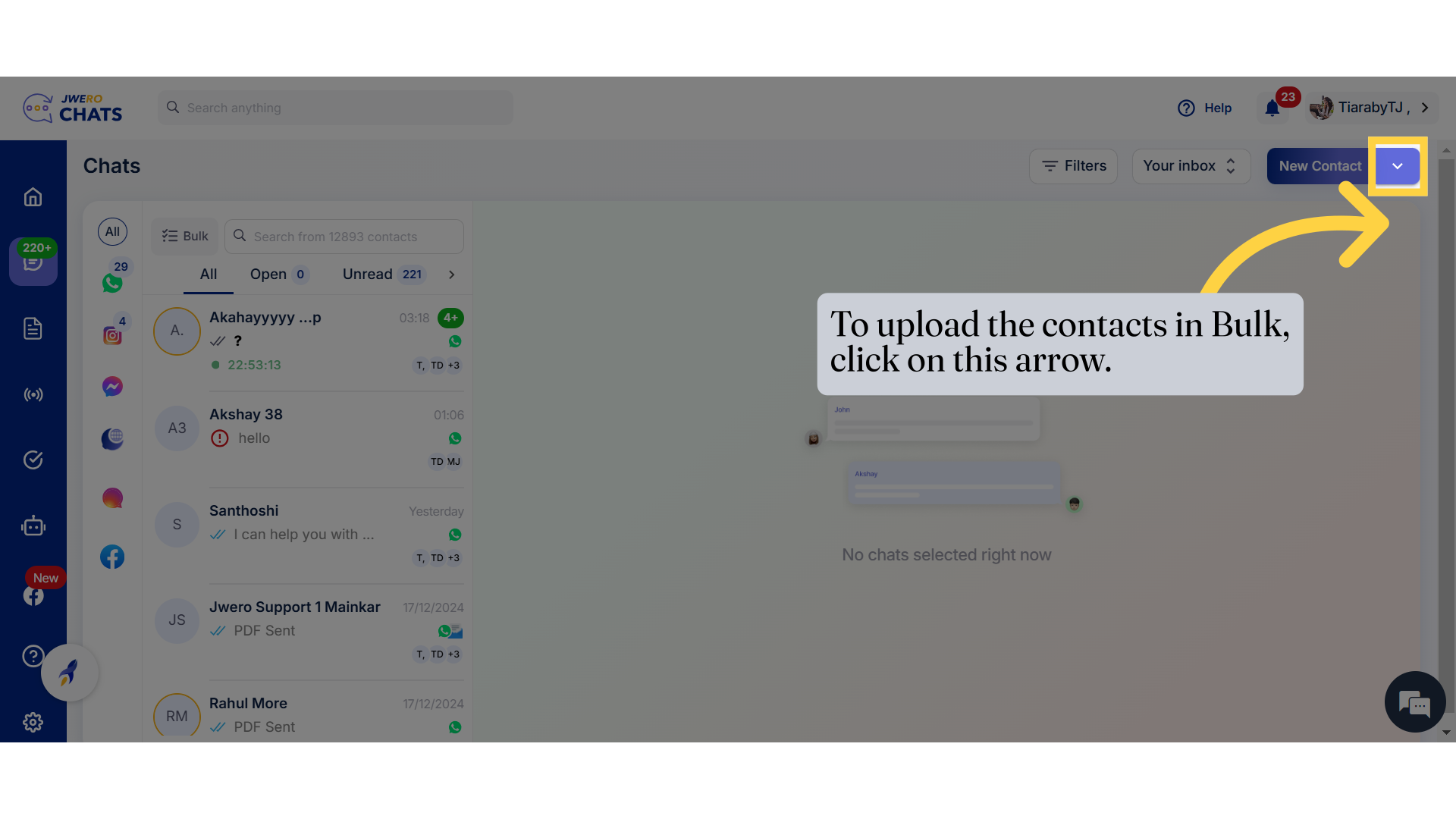
2. Select "Bulk upload" from the dropdown.
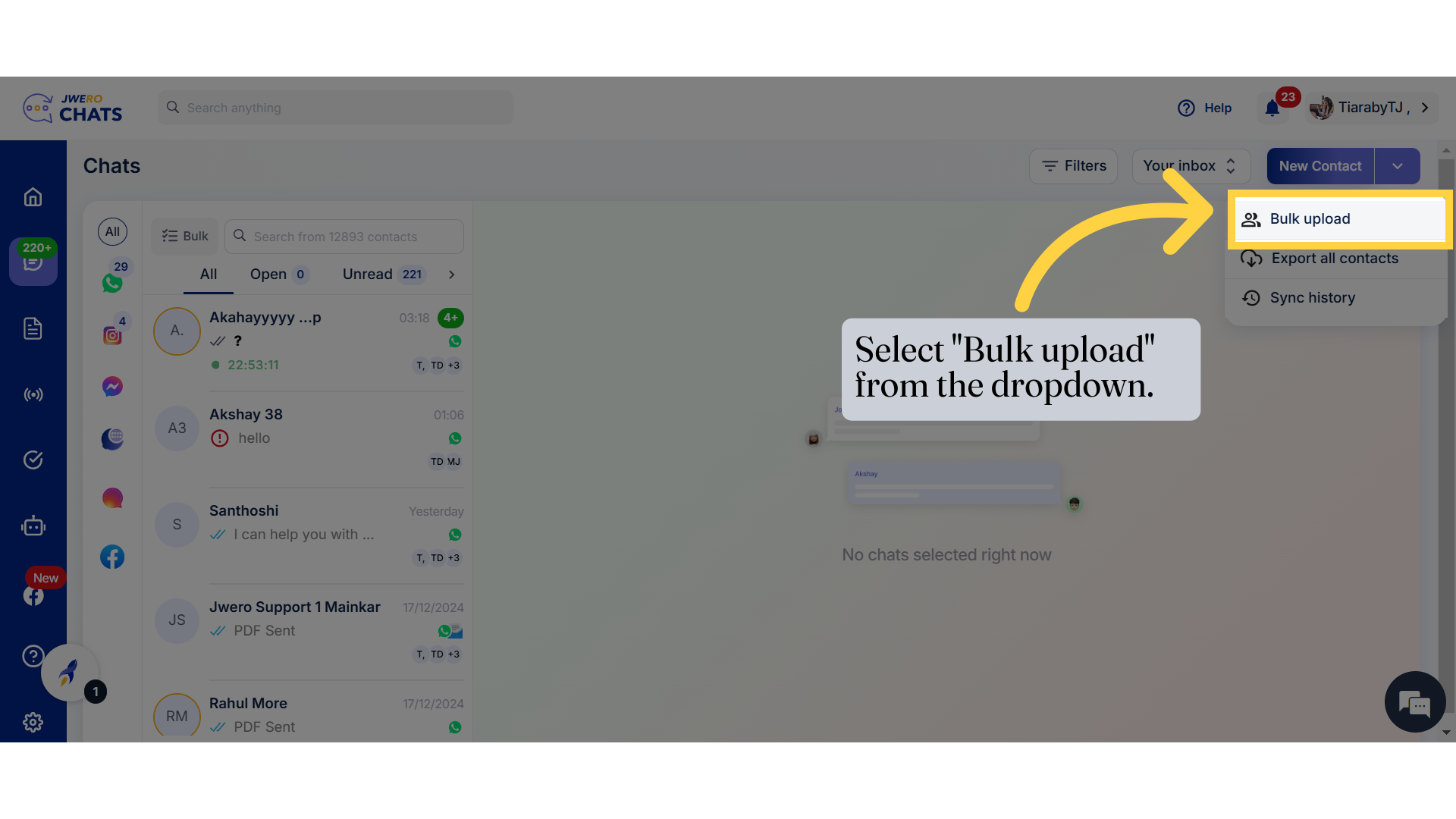
3. Jwero Sheet
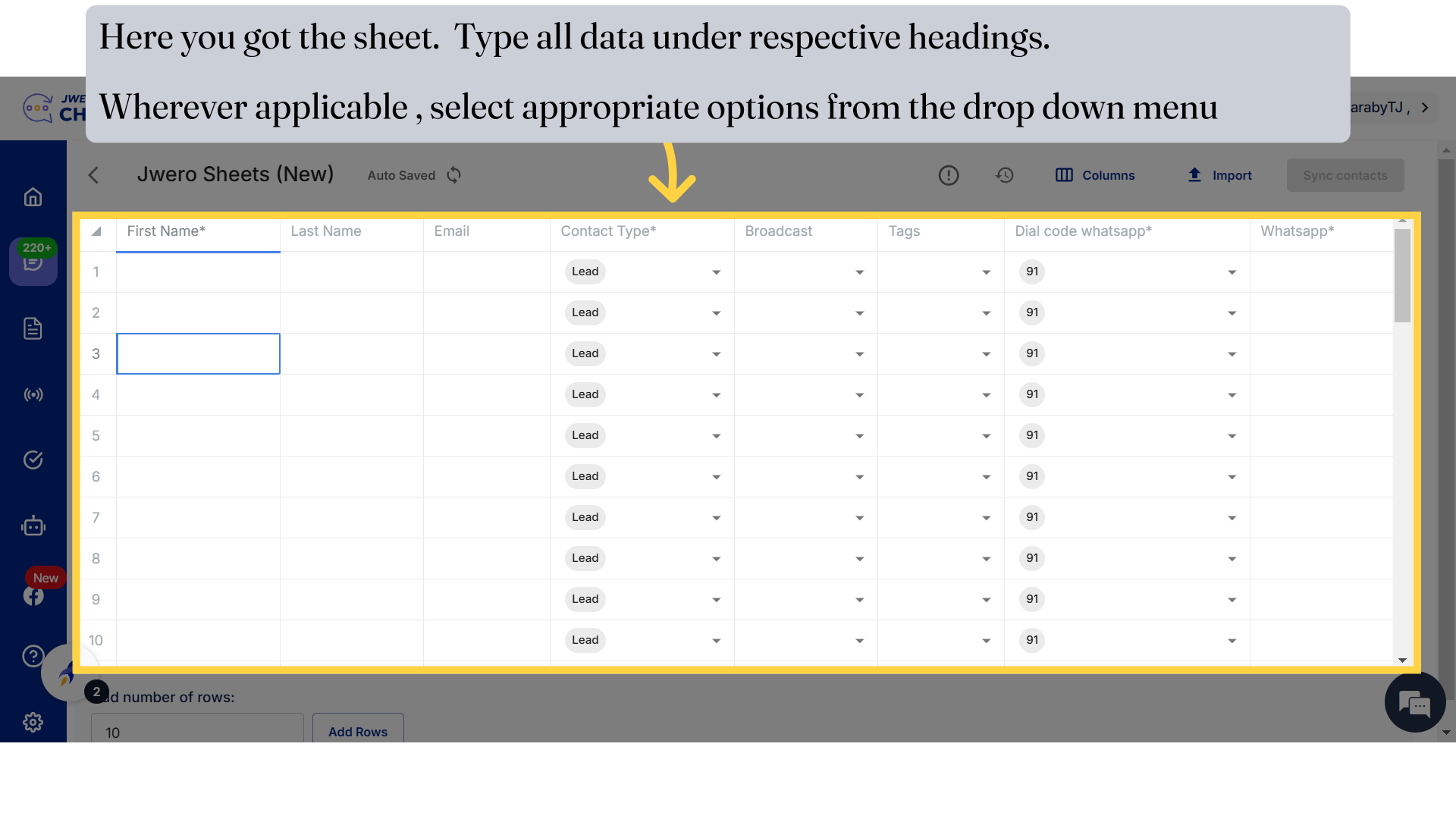
4. To adjust the number of columns, click on "Columns".
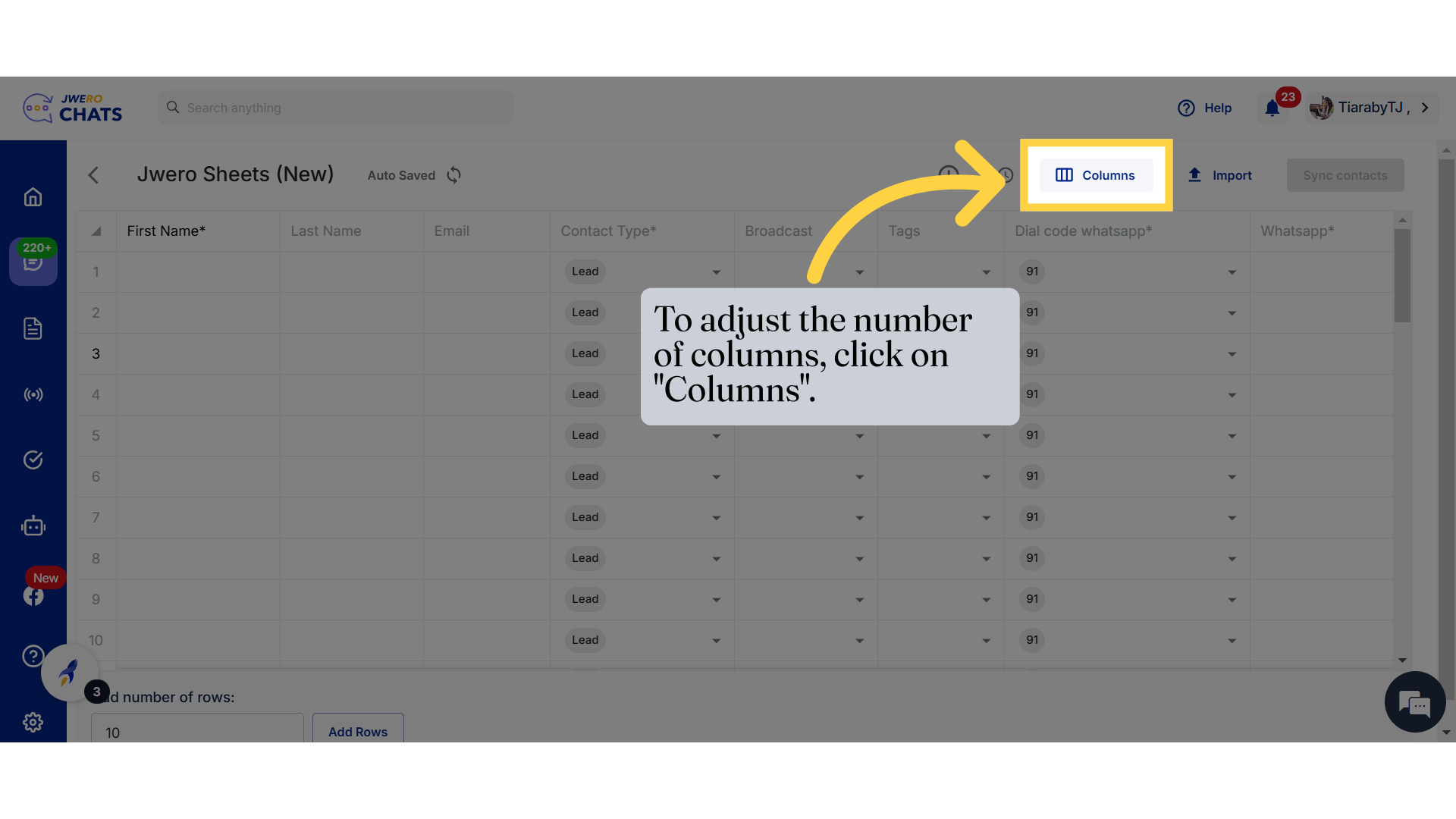
5. Filter Columns
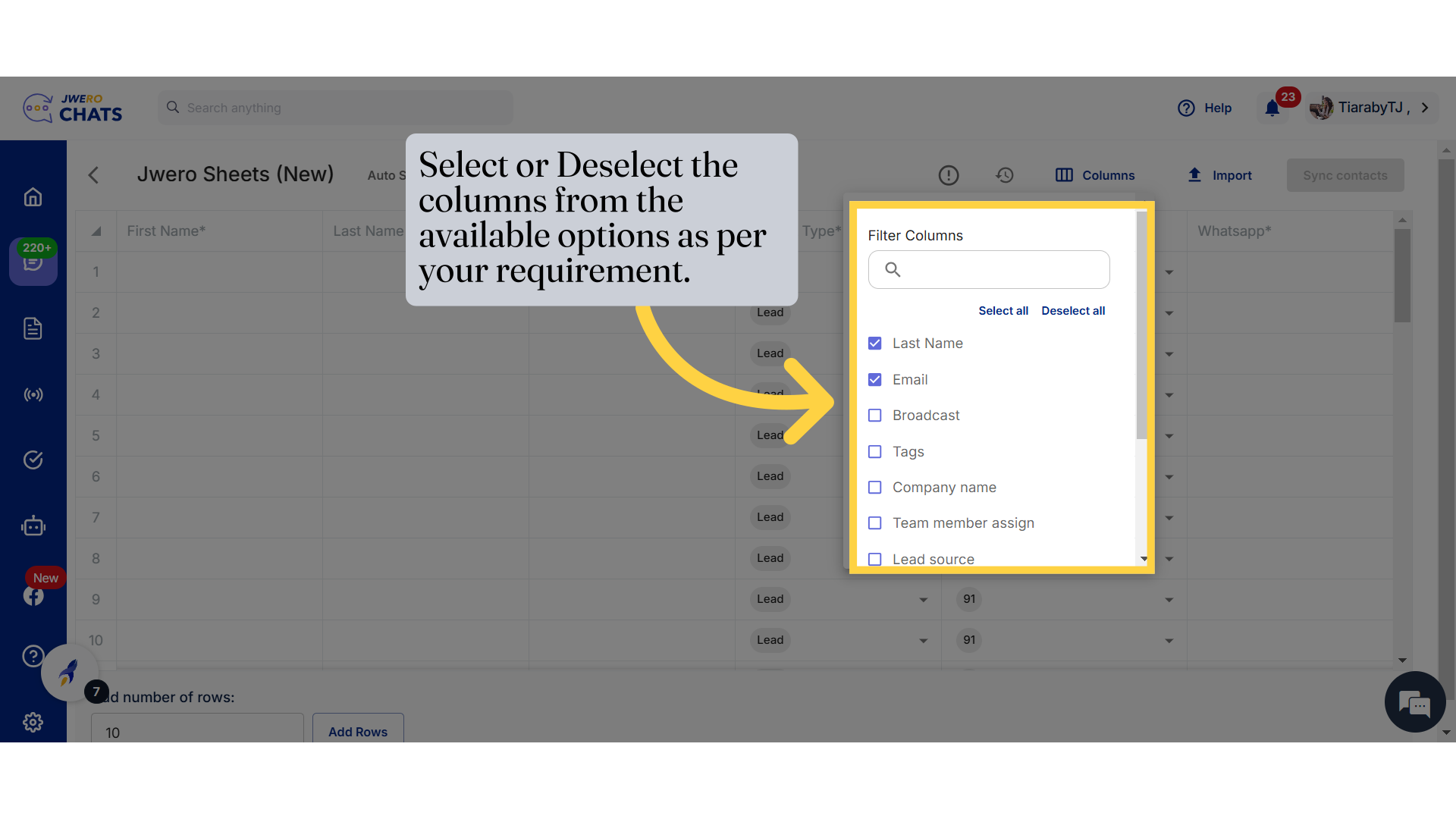
6. Add the details
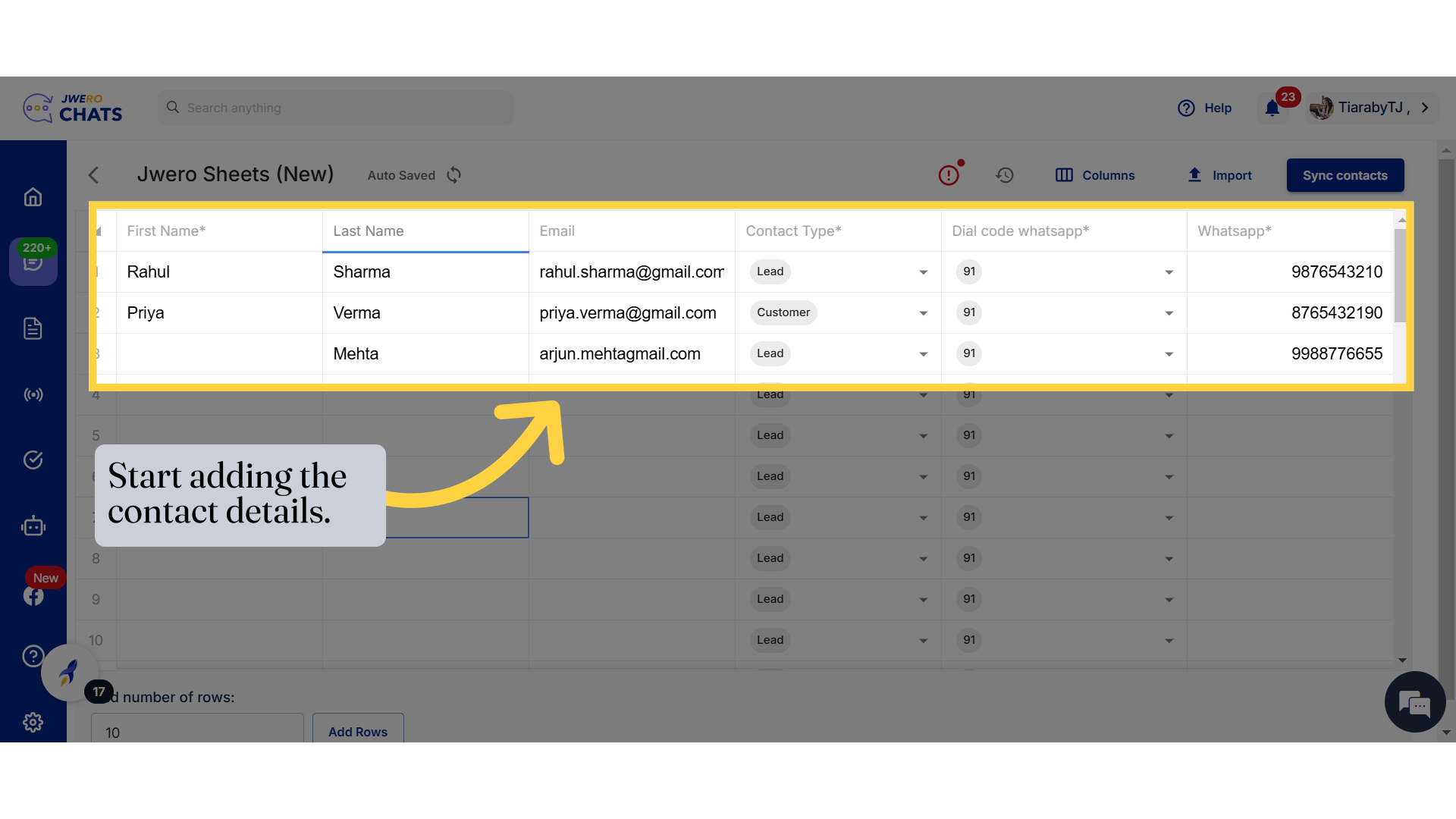
7. Click on Sync contacts
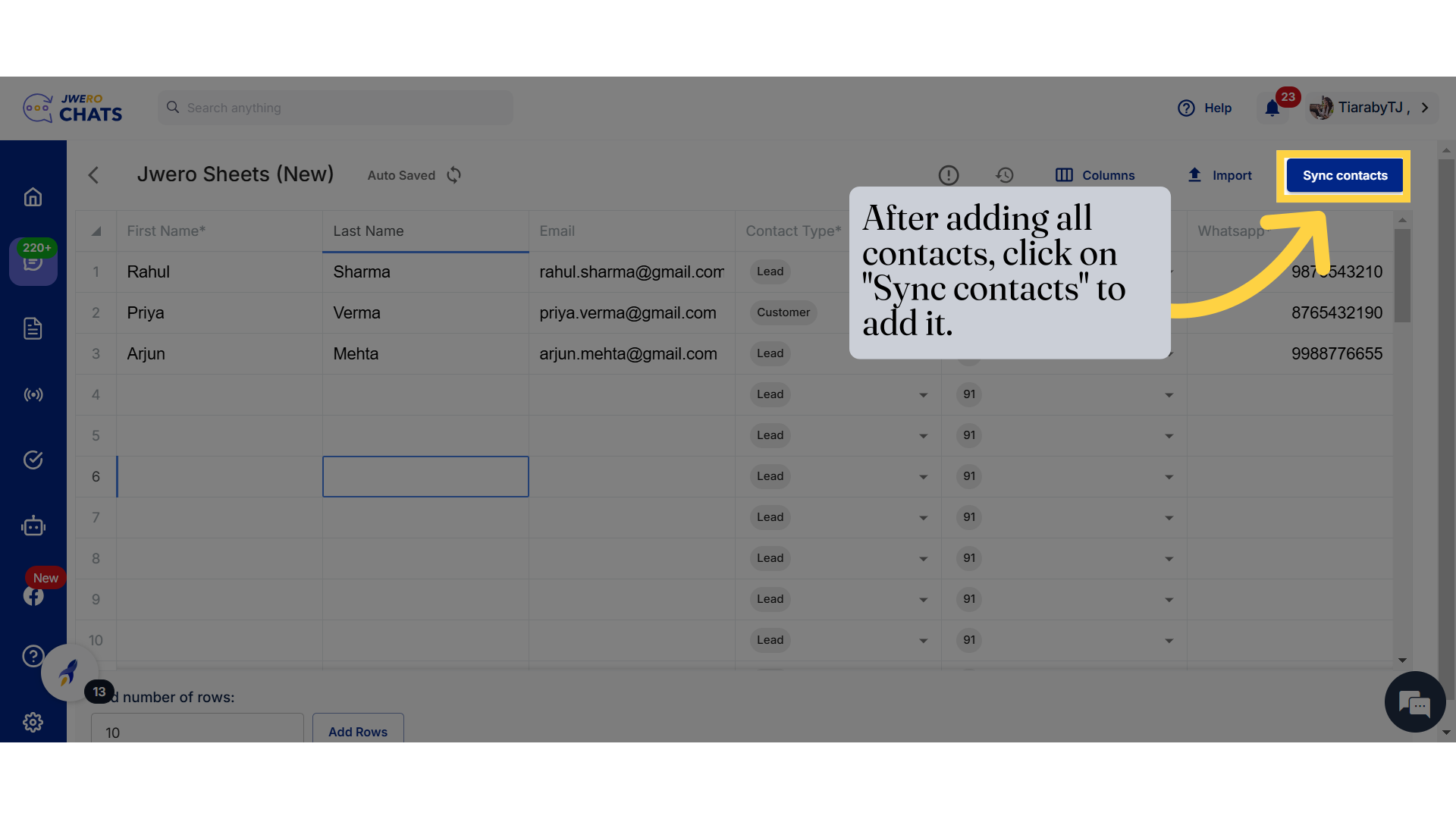
8. Error
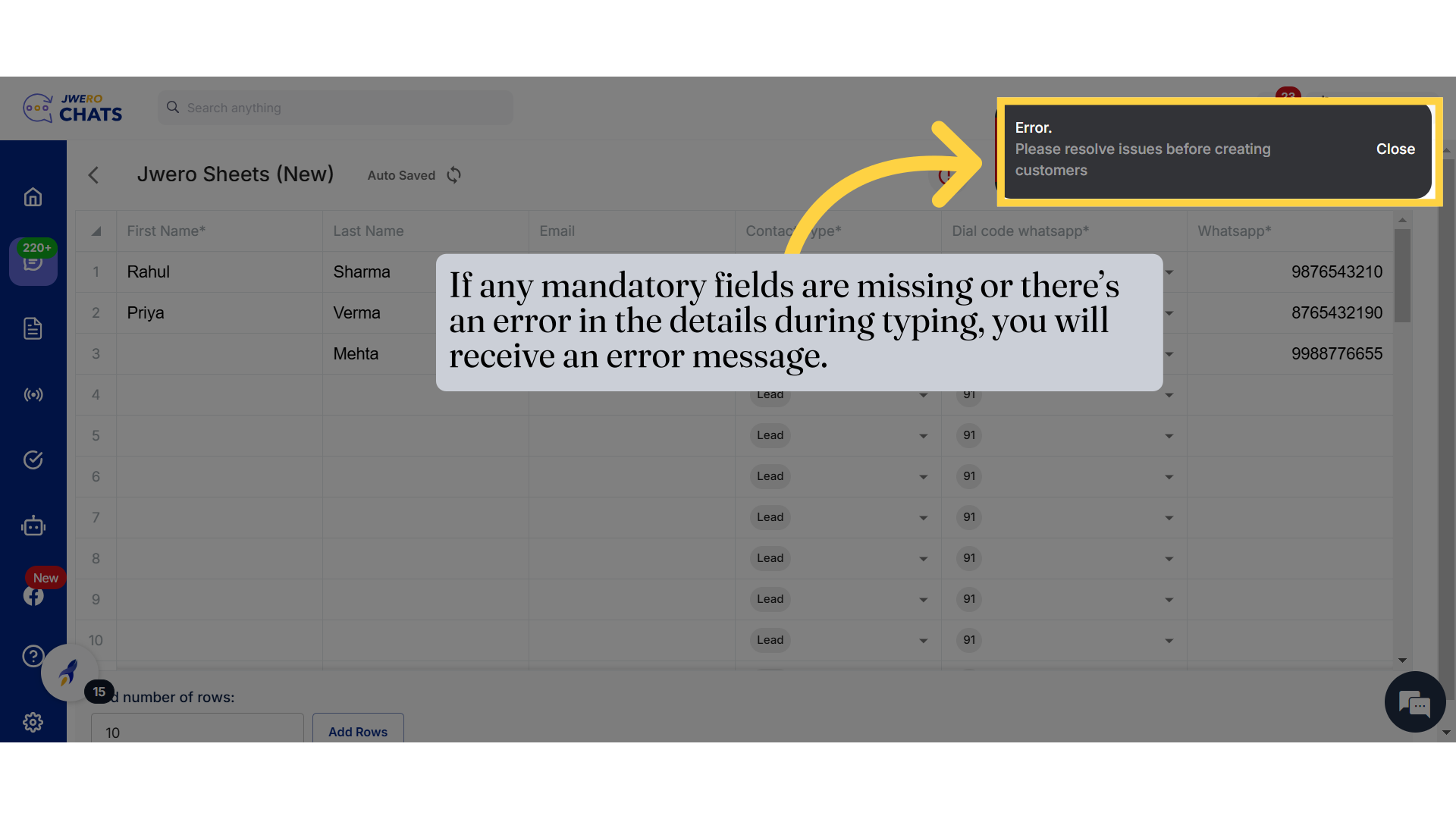
9. View error information
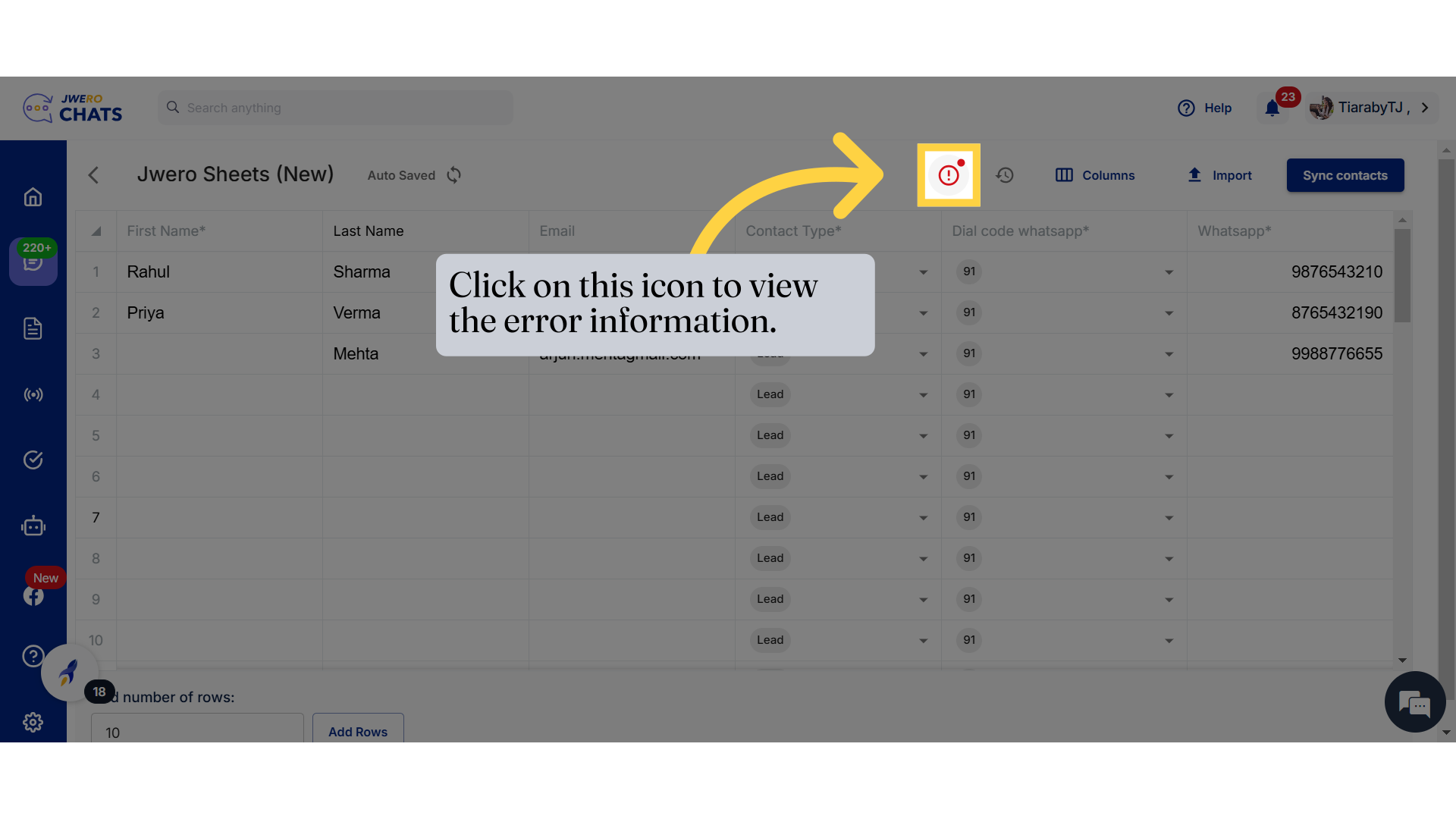
10. Error window
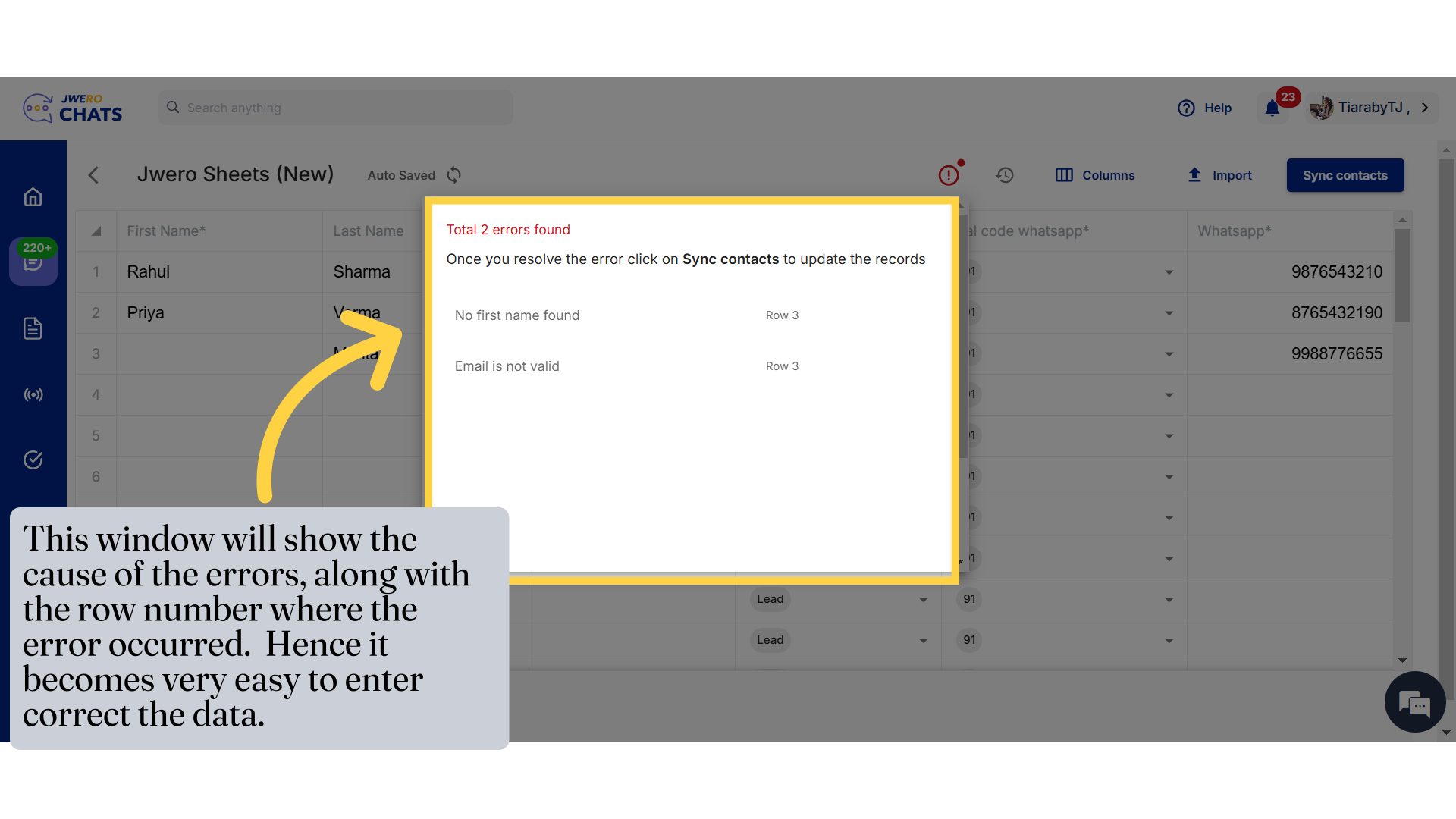
11. Fix all errors and click on "Sync contacts".
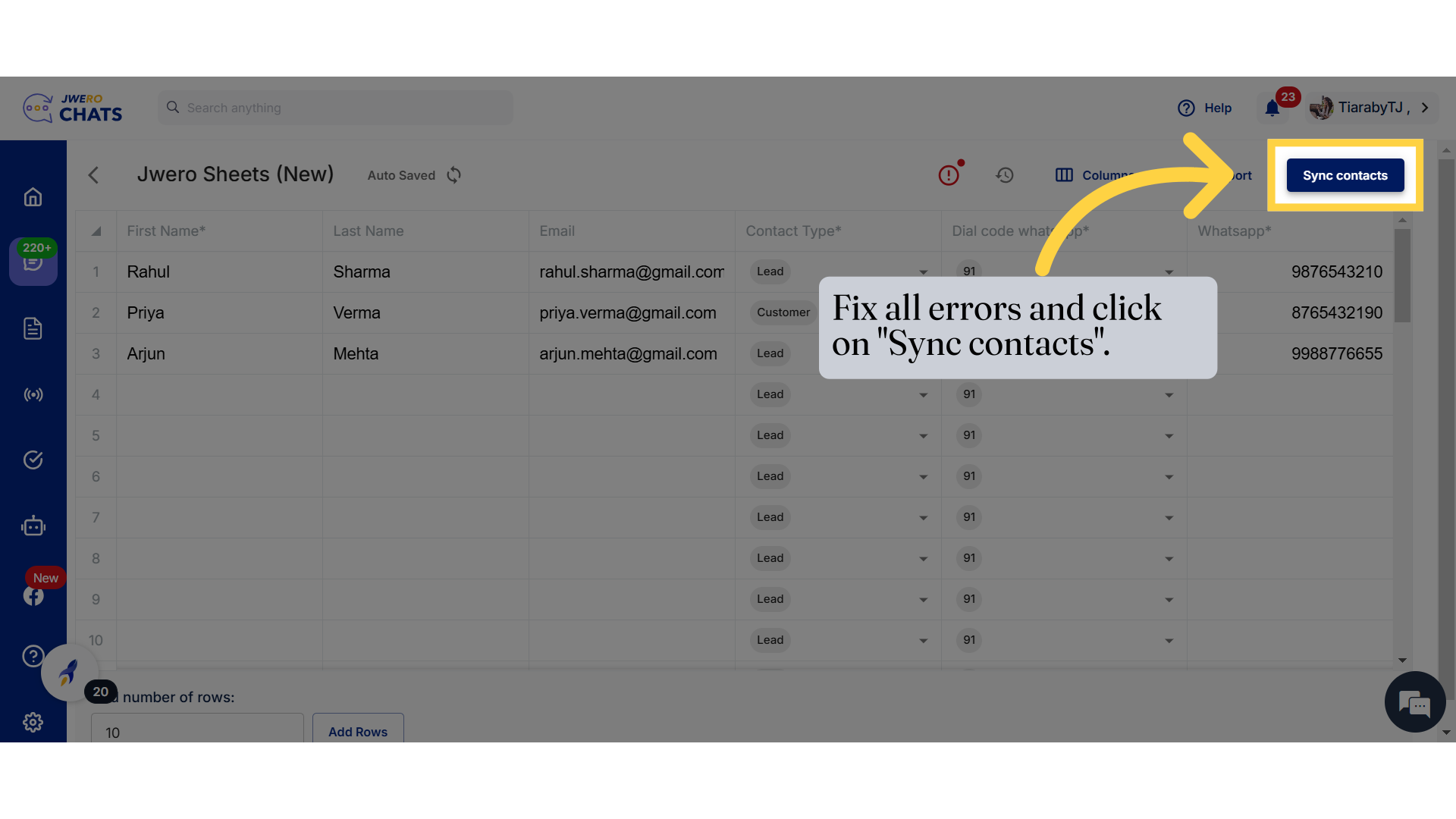
12. Sync history
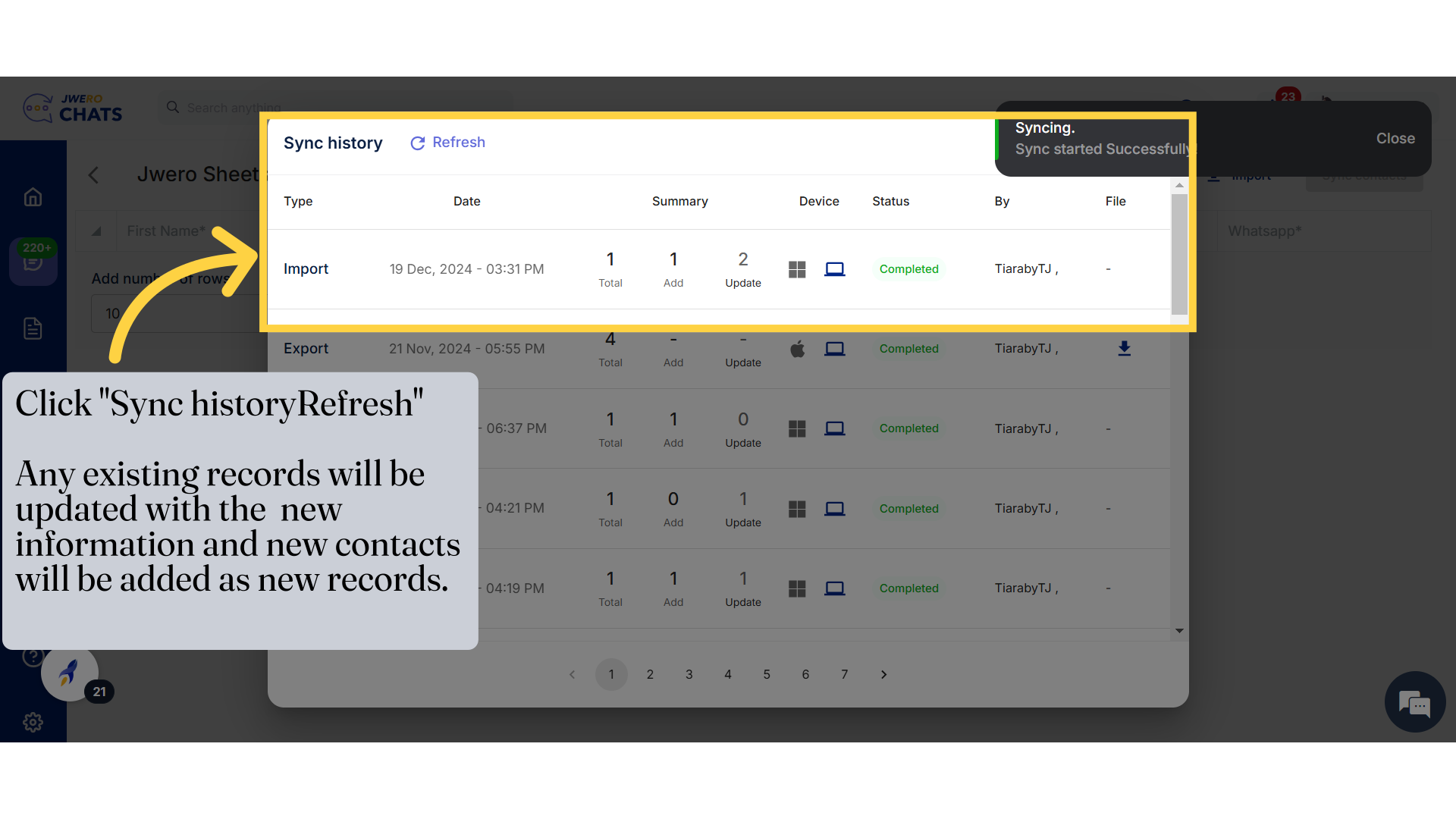
13. You can search for the added contact and start the conversation.