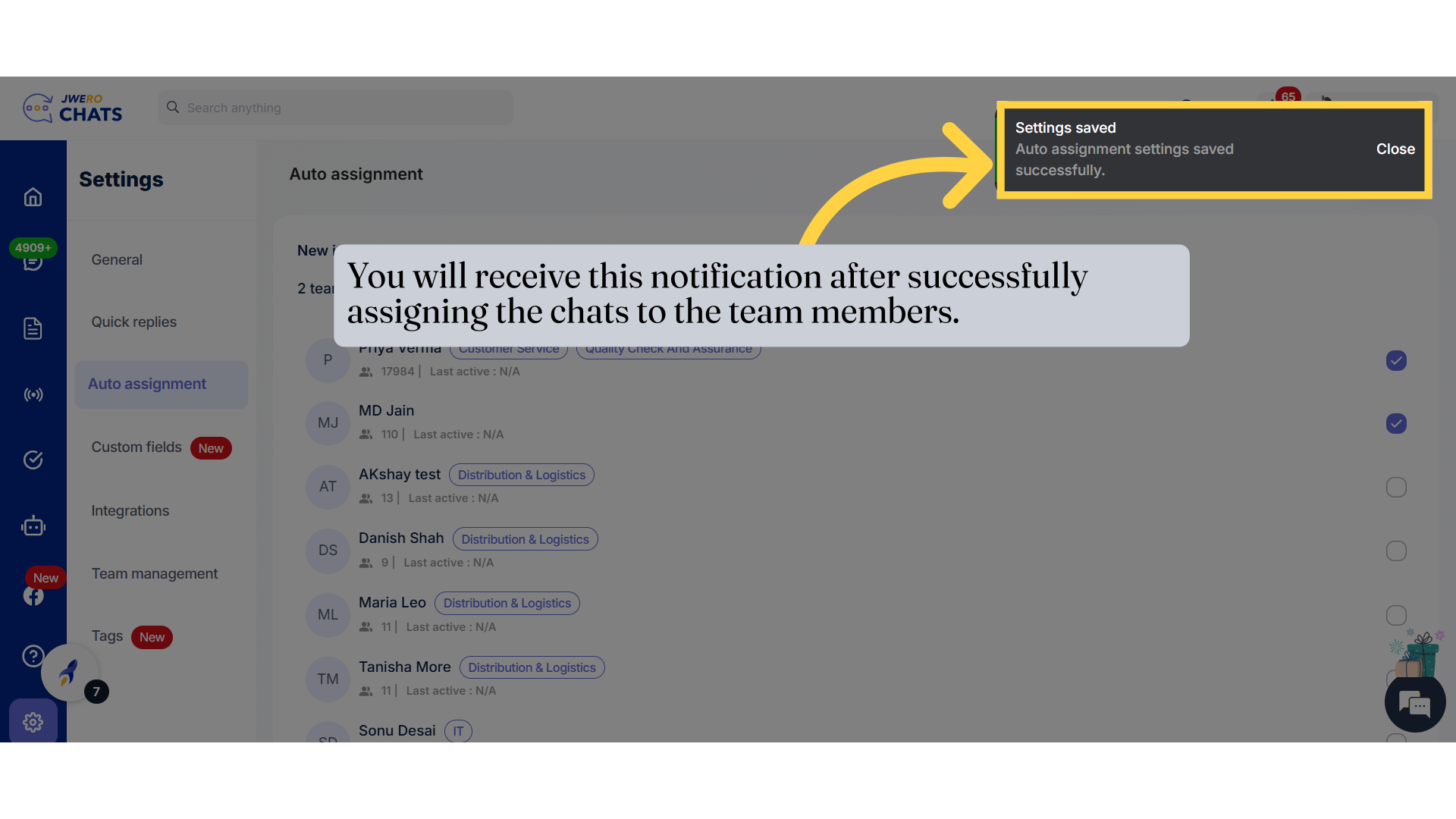How To Auto Assign Chats
This guide will walk you through setting up auto chat assignment in Jwero
1. Auto-Assign
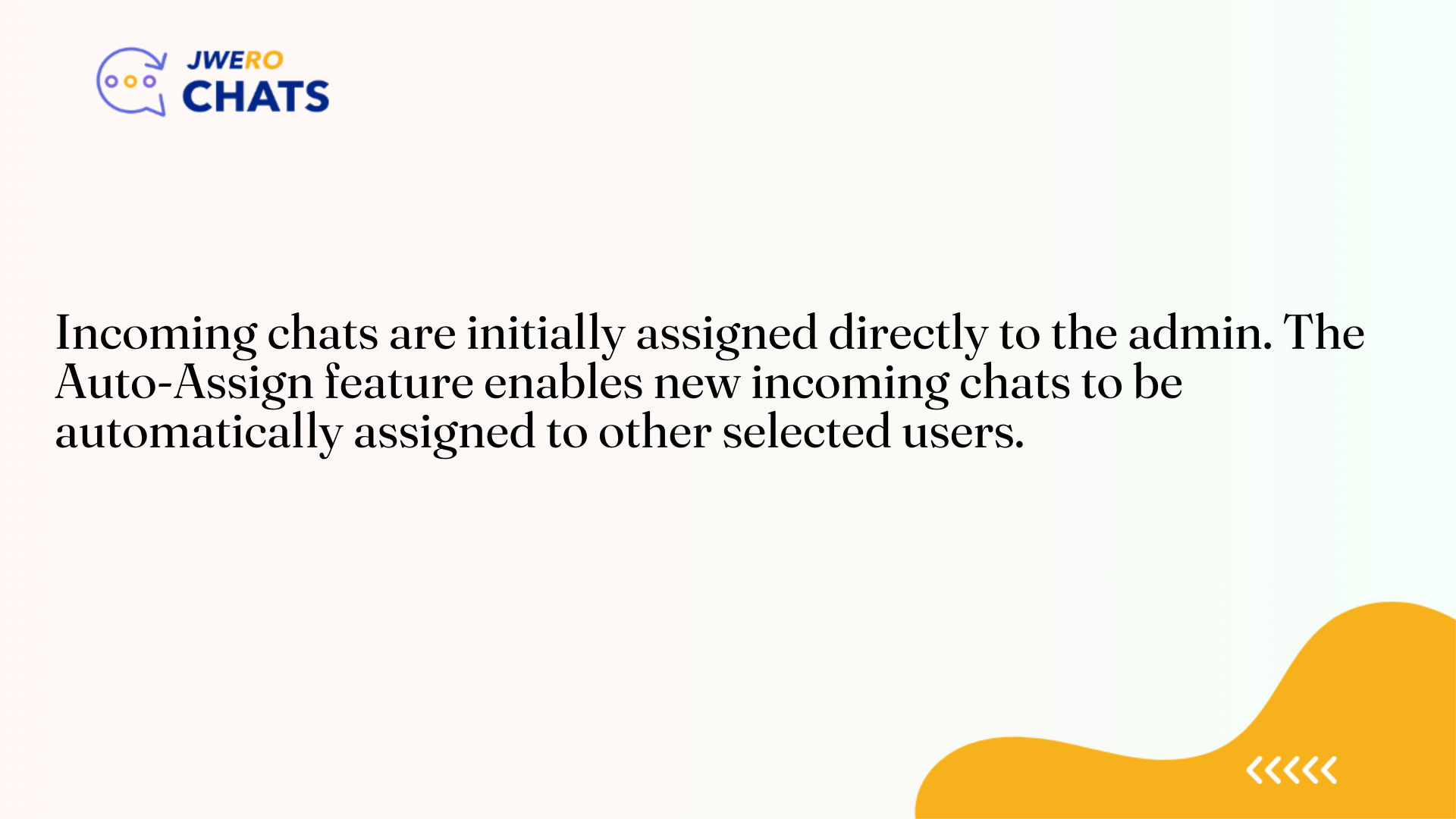
2. Click on the settings icon to Auto Assign Chats.
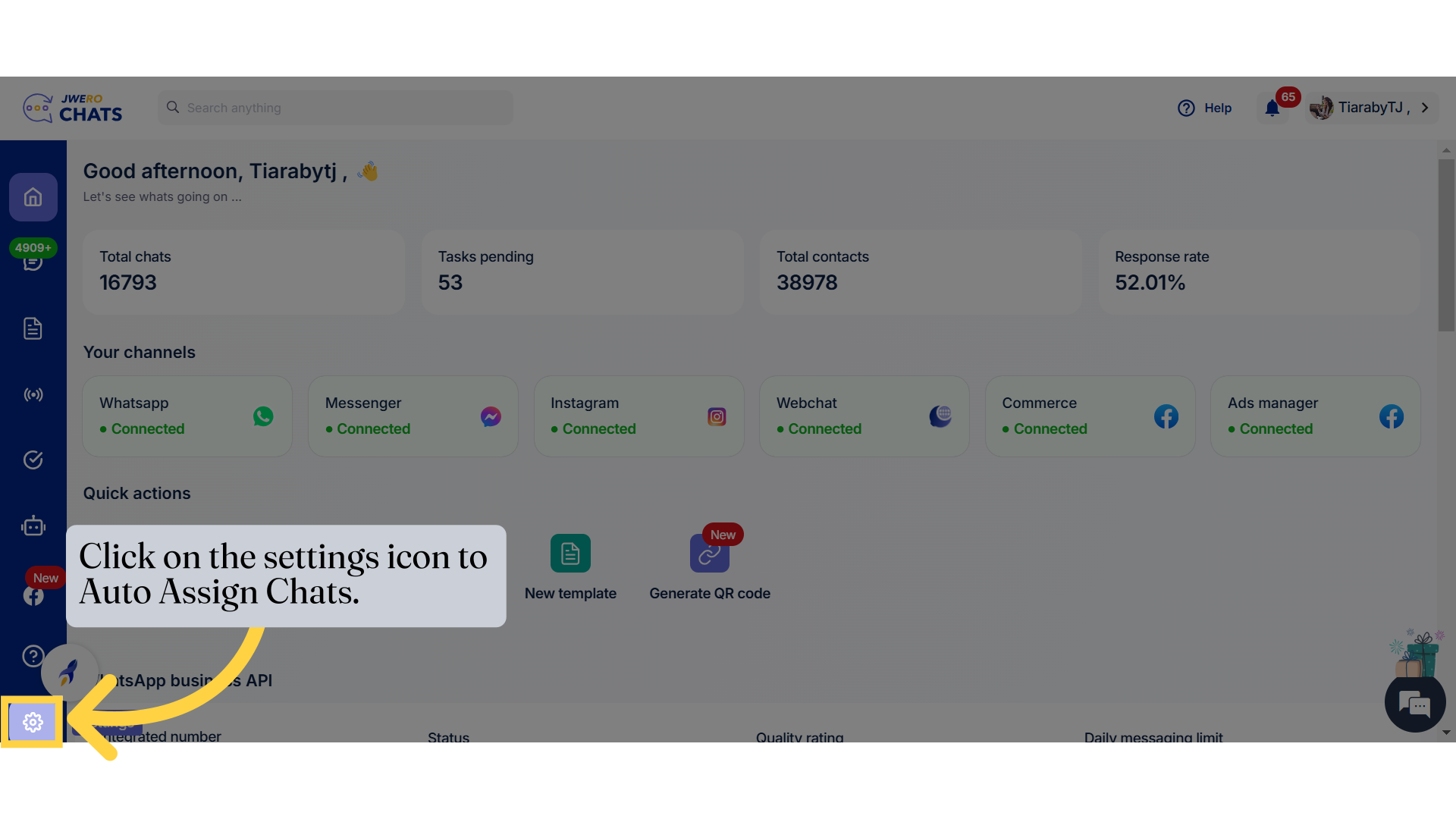
3. Click on "Auto assignment".
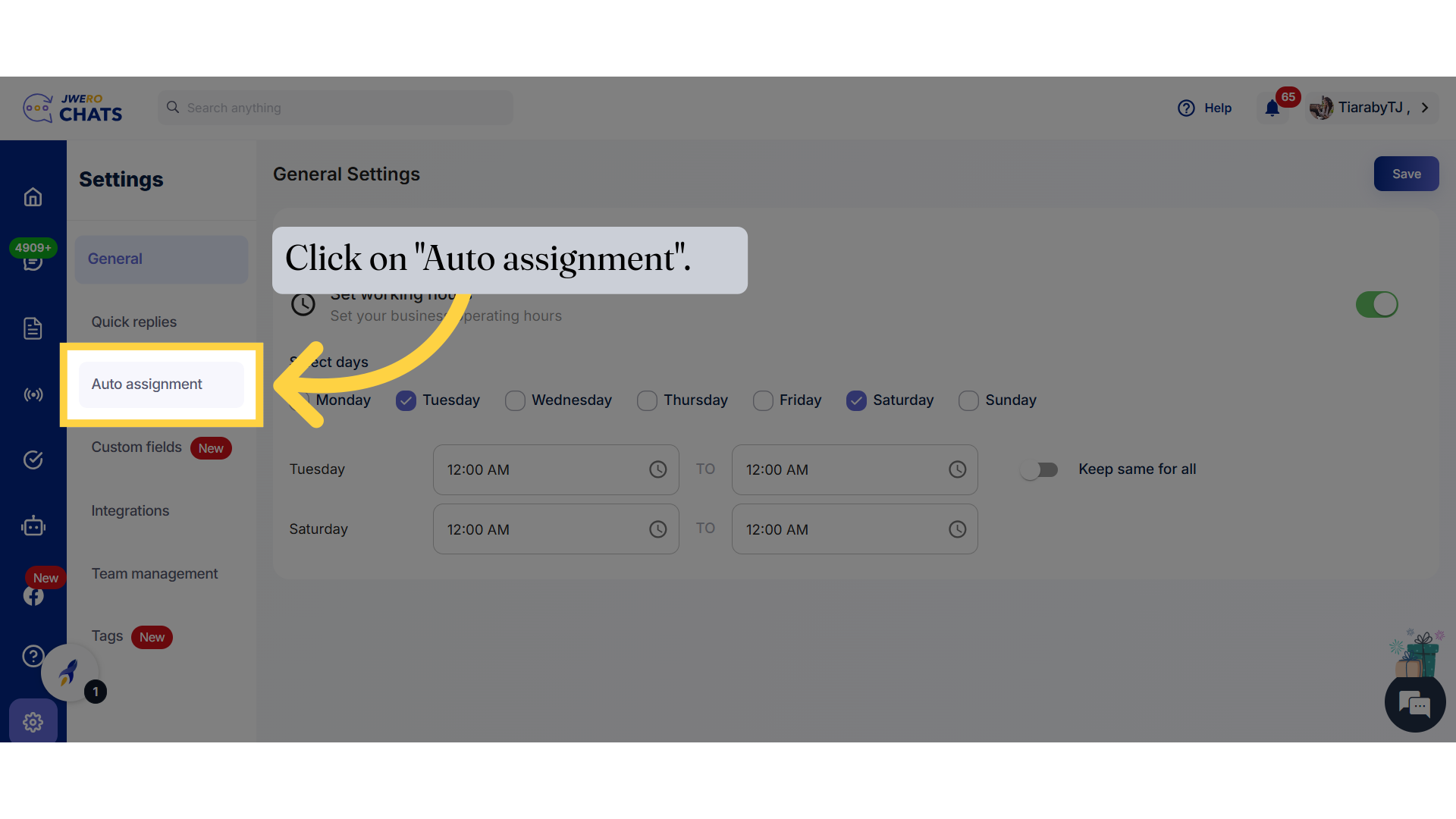
4. You will get the list of all team members created.
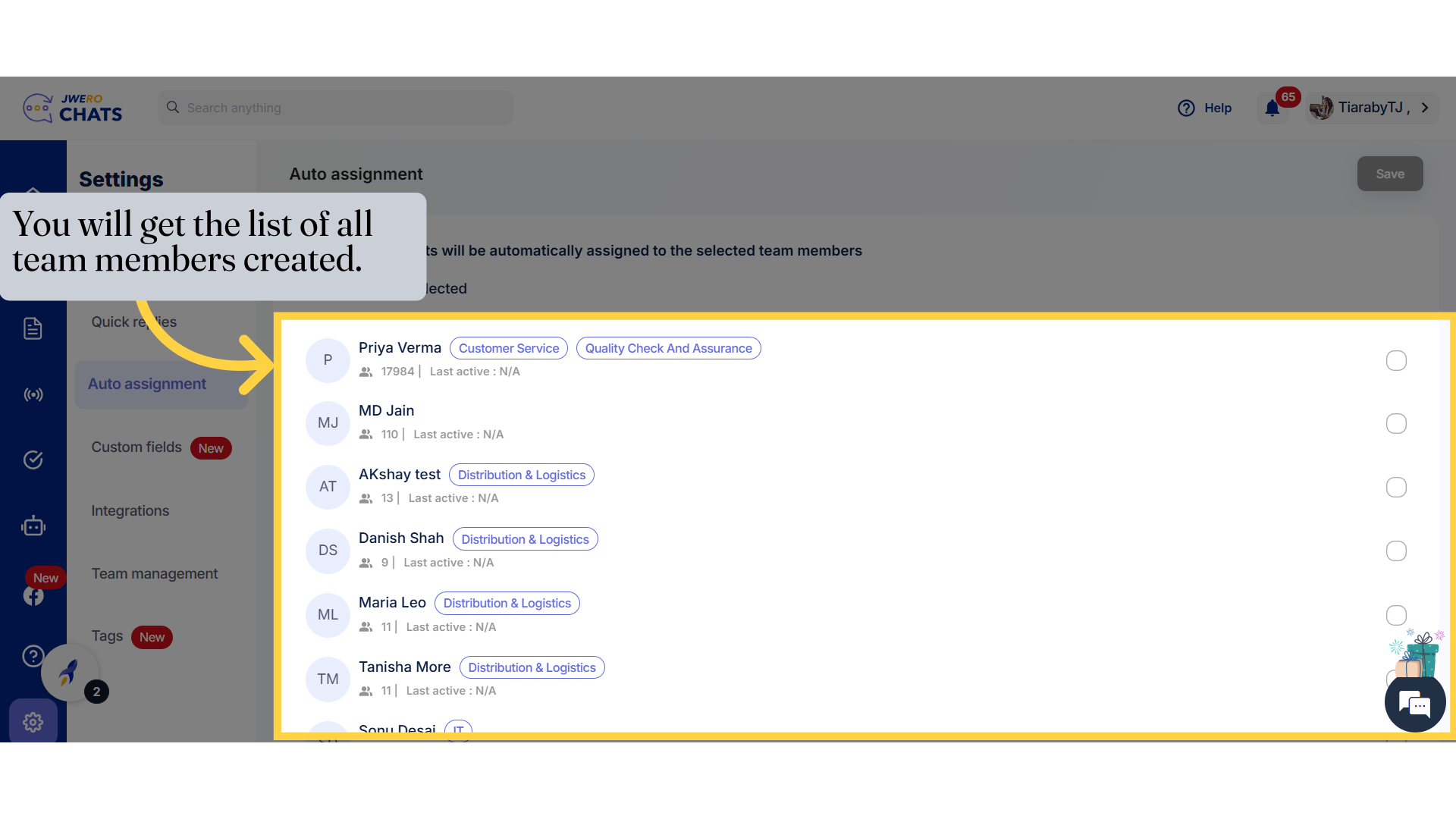
5. Select the contacts to whom the chats should be automatically assigned.
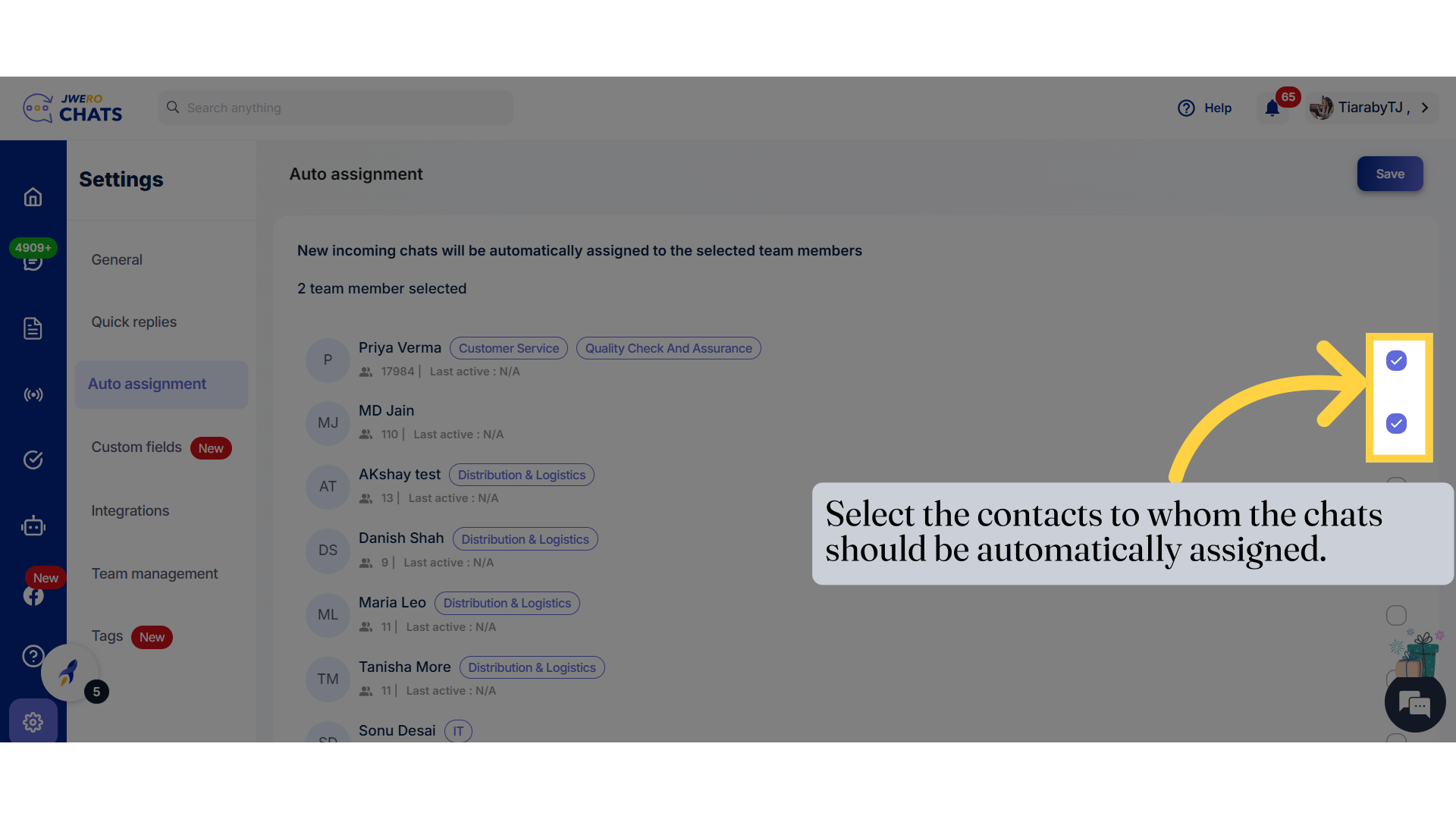
6. Click on "Save" after selecting the members.
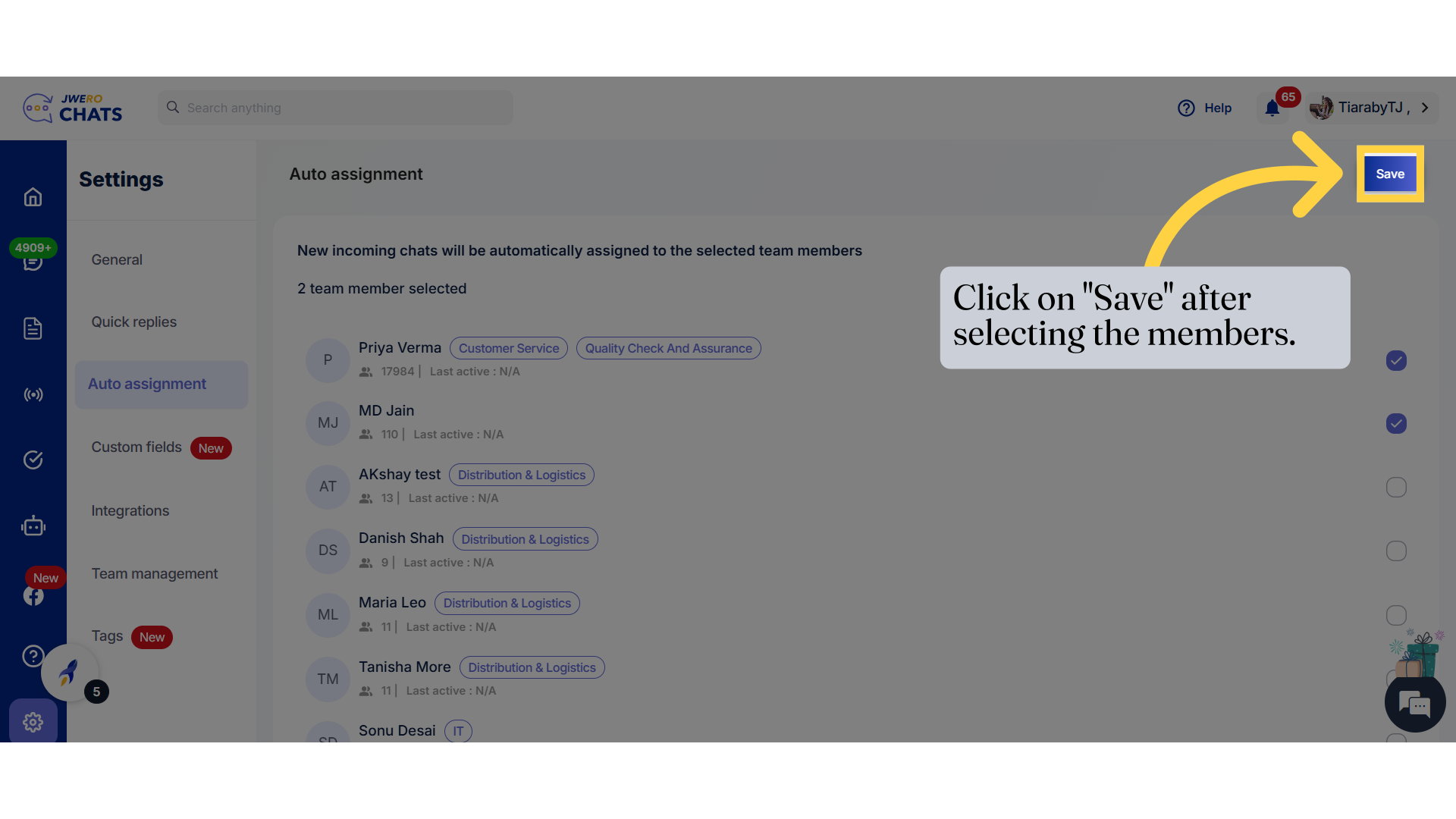
7. You will receive this notification after successfully assigning the chats to the team members.