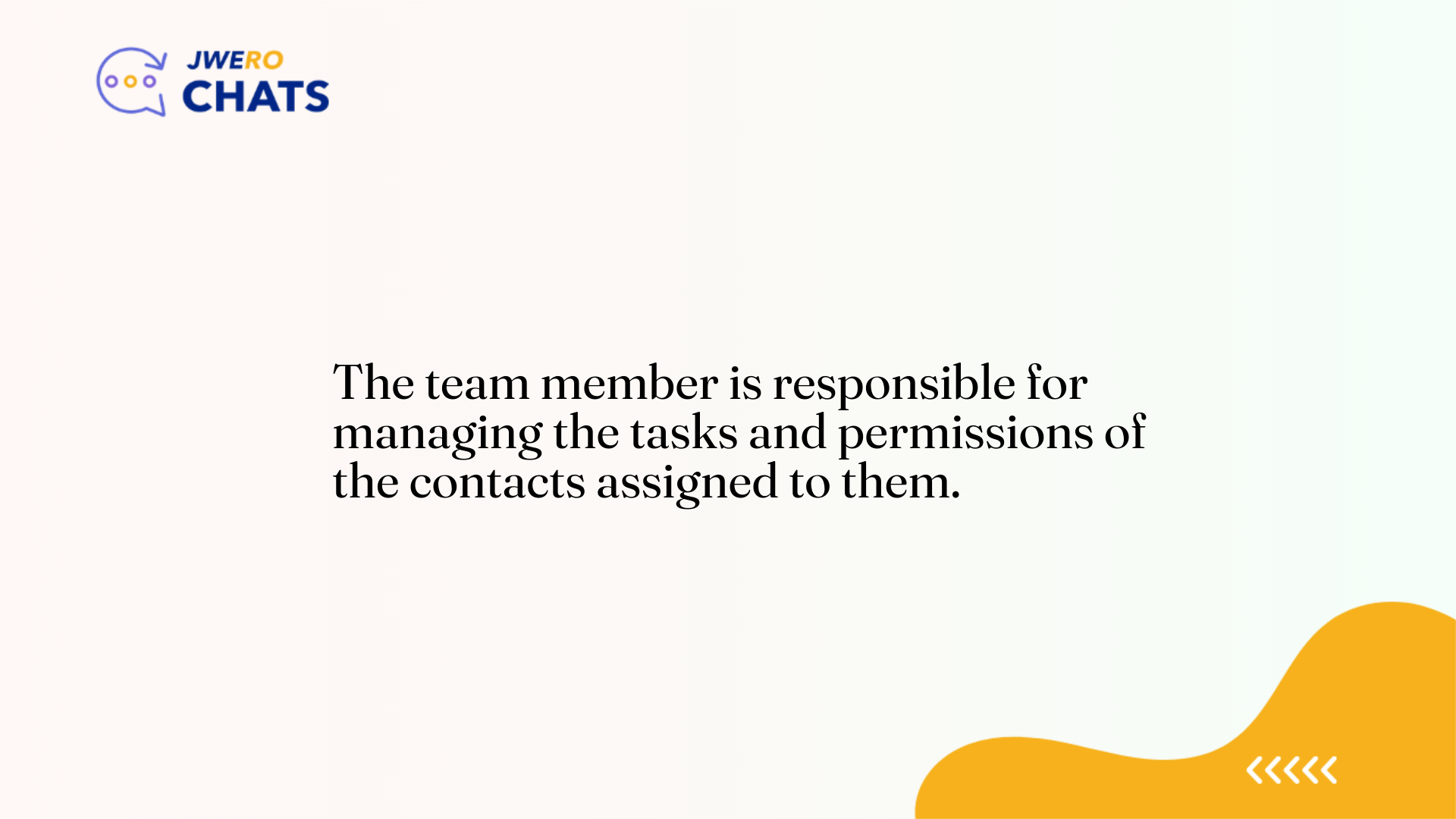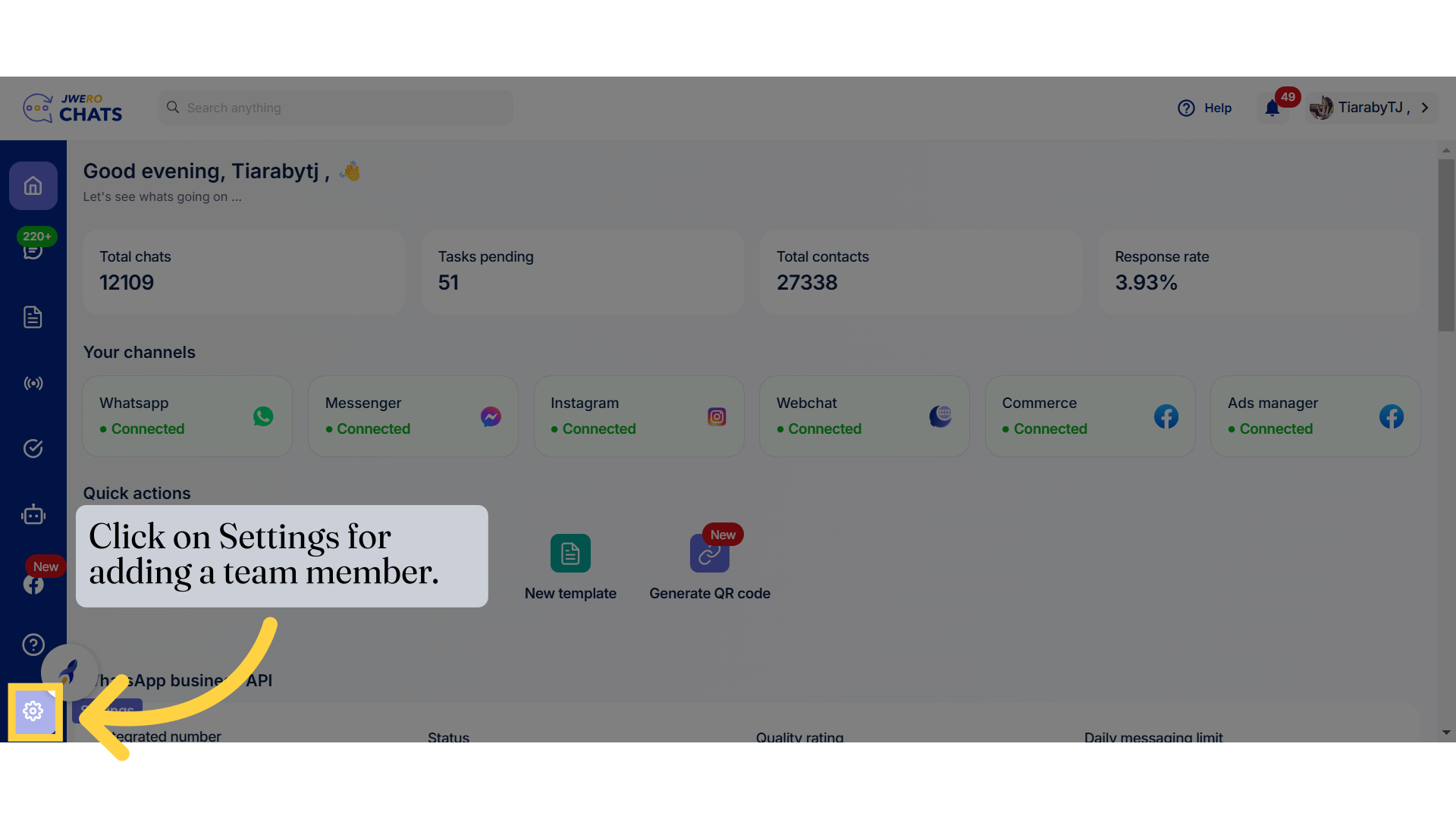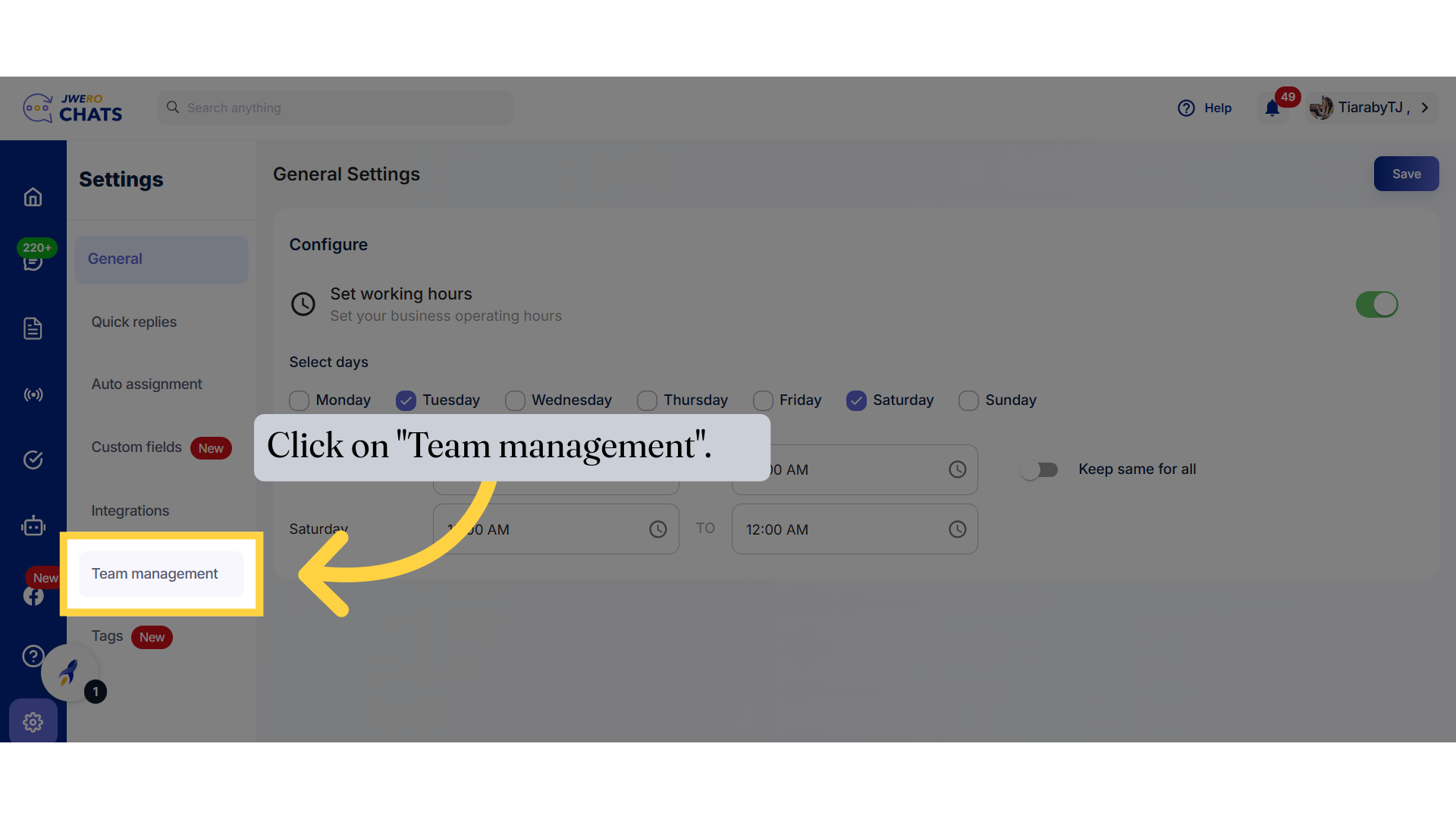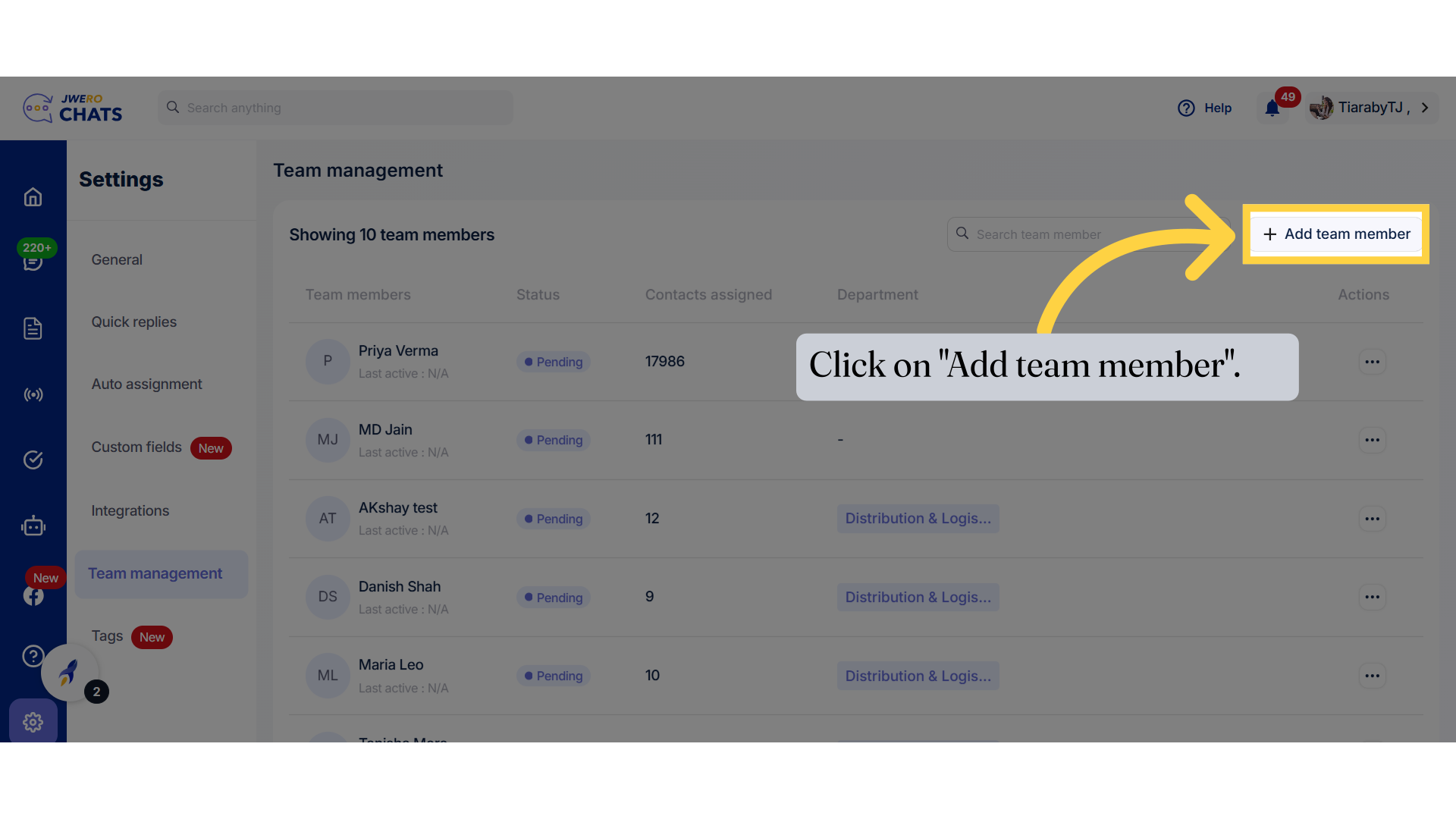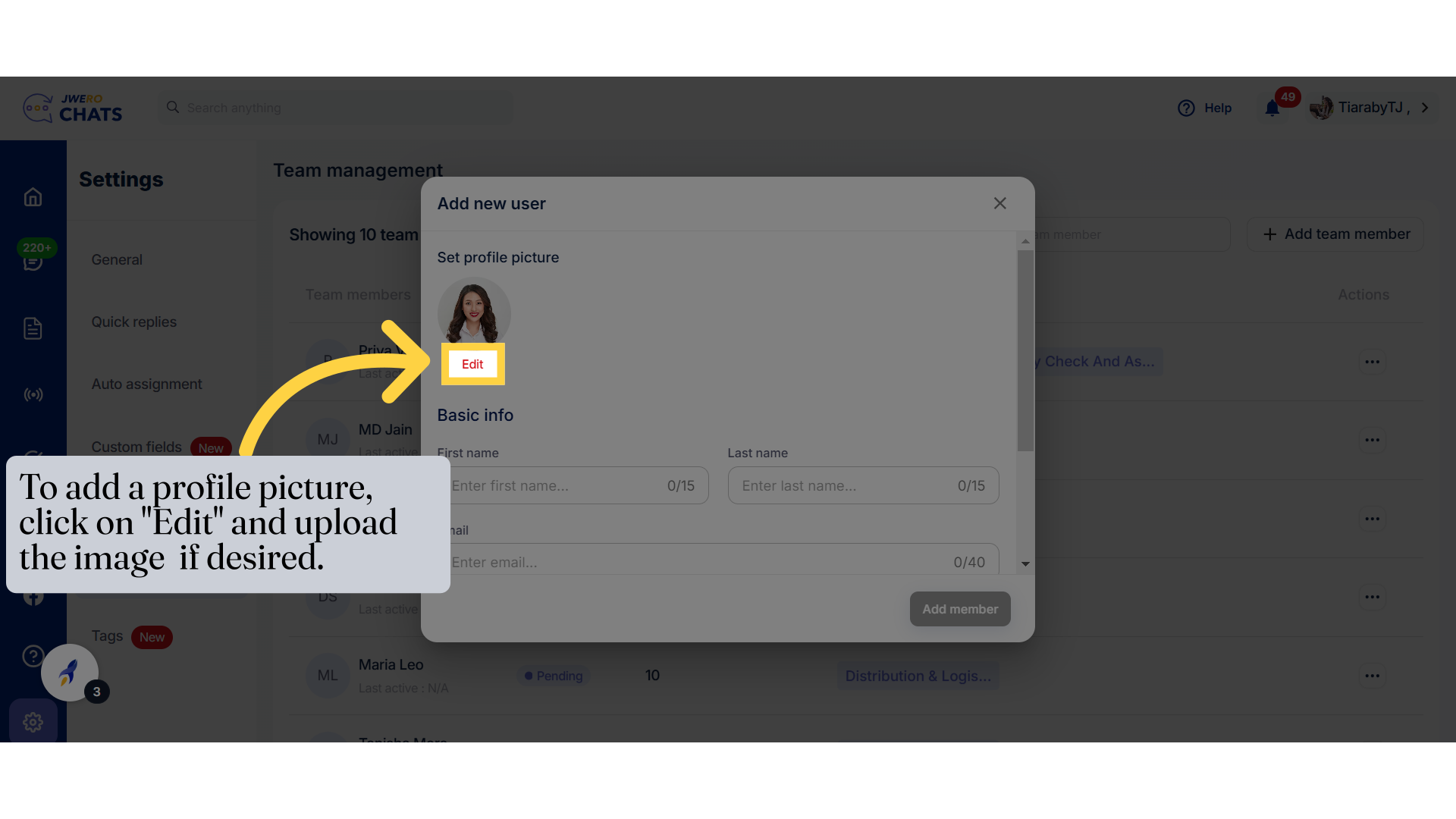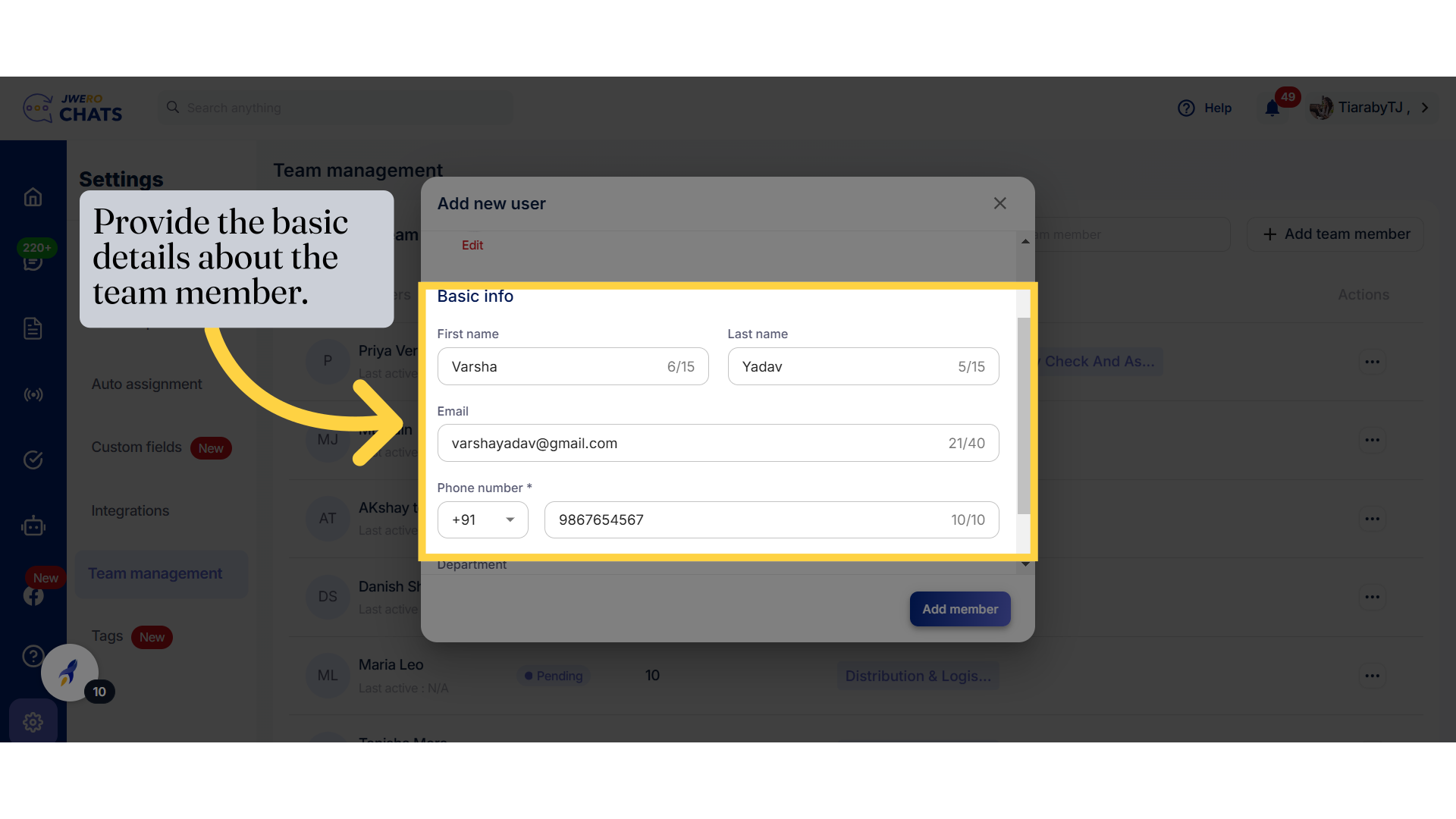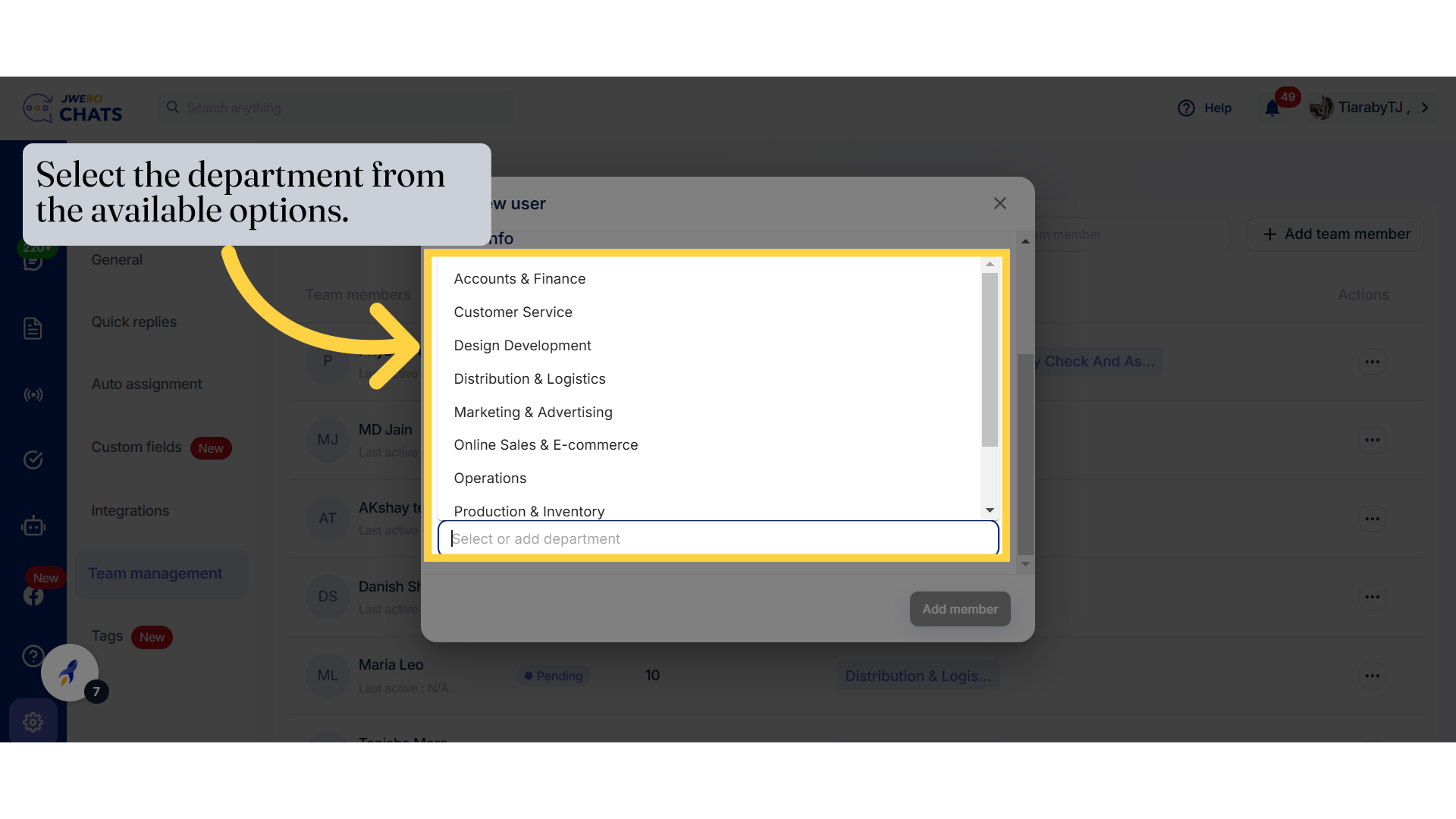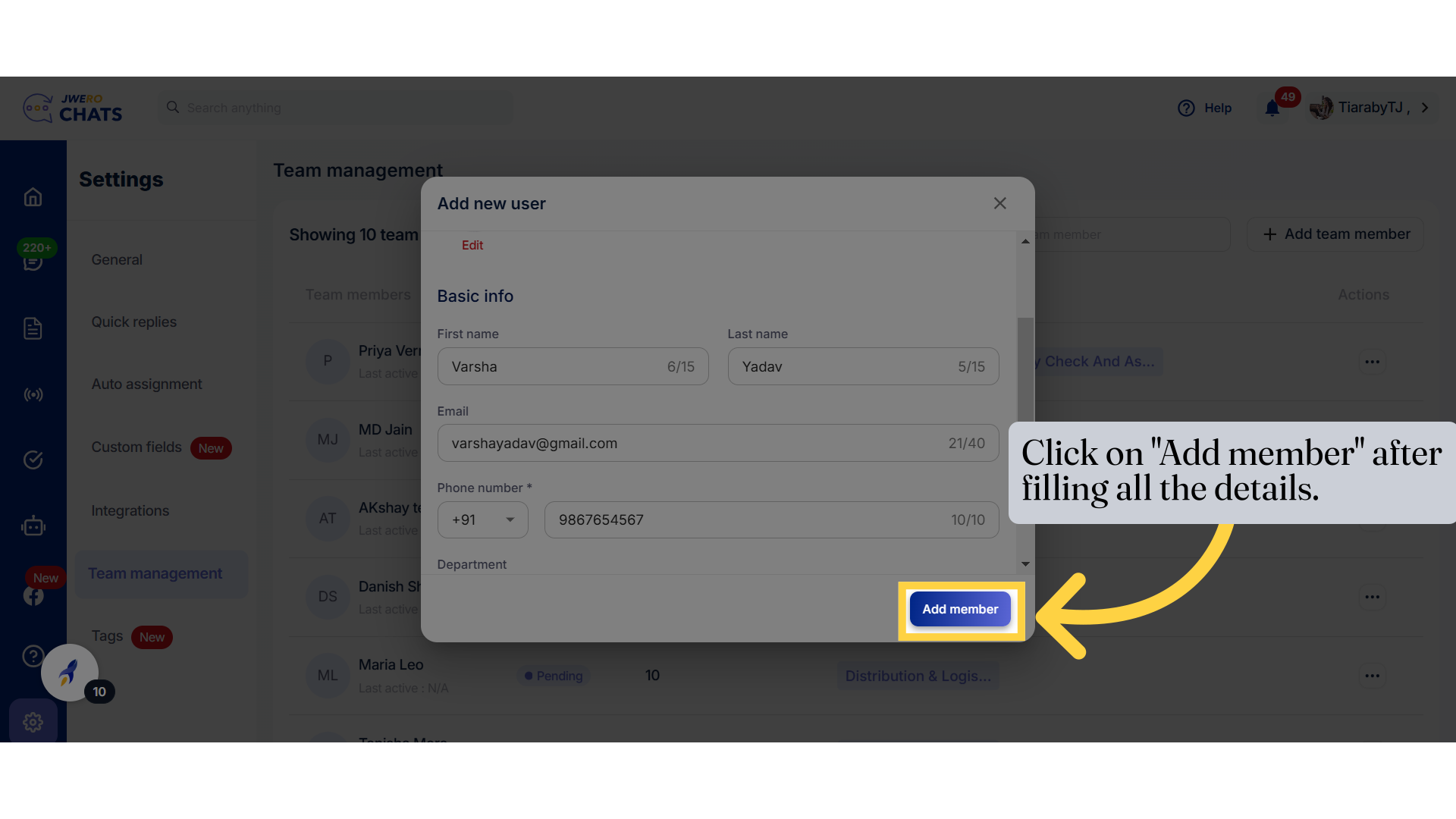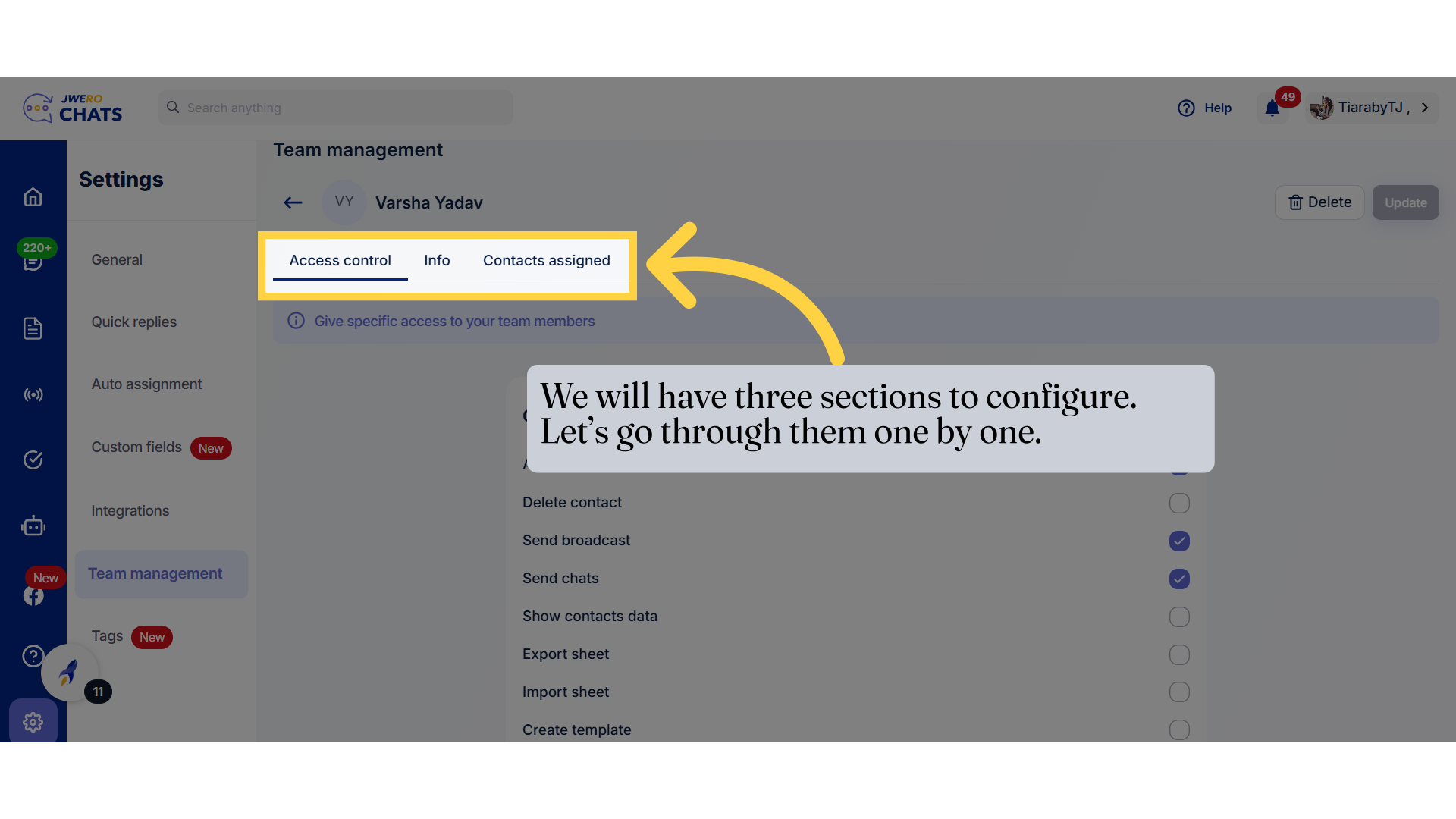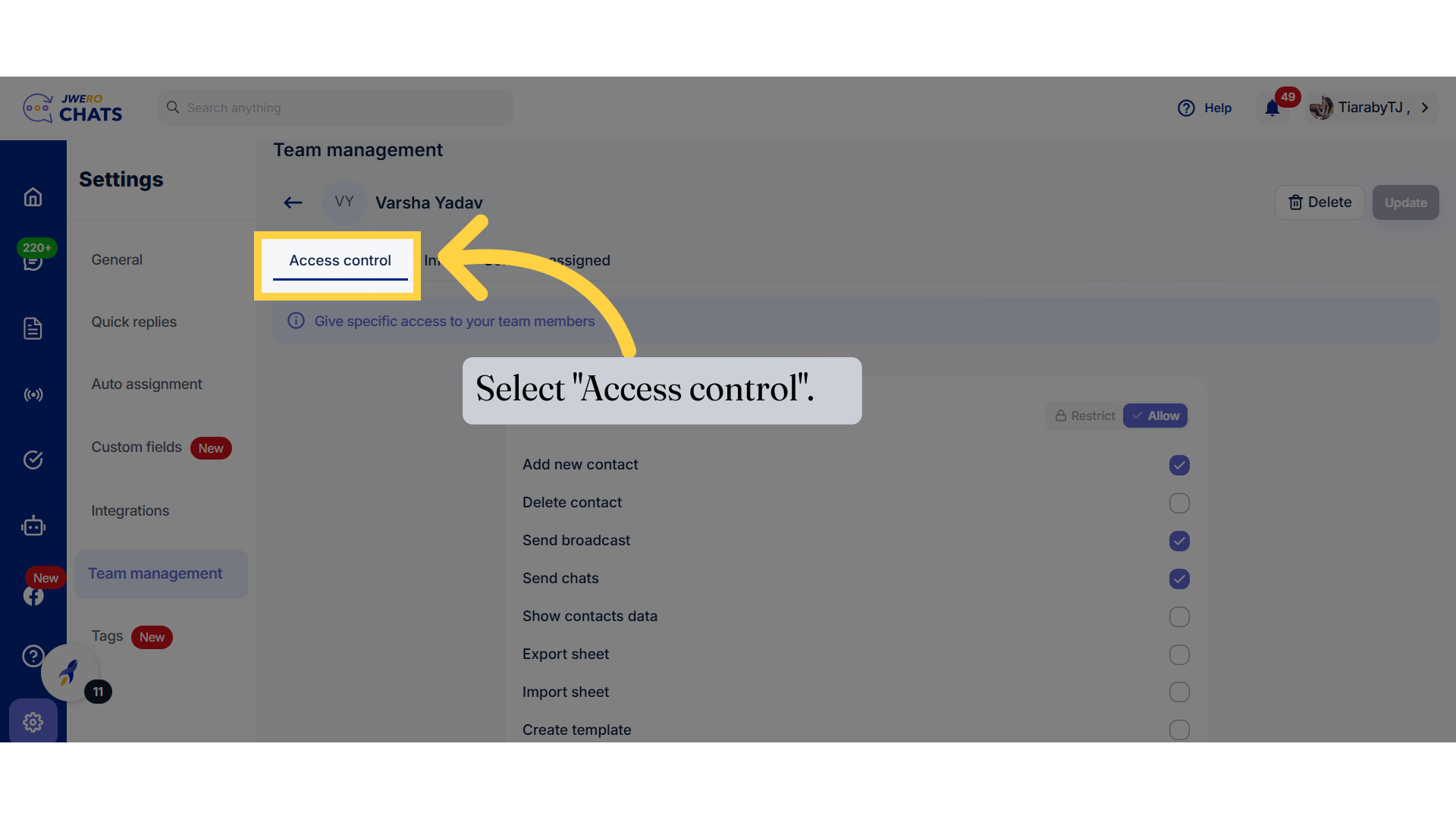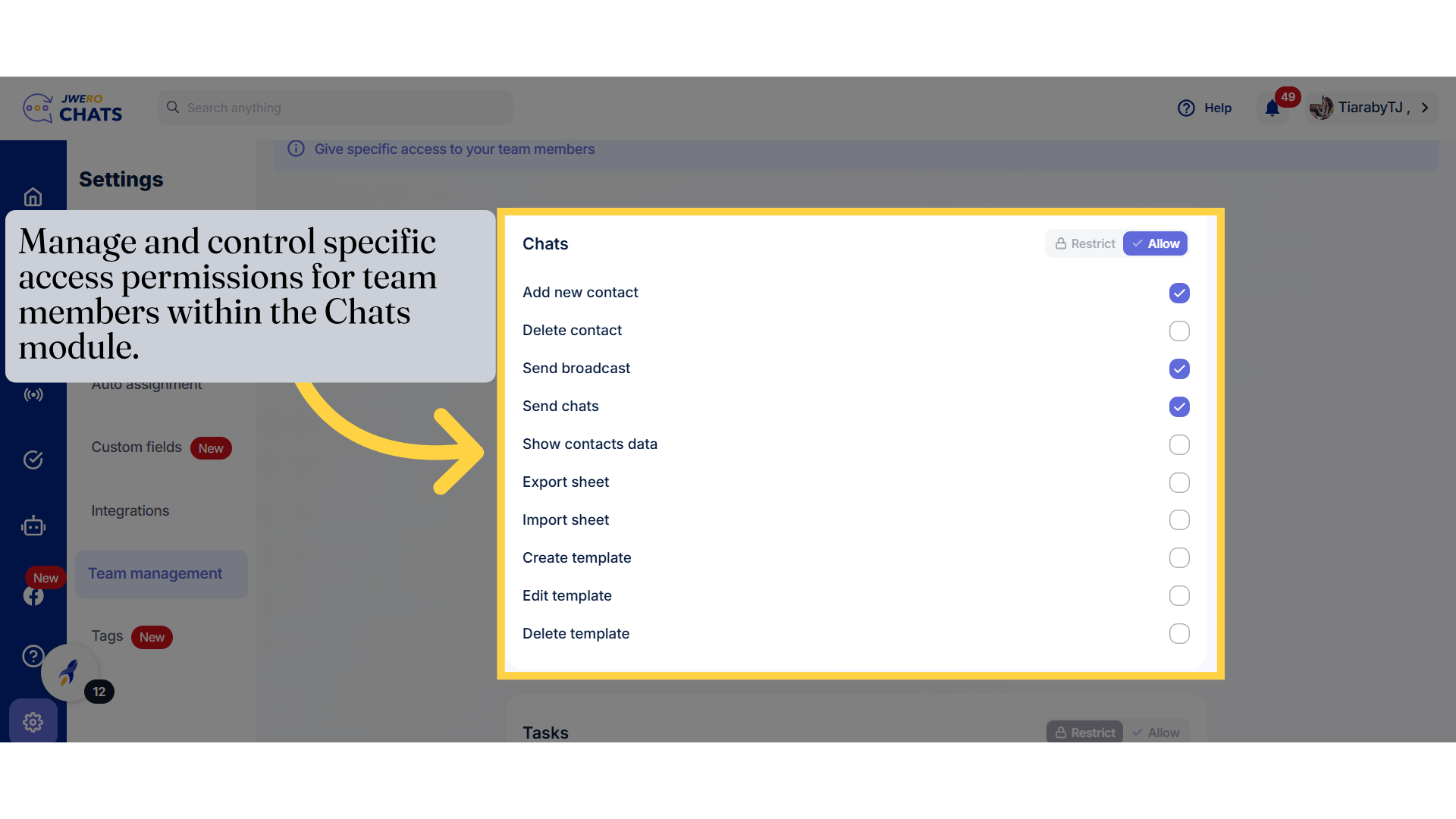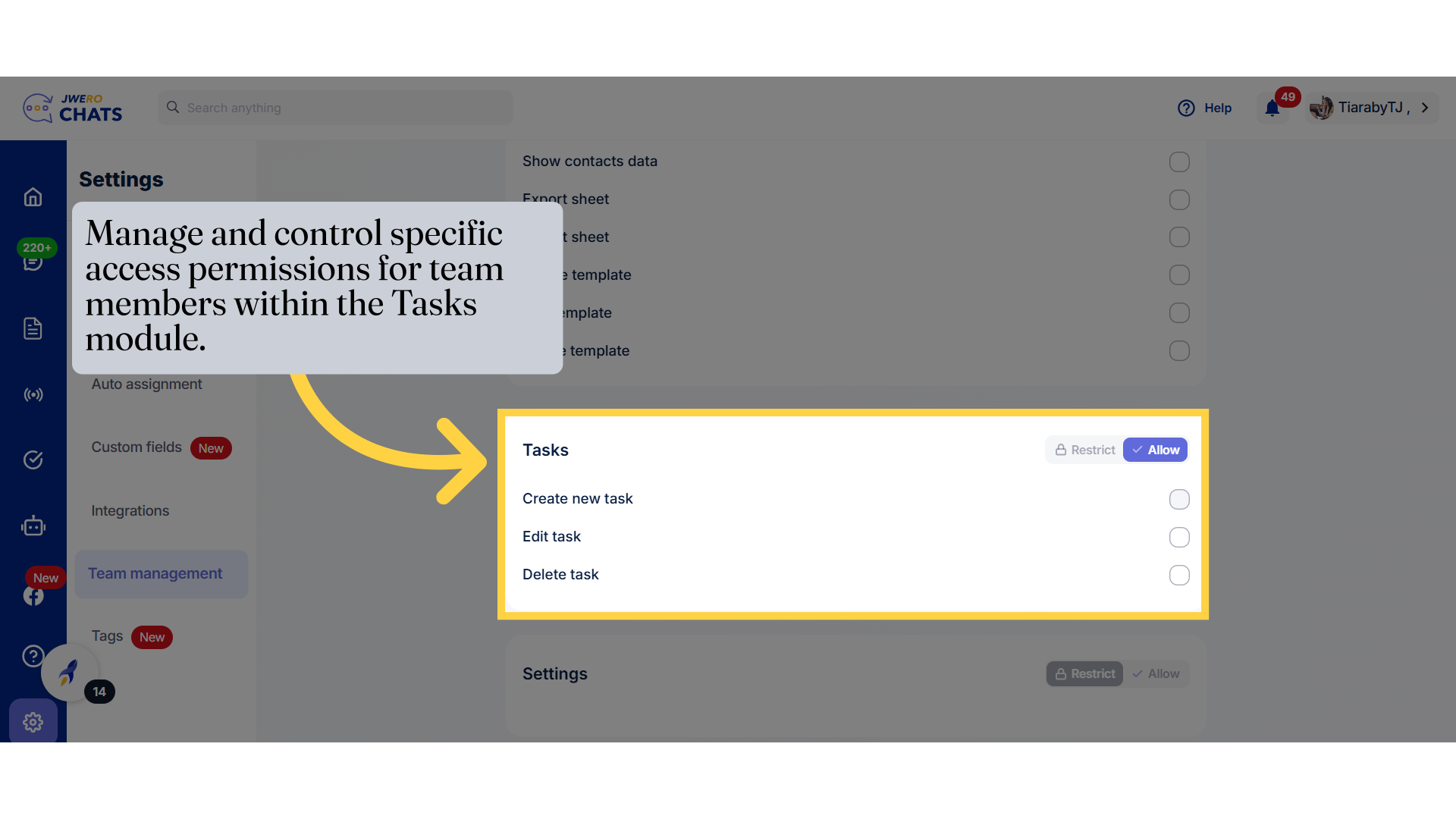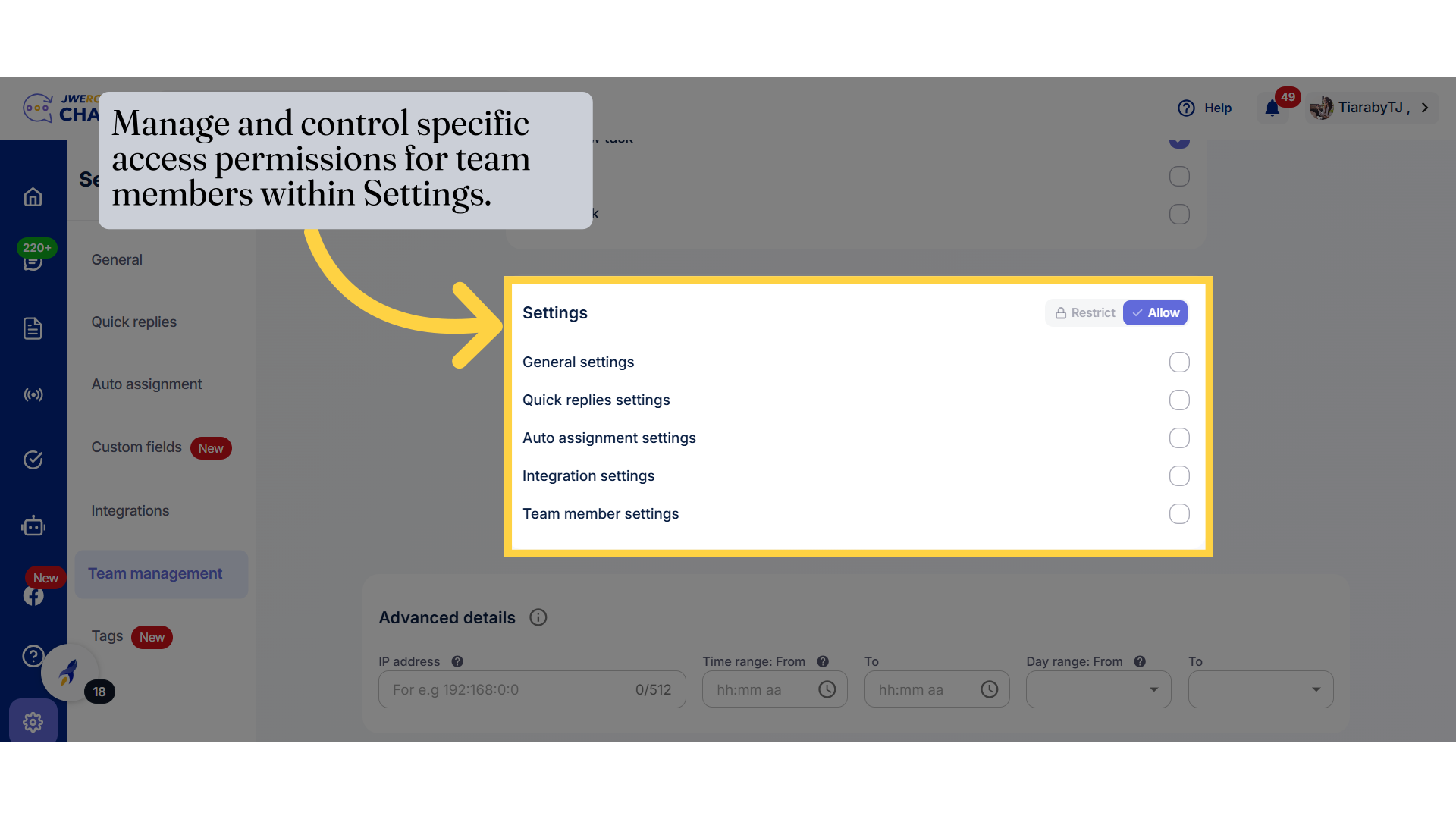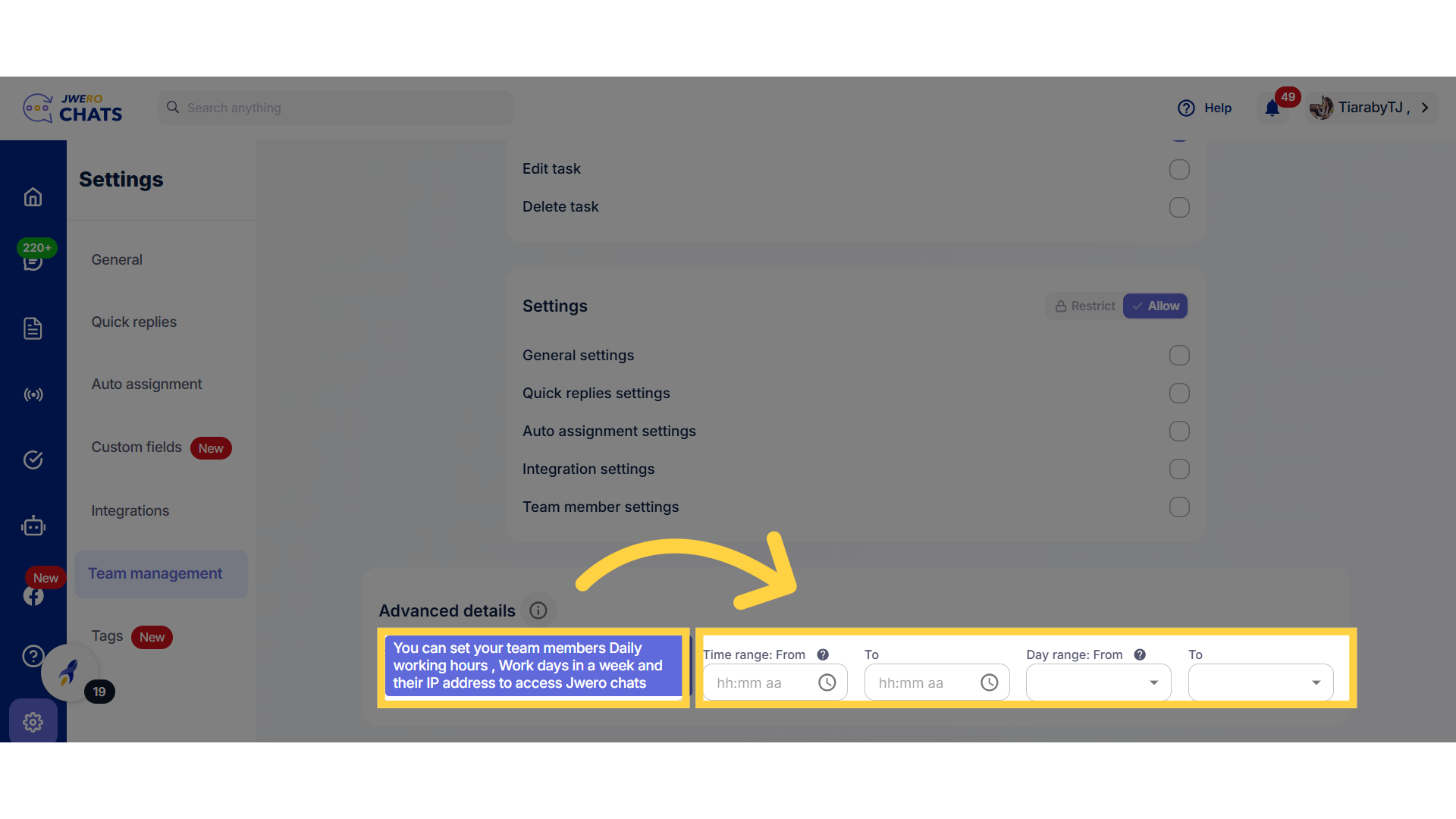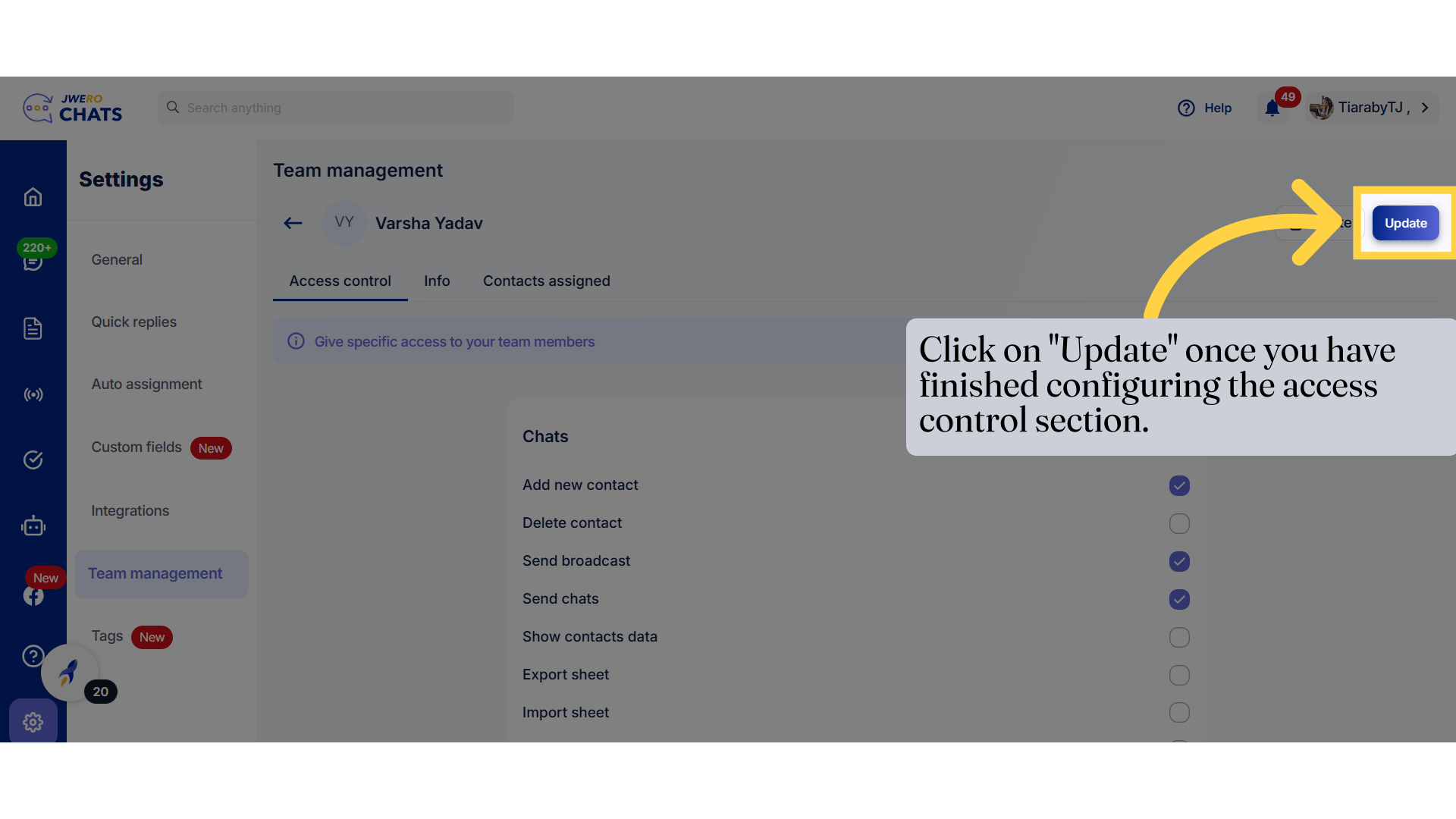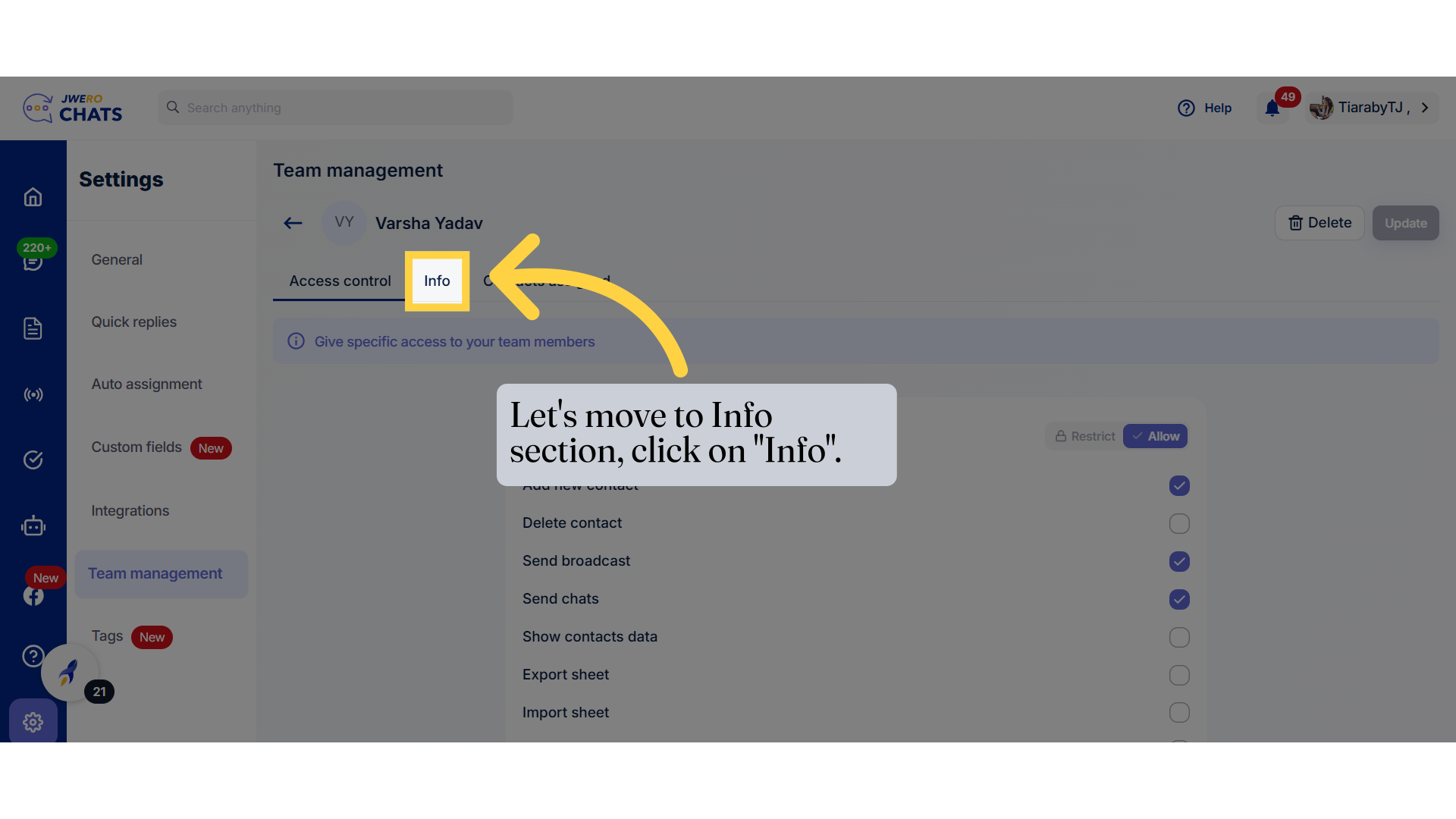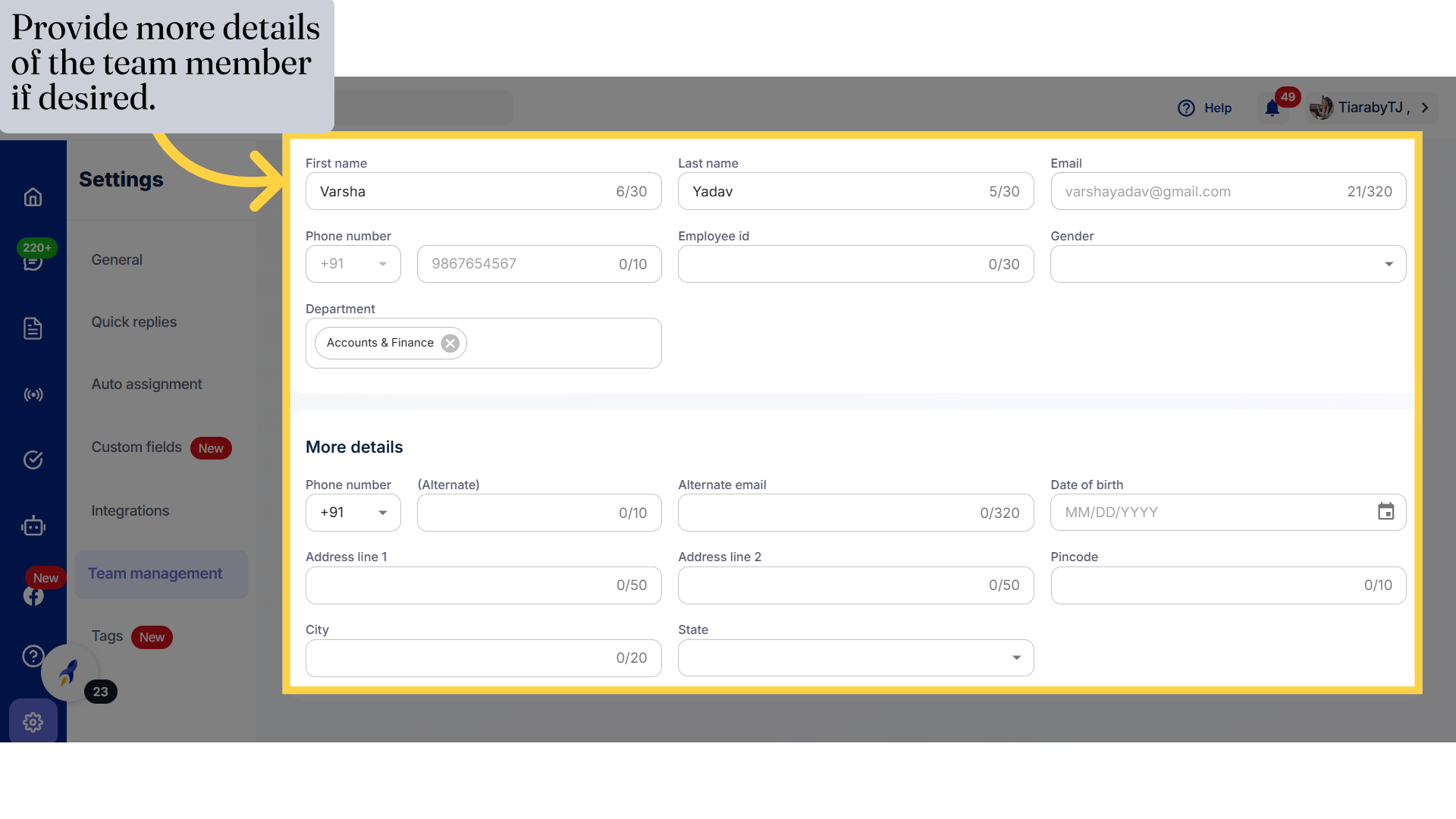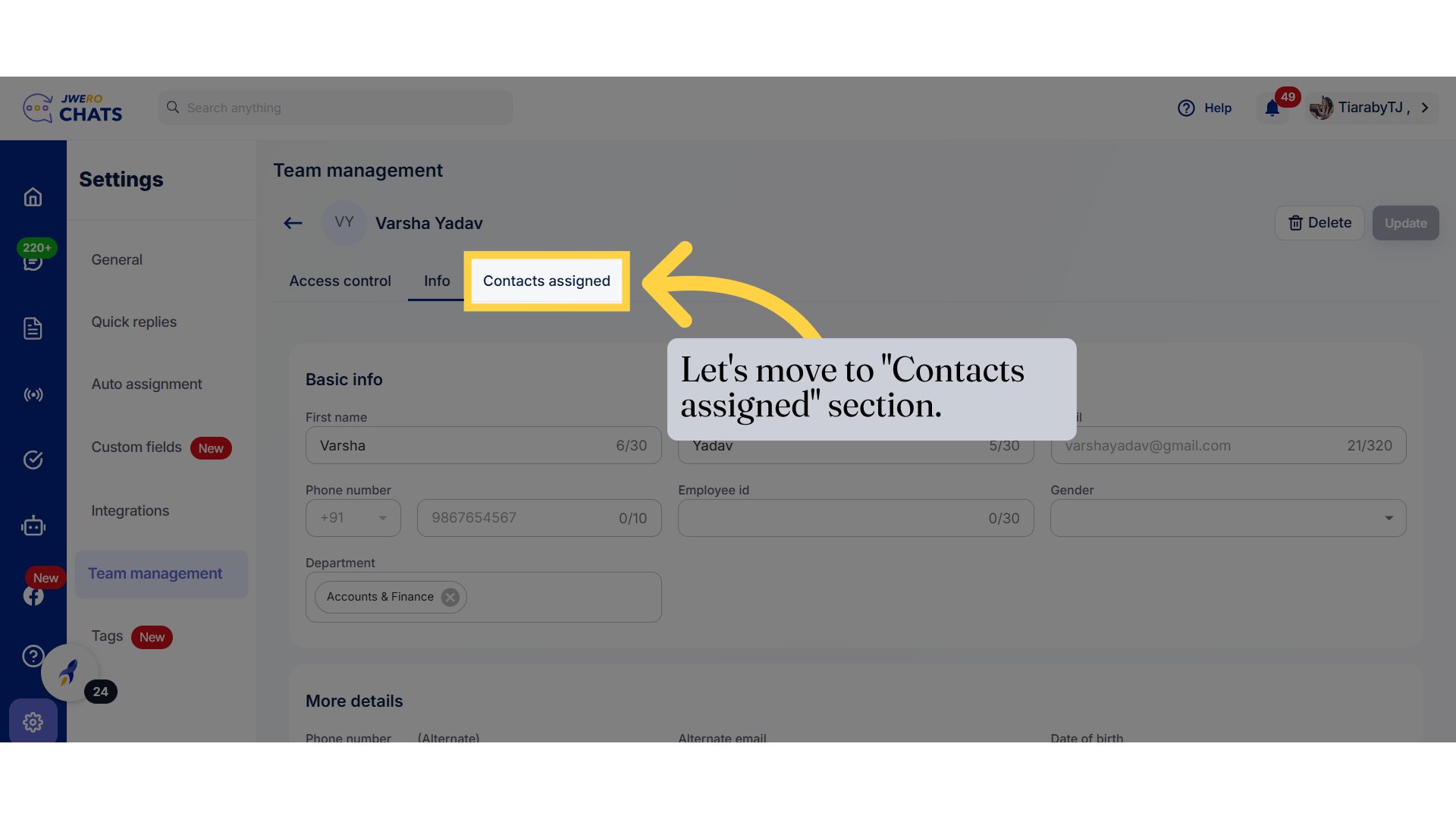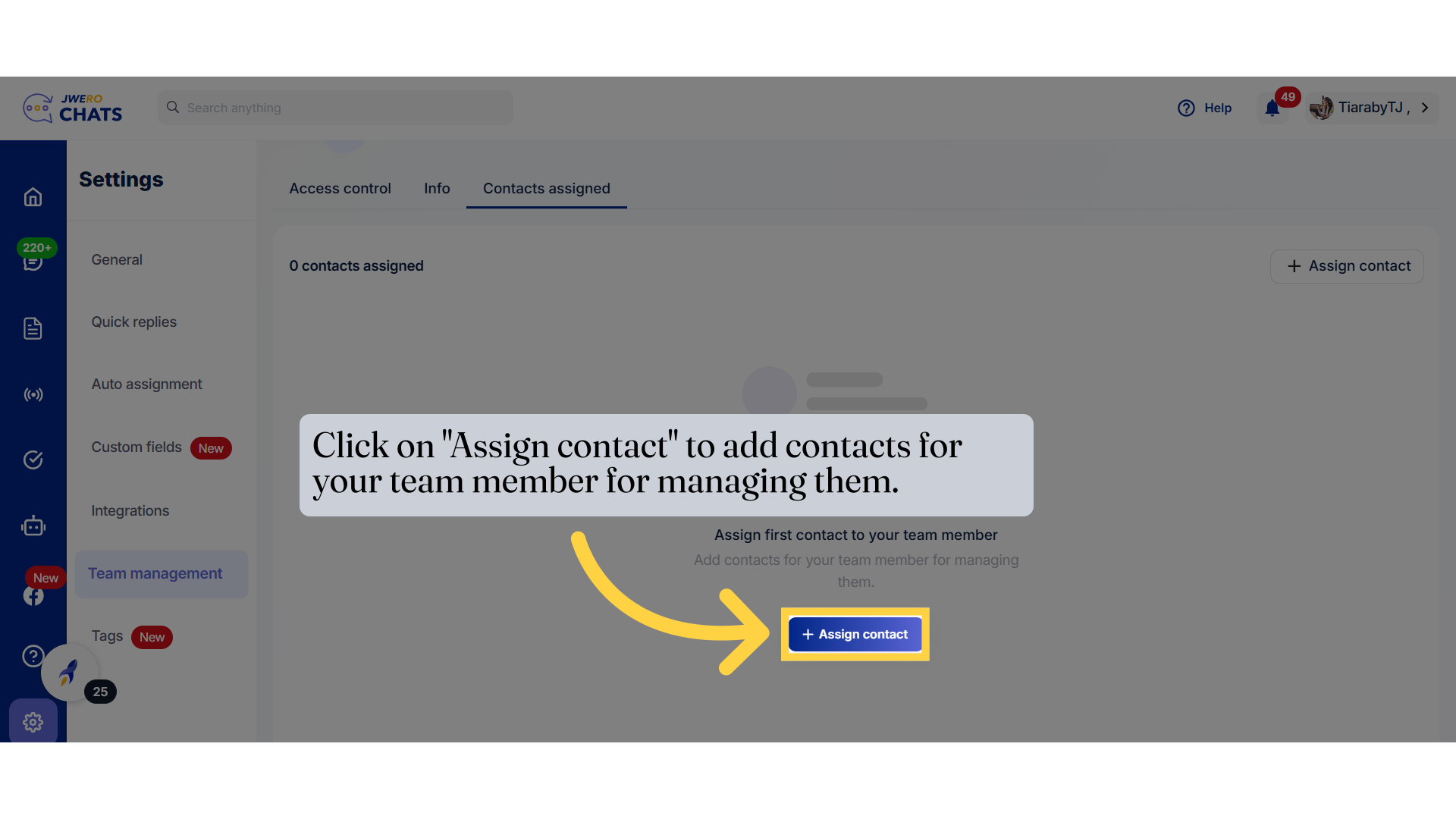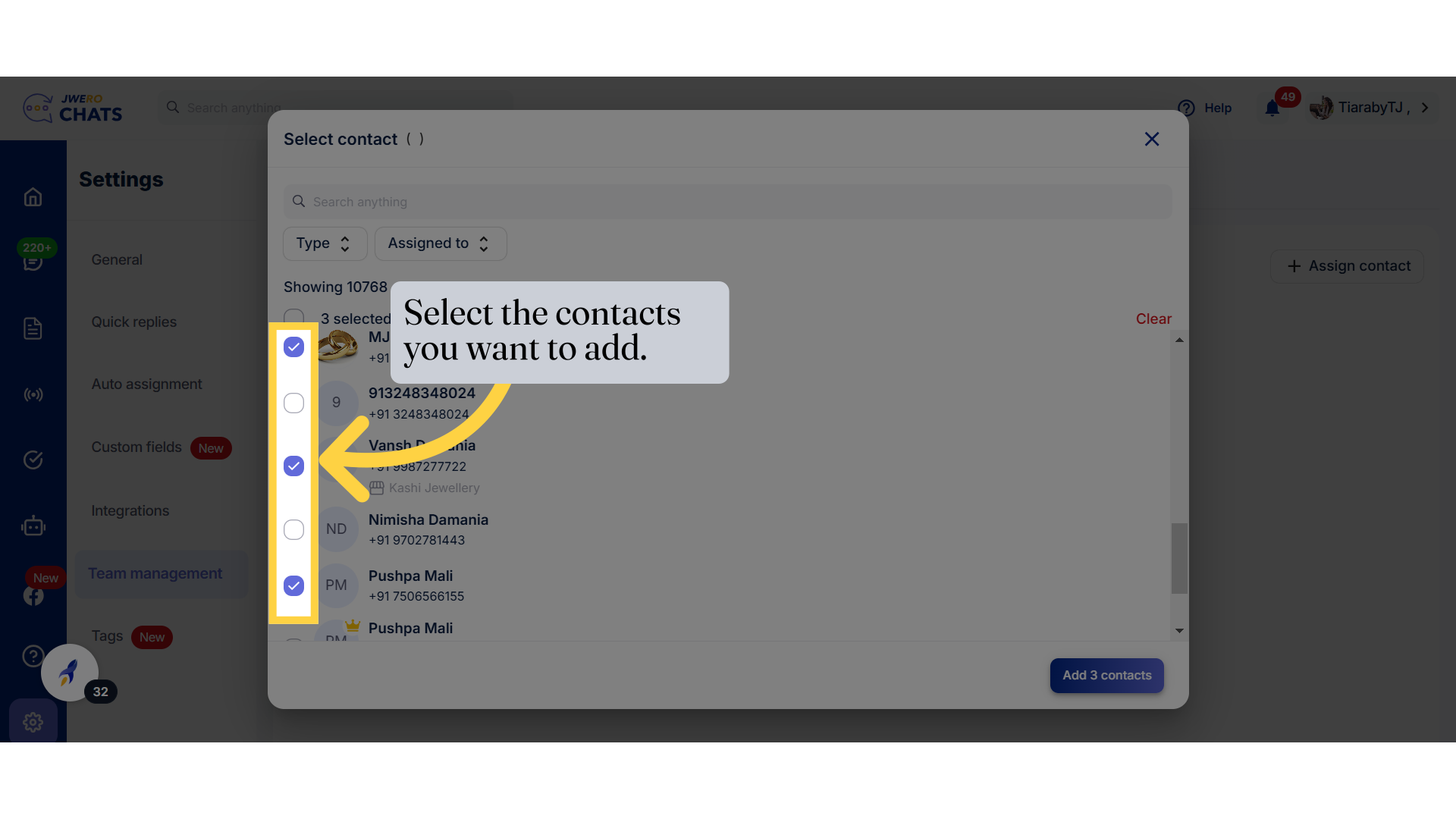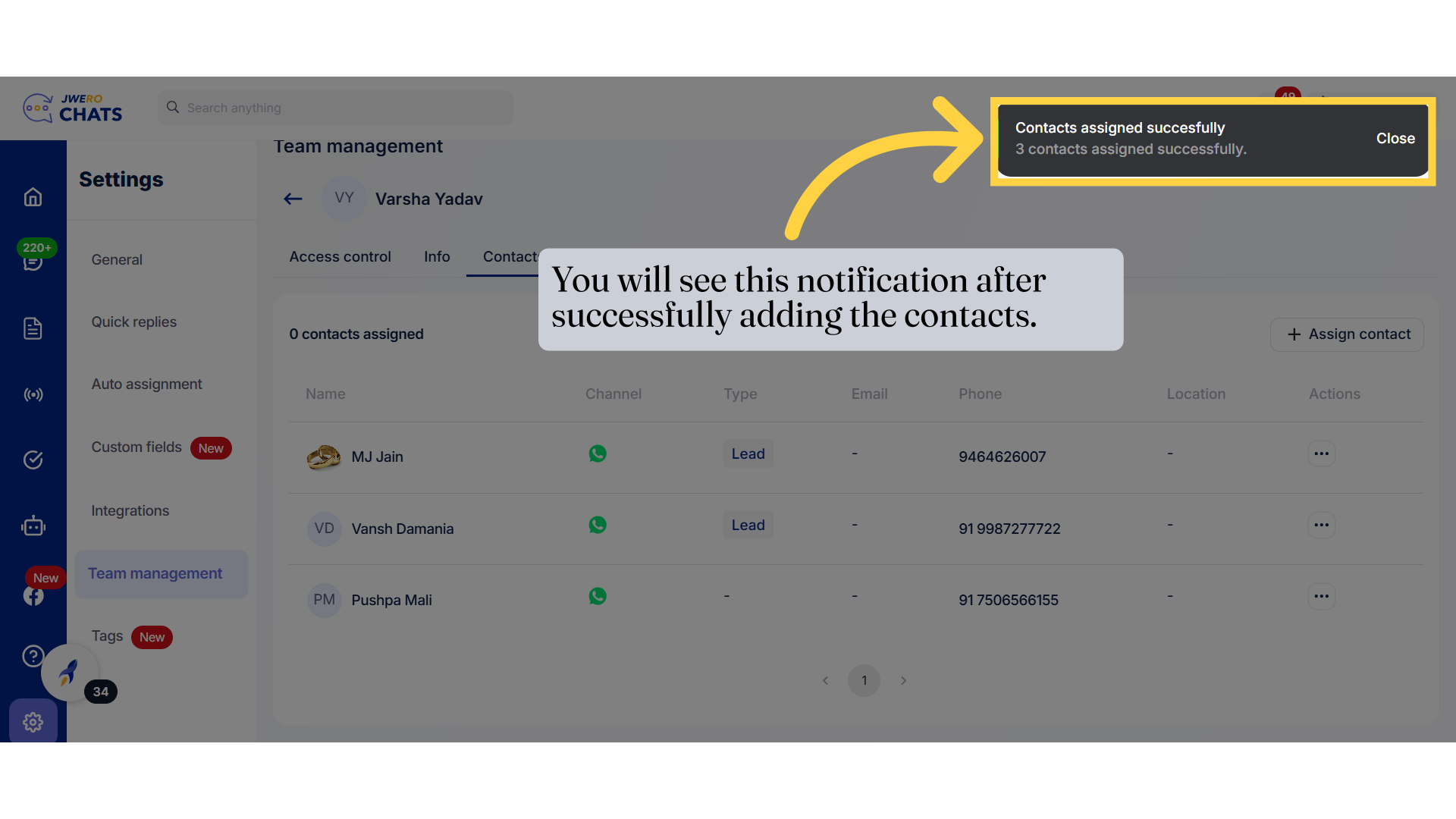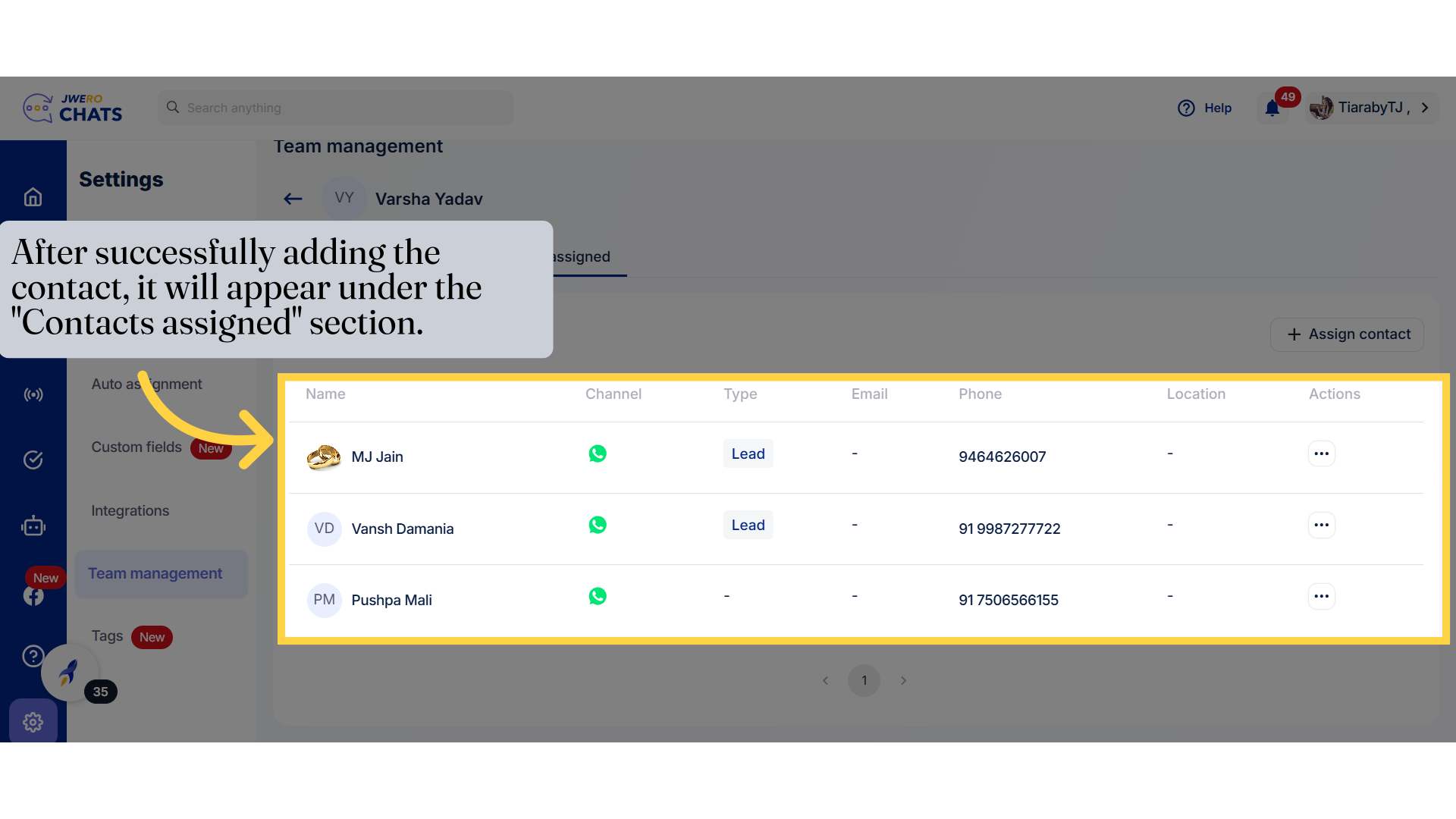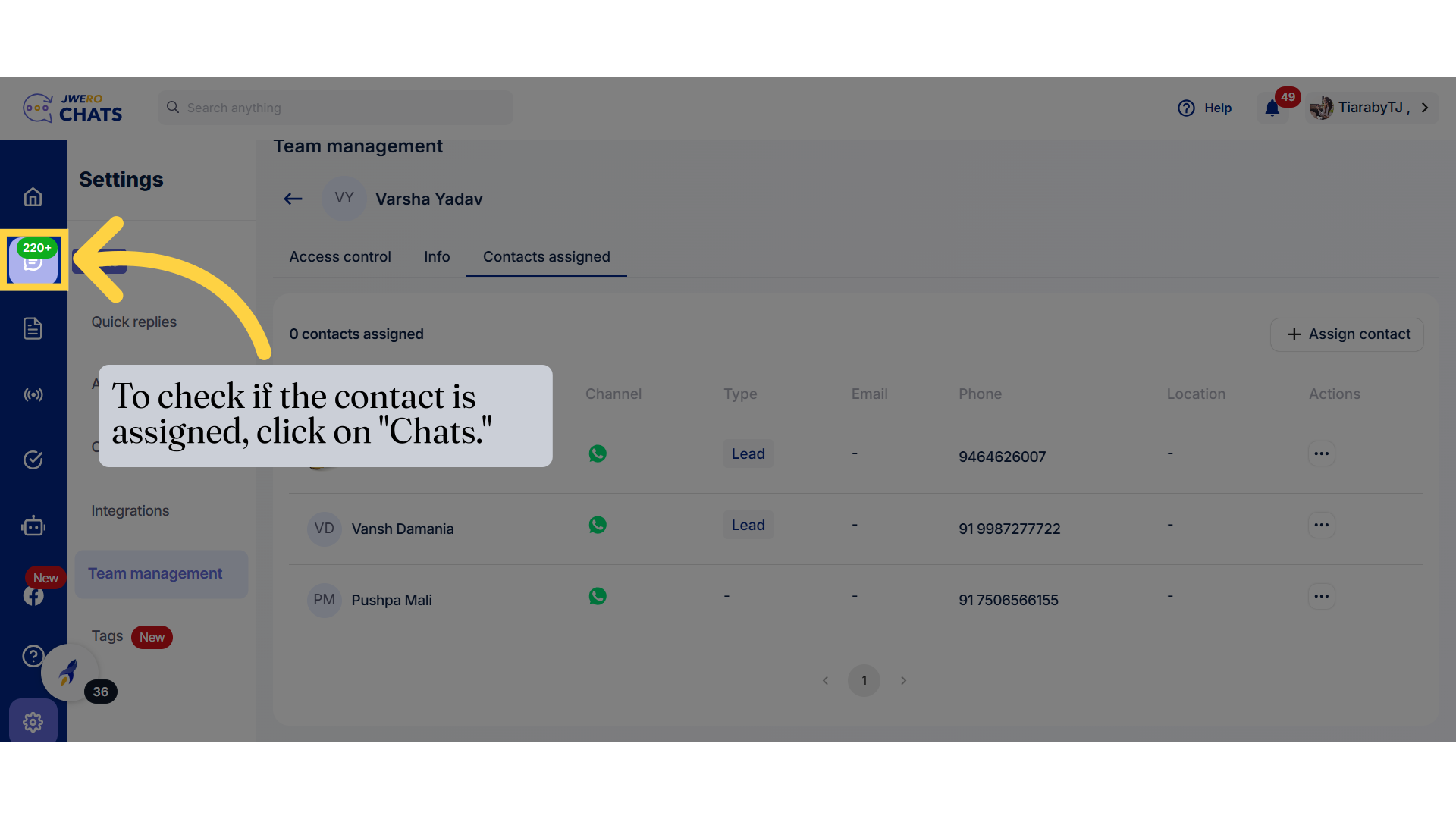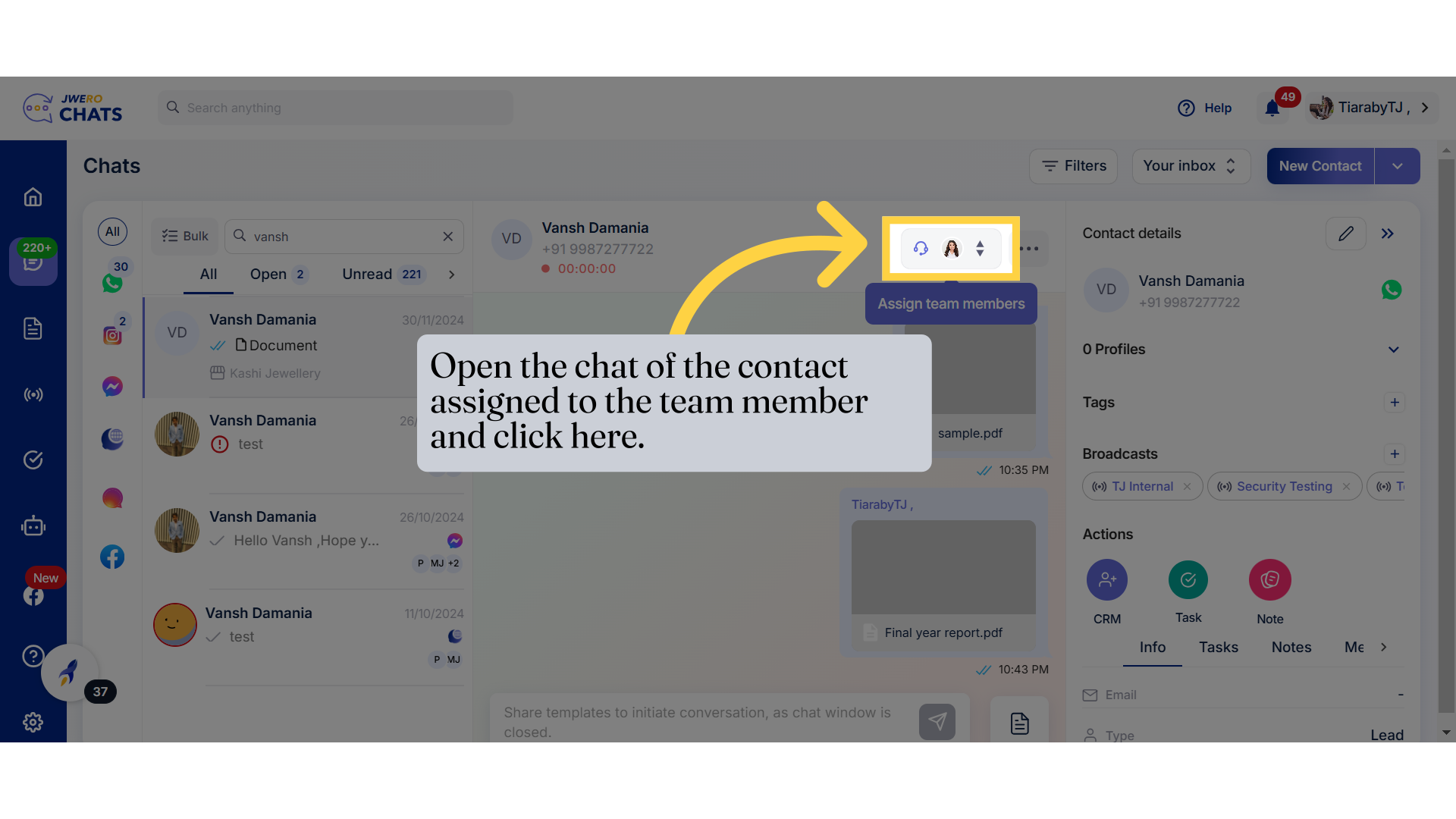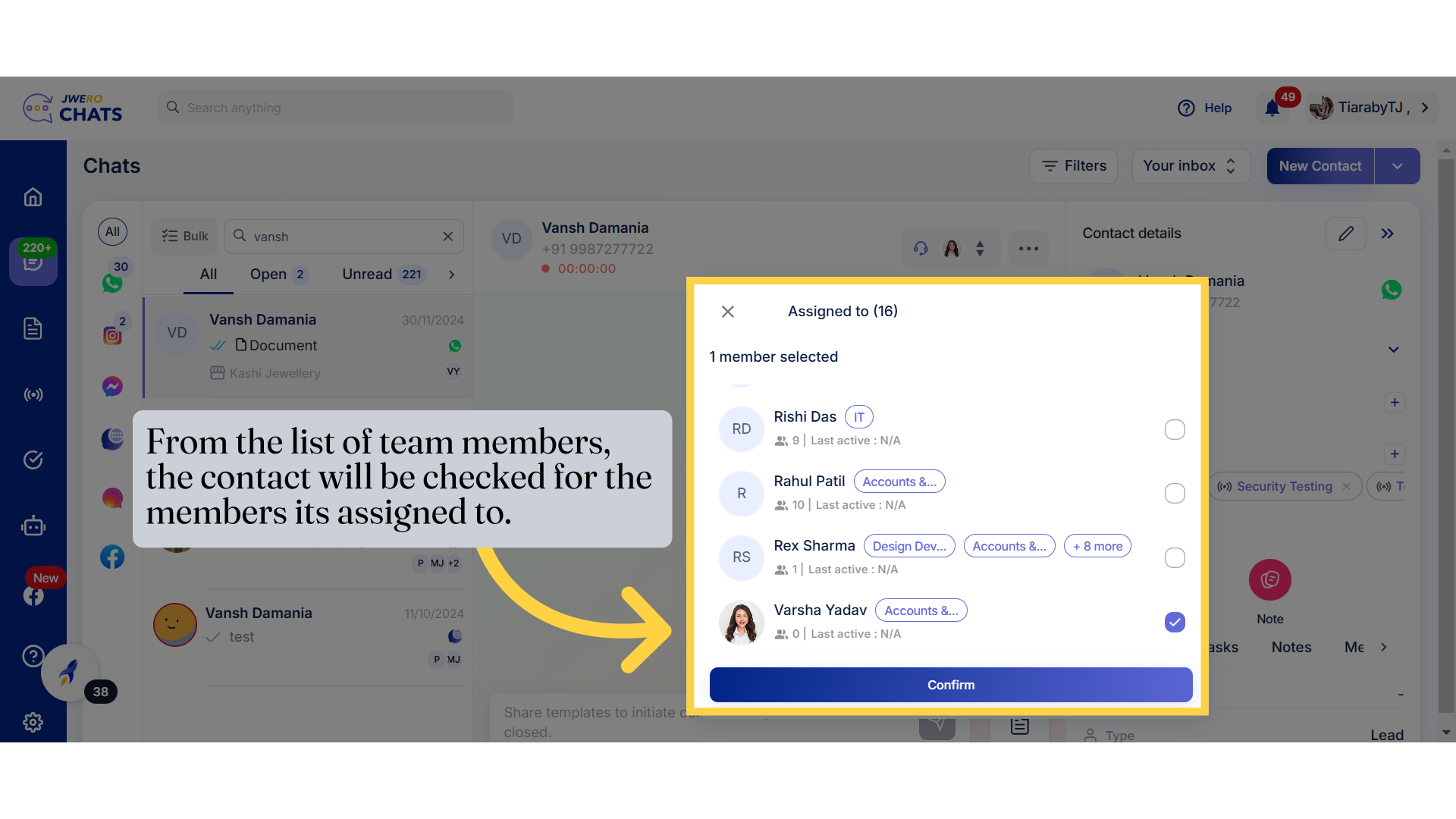How To Add A Team Member
How To Add A Team Member
1. Team member
2. Click on Settings for adding a team member.
3. Click on "Team management".
4. Click on "Add team member".
5. To add a profile picture, click on "Edit" and upload the image if desired.
7. Select the department from the available options.
8. Click on "Add member"
10. Select "Access control".
11. Manage and control specific access permissions for team members within the Chats module.
12. Manage and control specific access permissions for team members within the Tasks module.
13. Manage and control specific access permissions for team members within Settings.
14. Advanced Details
15. Click on "Update" once you have finished configuring the access control section.
16. Let's move to Info section, click on "Info".
17. Provide more details of the team member if desired.