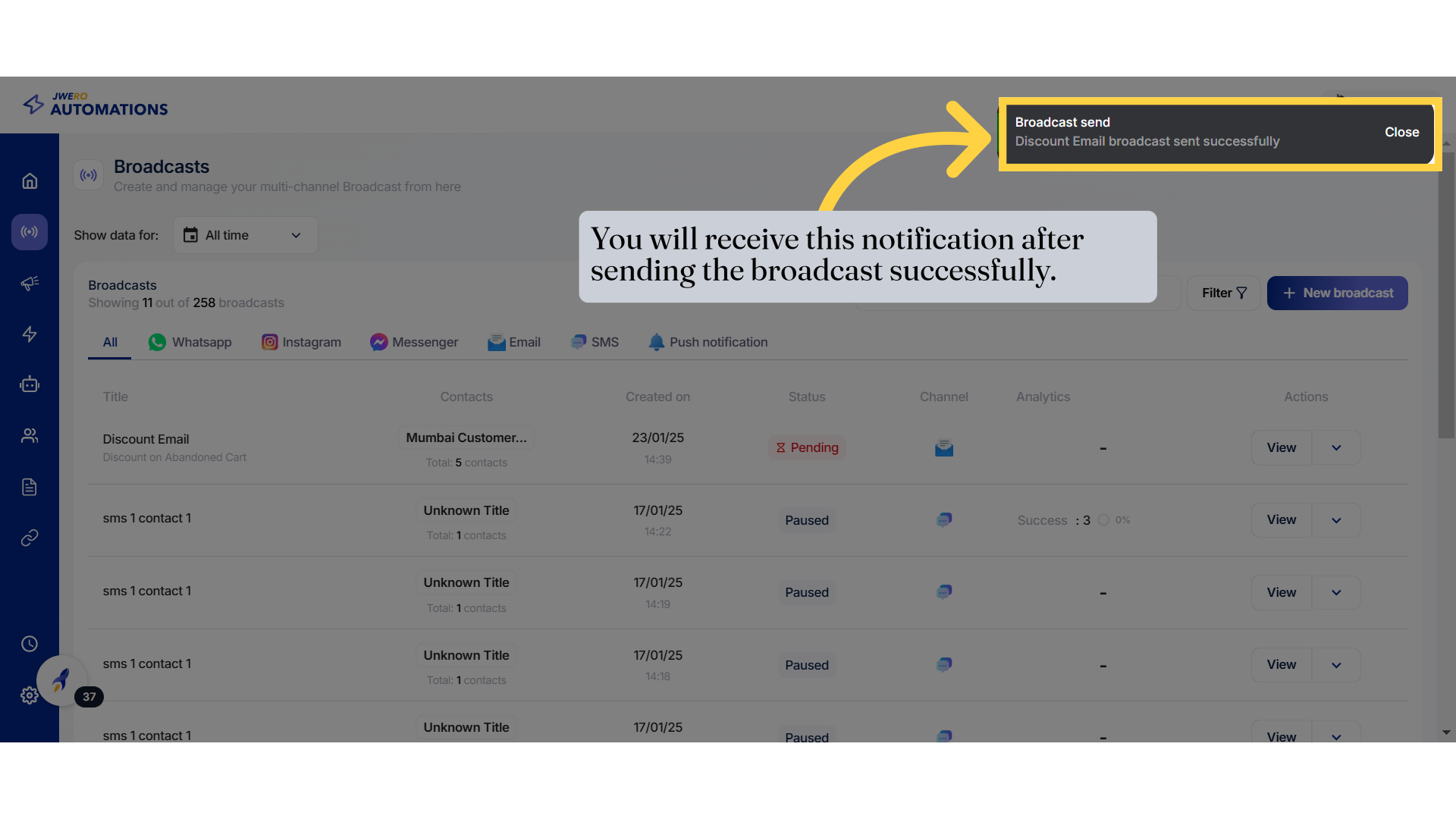How To Send Email Broadcast
1. Email Broadcast

2. Click on the broadcast icon to create the broadcast.
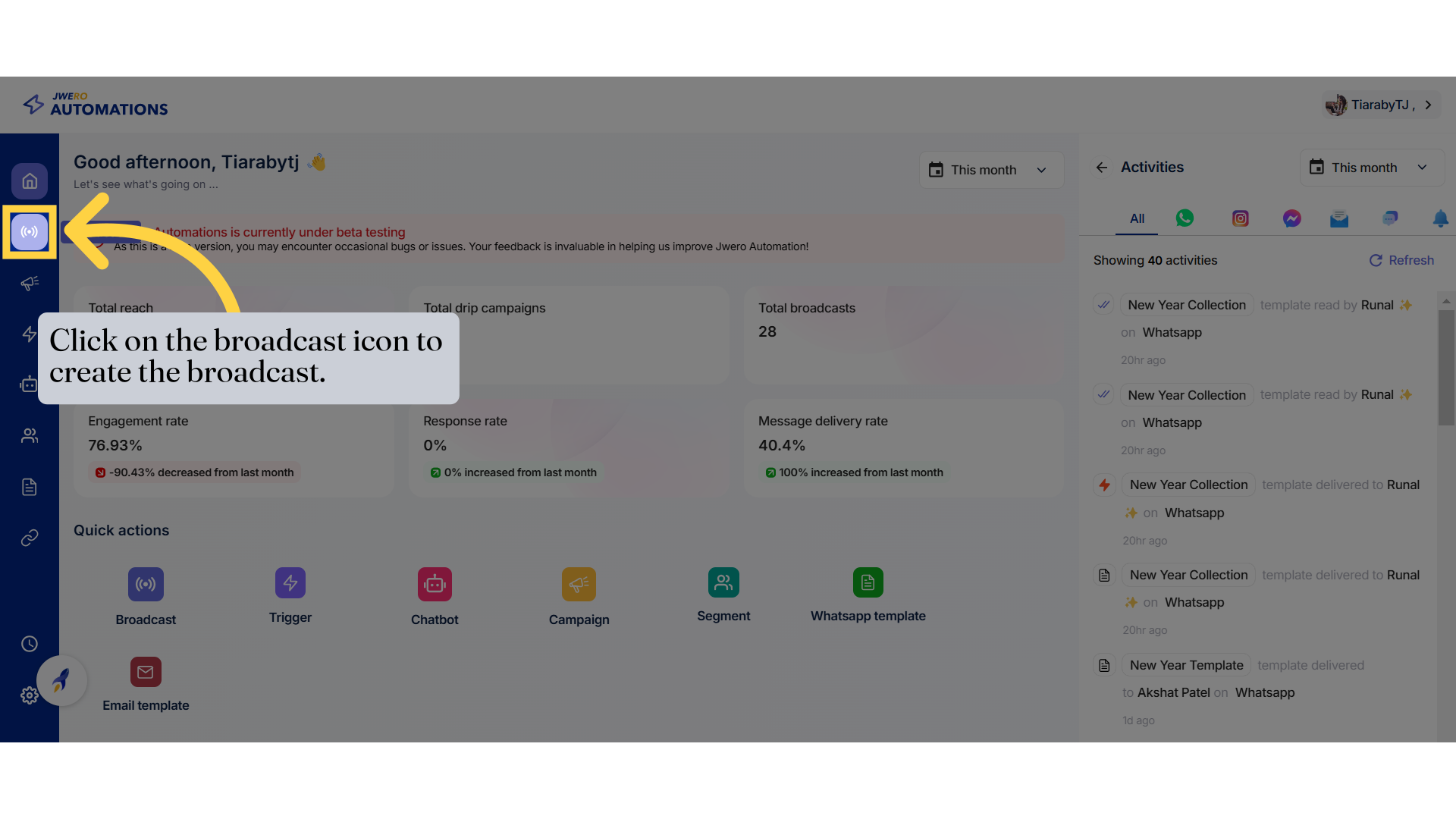
3. Click "New broadcast"
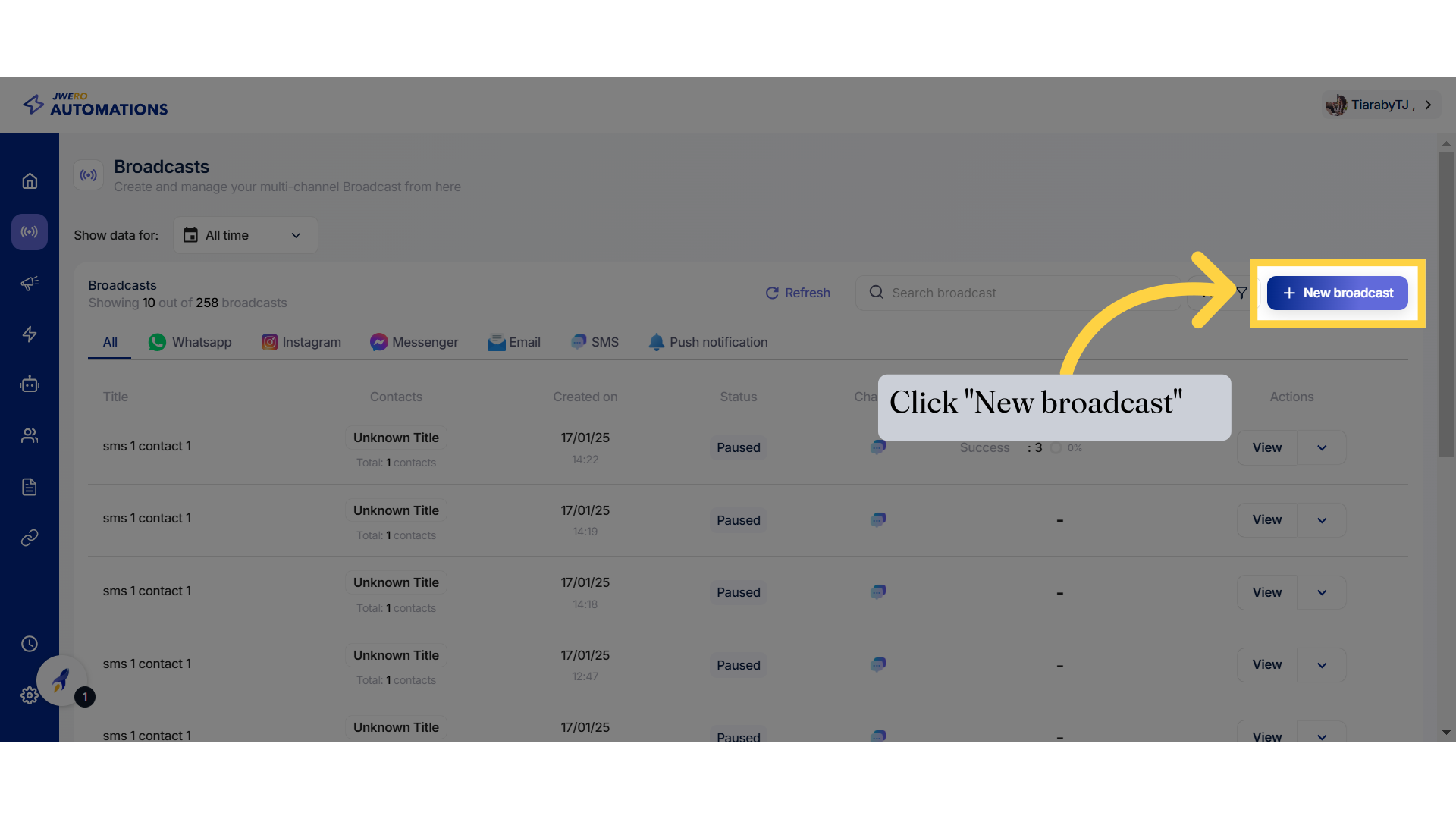
4. Template title
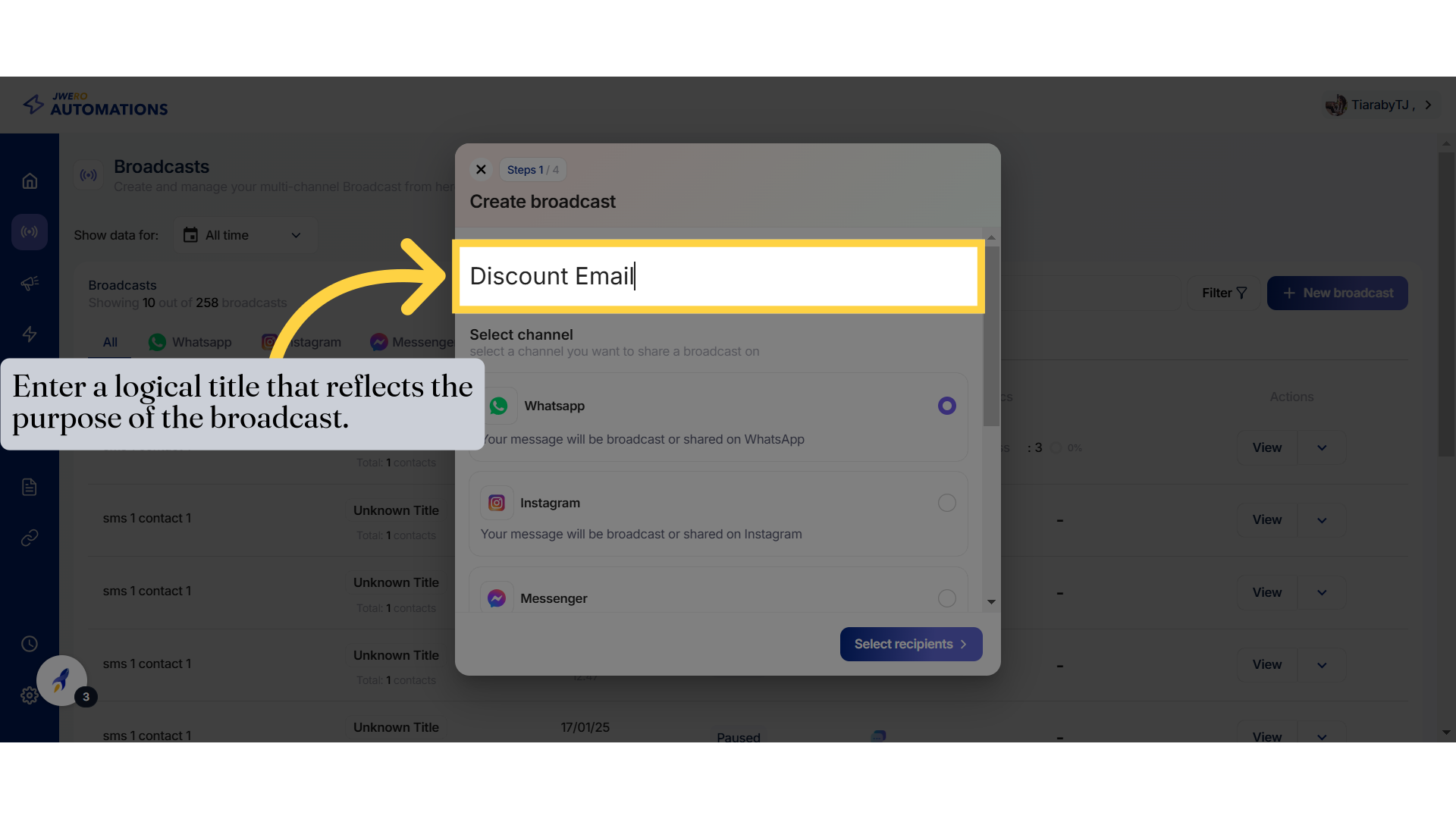
5. Select Email as the channel
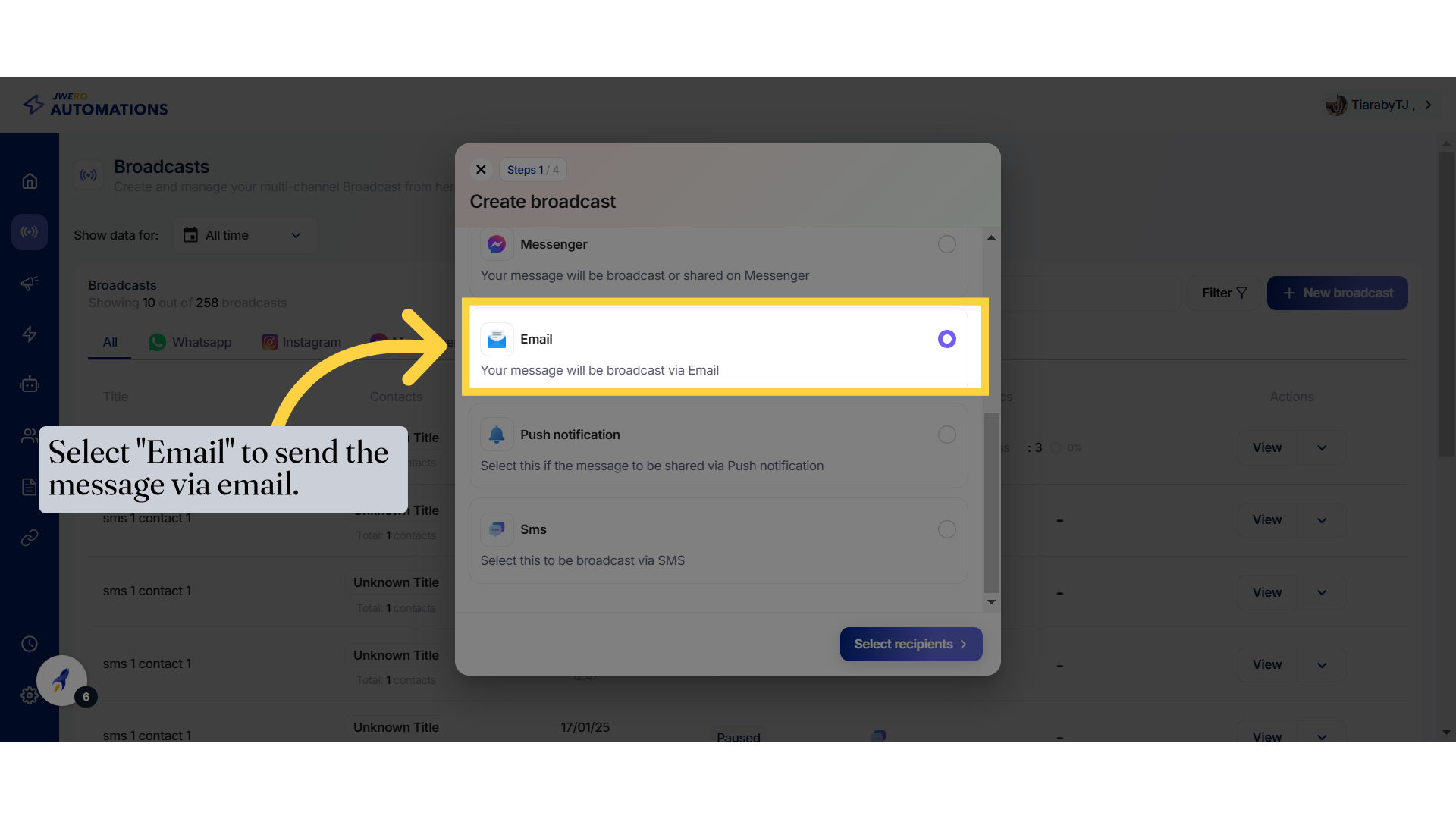
6. Select the segments
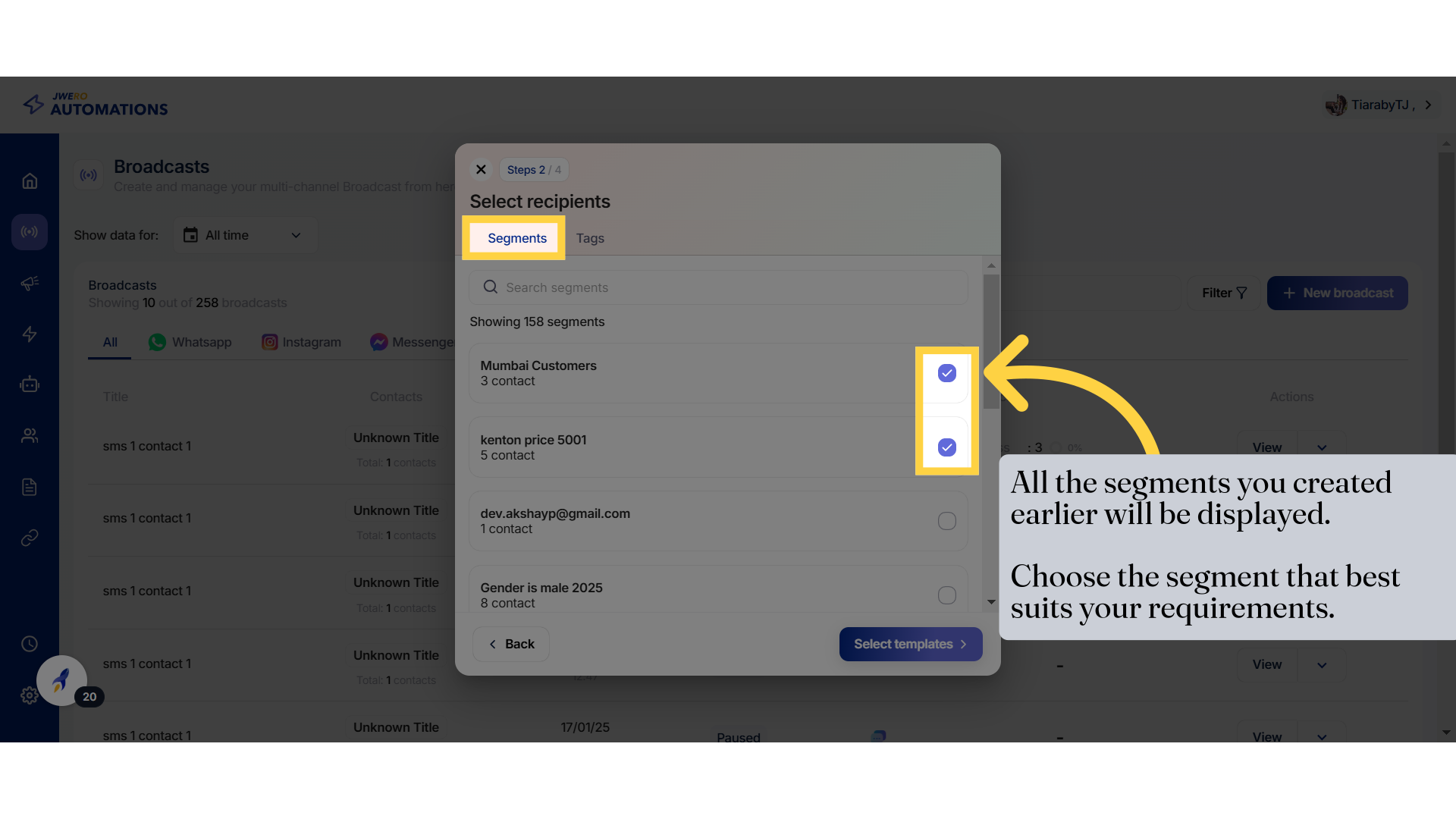
7. Select the tags
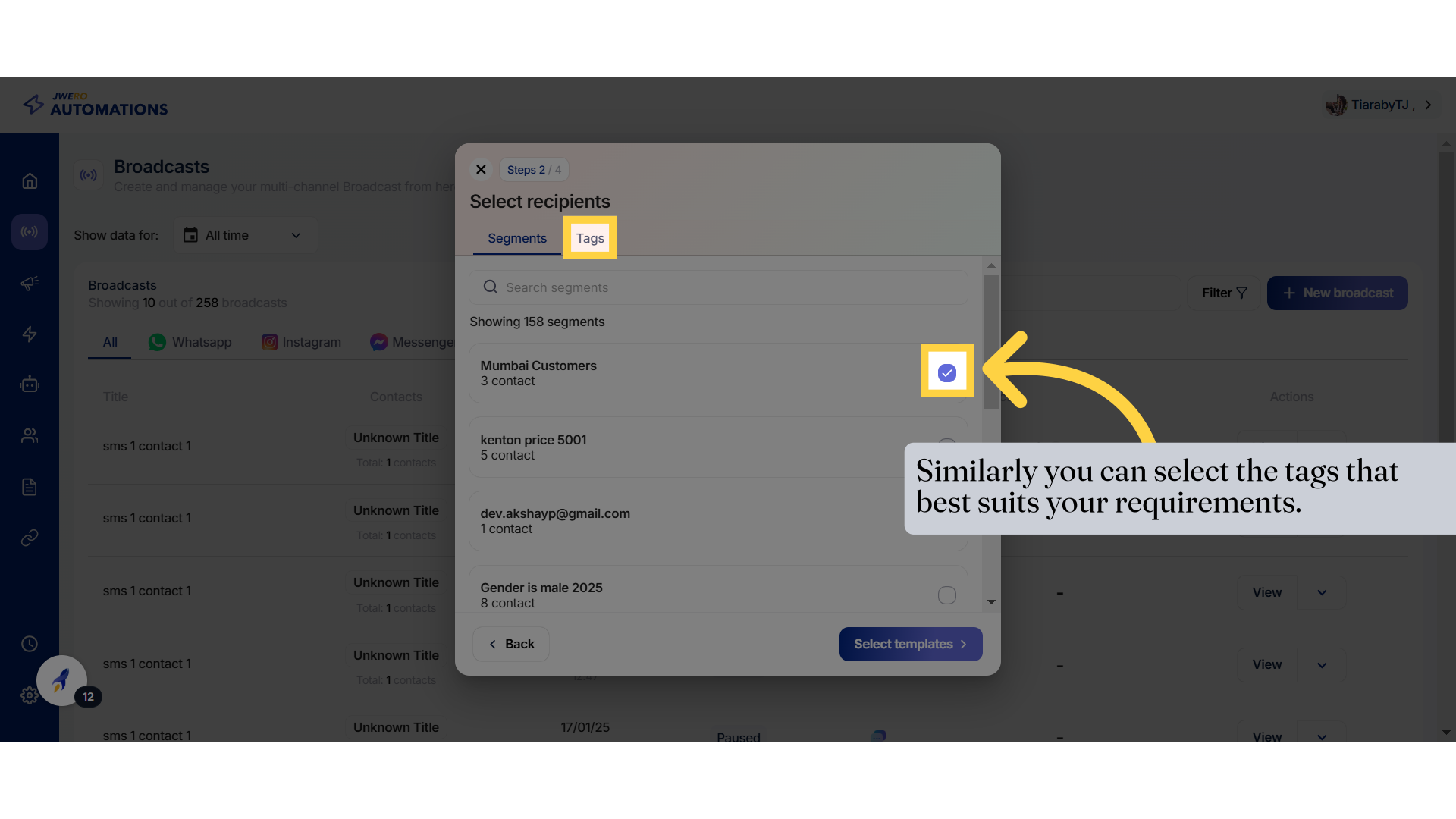
8. Click "Select templates"
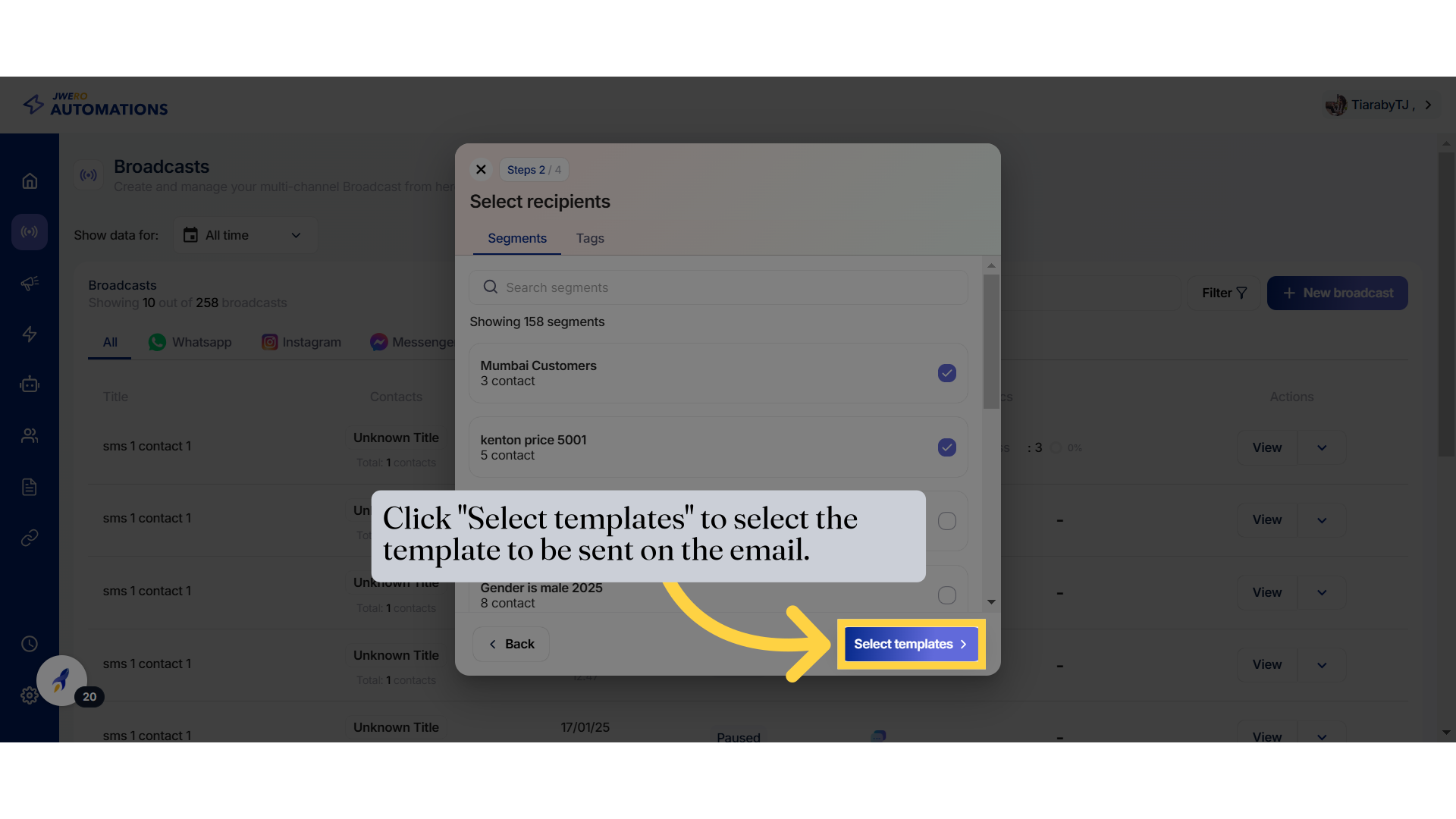
9. Select the template
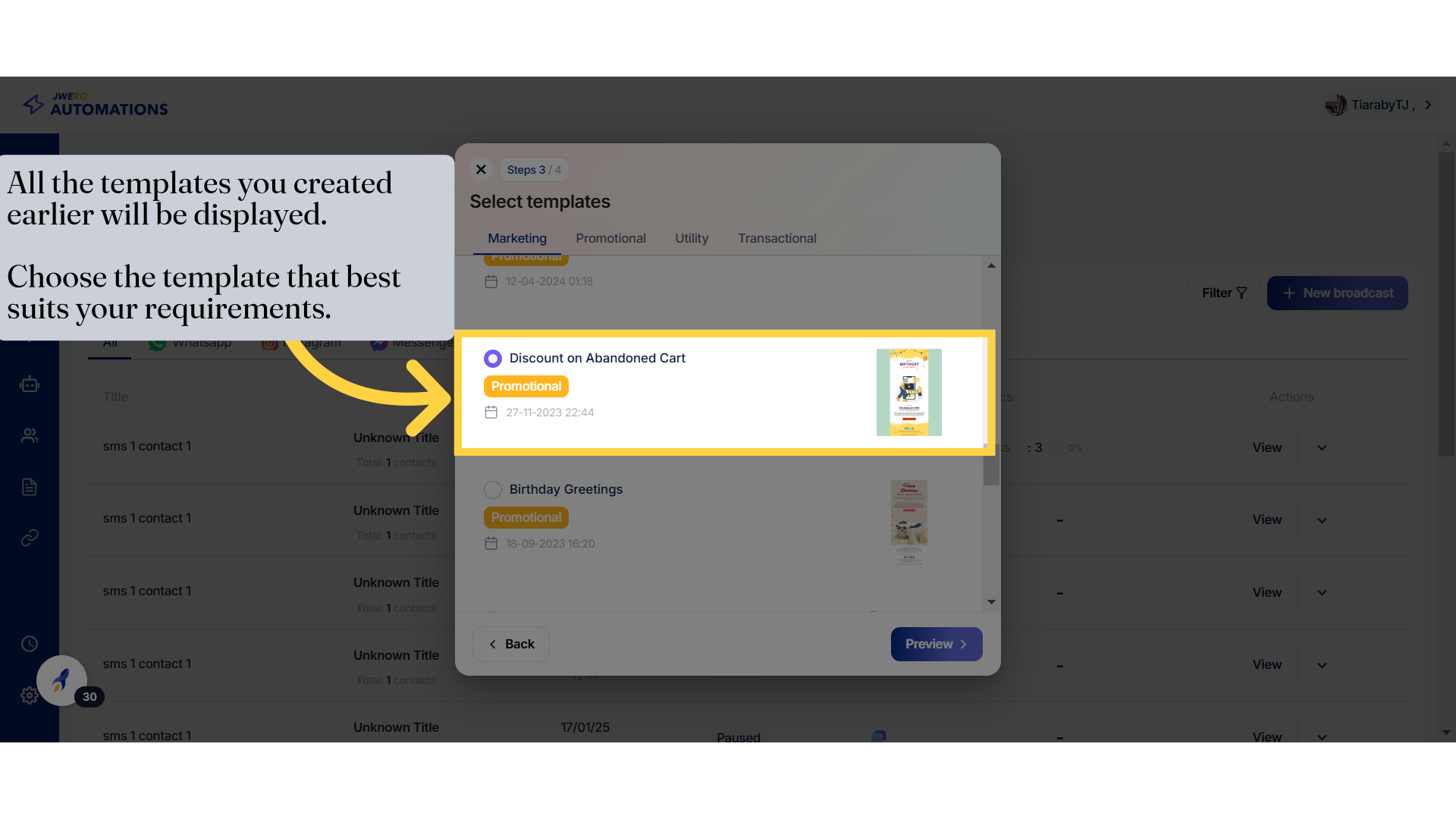
10. Select Preview
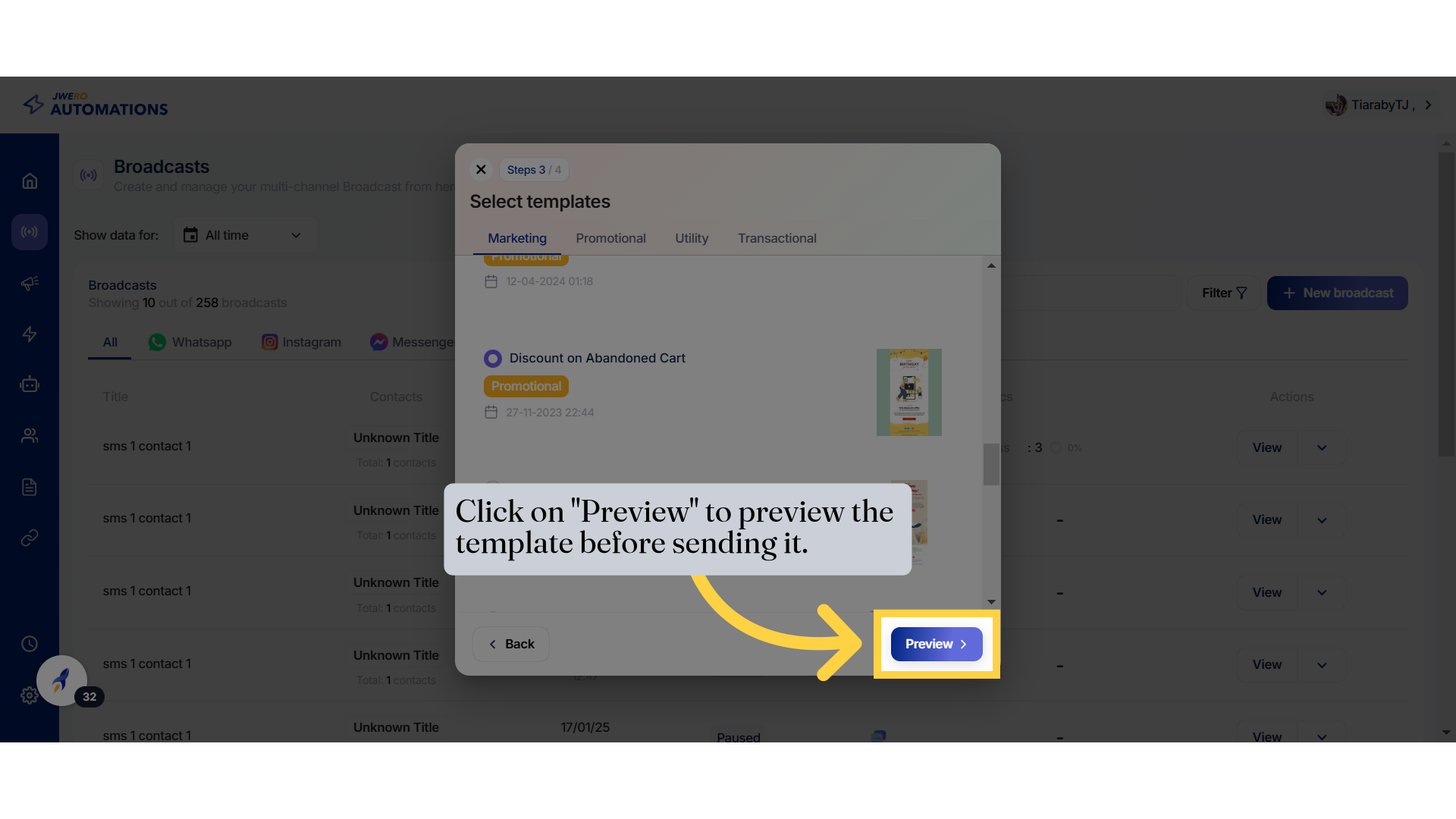
11. Preview Template
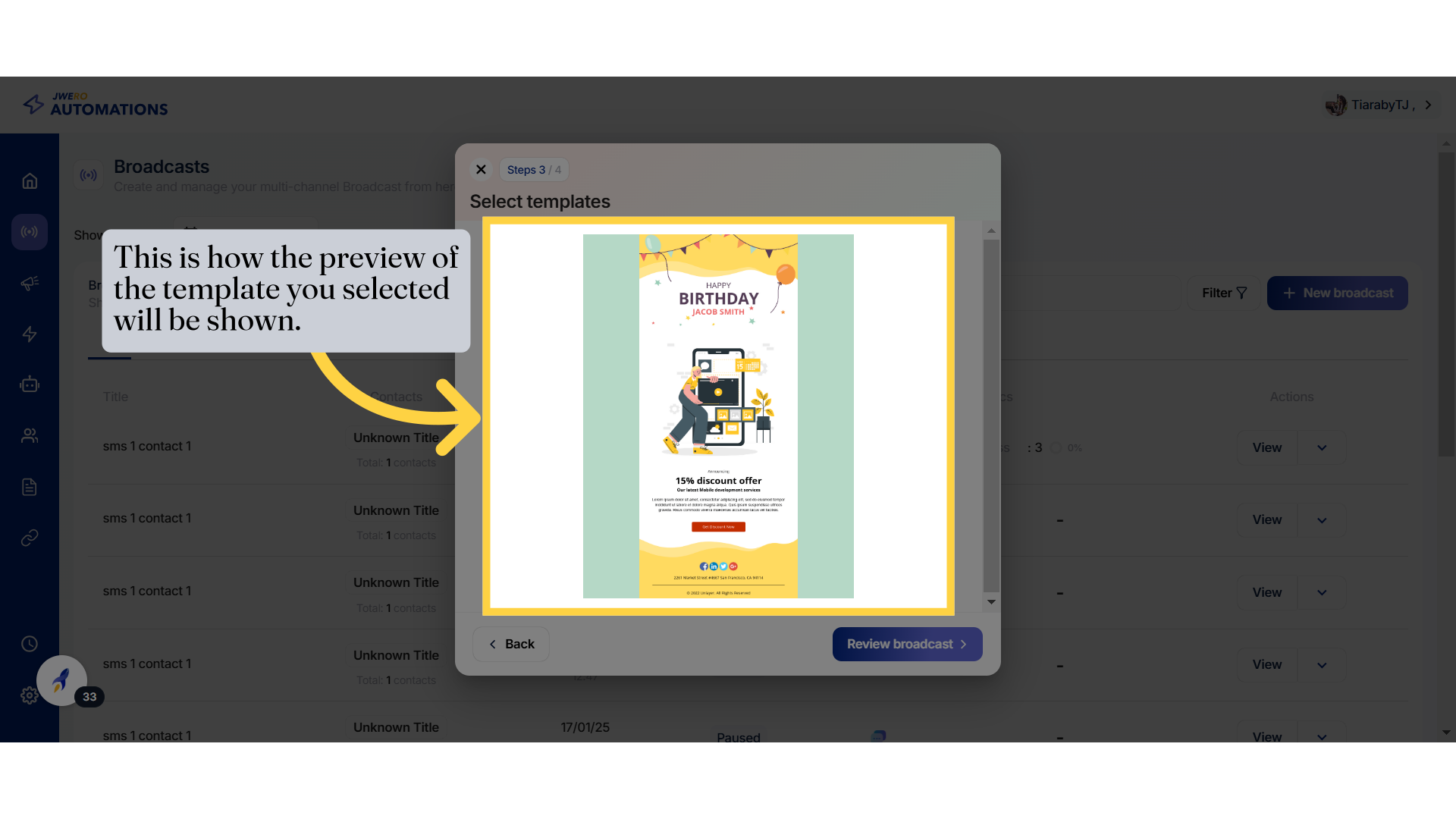
12. Click "Review broadcast"
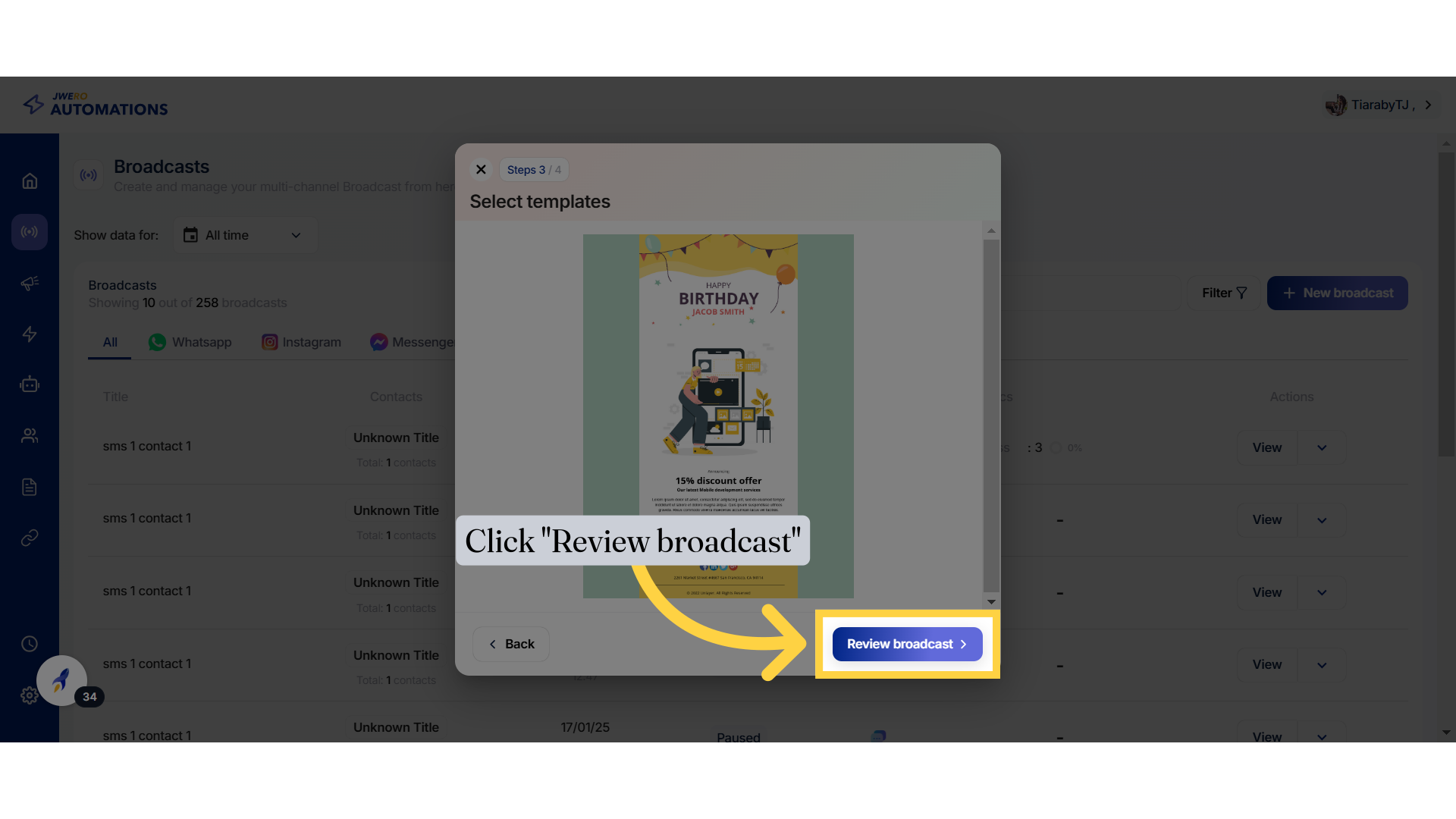
13. Broadcast Details
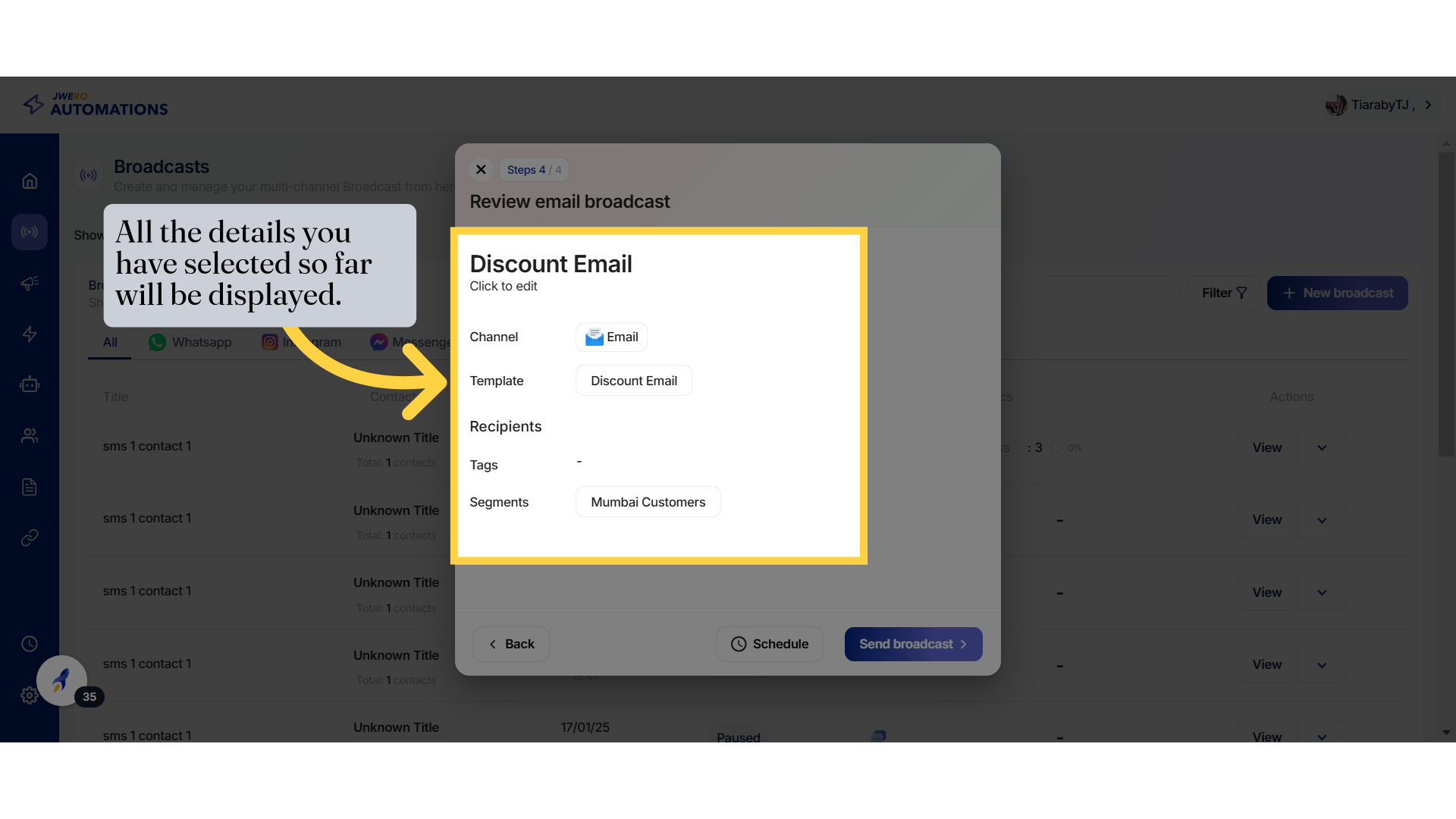
14. Click "Send broadcast"
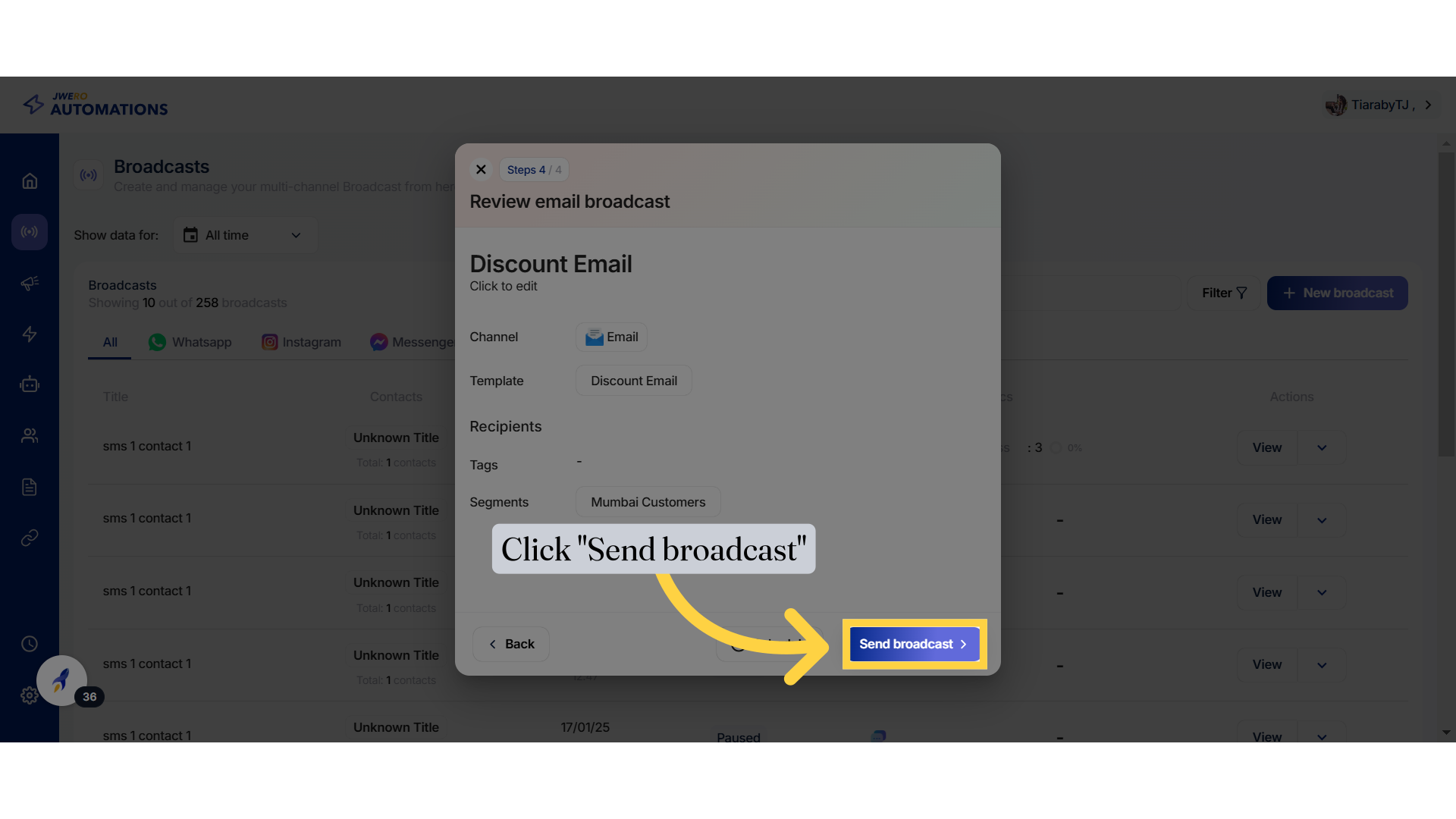
15. Broadcast Sent Notification
Send out the broadcast.