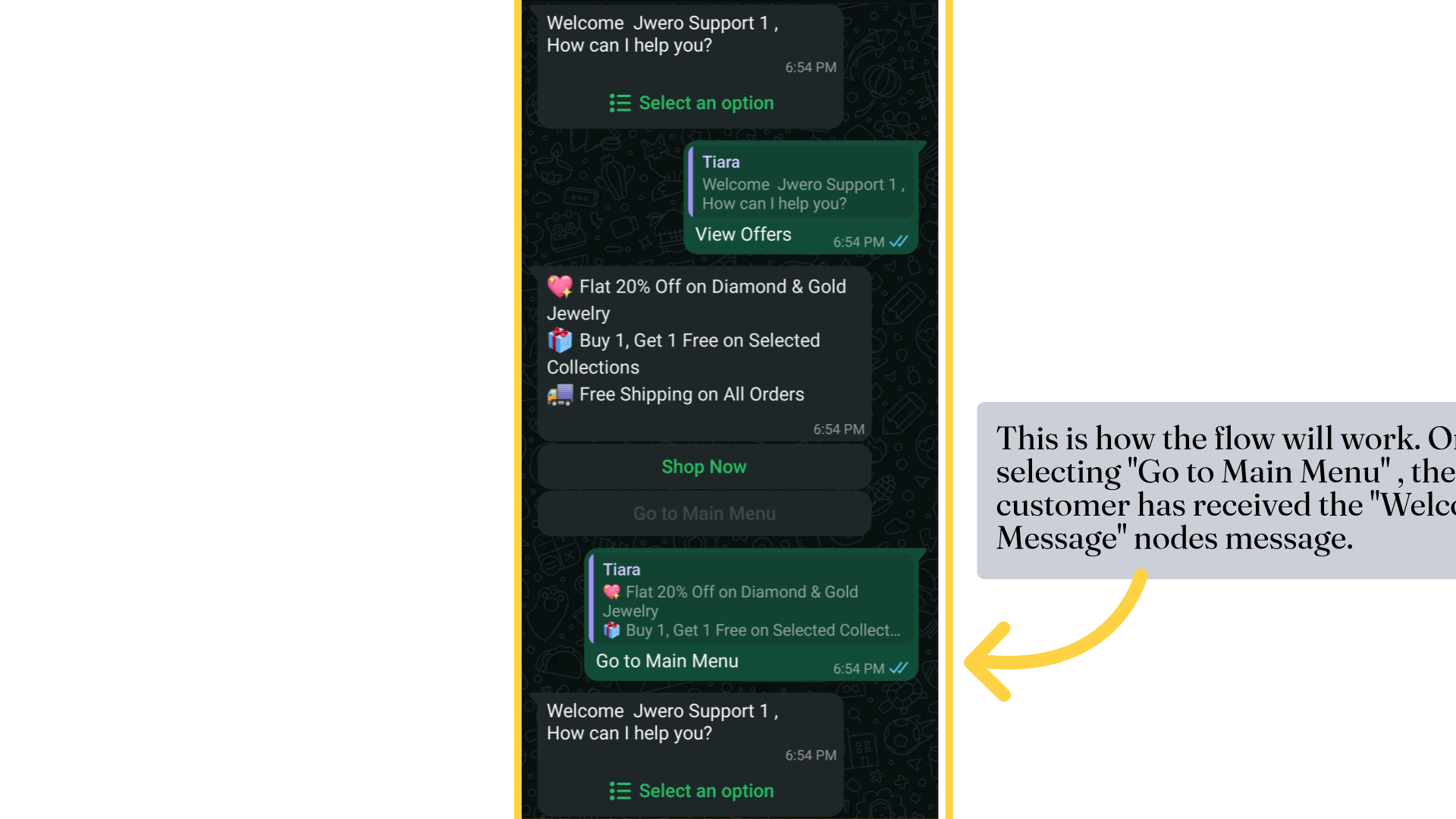Go to block Action In Chatbot
1. Go to Block
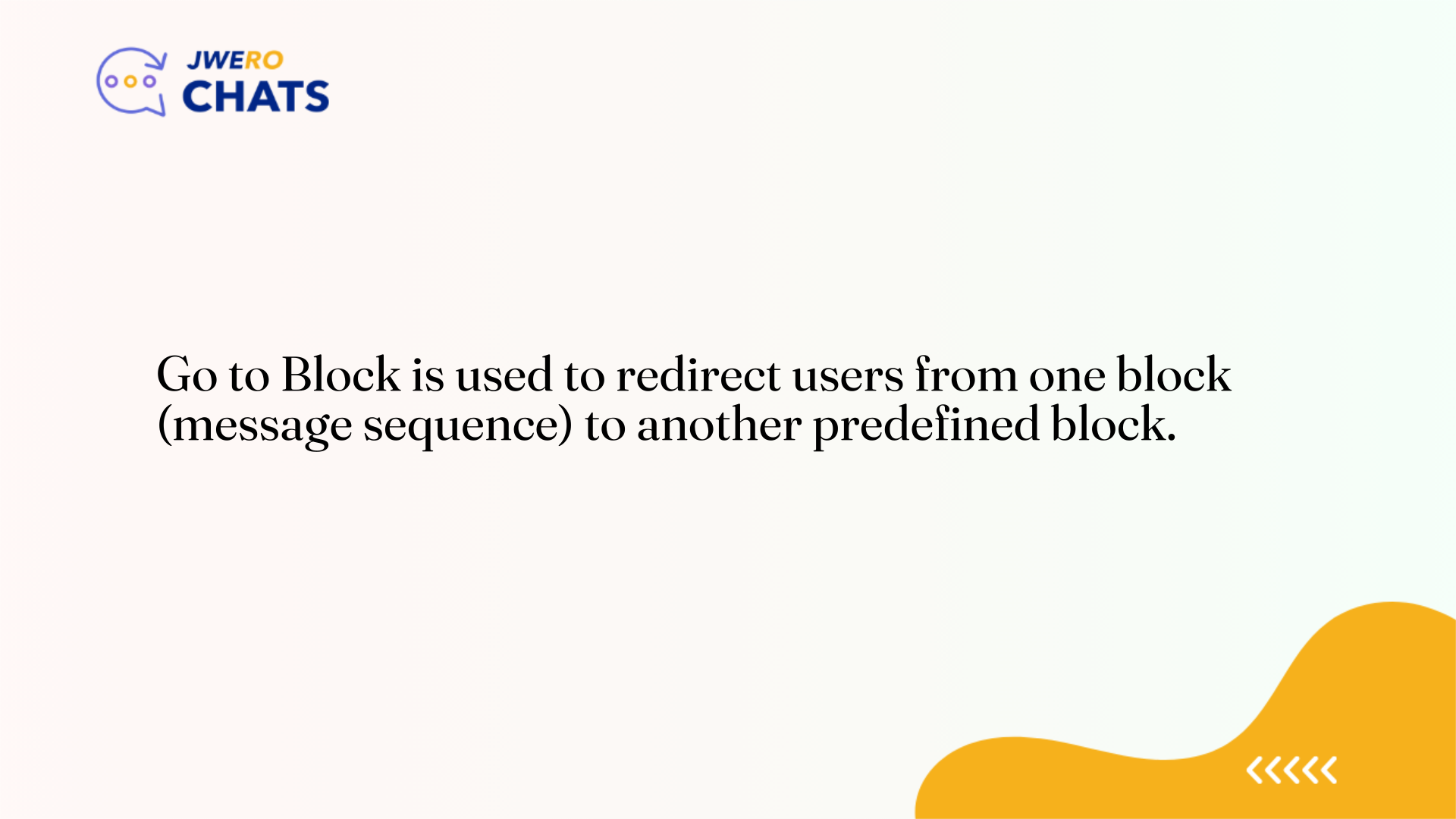
2. Chatbot flow
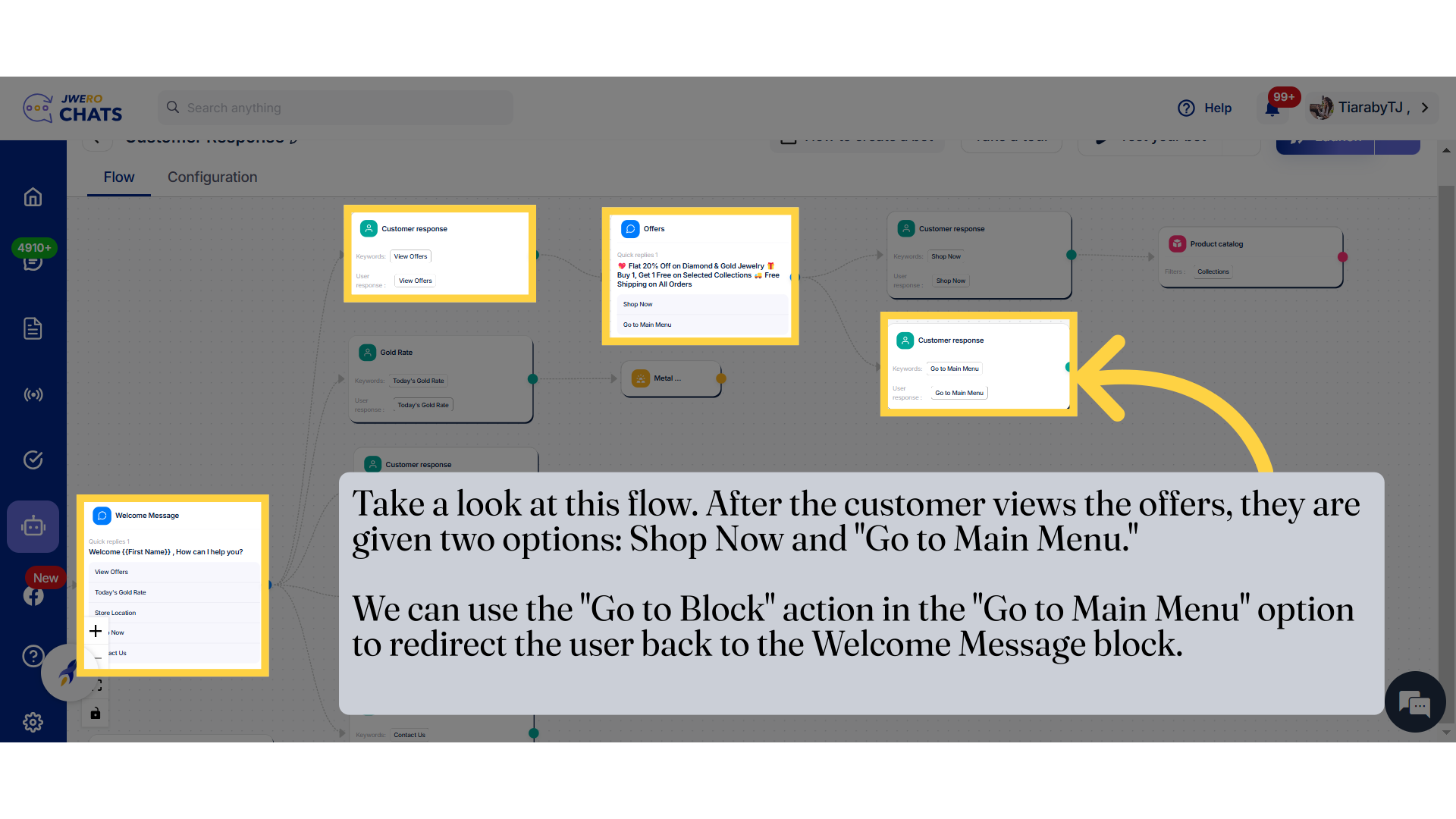
3. Click here to add "Go to block" action.
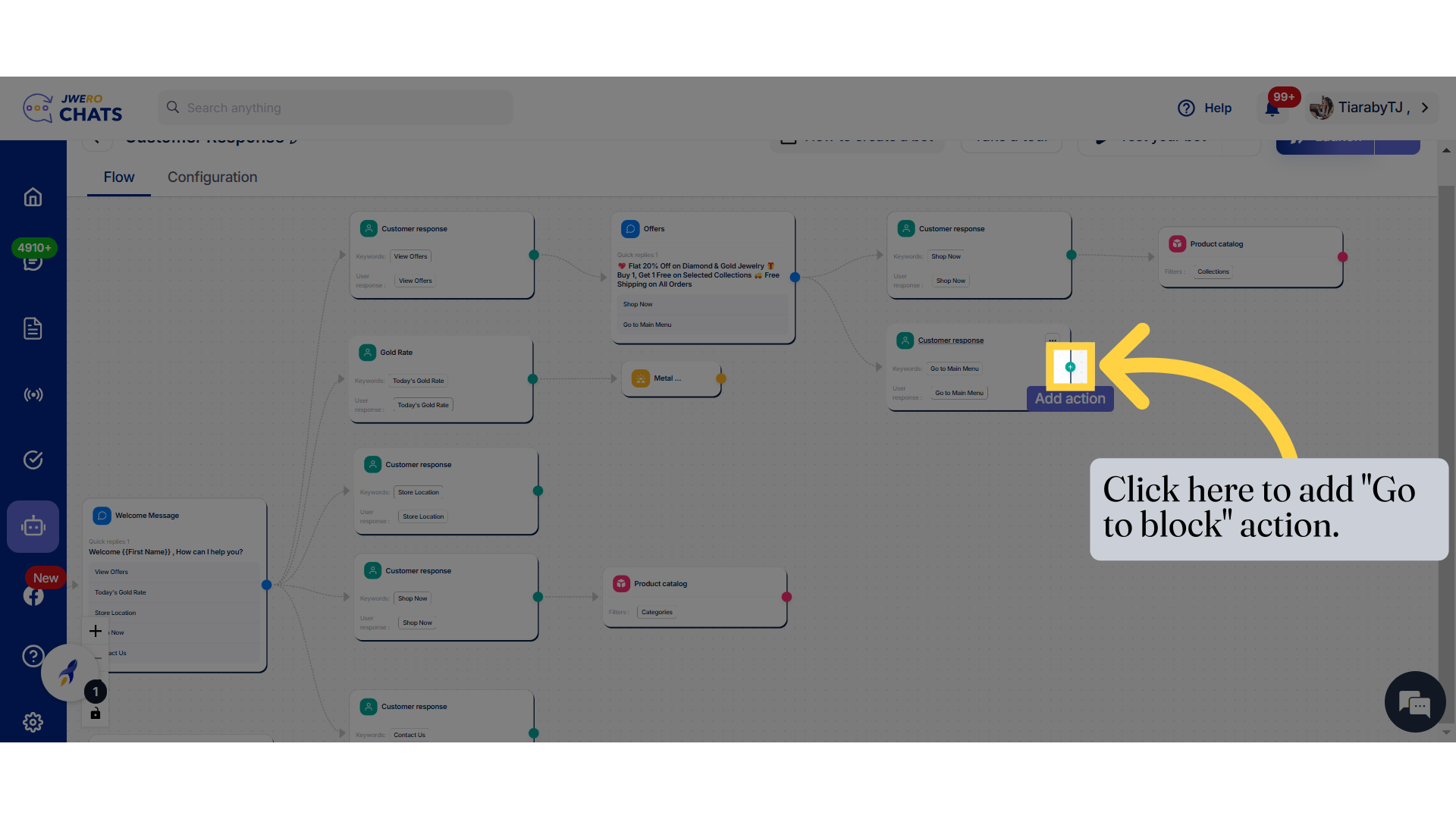
4. Click on "Go to block".
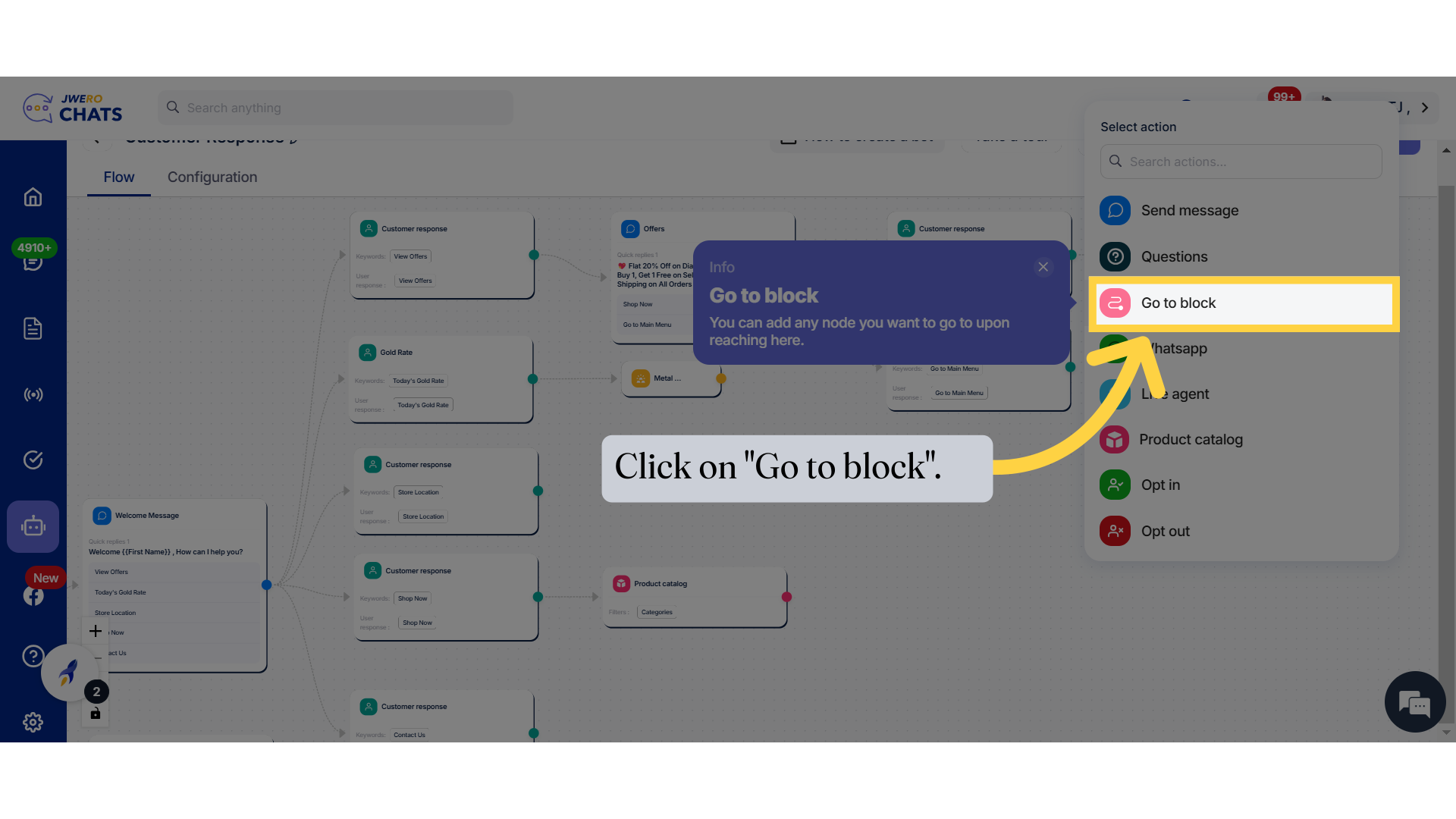
5. Enter the block title name as desired.
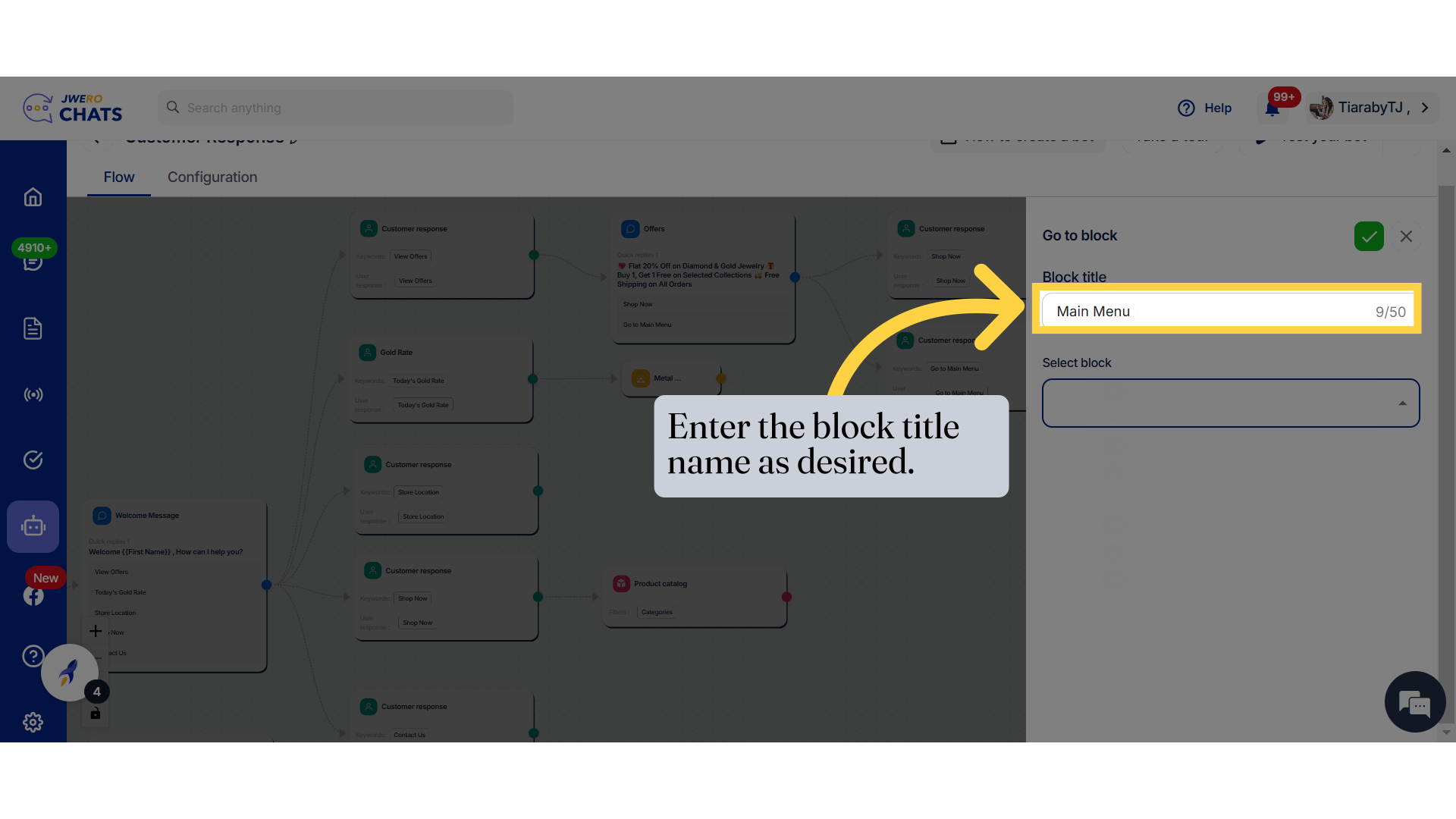
6. Click on this dropdown to choose the node you want to redirect to.
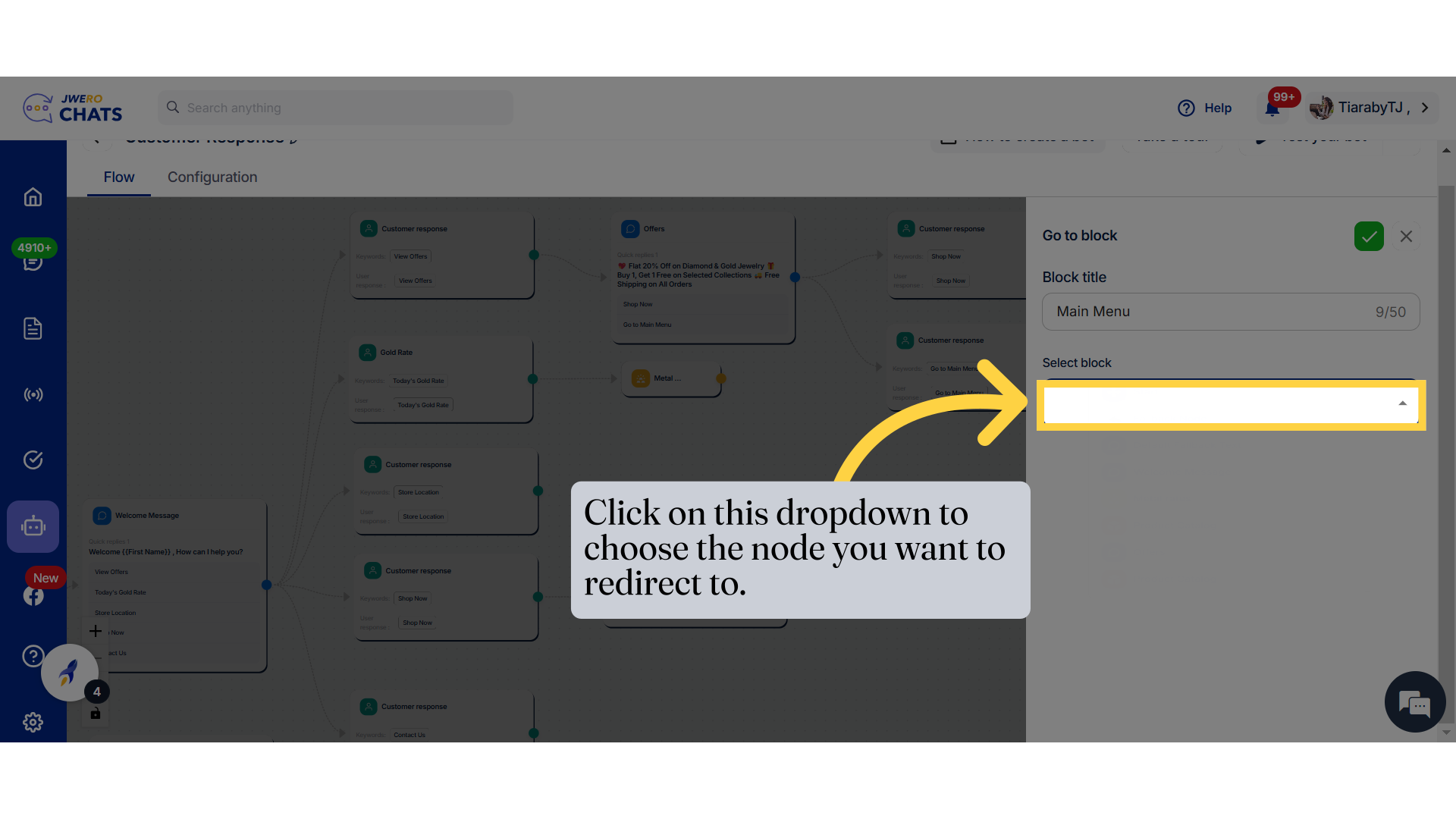
7. You will see all the nodes added in your flow. Select the node you want to redirect to.
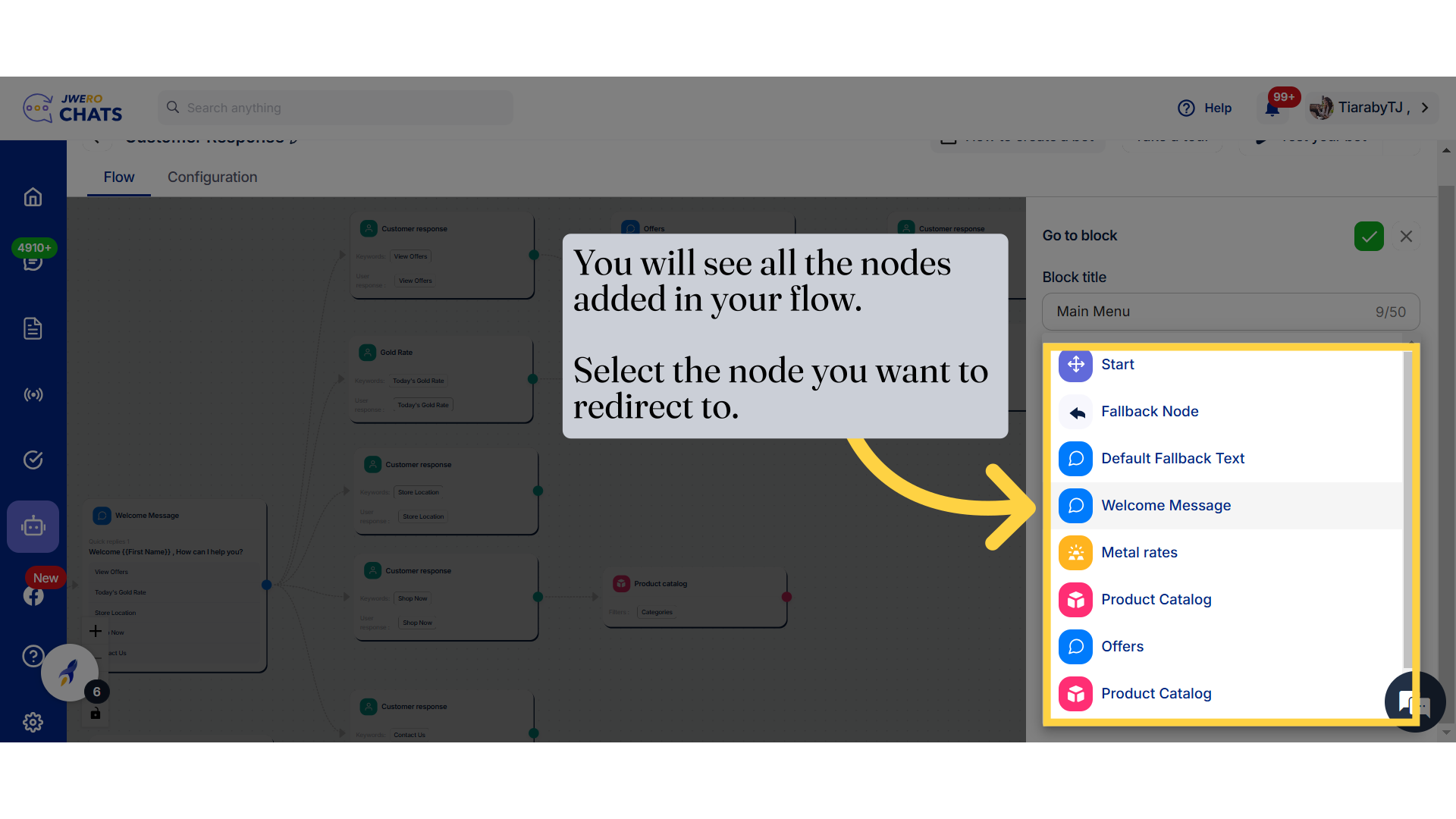
8. Select Block
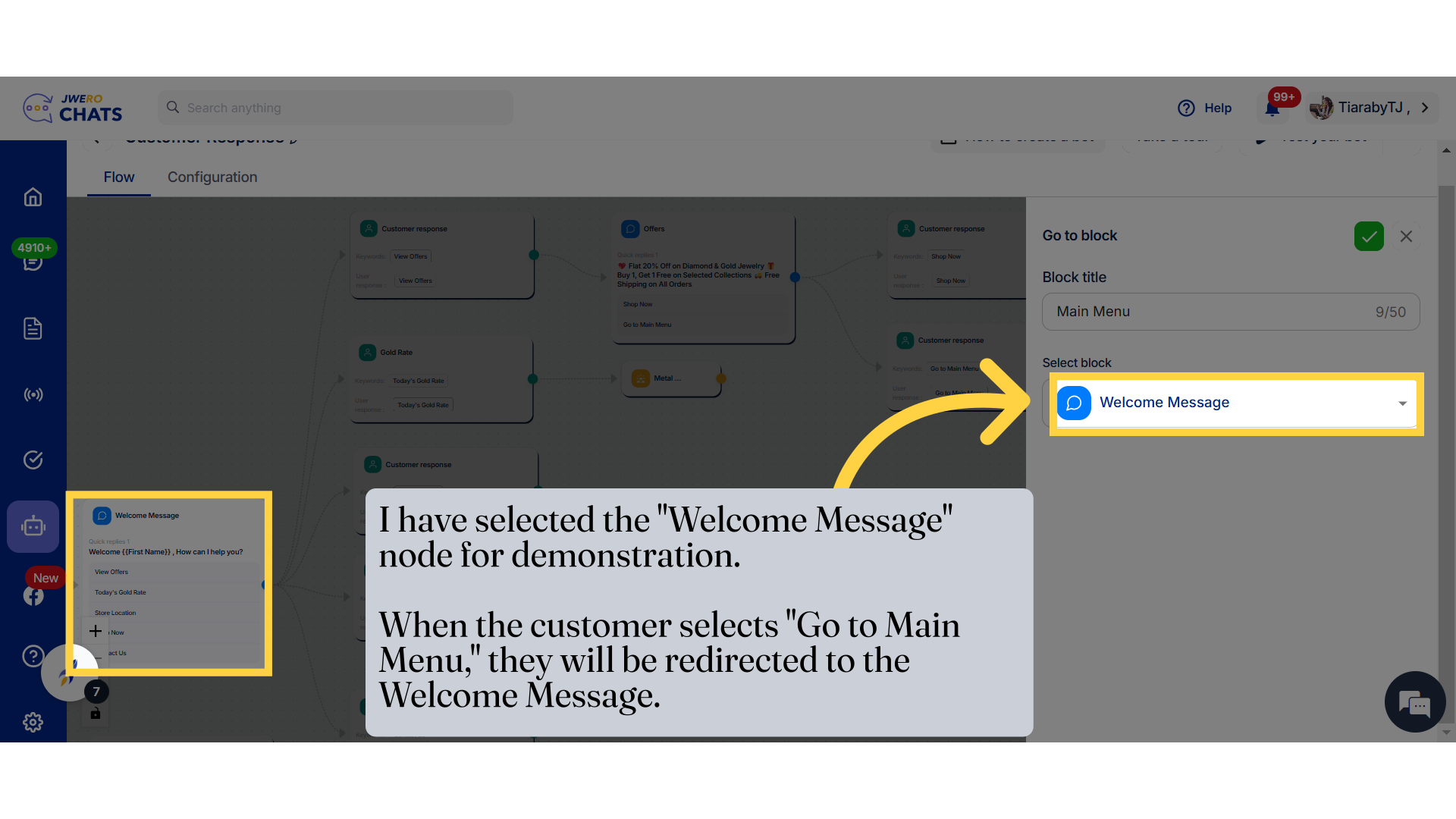
9. "Go to block" action has been added.
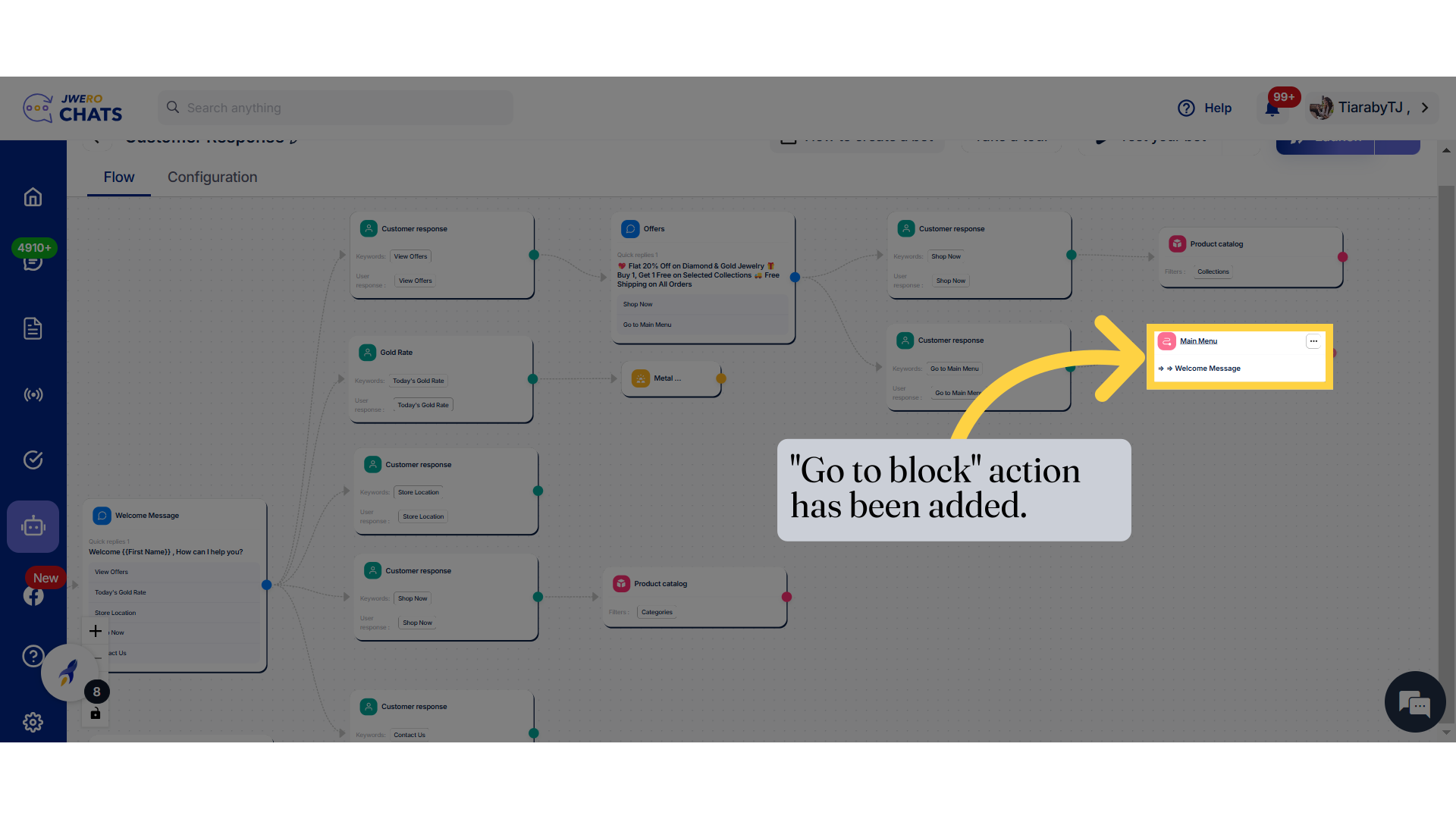
10. This is how the flow will work.