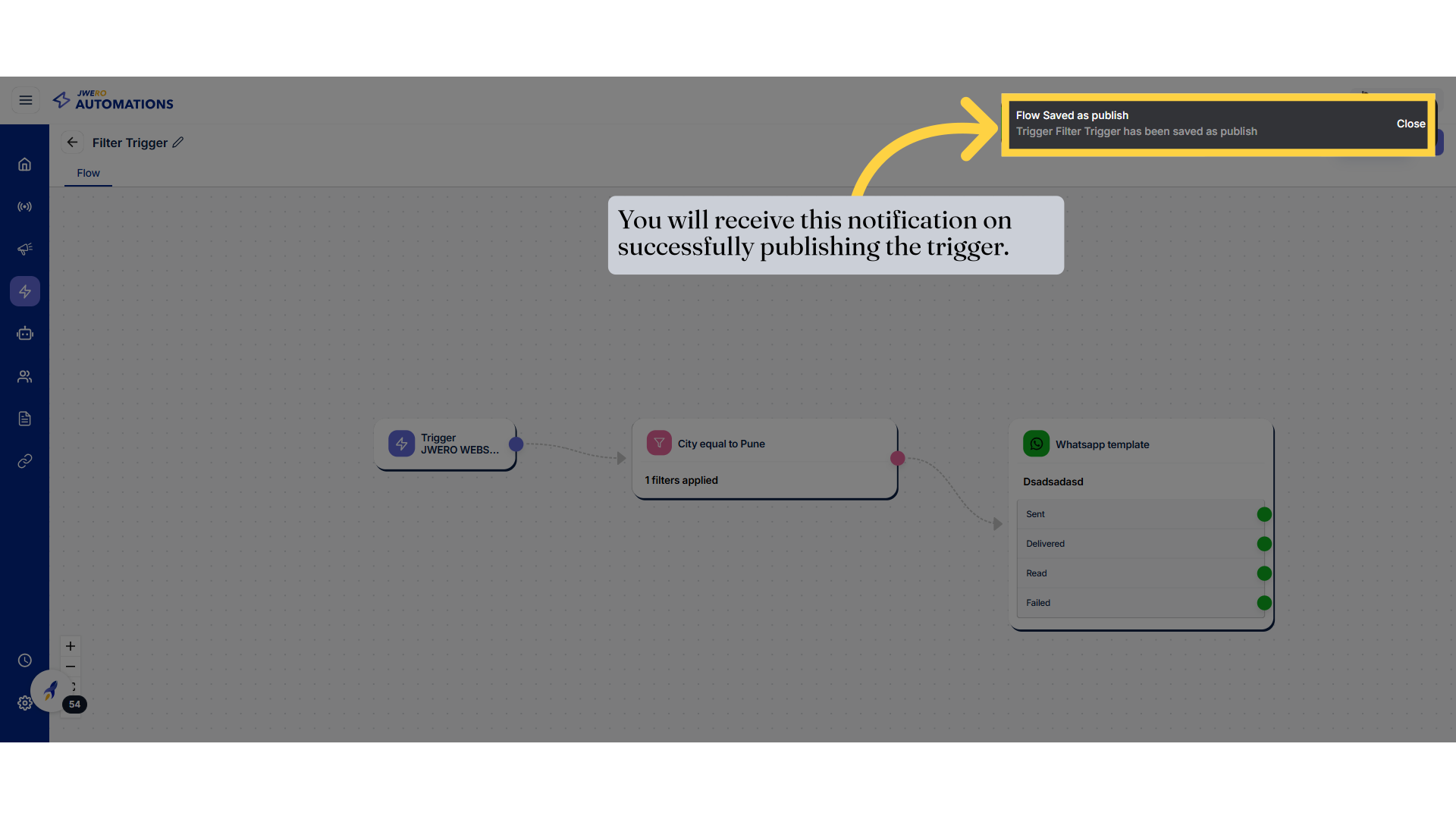Filter Action In Trigger
1. Filter action
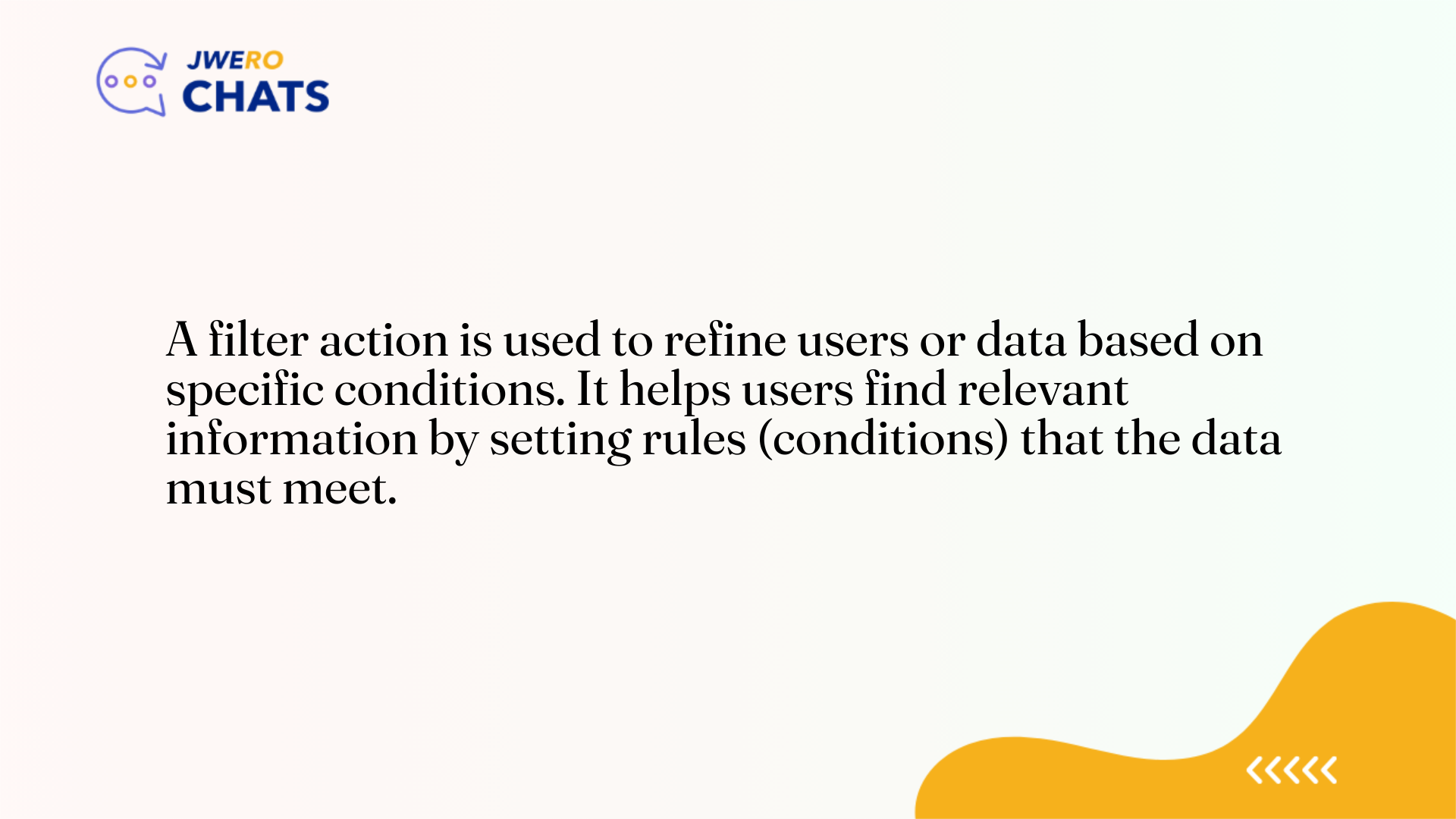
2. Click on the trigger icon
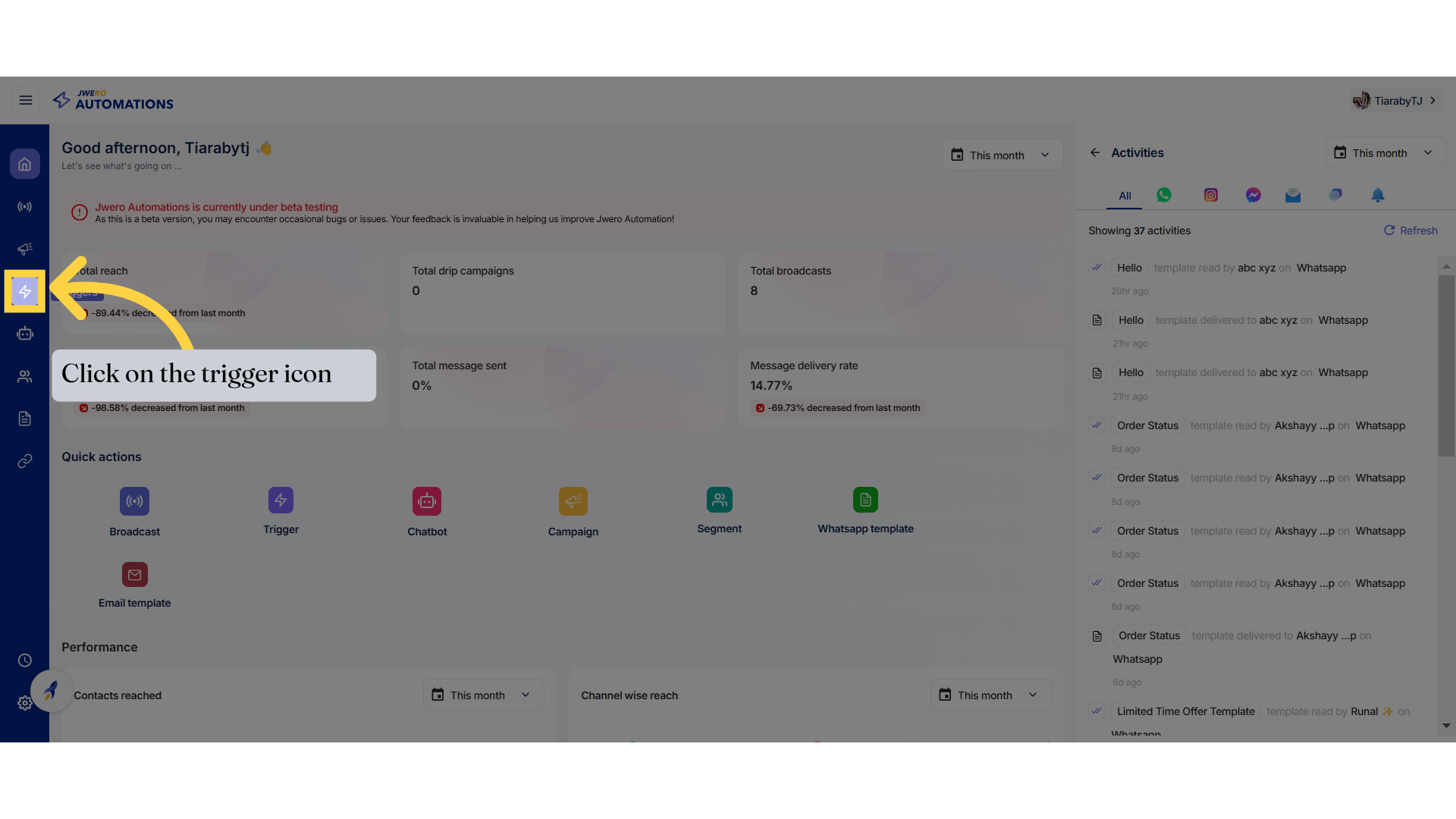
3. Click "New trigger"
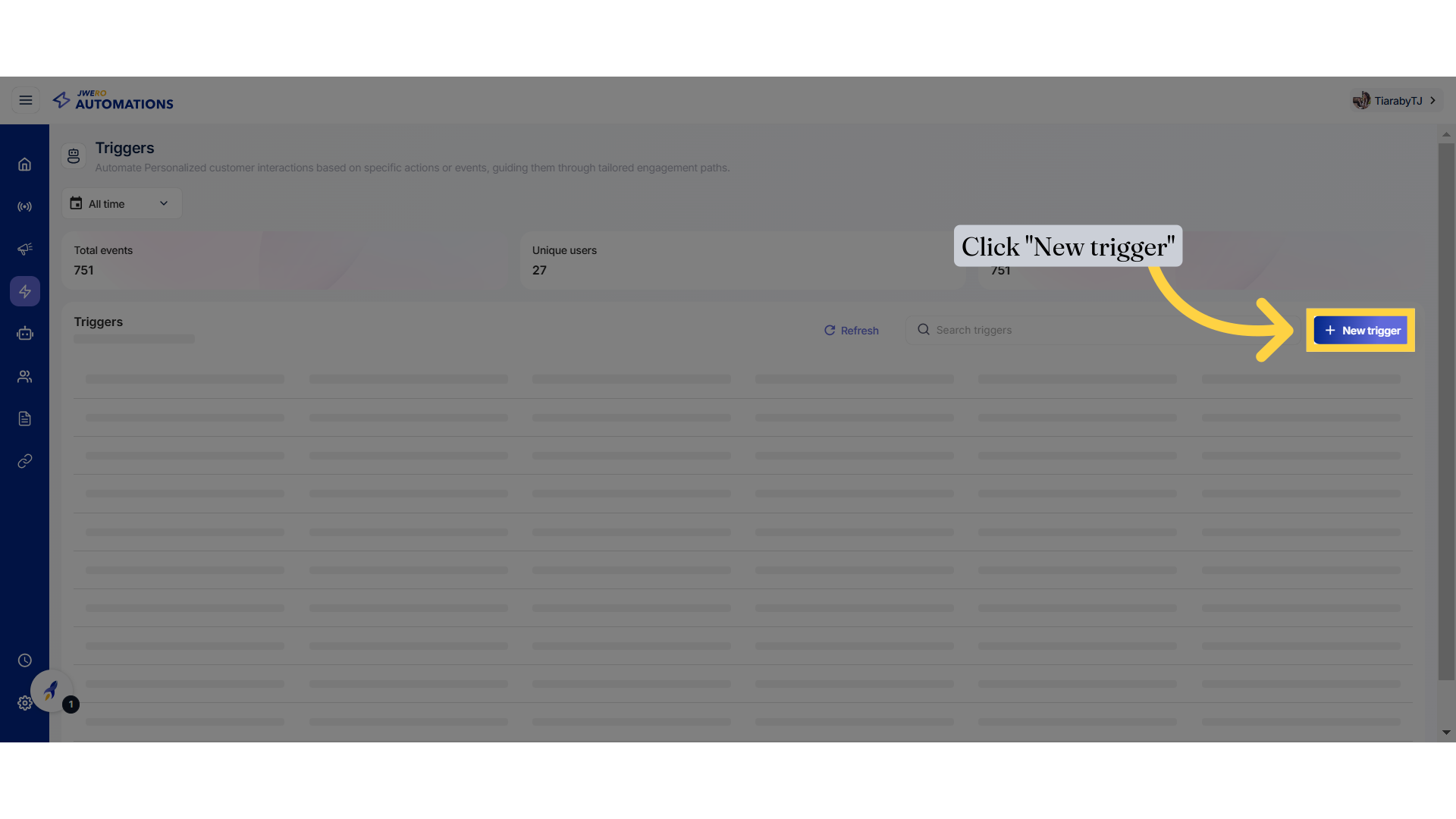
4. Let's create the trigger for "Visit" event.
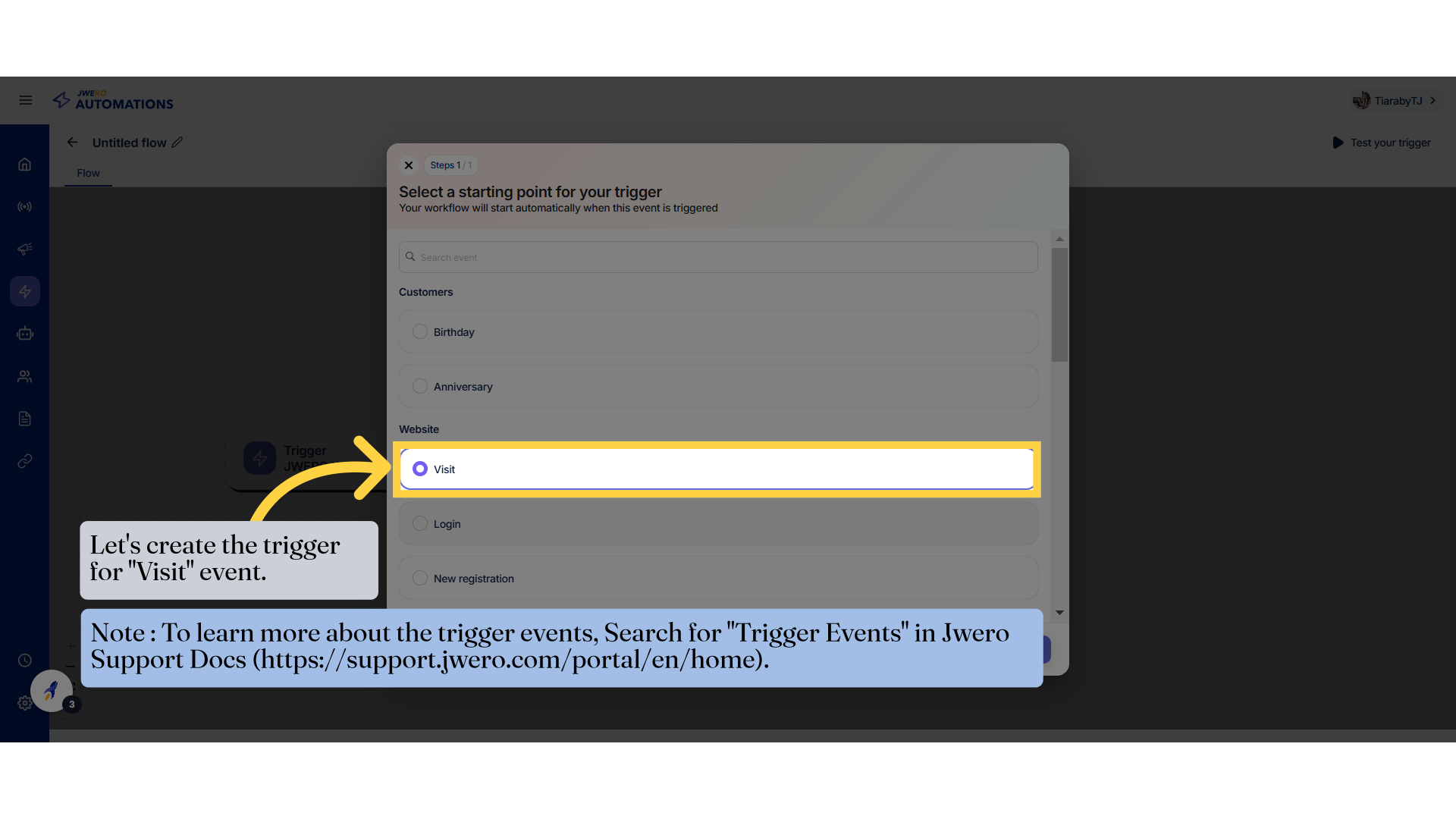
5. Click "Confirm"
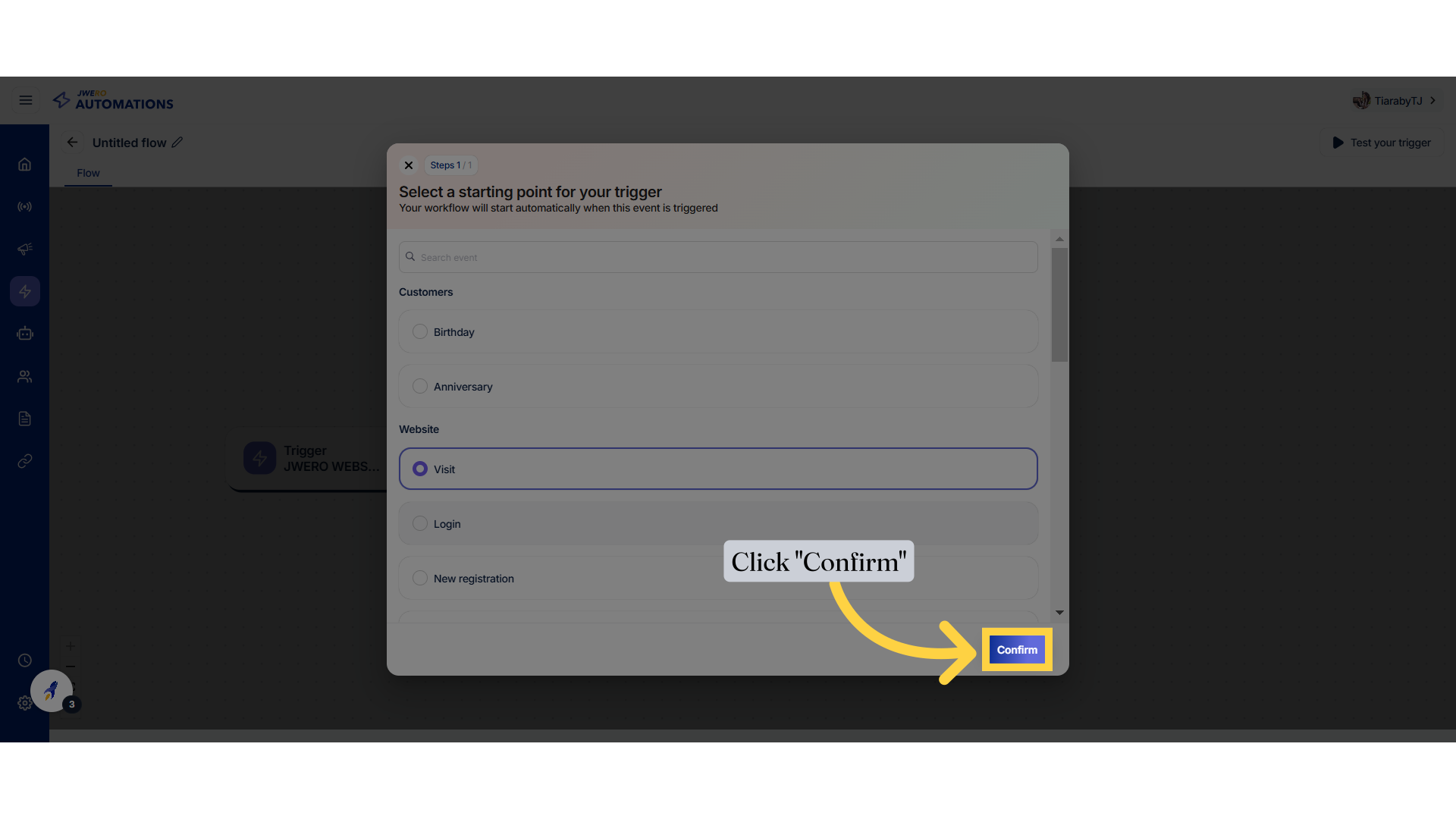
6. You will get this node which is the starting point of the trigger flow.

7. Click on the "+" icon.
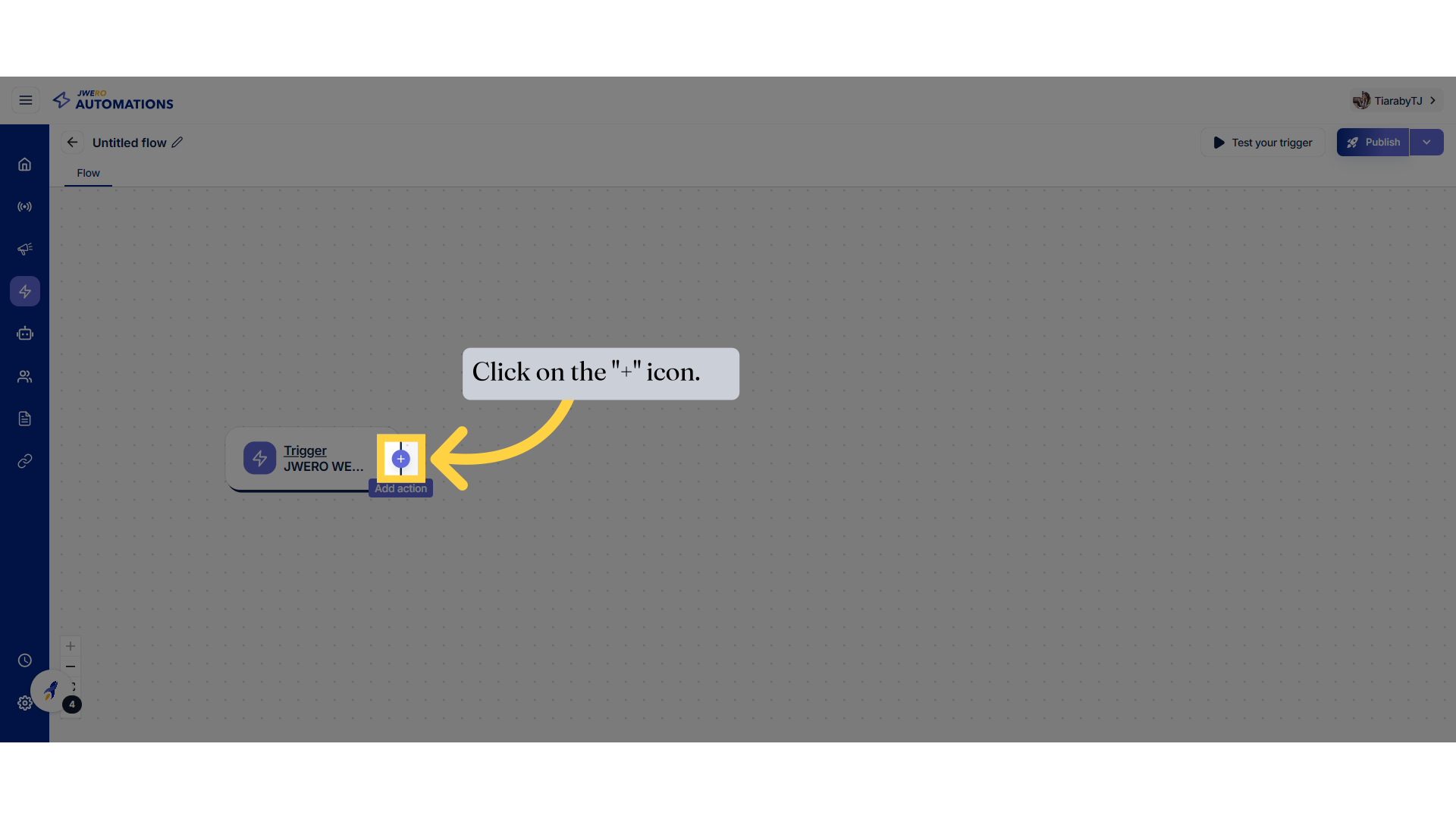
8. Select "Filter"
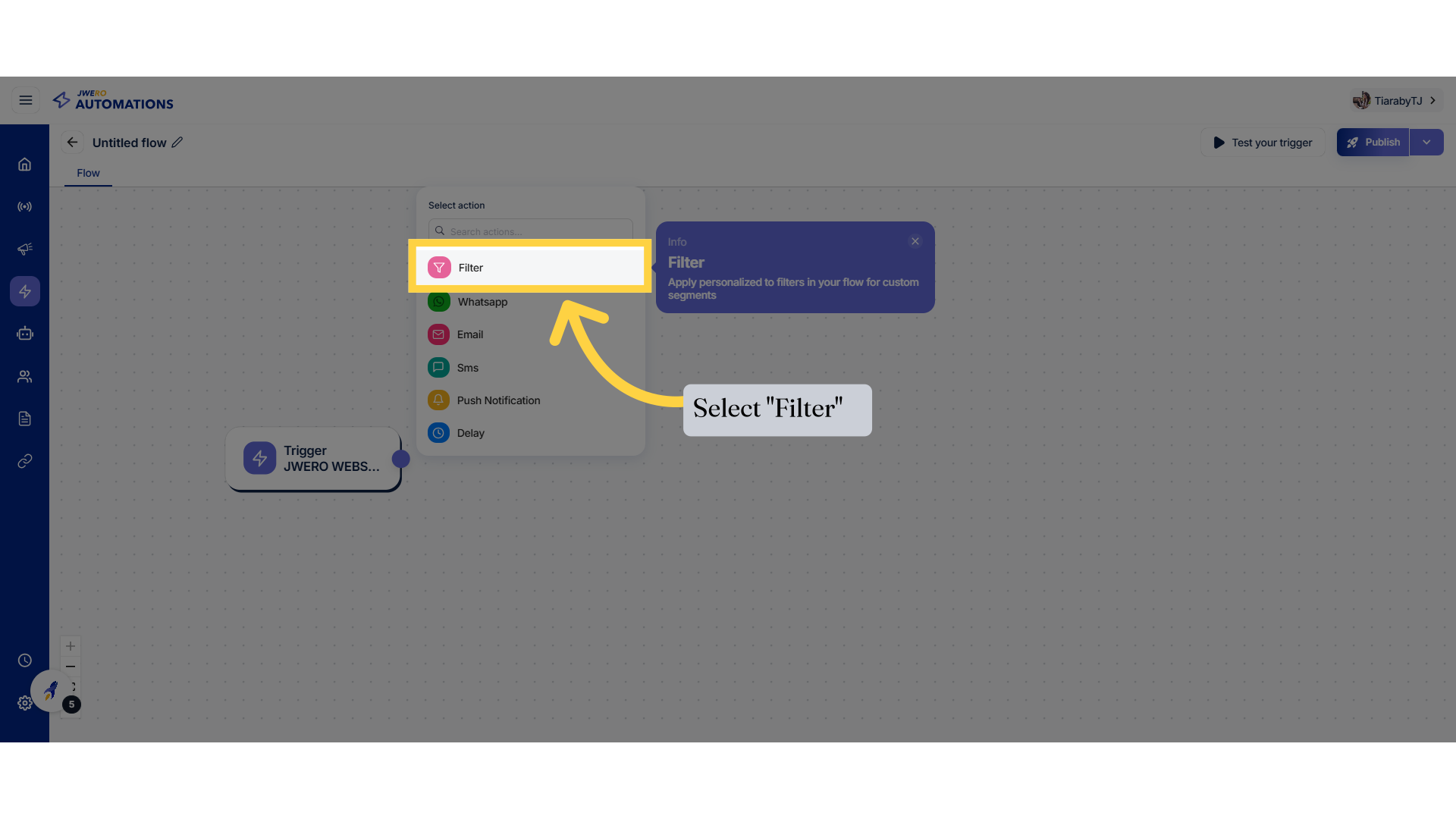
9. Block Title
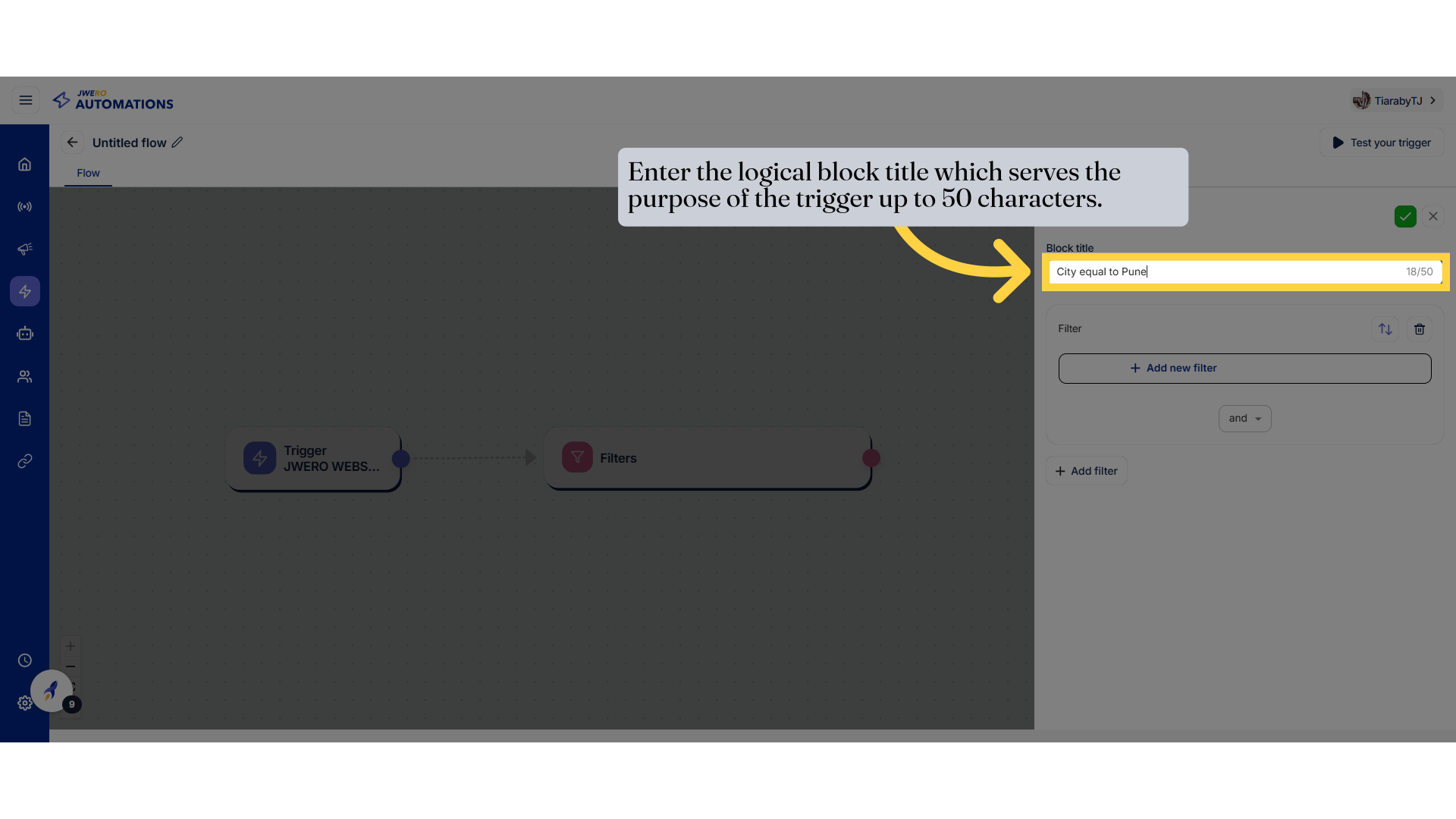
10. Click on "Add new filter"
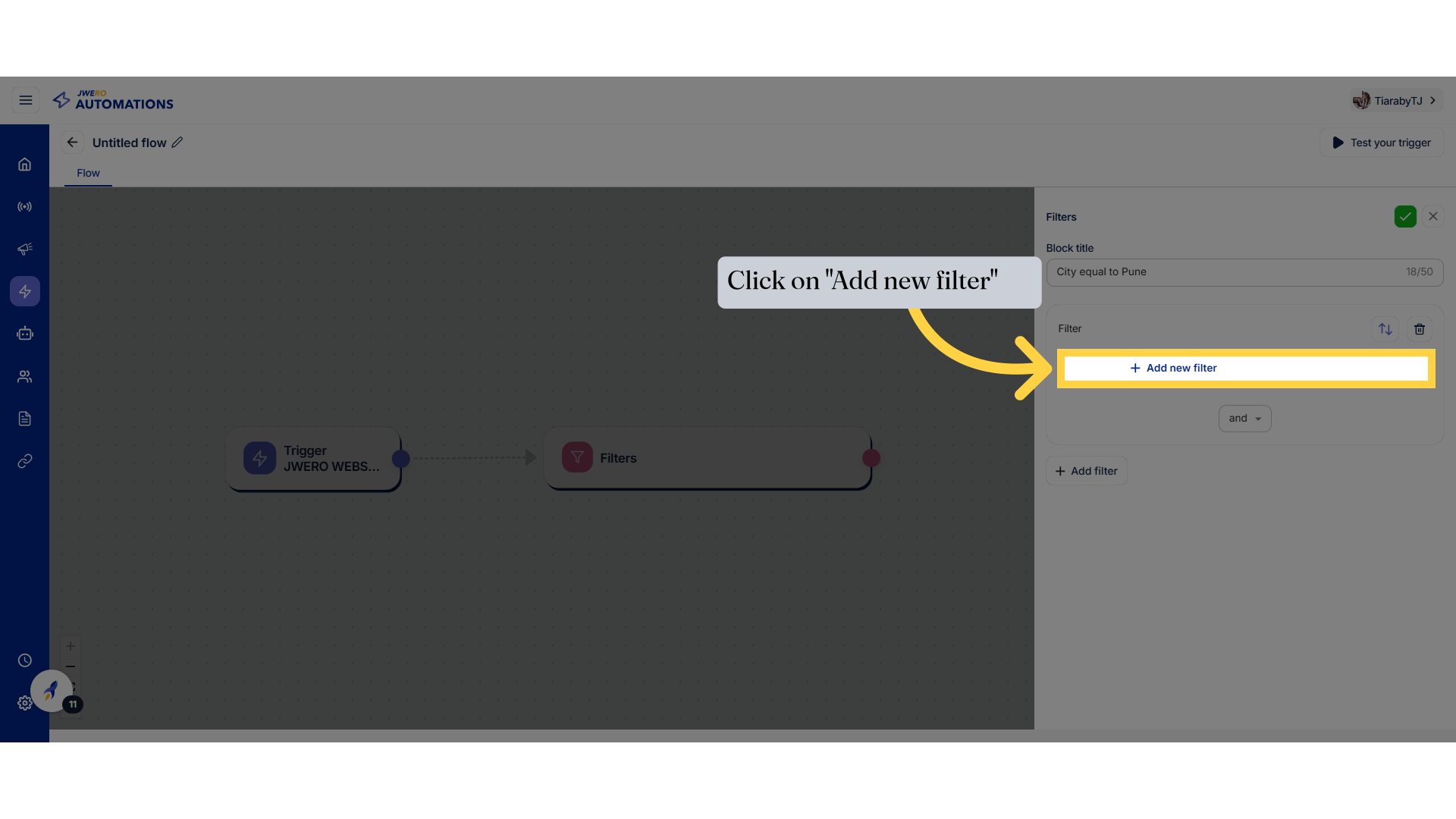
11. Select the appropriate attribute from the available options.
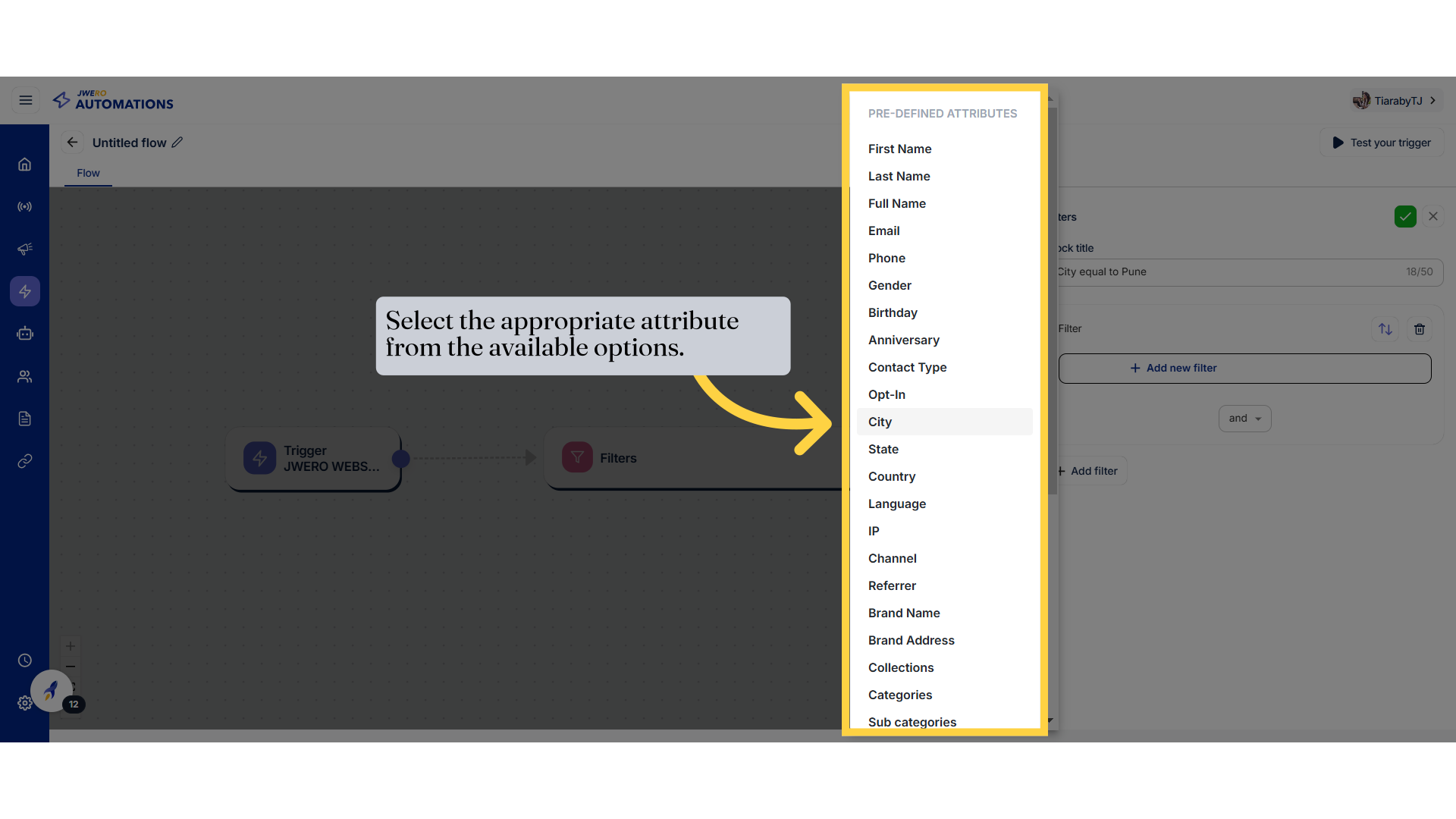
12. I'll selecting "City" for the demonstartion.
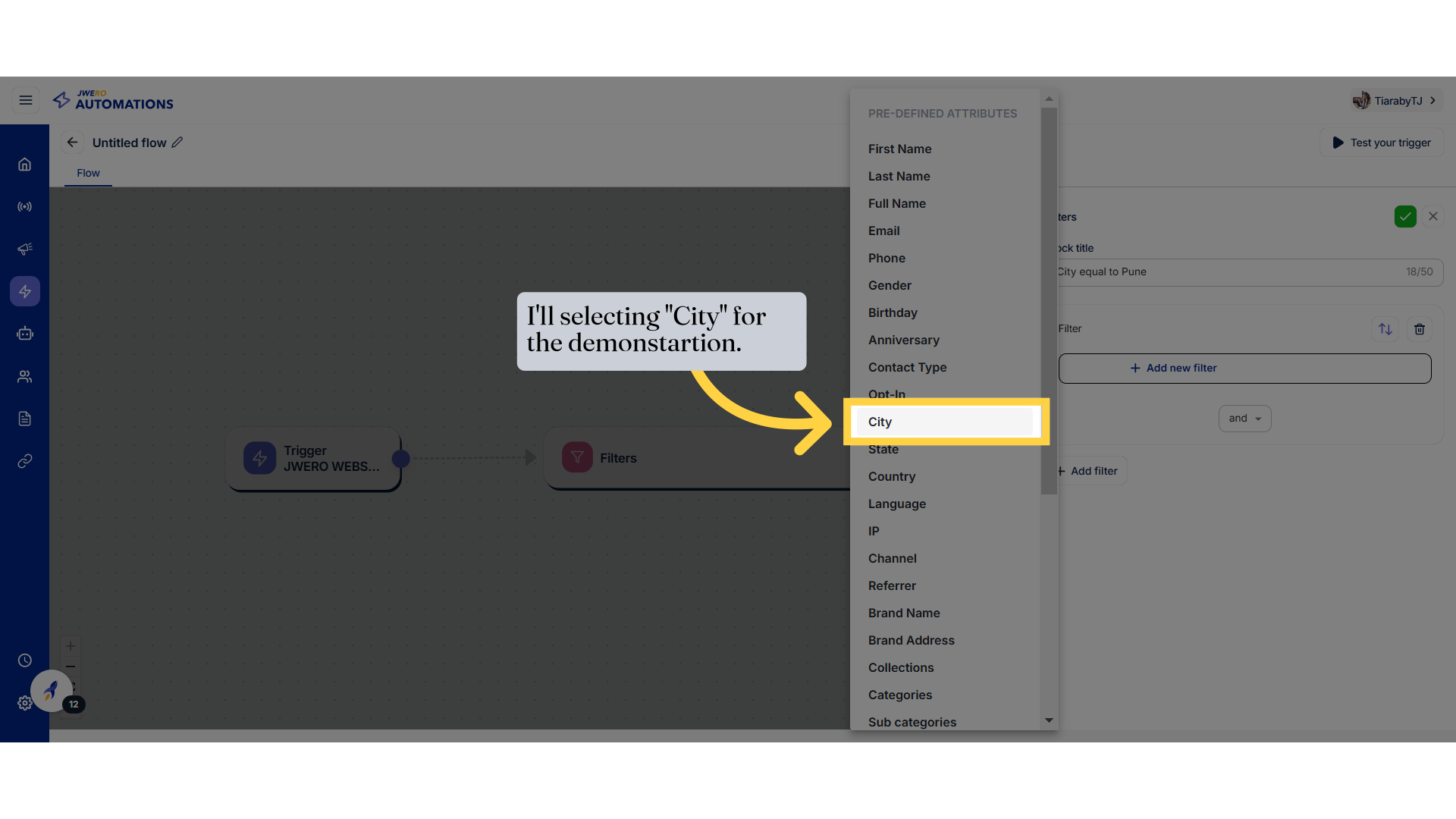
13. Select the condition based on your requirement.
= Equals : Retrieves records where the field exactly matches the given value.
Example : City Equals Pune
≠ Isn't Equal : Retrieves records where the field does NOT match the given value.
Example : City Isn't Equal to Pune
Contains : Retrieves records where the field includes the given value as part of the text.
Example : City Contains "Pune"
Is Empty : Retrieves records where the field has no value or is completely blank.
Example : City Is Empty
Is Not Empty : Retrieves records where the field has any value (not blank or null).
Example : City Is Not Empty
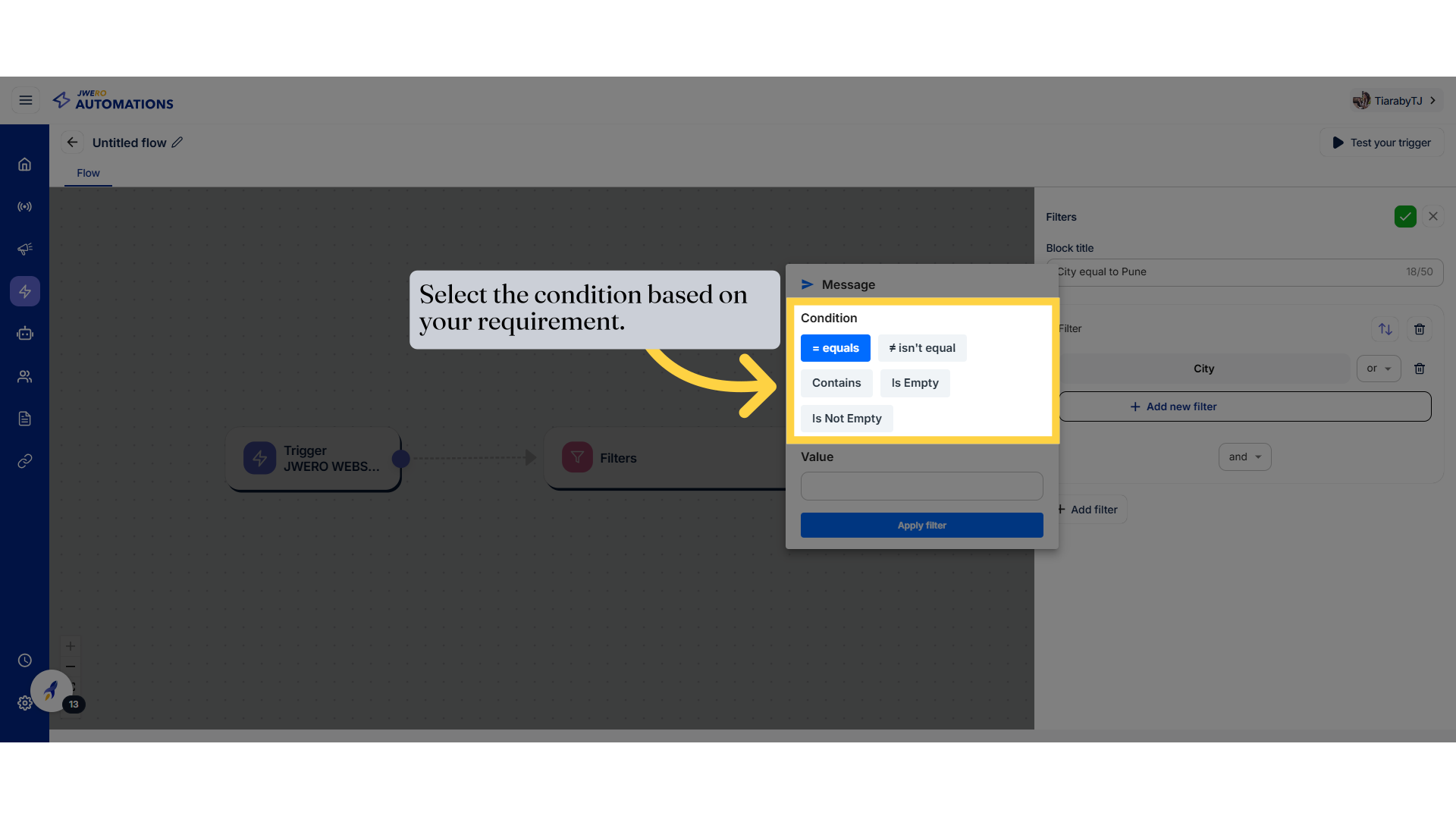
14. Filter Value
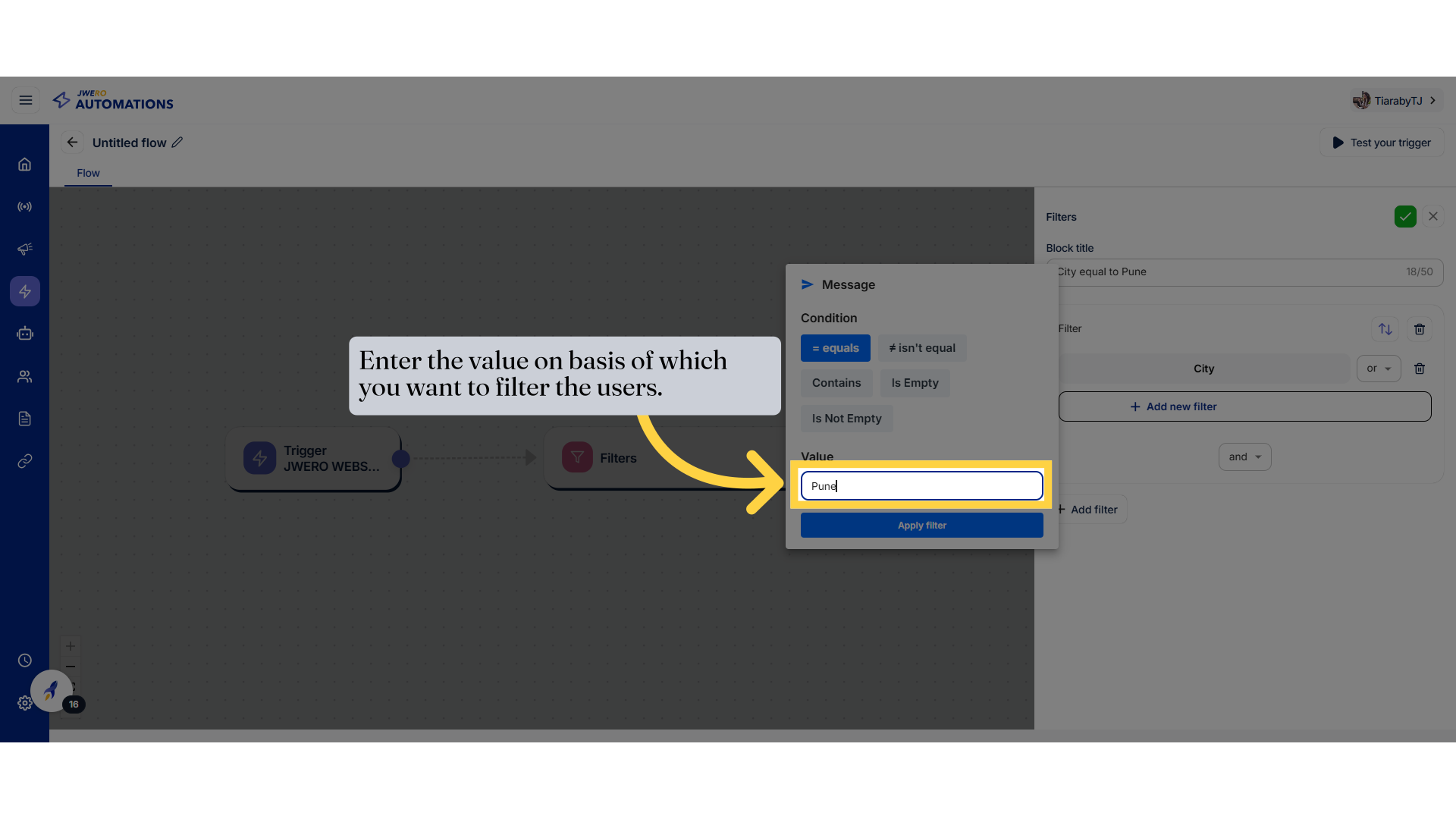
15. Click on "Apply Filter"

16. The filter has been added.
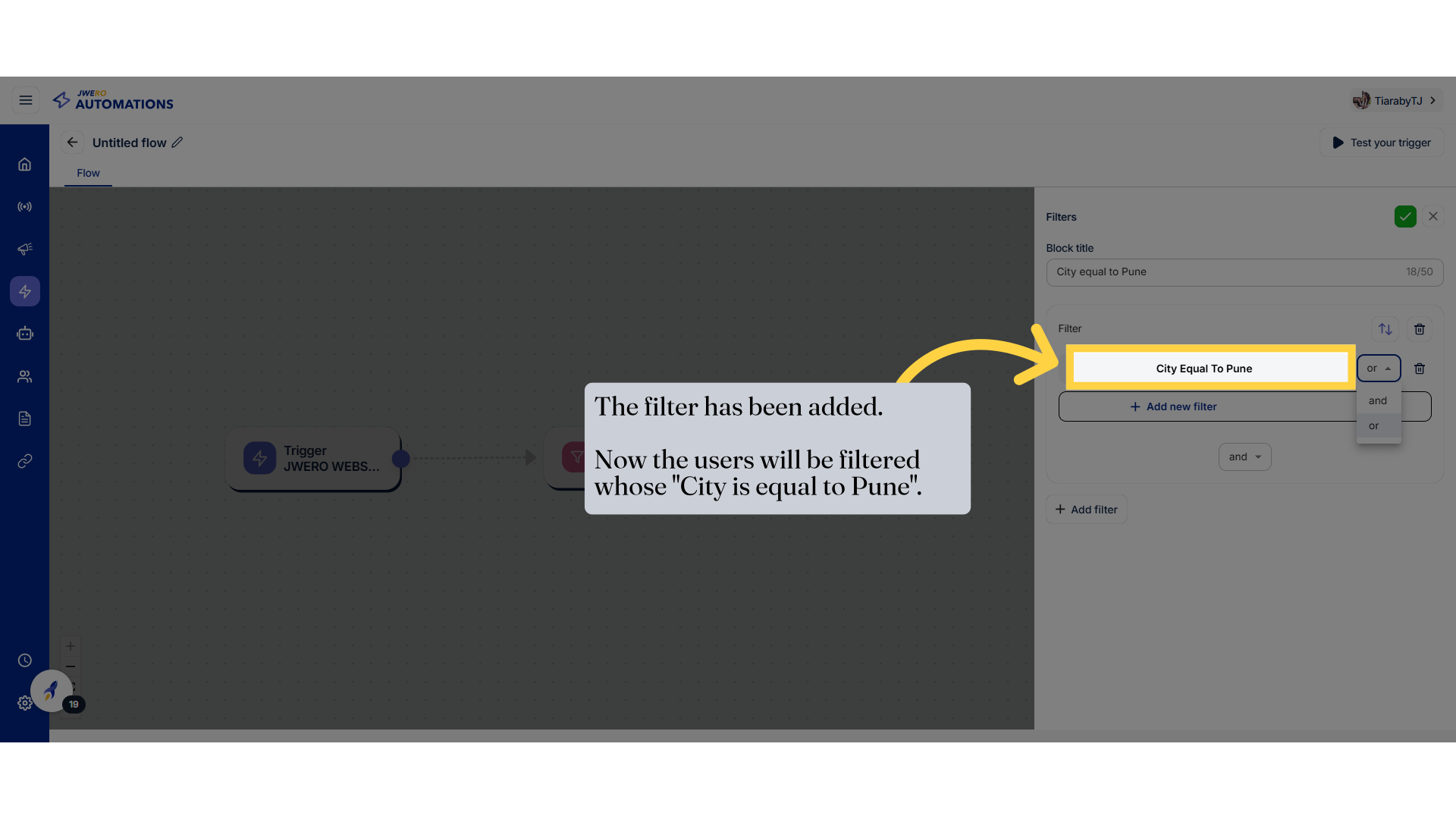
17. To add more filters click on "Add new filter"
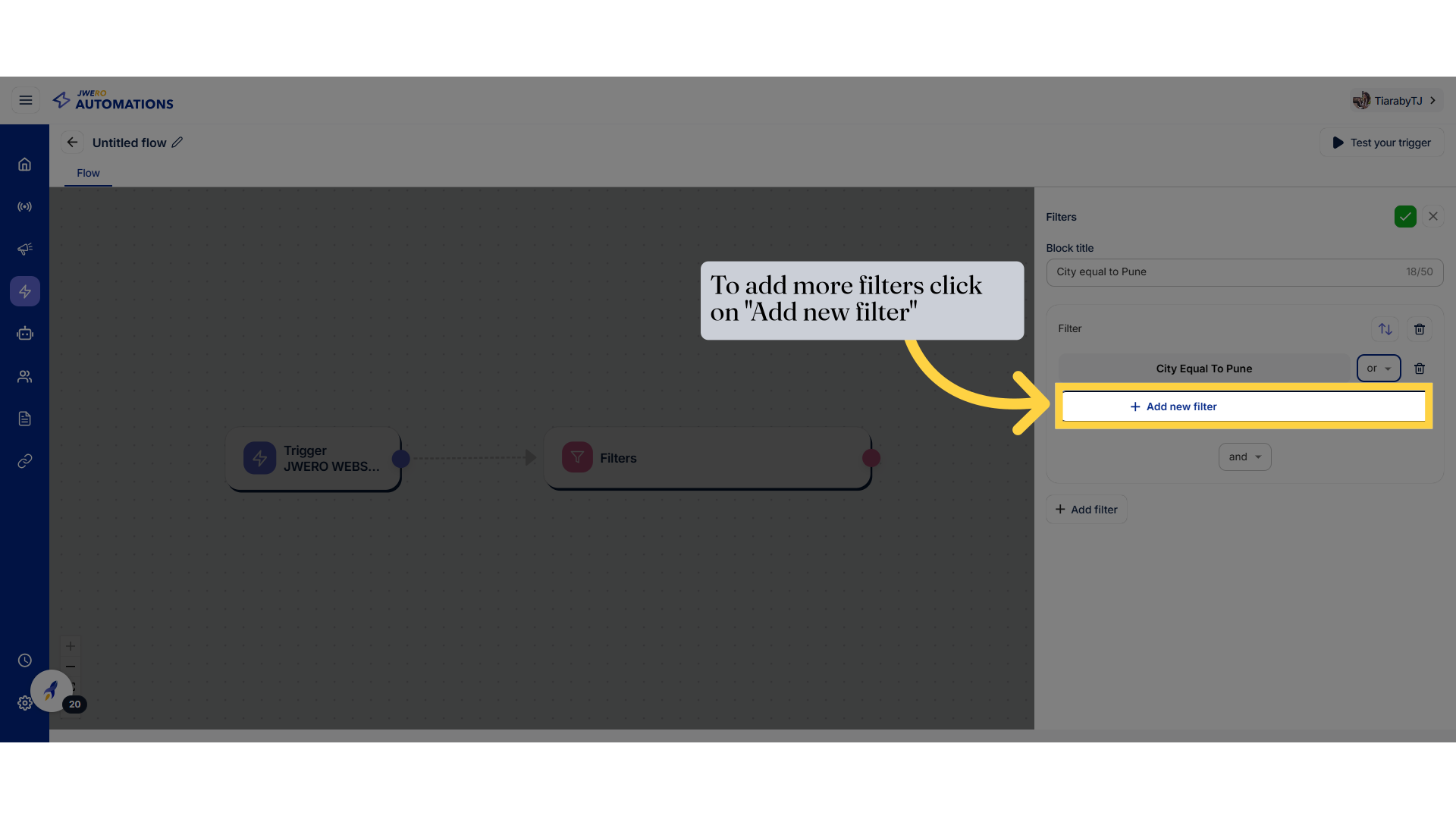
18. Similarly I've added another filter which will be filtered on "Gender is equal to female".
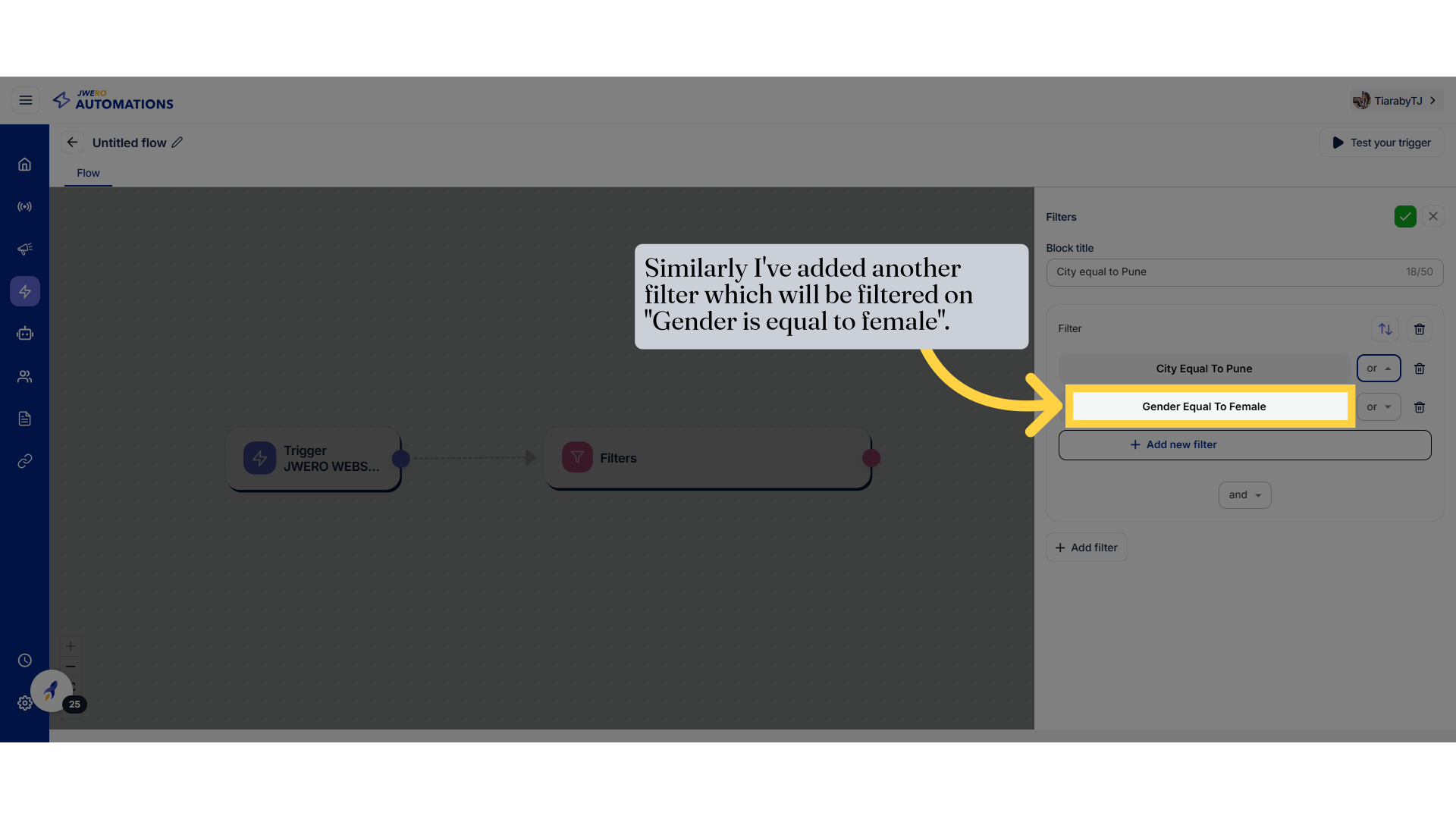
19. Select the option based on your requirement
and : The results must satisfy all specified conditions.
Example : City Equal To Pune AND Gender Equal To Female
or : The results can satisfy any of the specified conditions.
Example : City Equal To Pune OR Gender Equal To Female
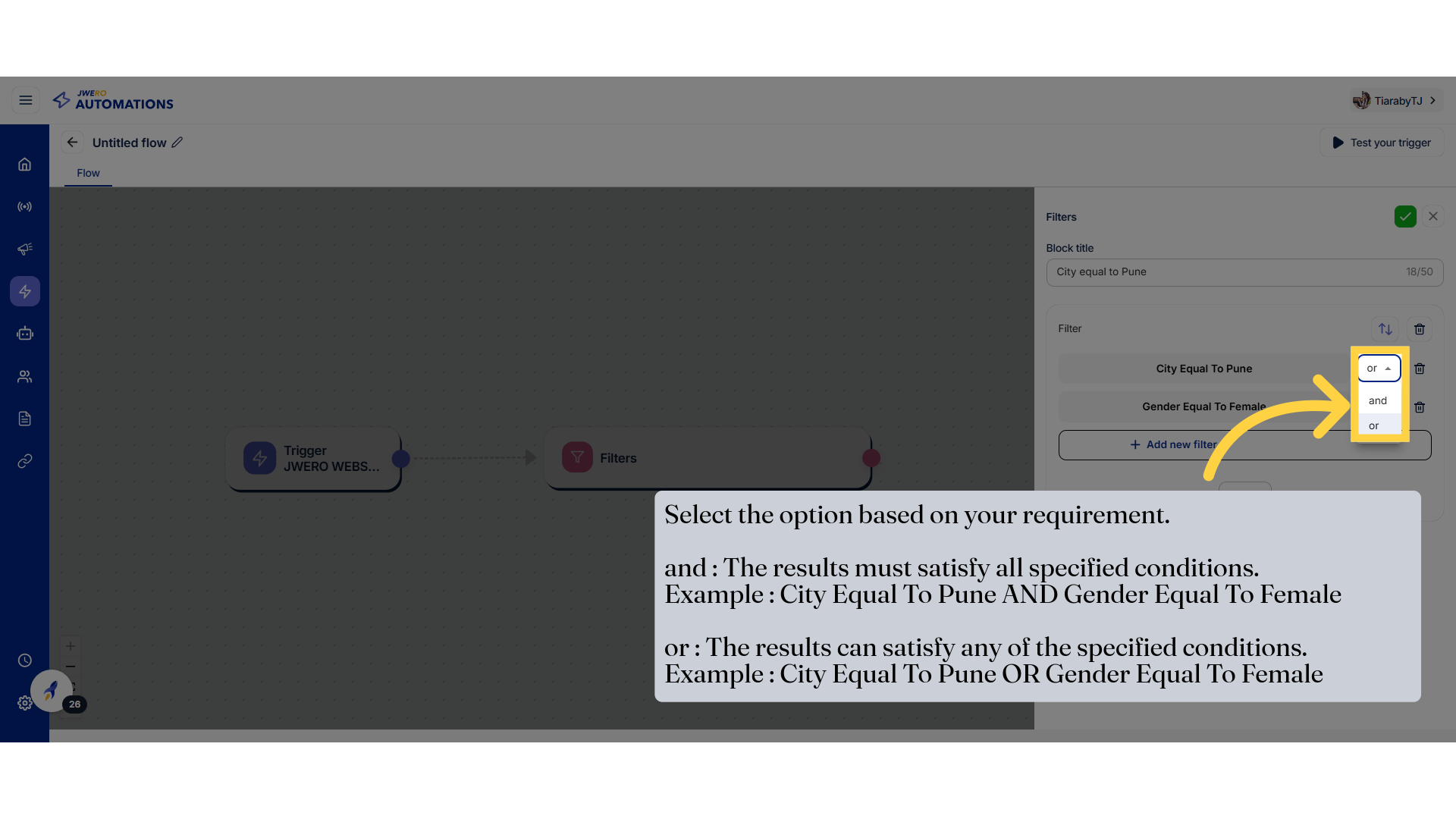
20. After entering all the details, click on this icon to save the details.
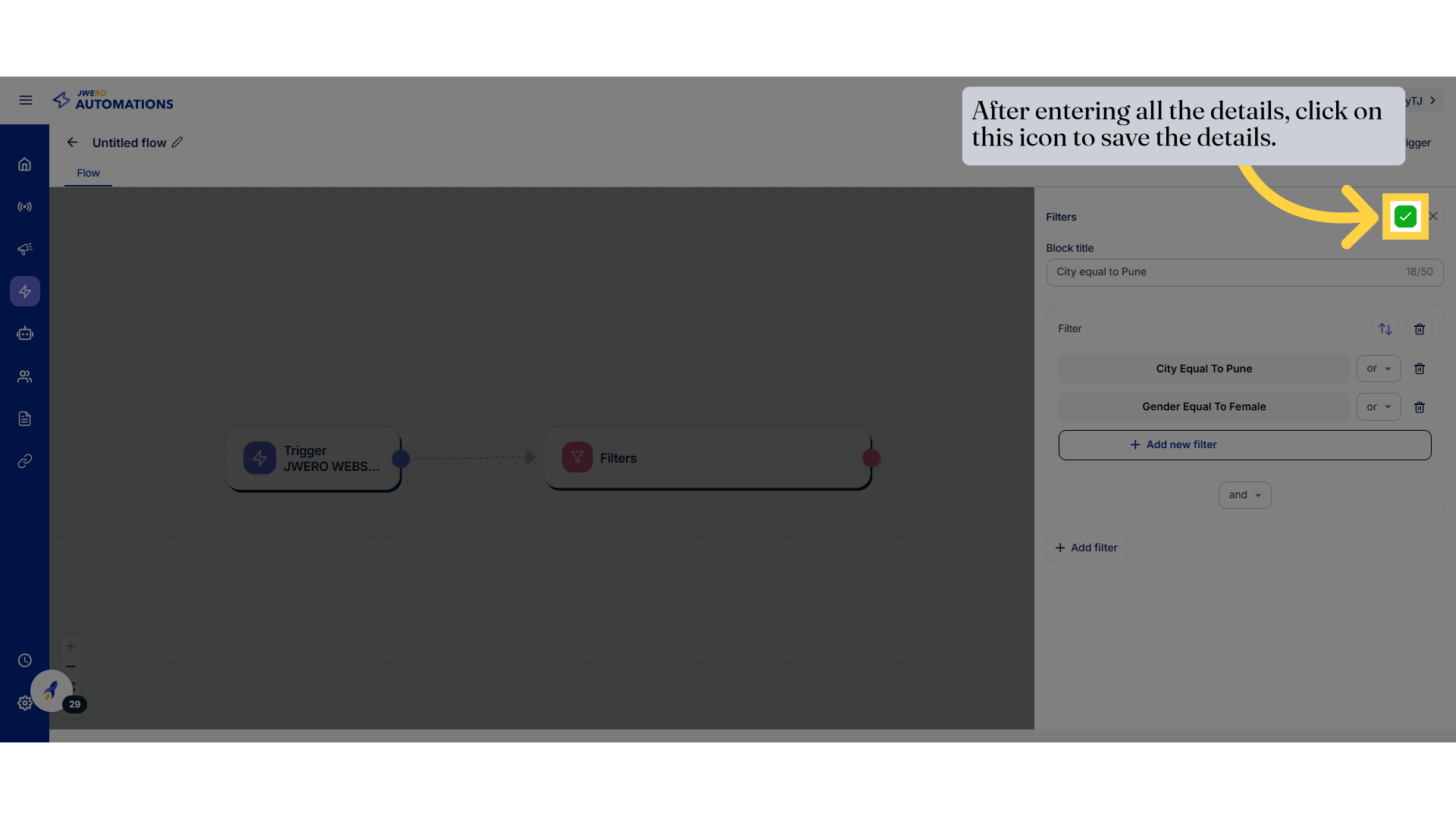
21. The filter has been added.

22. You can add the flow further by clicking on the icon.
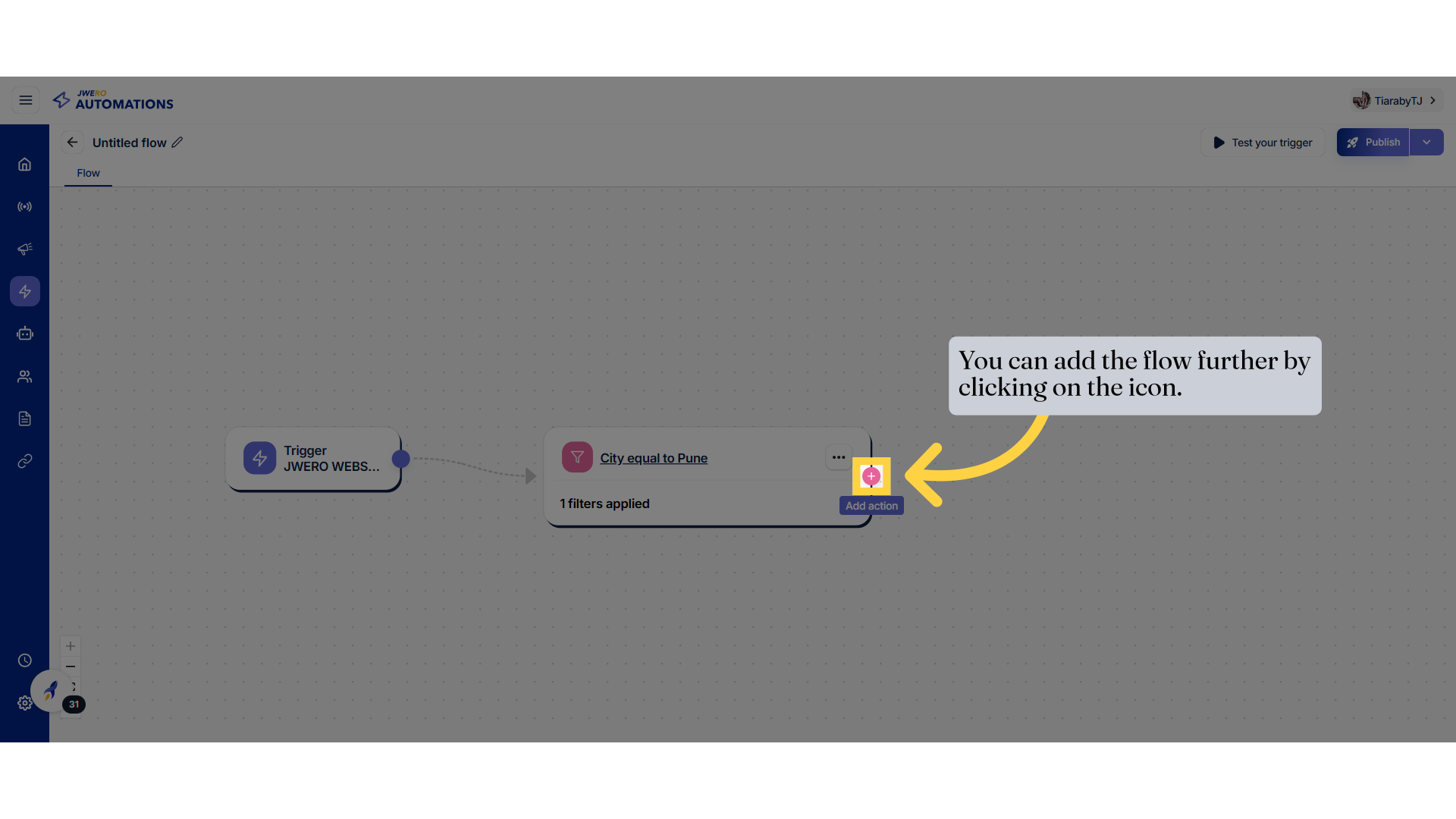
23. Select any action based on your requirement.
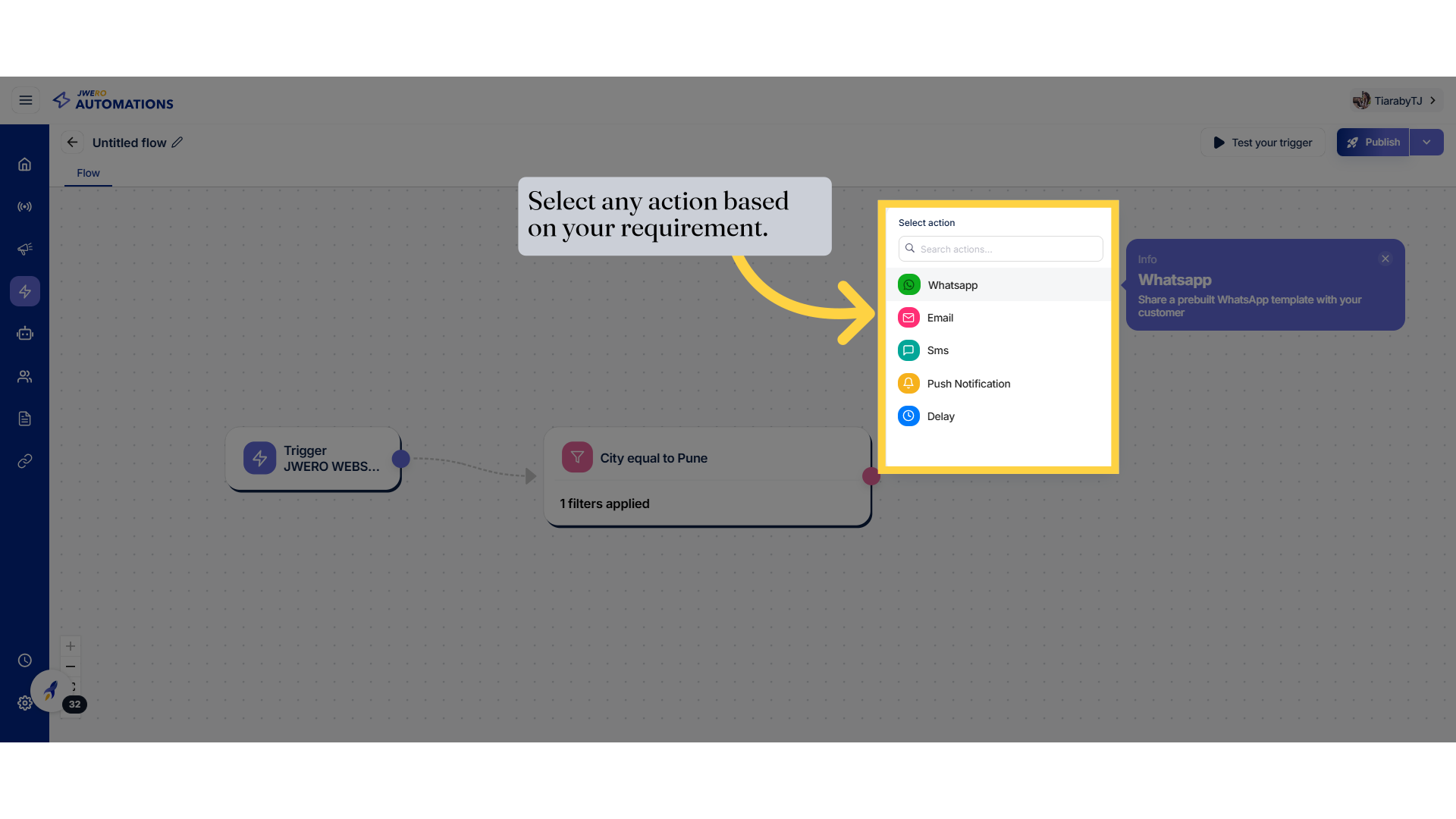
24. I have added the Whatsapp action. Similarly you can create a flow further based on your requirement.
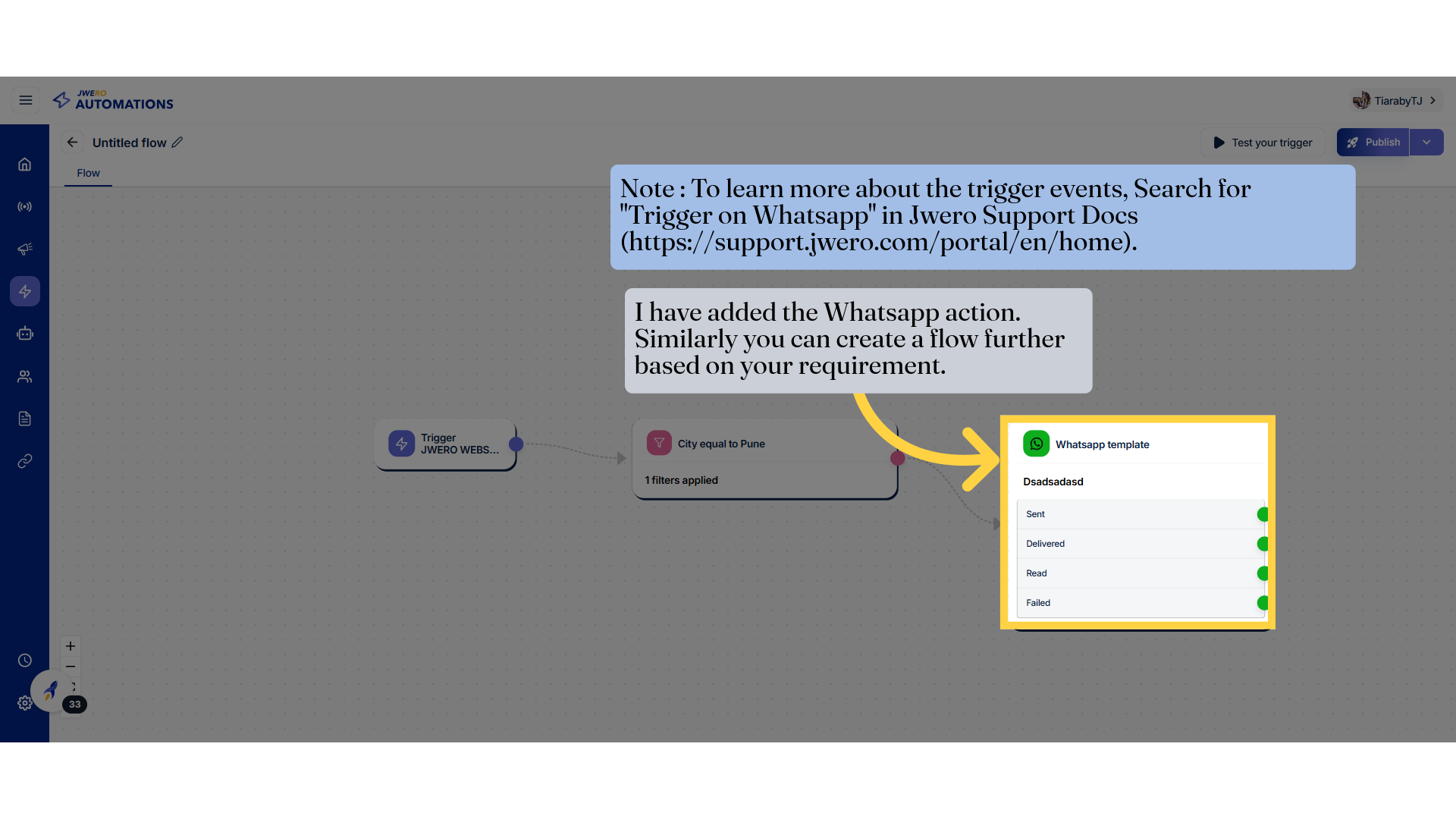
25. Click on the pencil icon to assign the name to the flow.
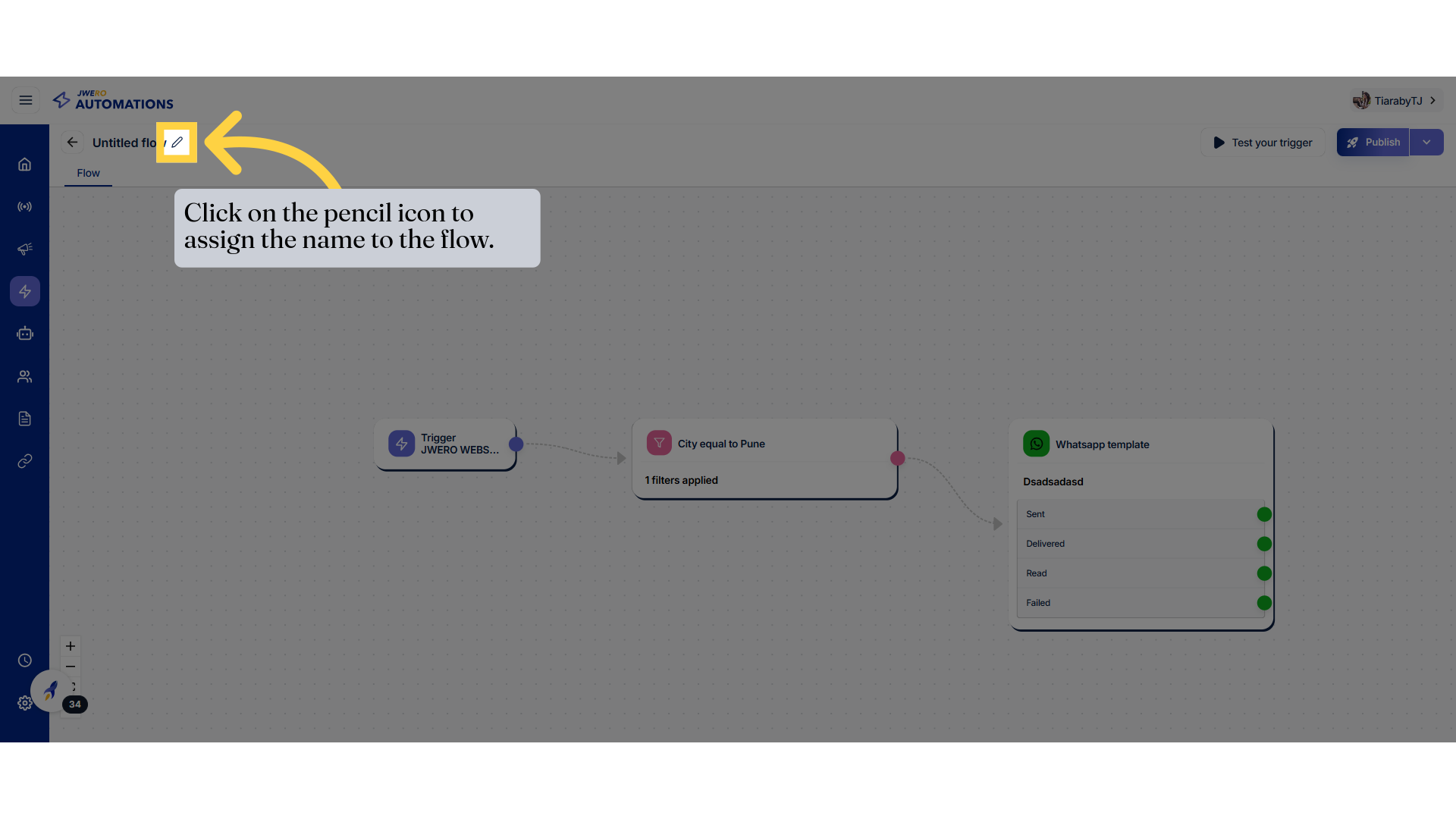
26. Flow Title
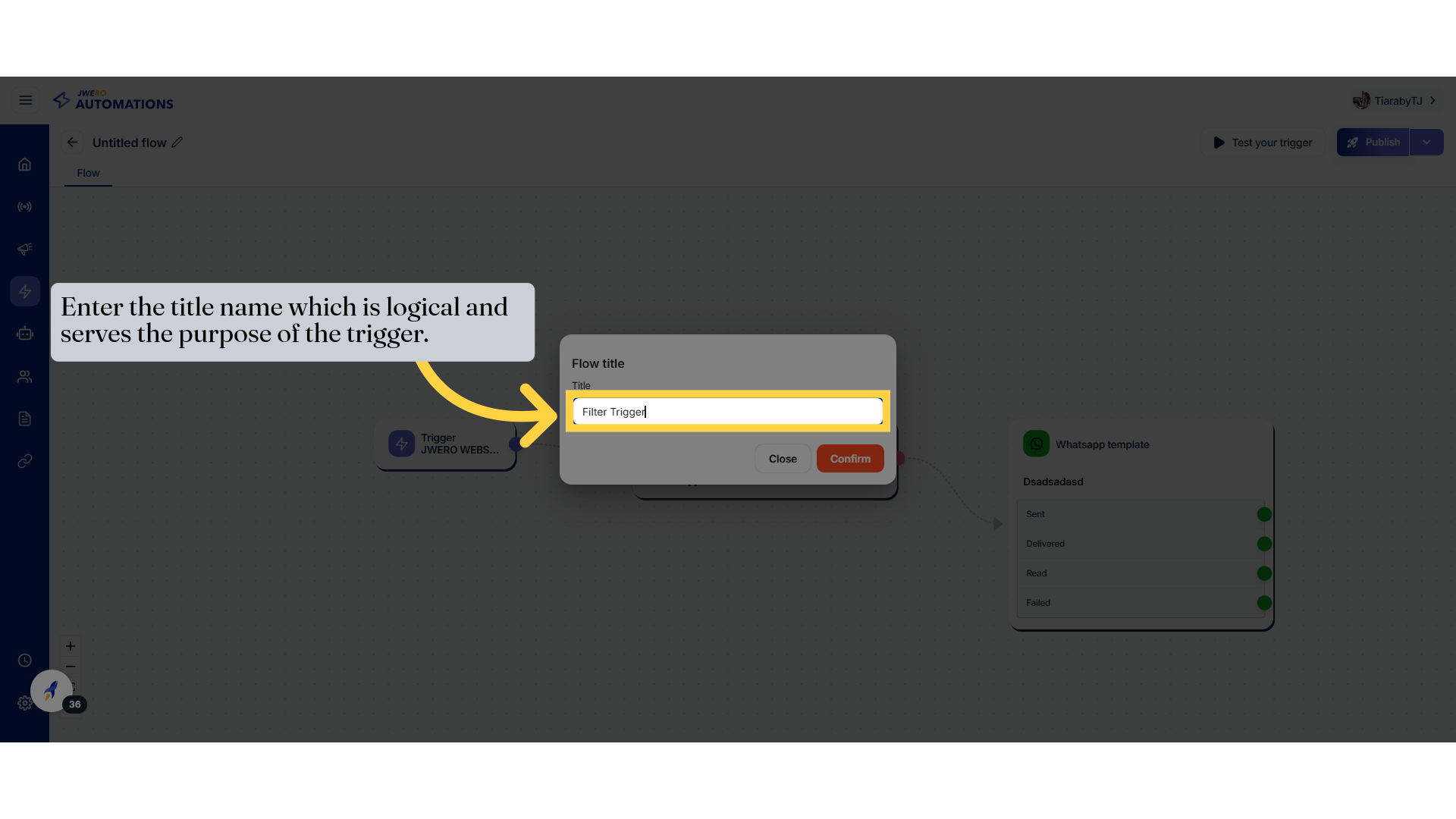
27. Click "Confirm"
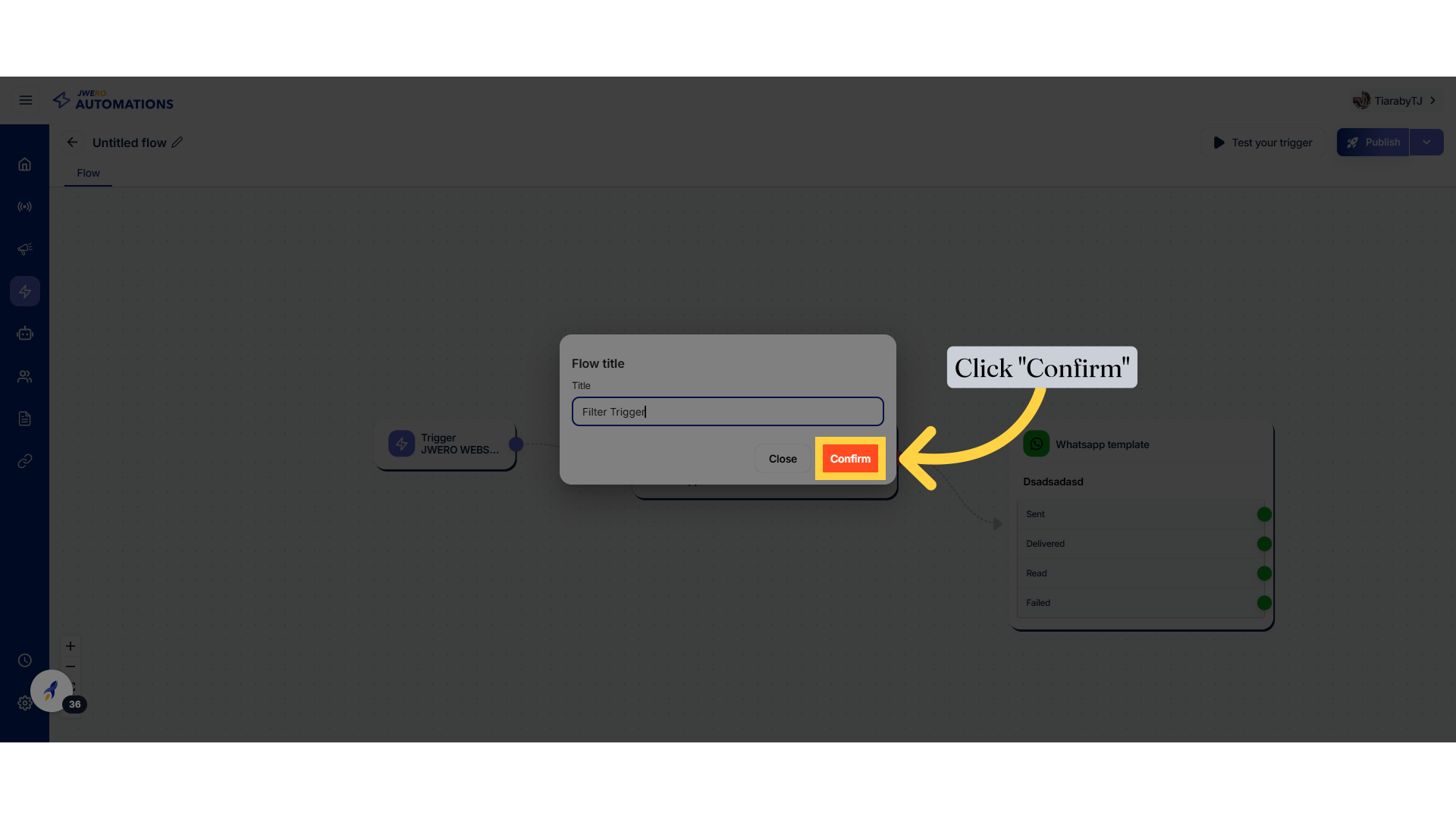
28. Click on this icon to save the trigger.
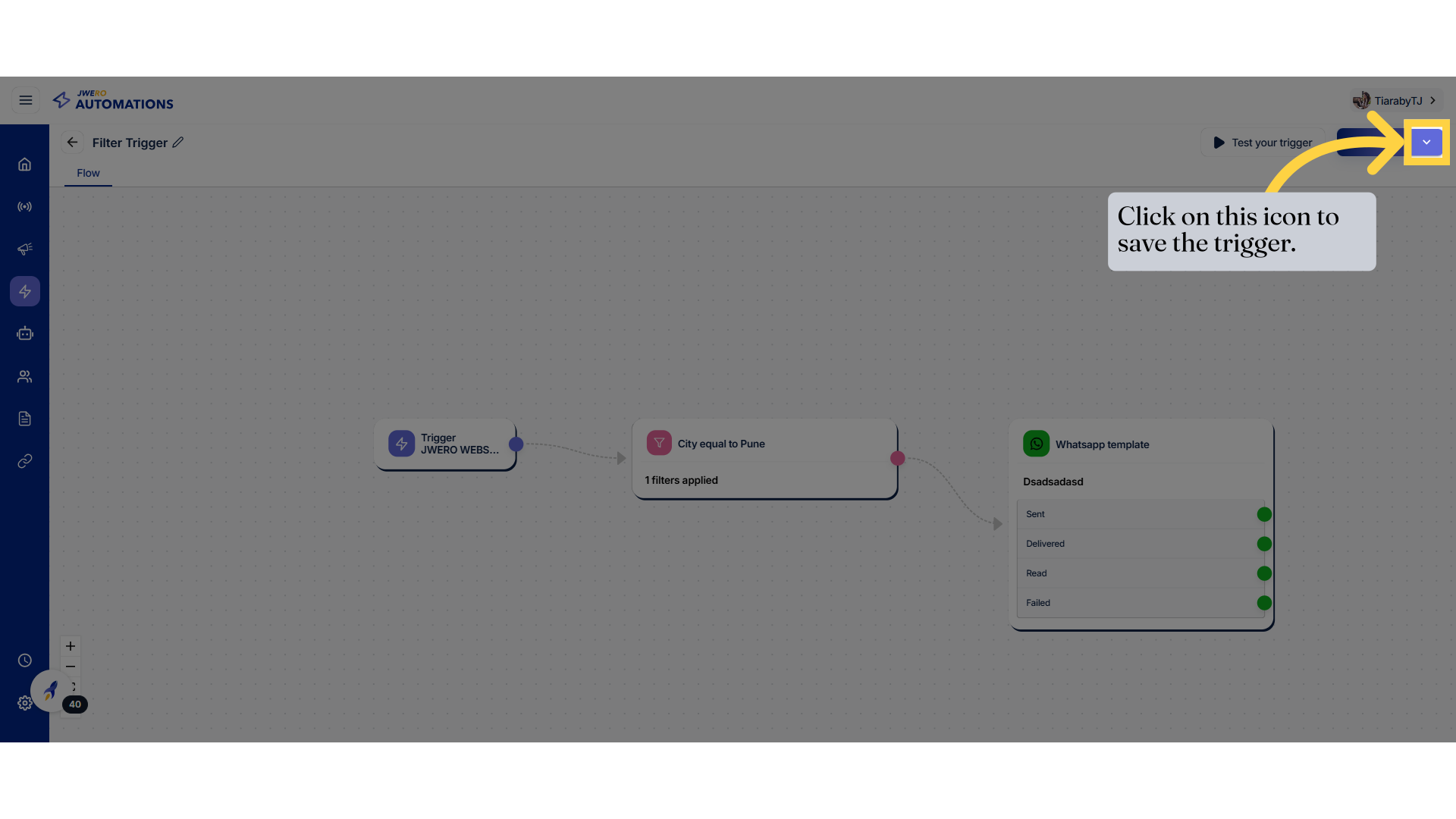
29. Click "Save as draft"

30. You will receive this notification on successfully saving the flow as draft.
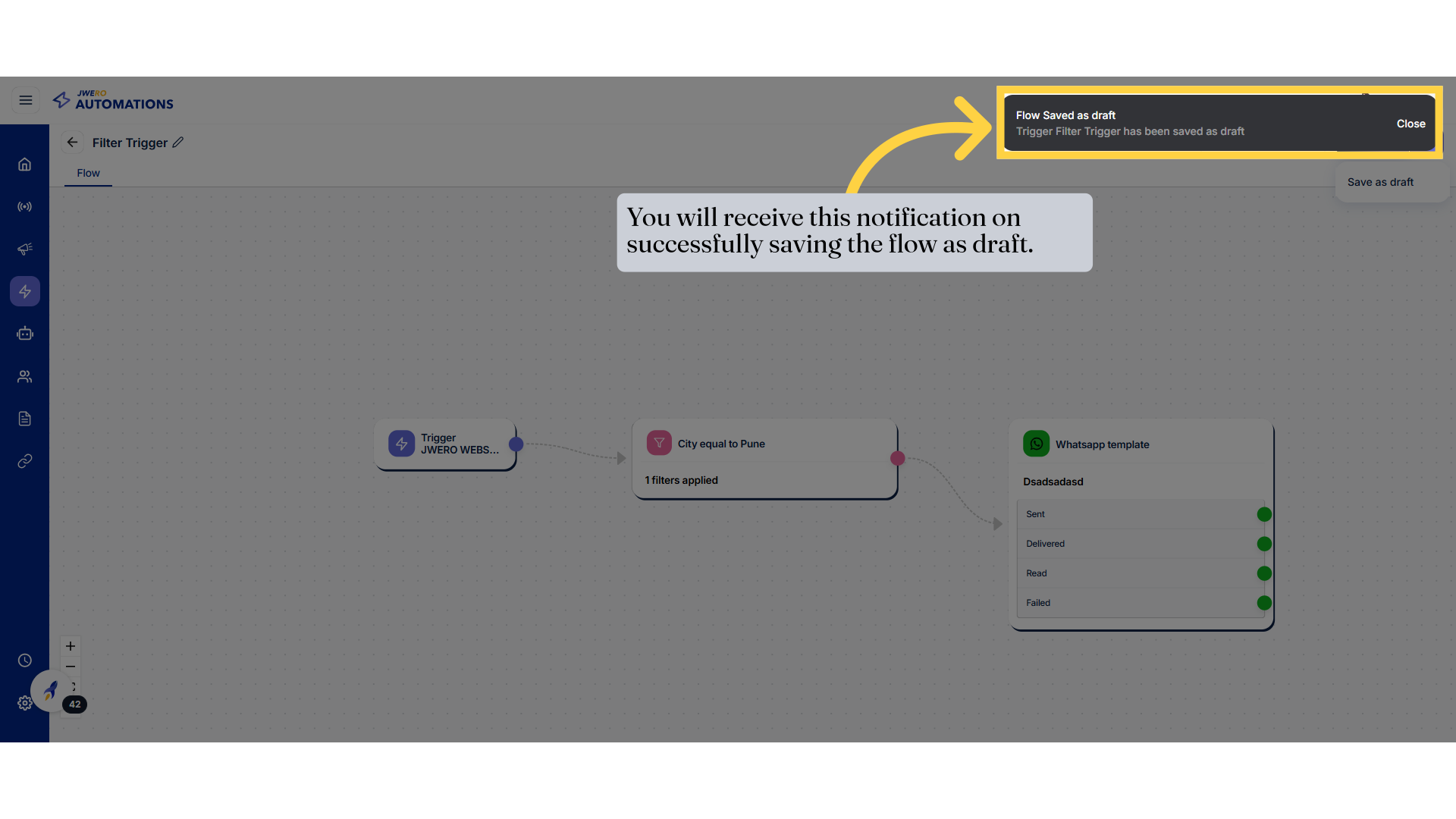
31. To test the trigger click on "Test your trigger"
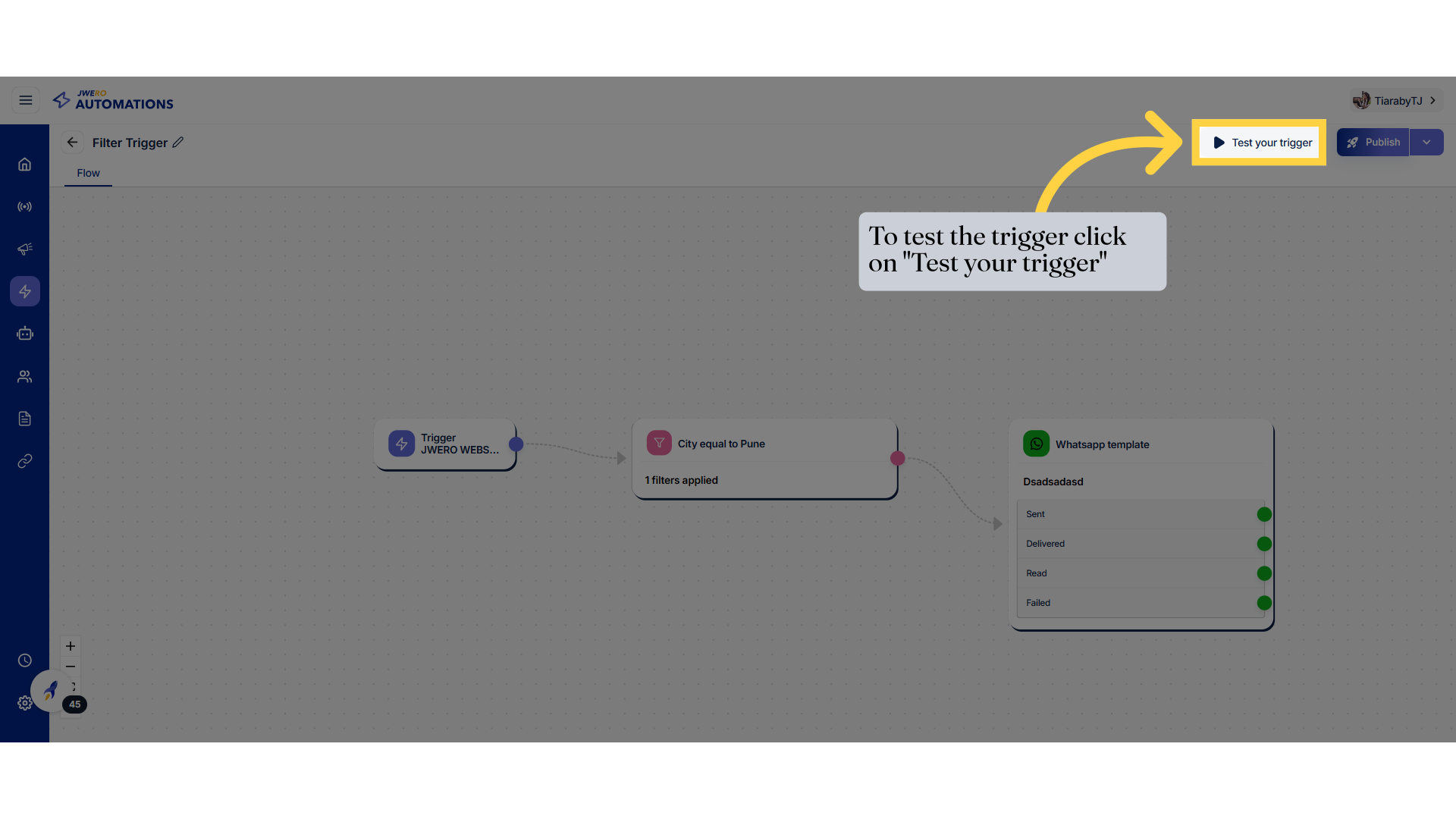
32. Select the contact on which you want to test the trigger and click on "Add contacts".

33. You will get this notification on successfully testing the trigger on selected contact.
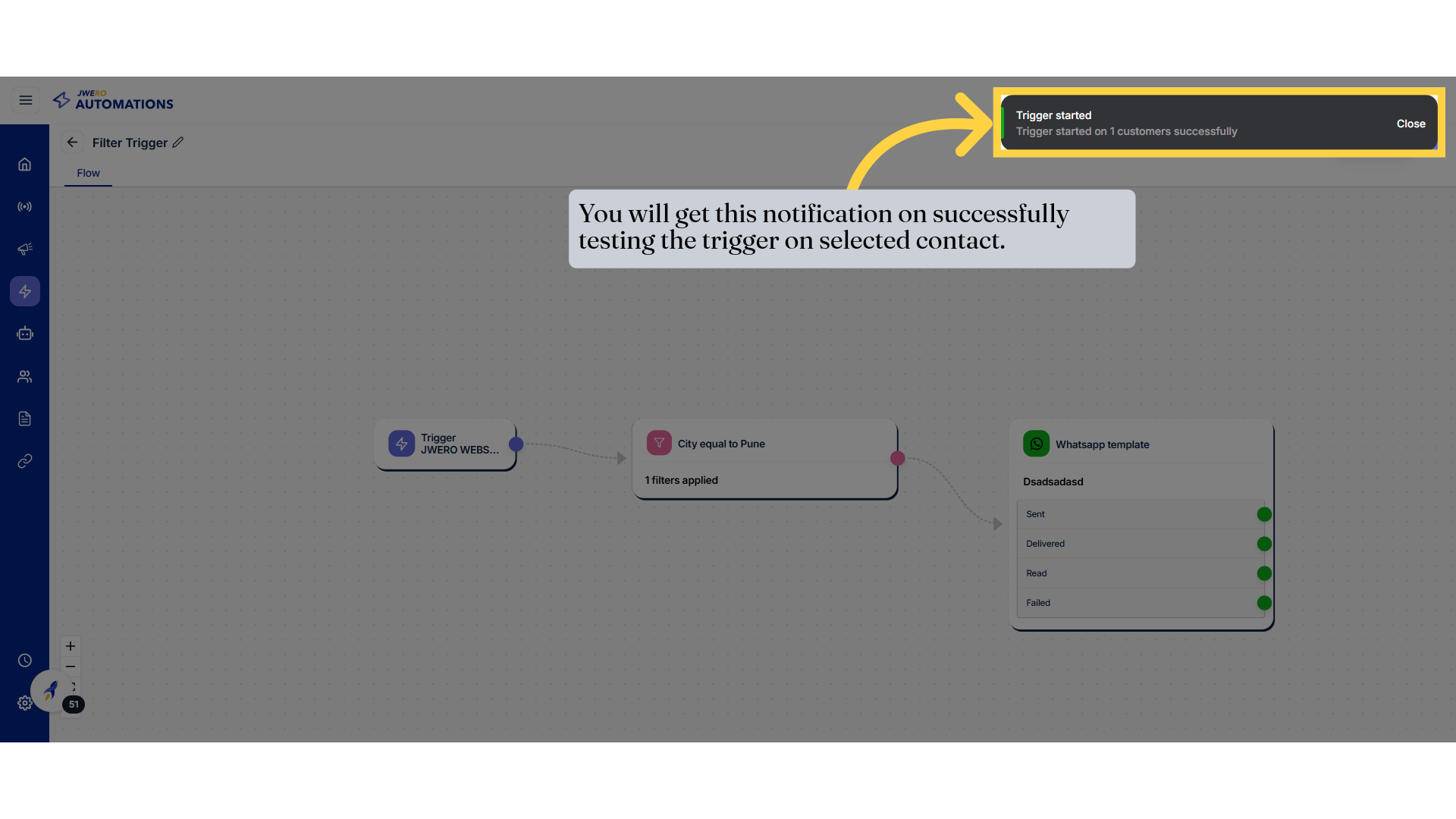
34. Click "Publish"
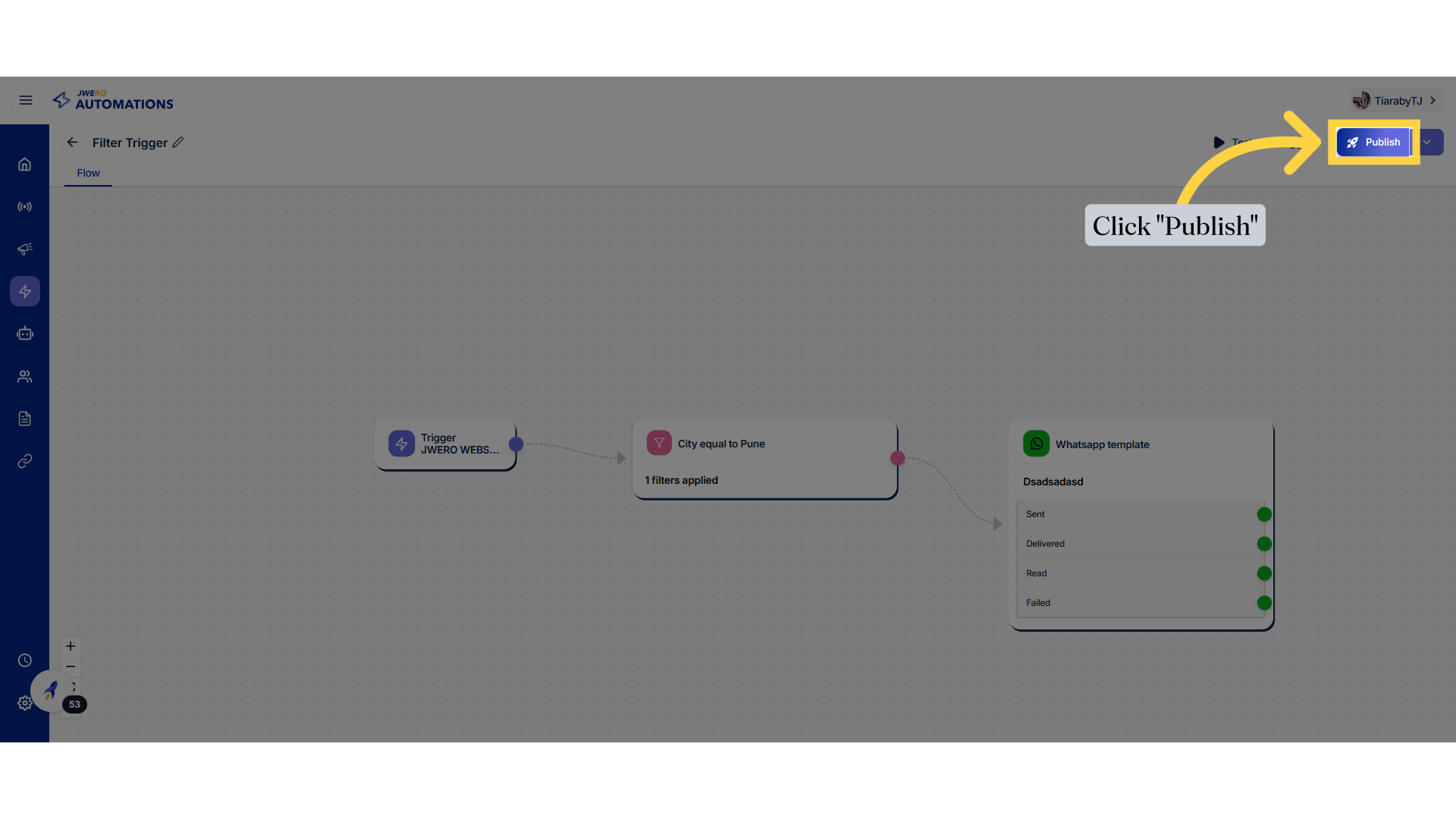
35. You will receive this notification on successfully publishing the trigger.