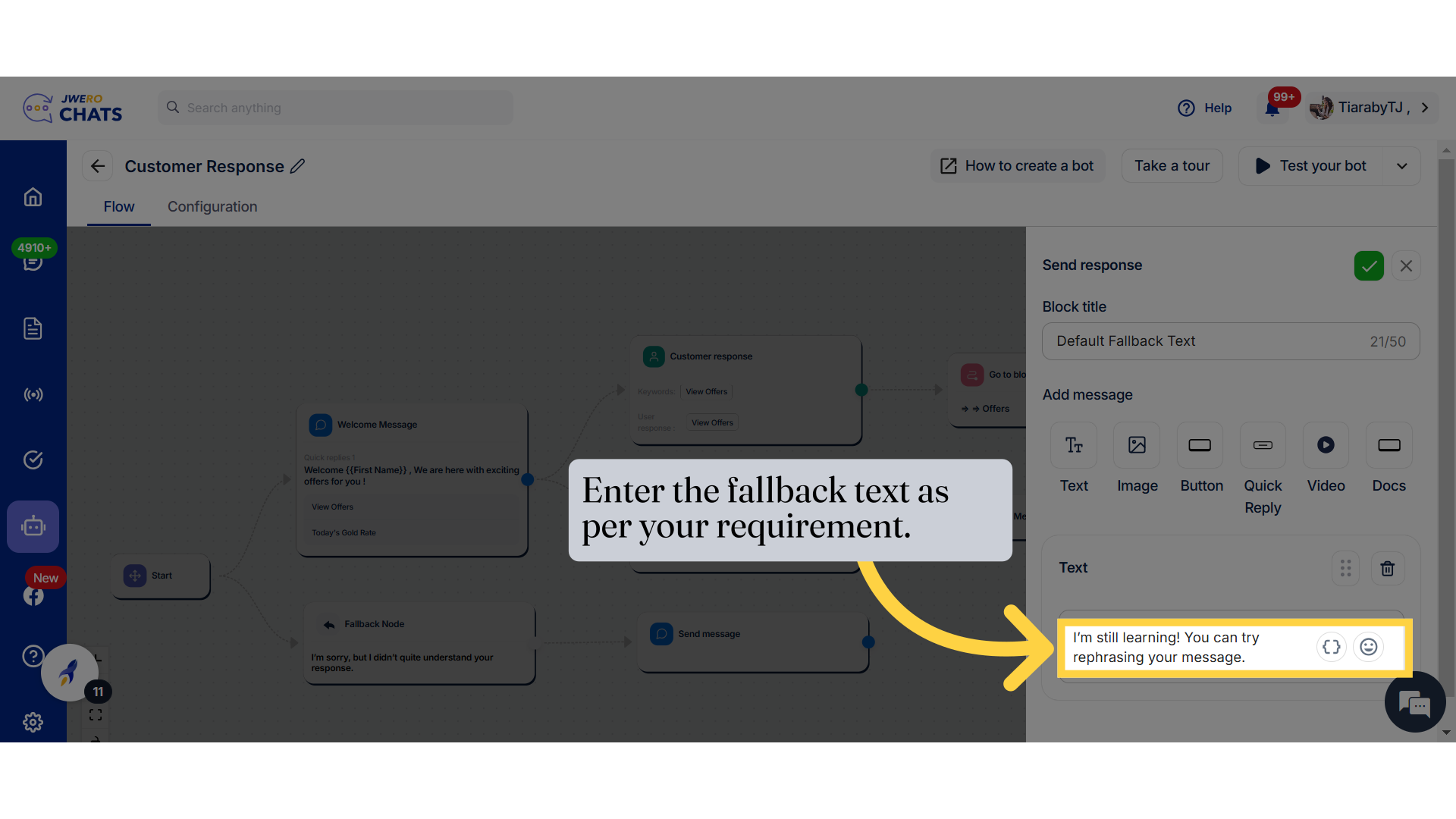Fallback Action In Chatbot
1. Default fallback
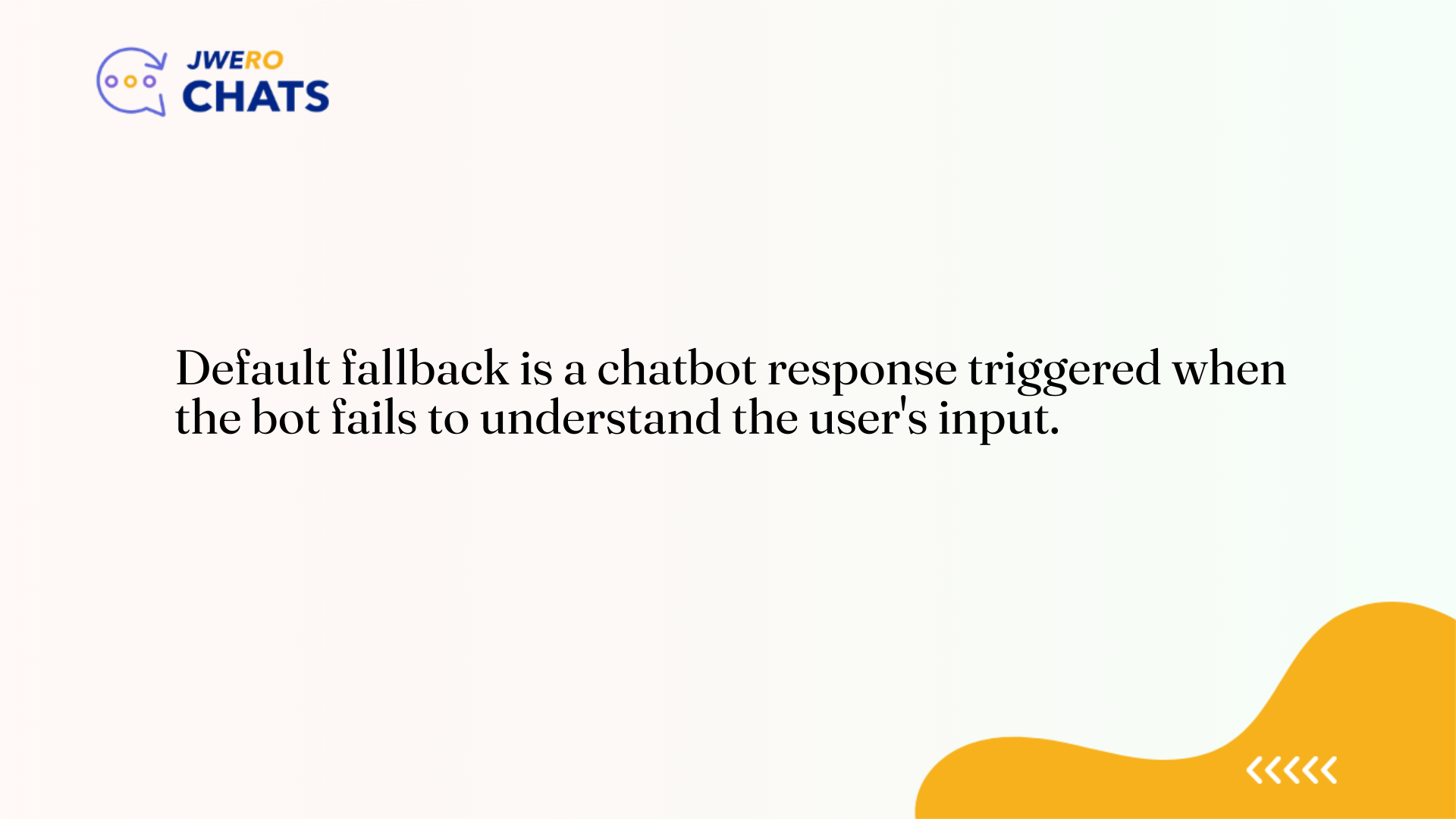
2. The "Default Fallback" is automatically included in every flow when it is added.
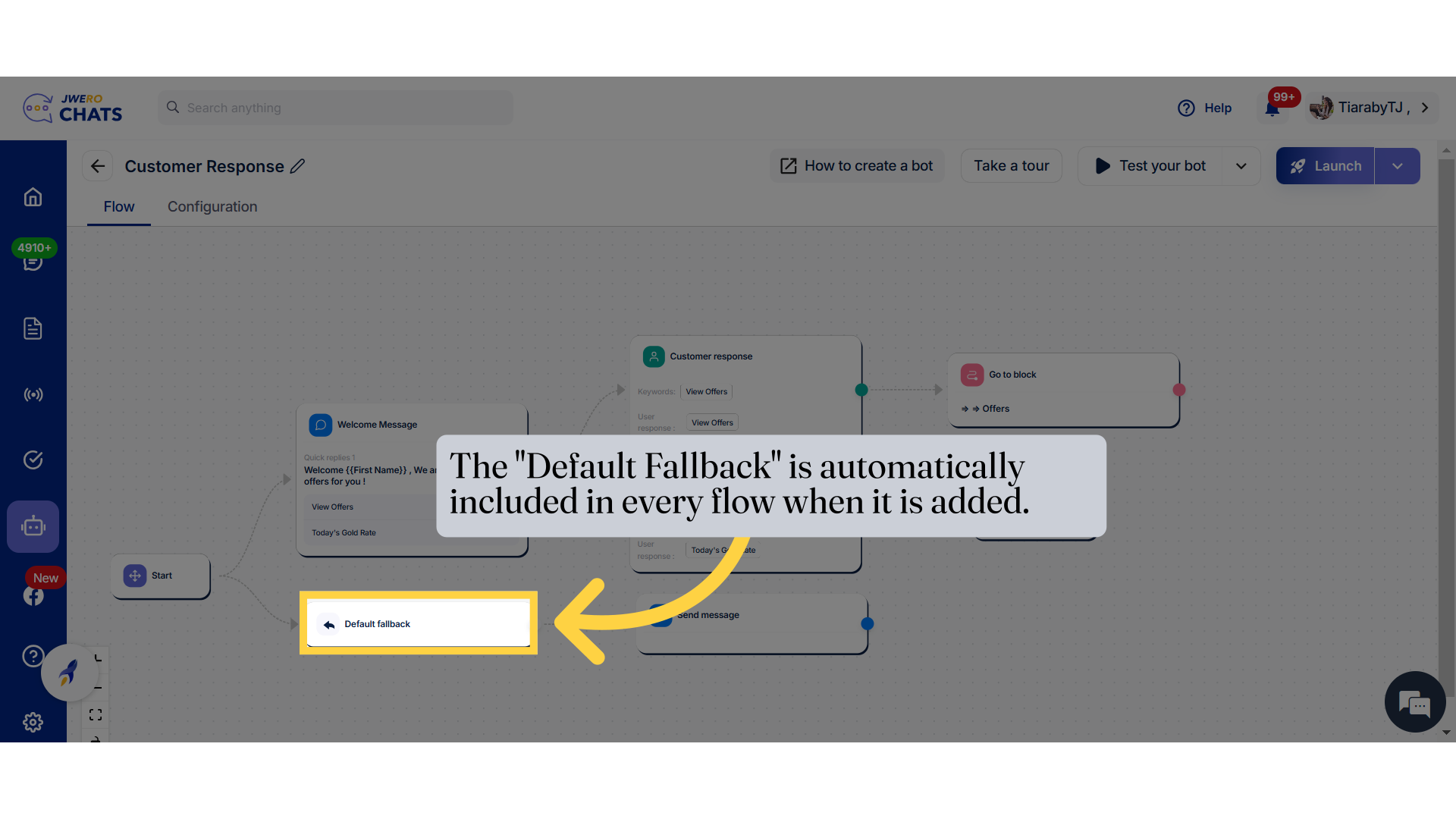
3. Enter the title name for the block as desired.
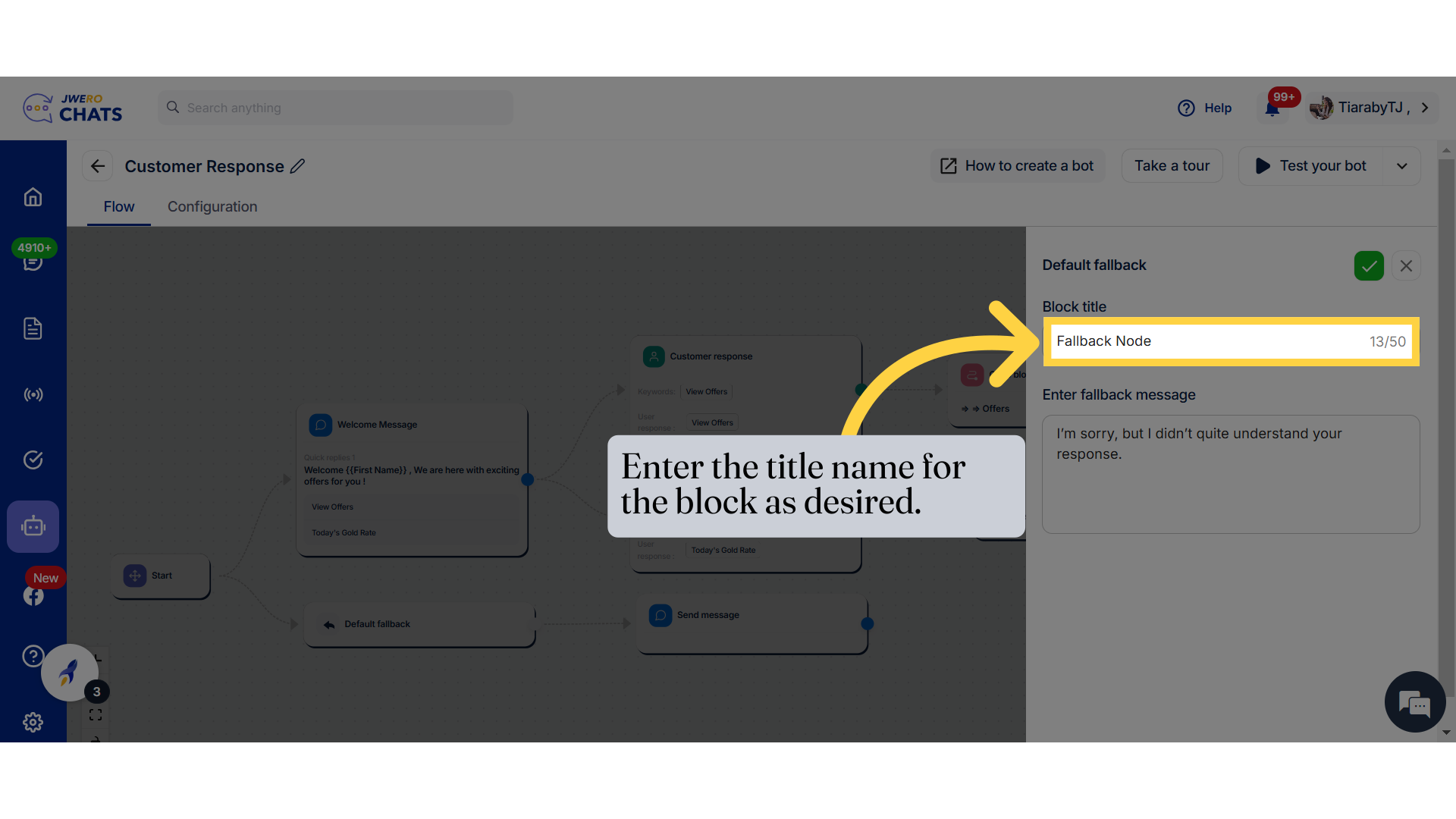
4. Enter the fallback message that the customer will receive when they type something outside the flow that the chatbot does not understand.
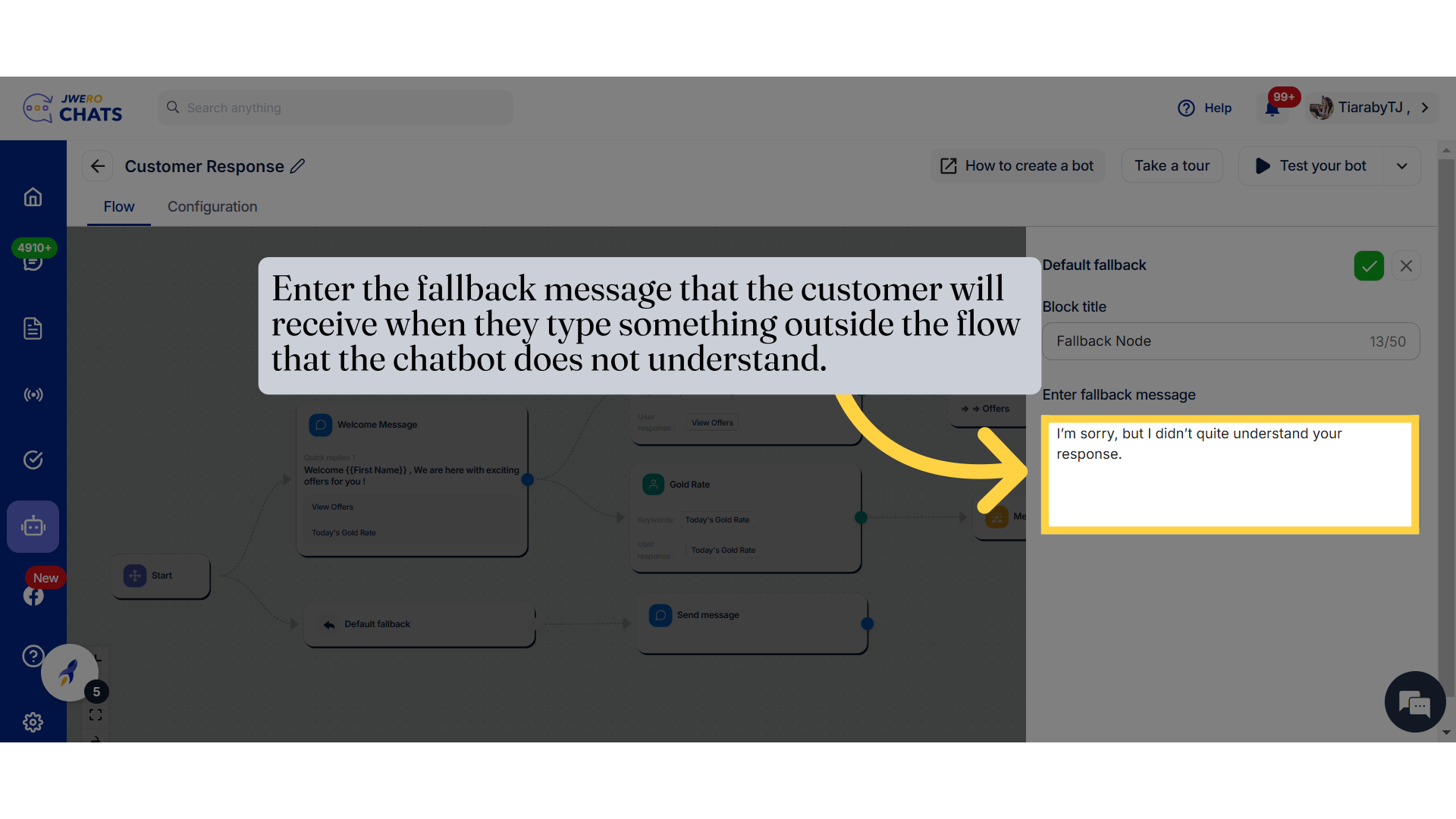
5. Send Message action
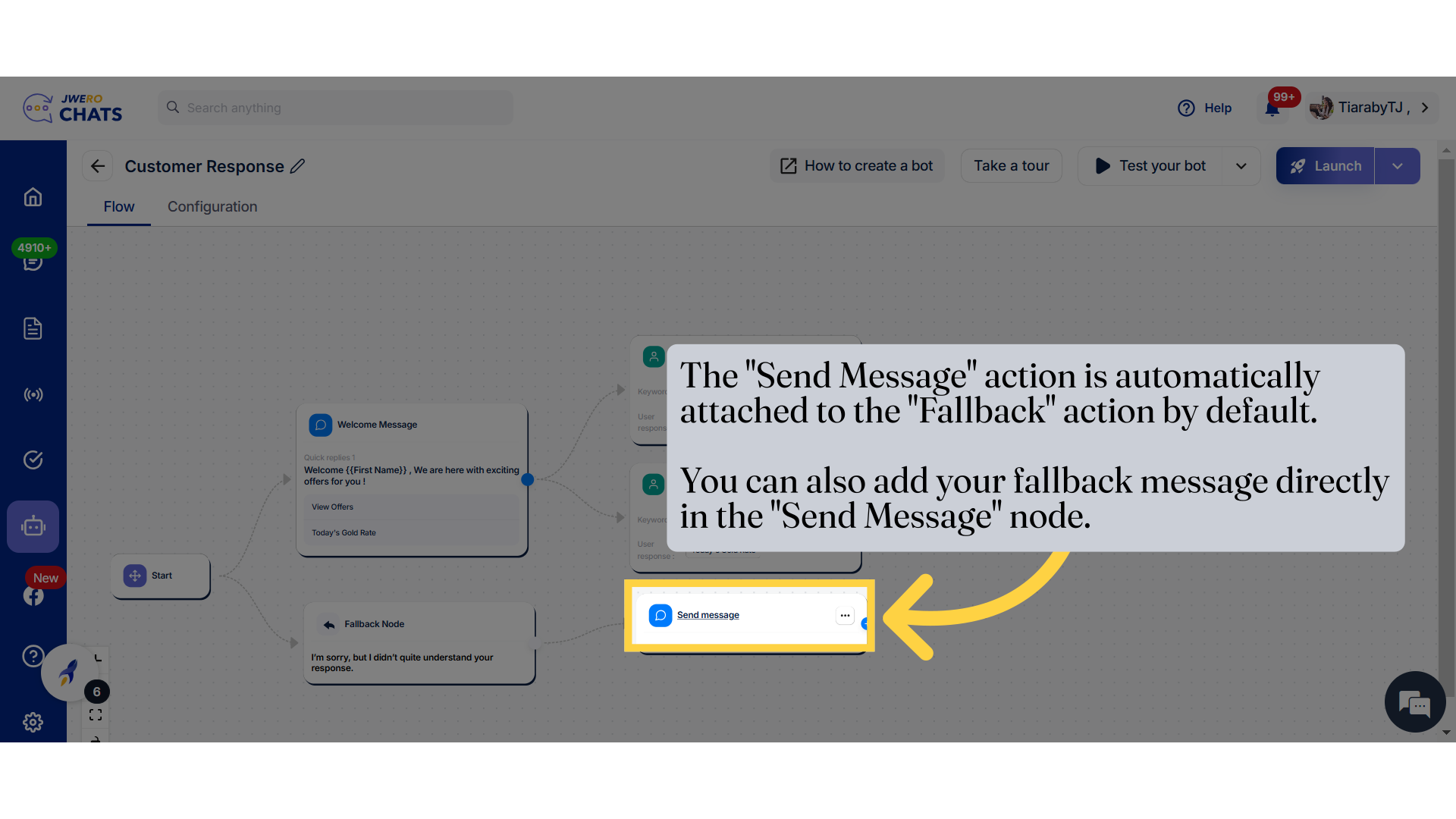
6. Enter the block title name which serves the purpose of the block up to 50 characters.
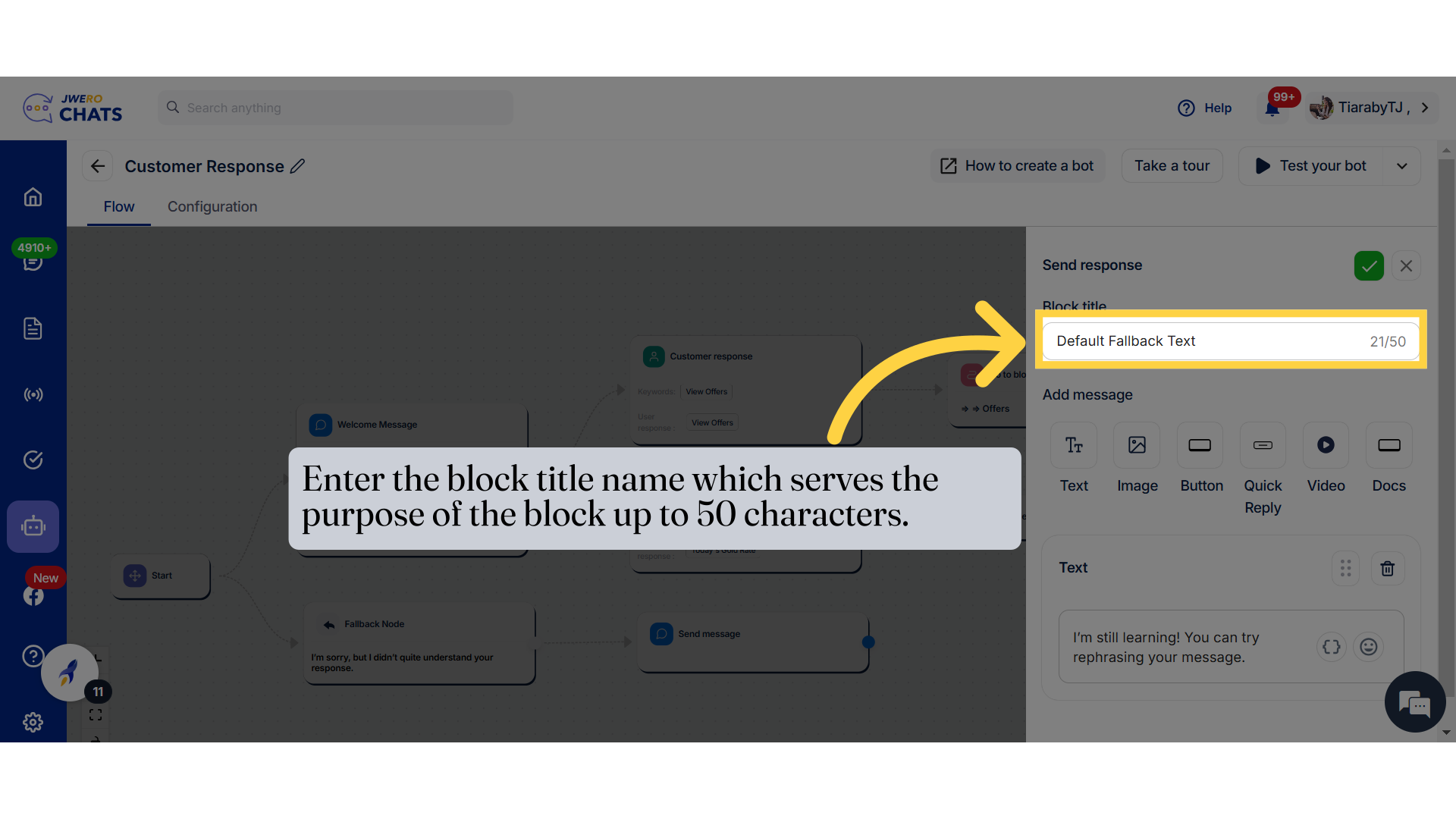
7. Enter the fallback text as per your requirement.