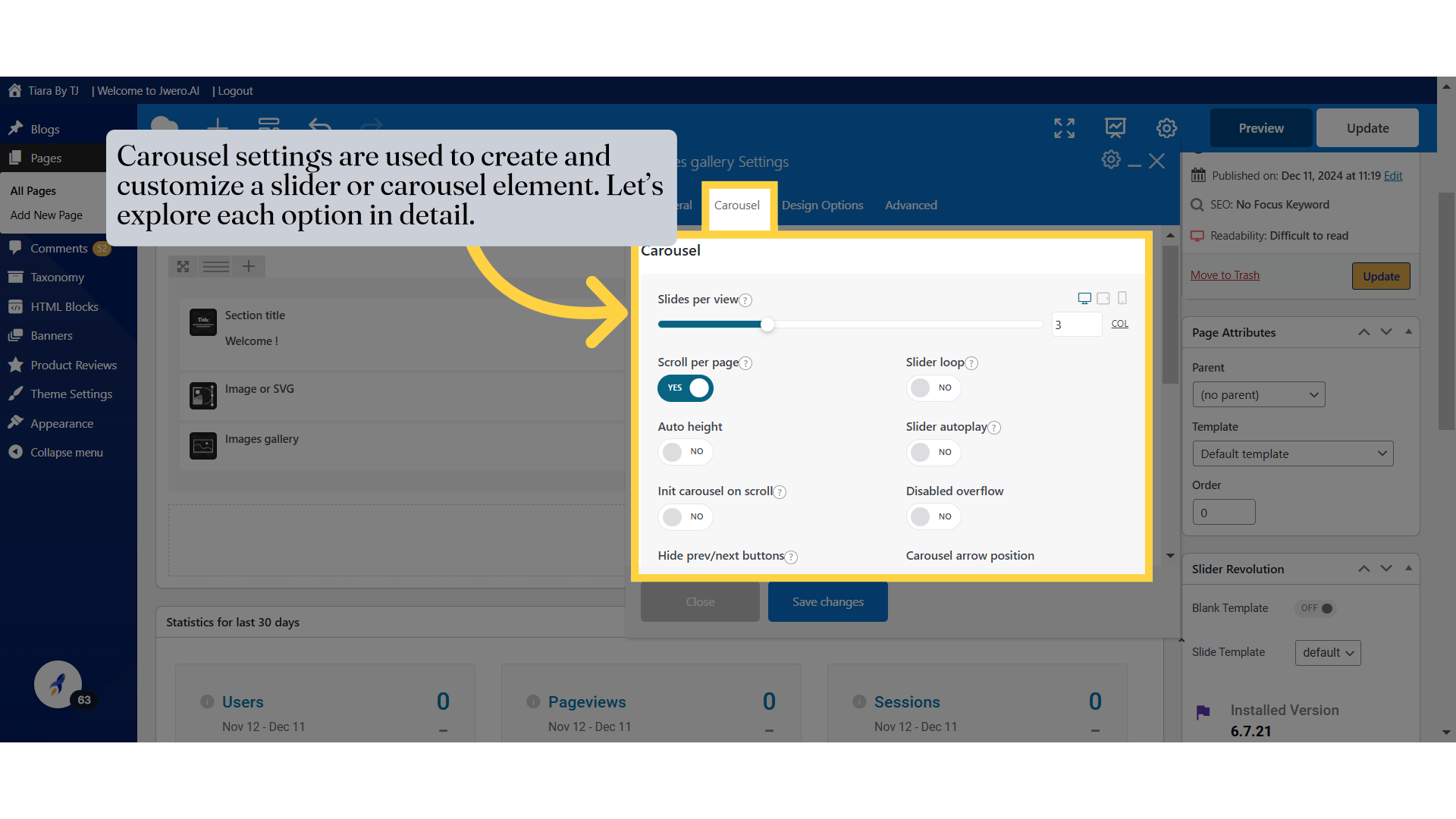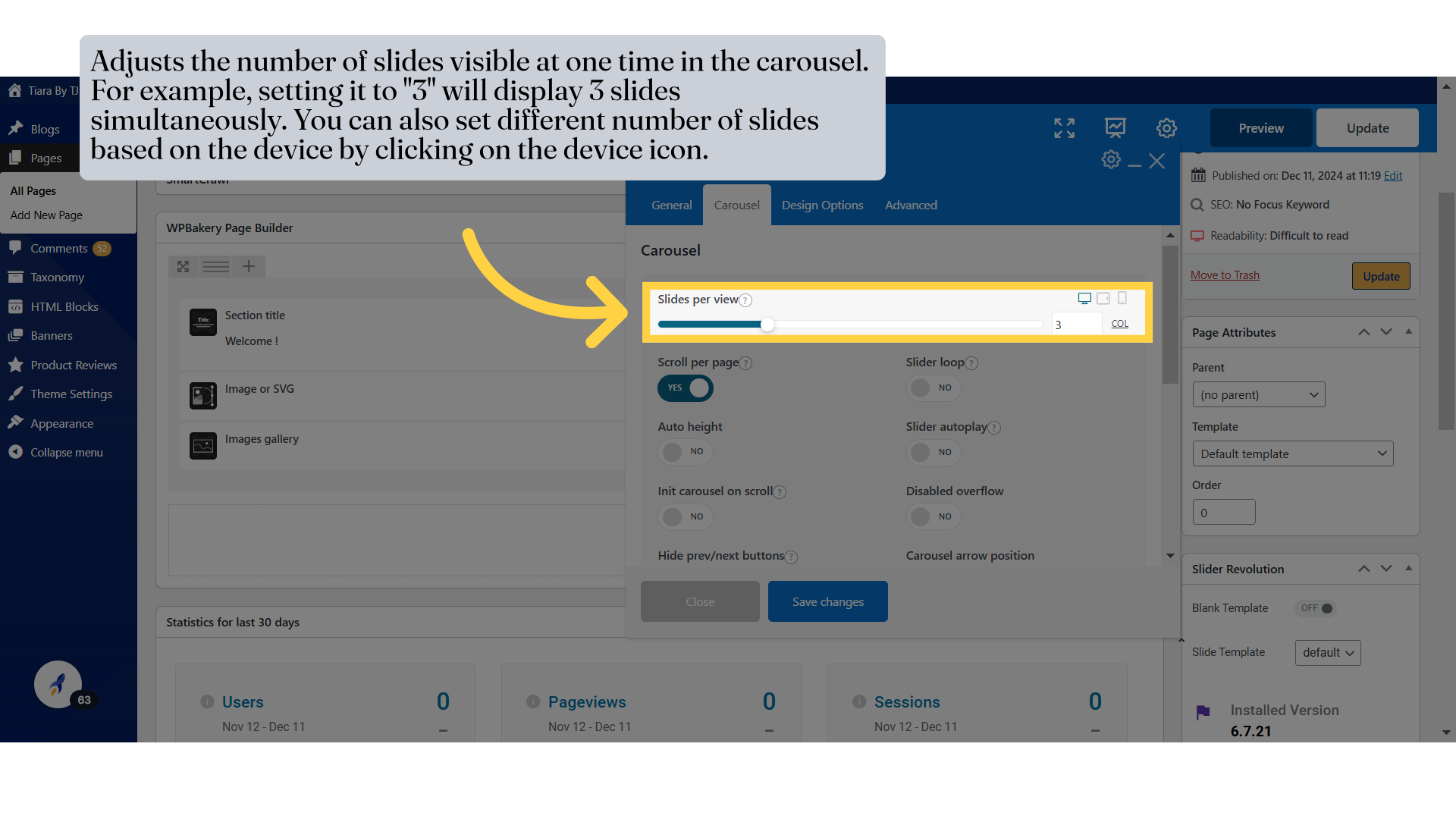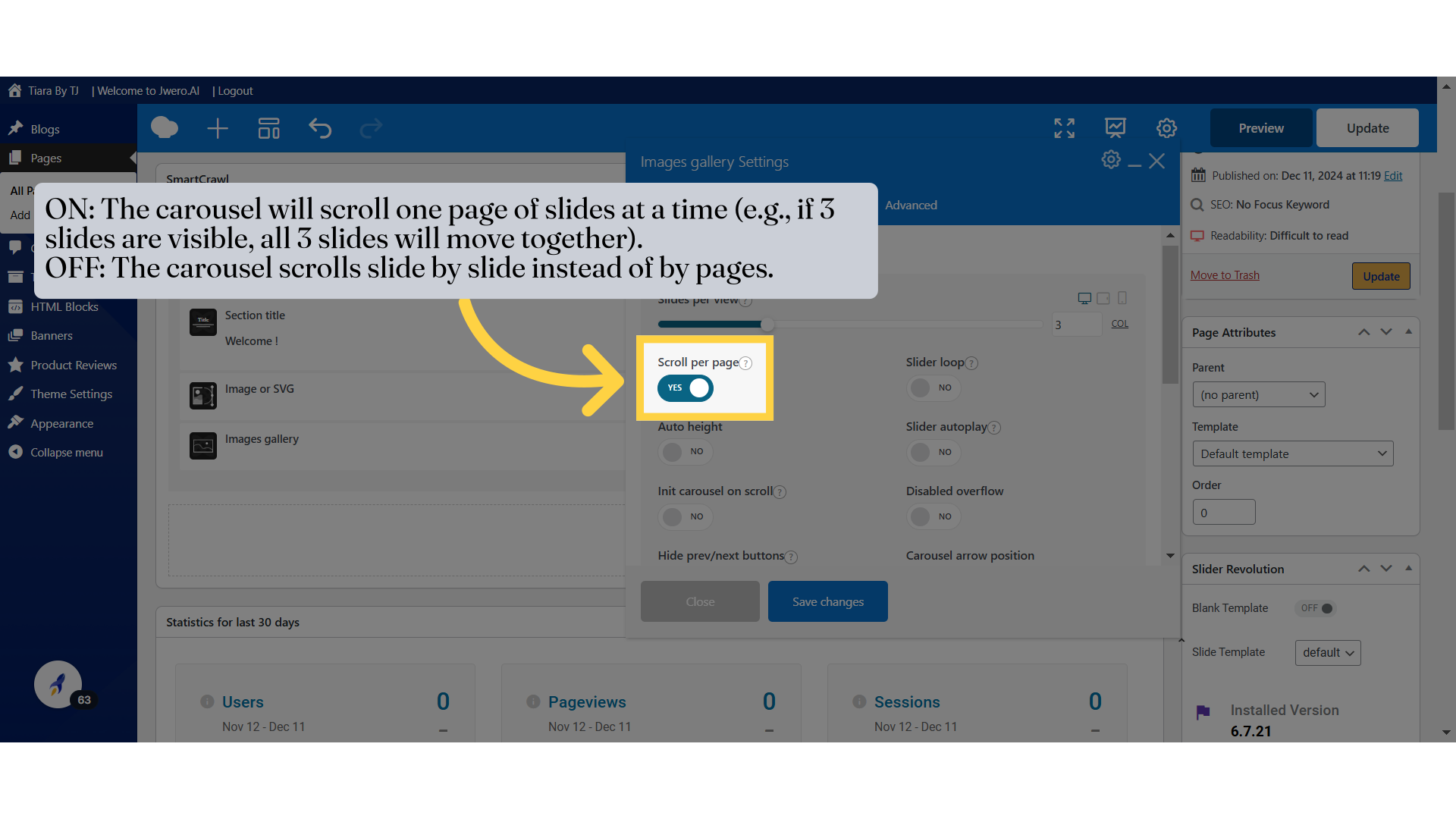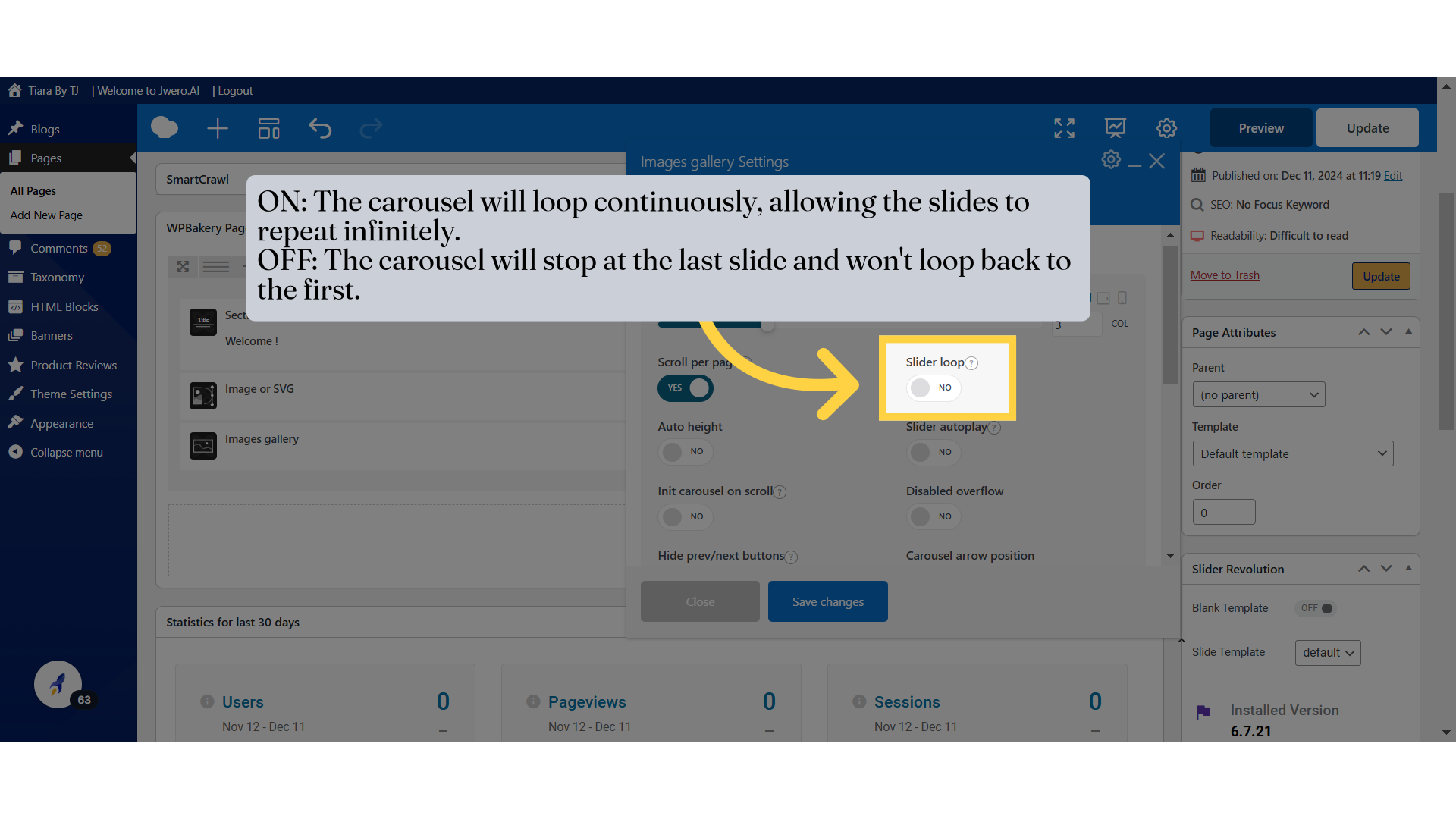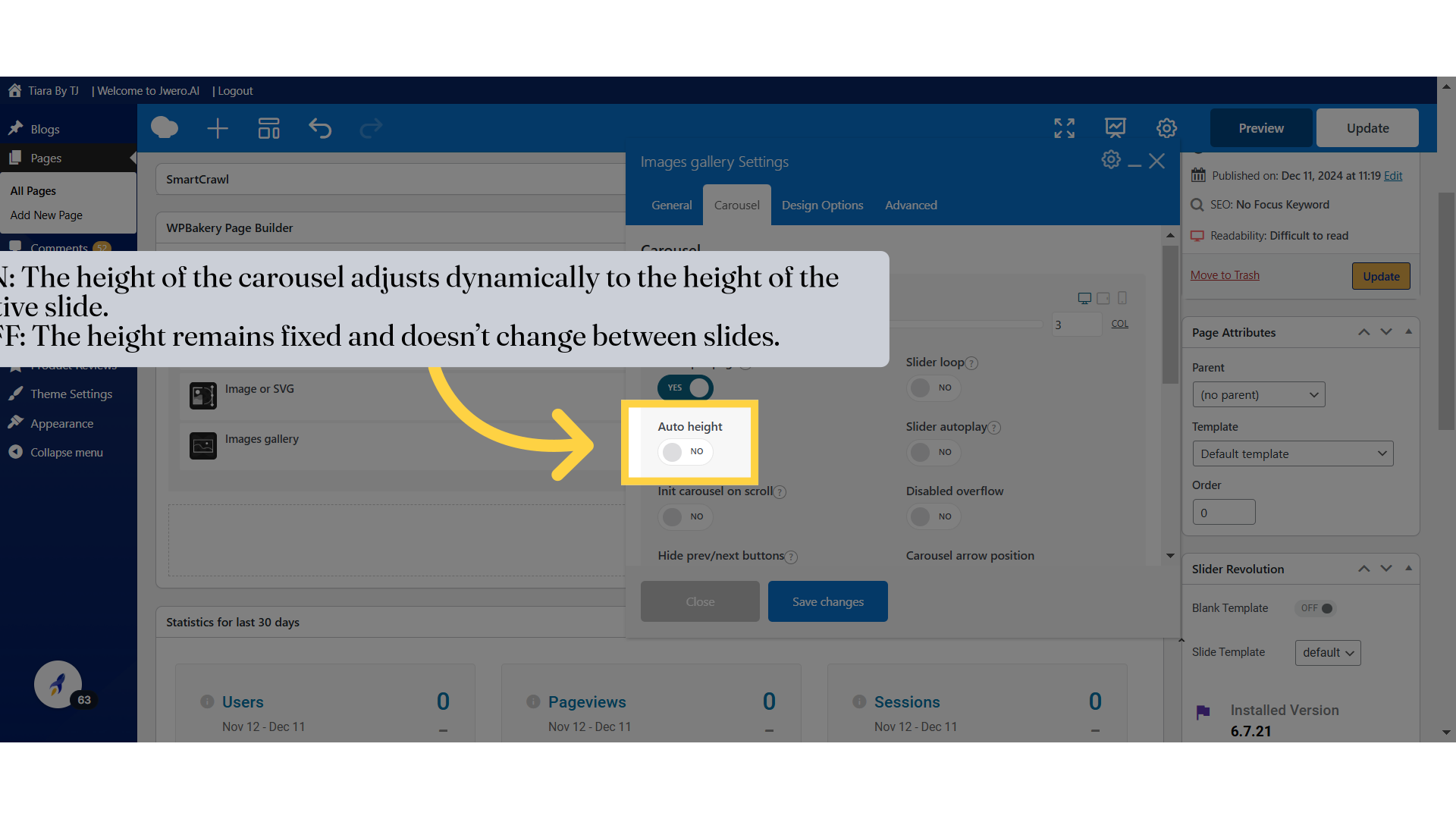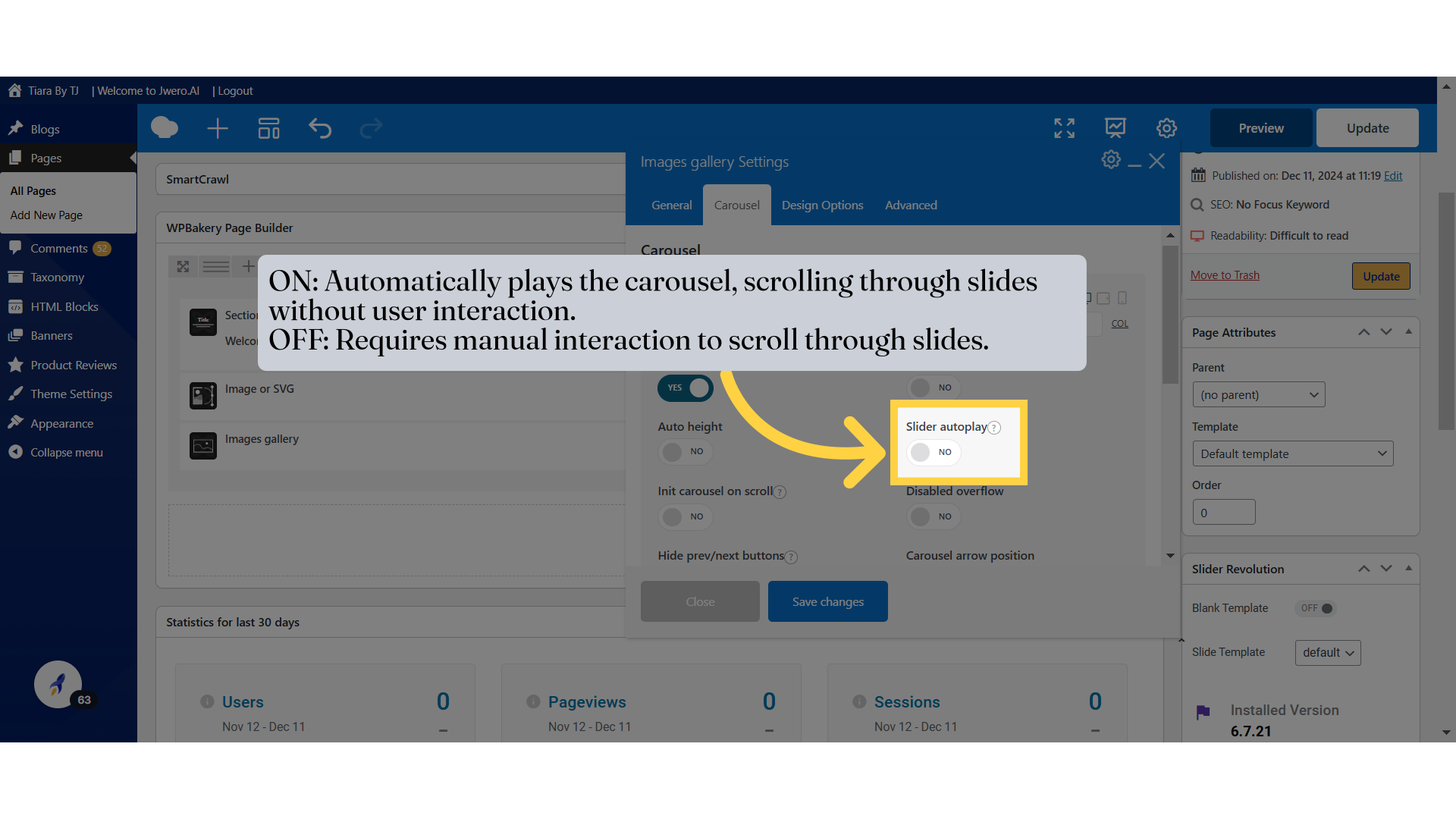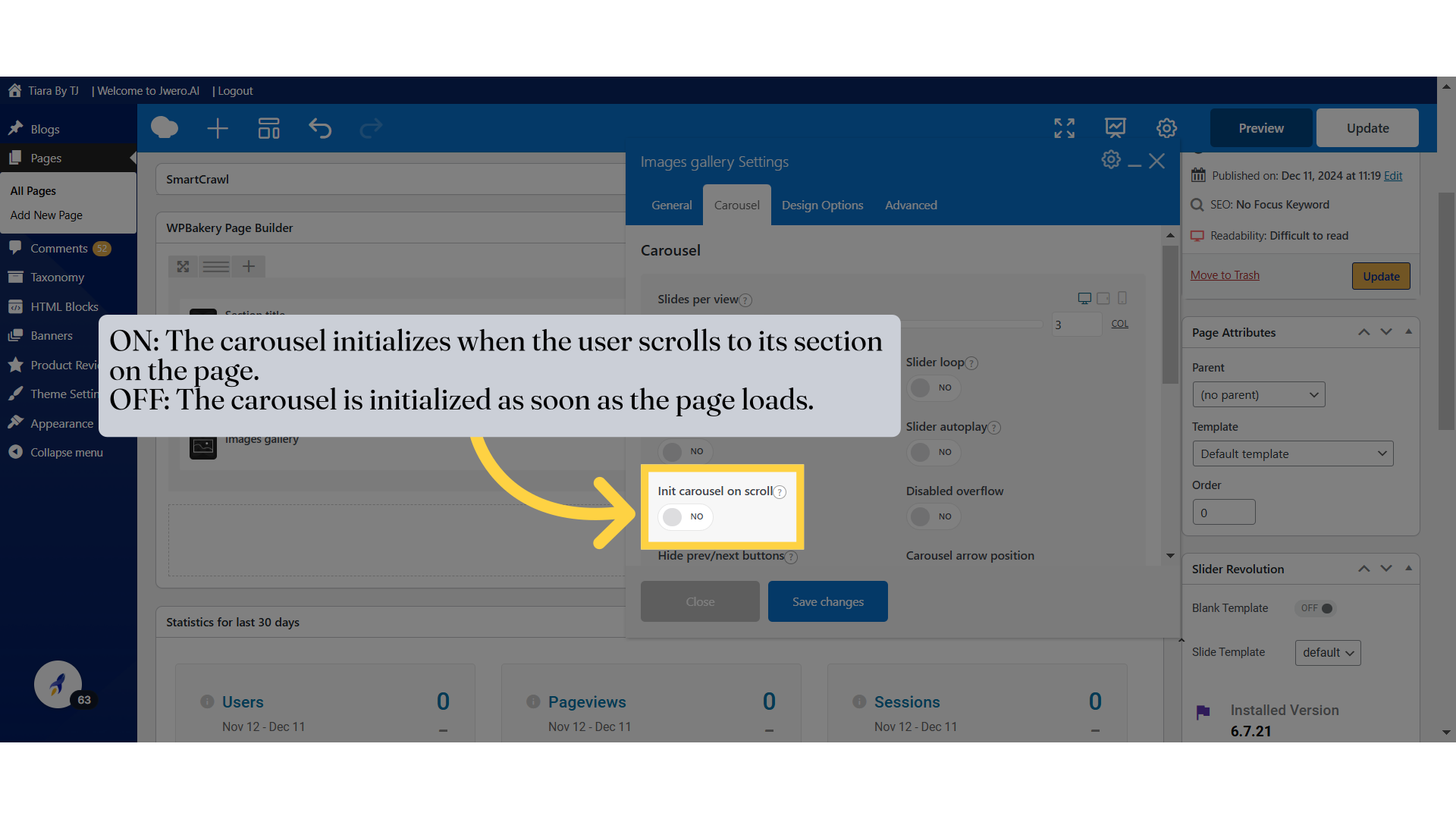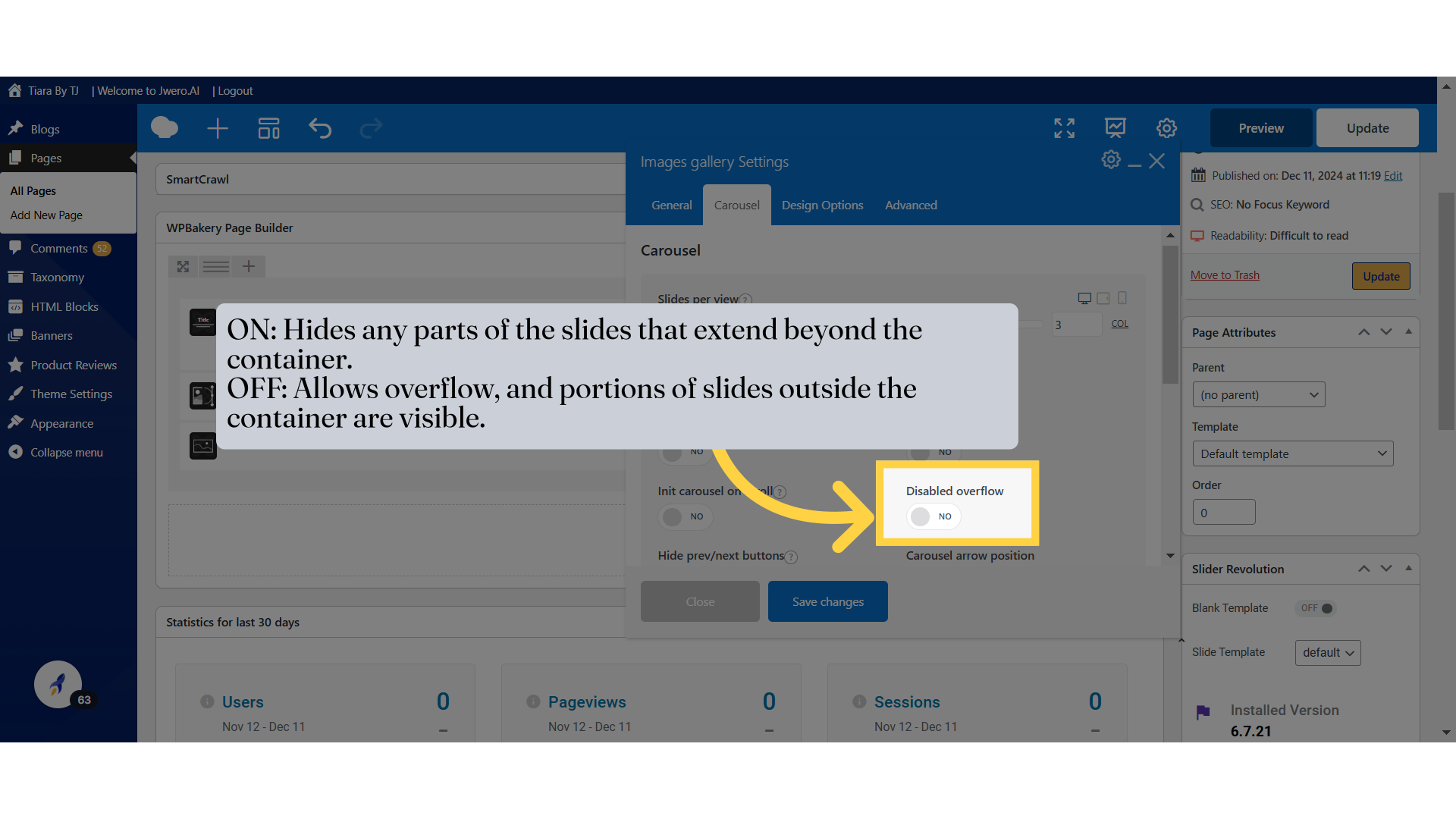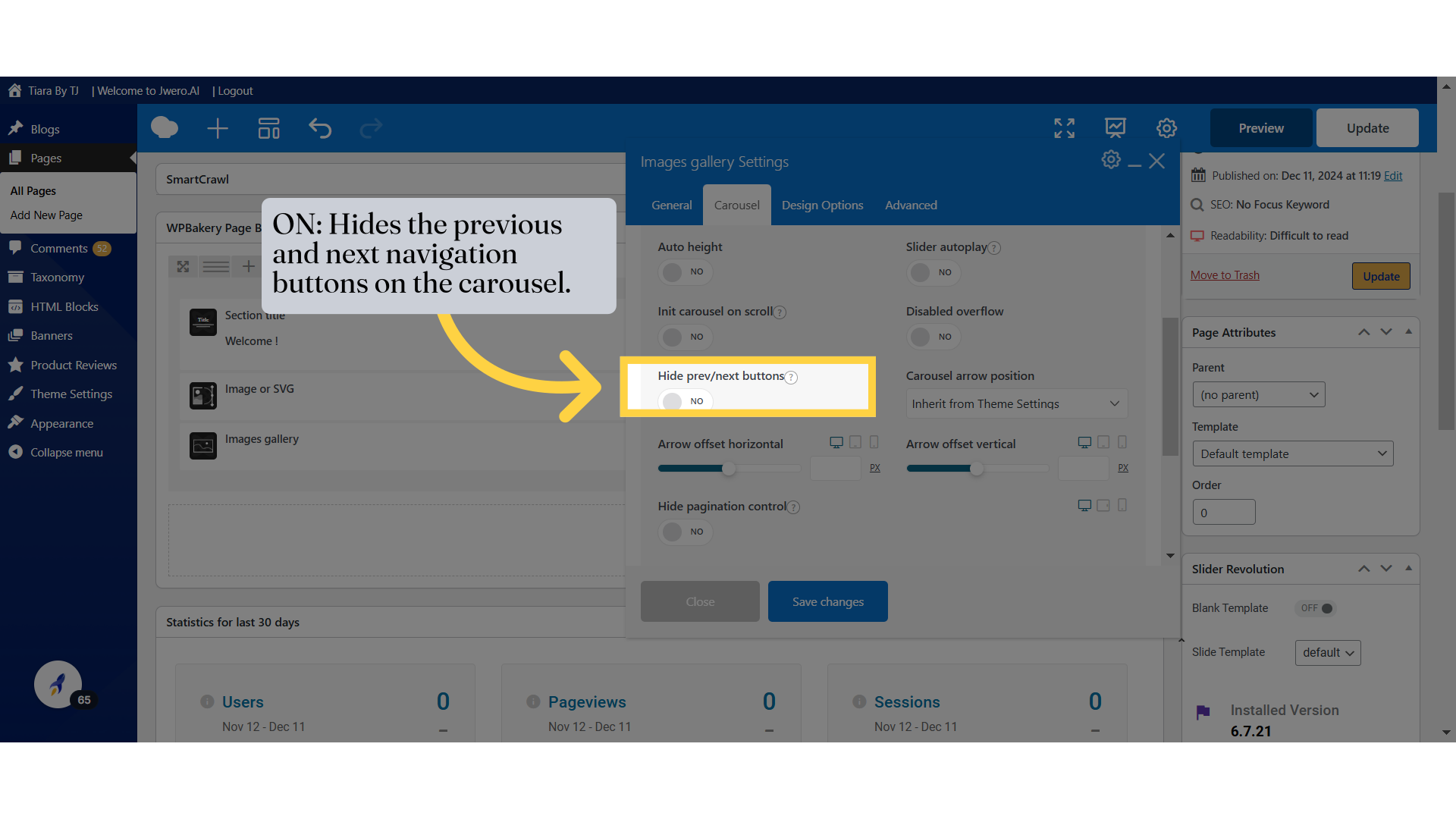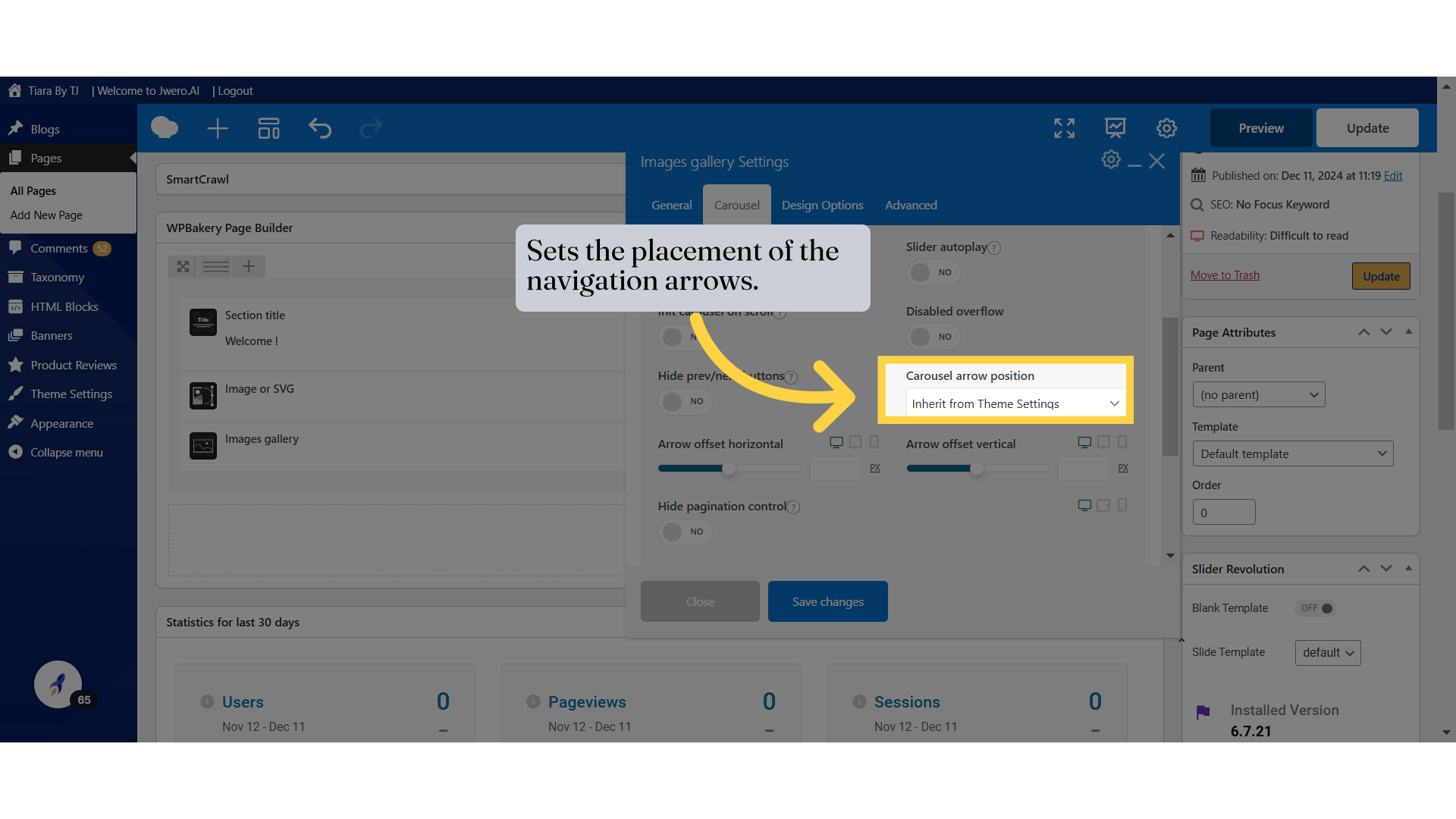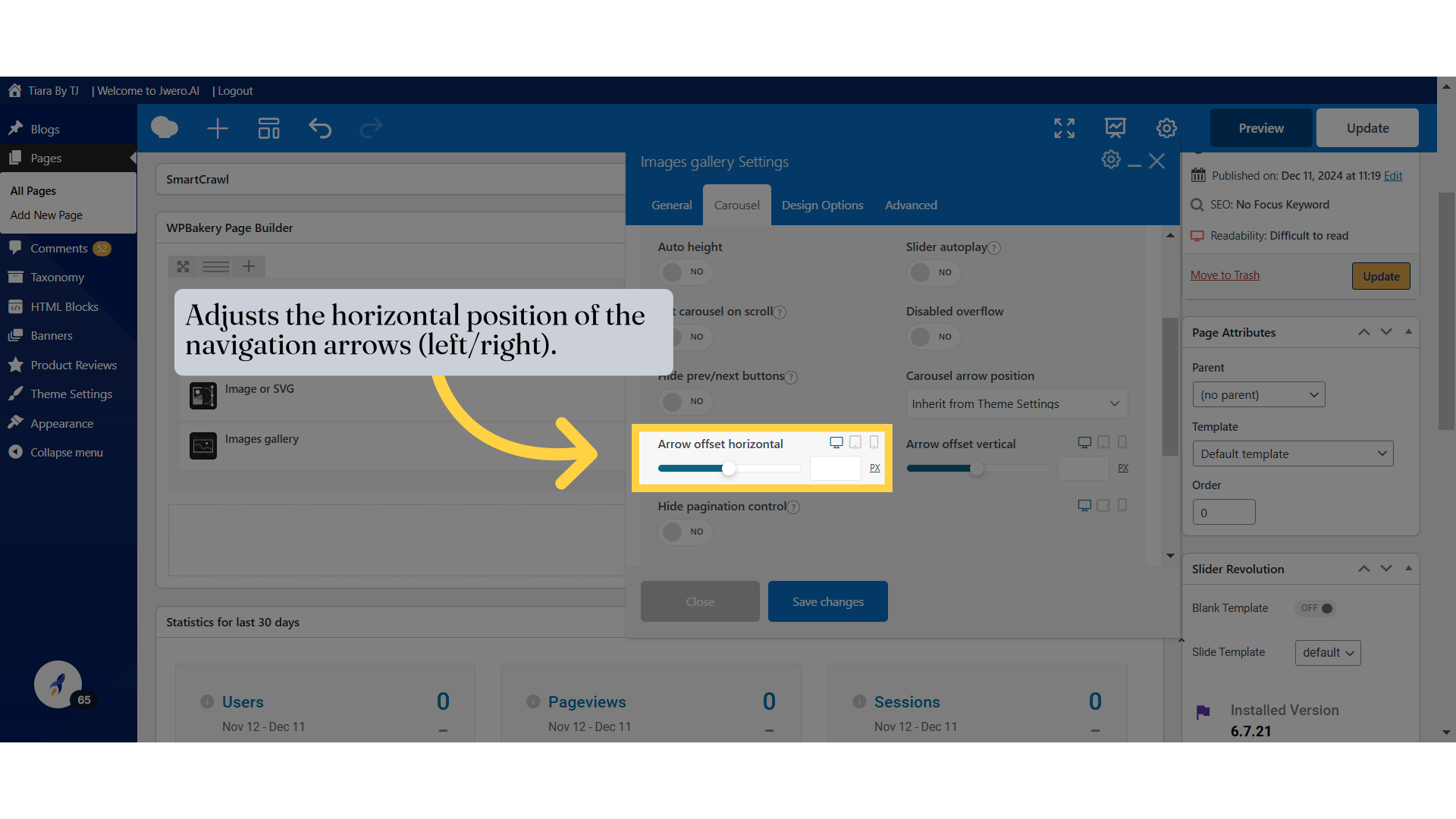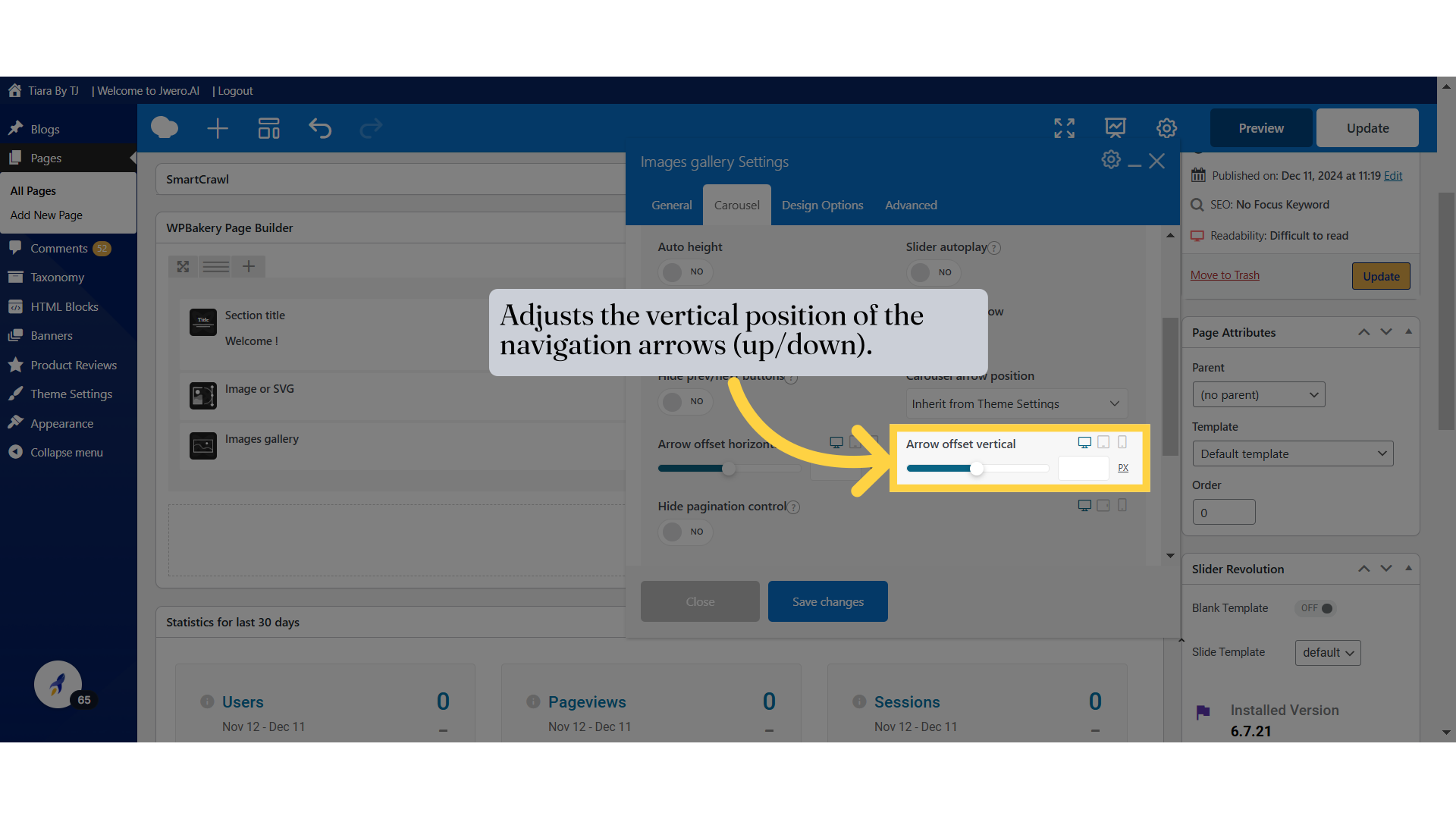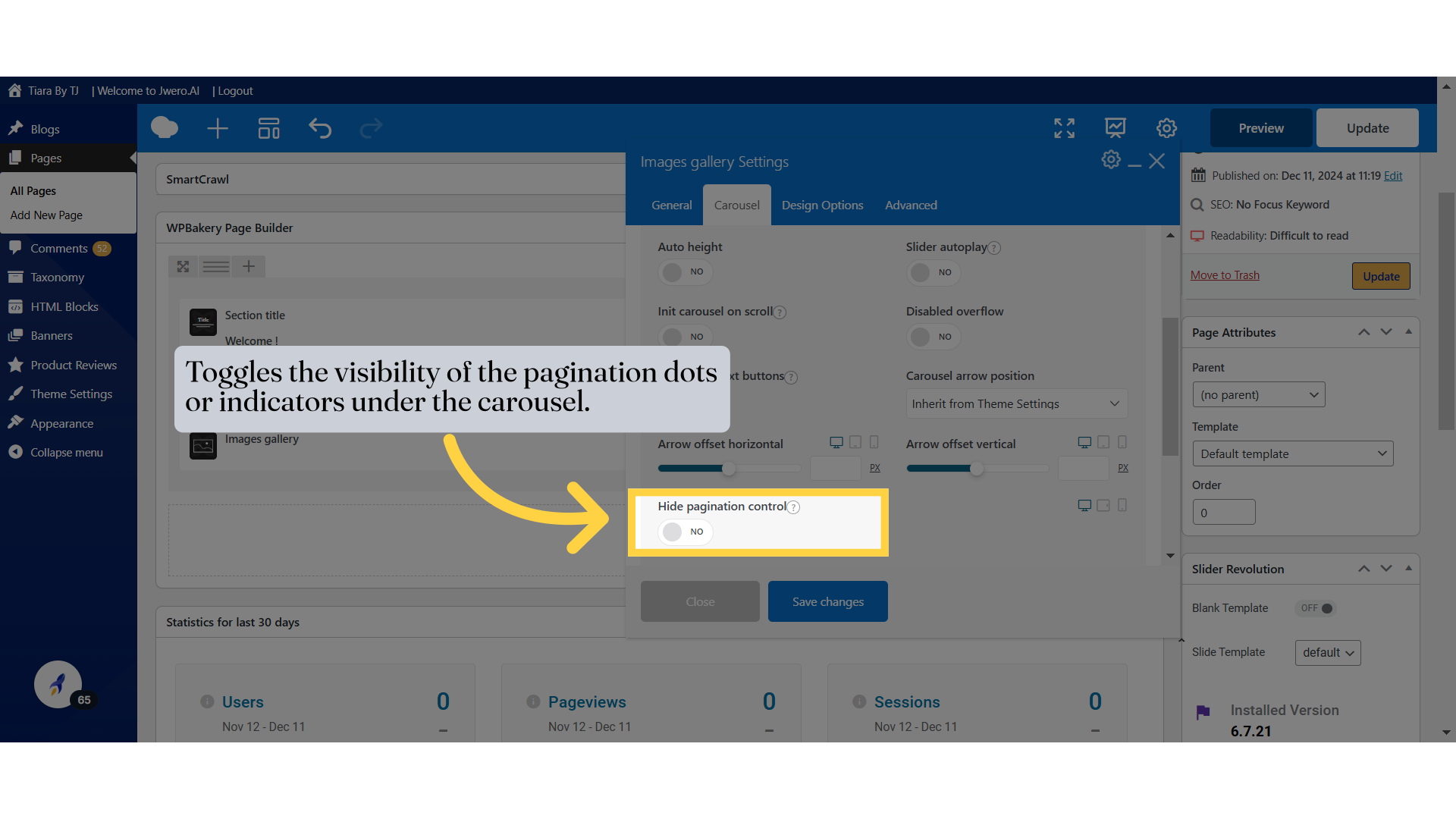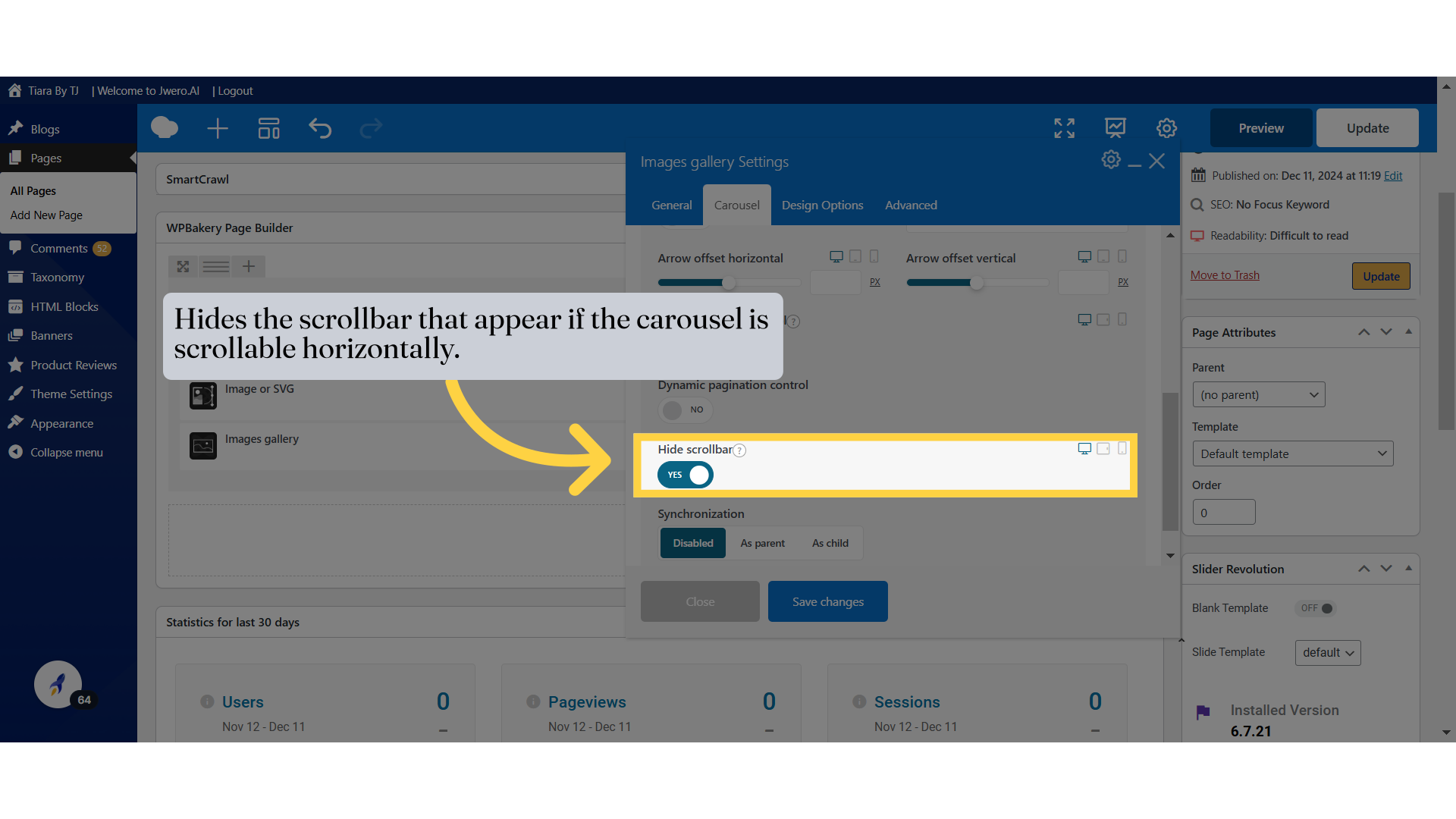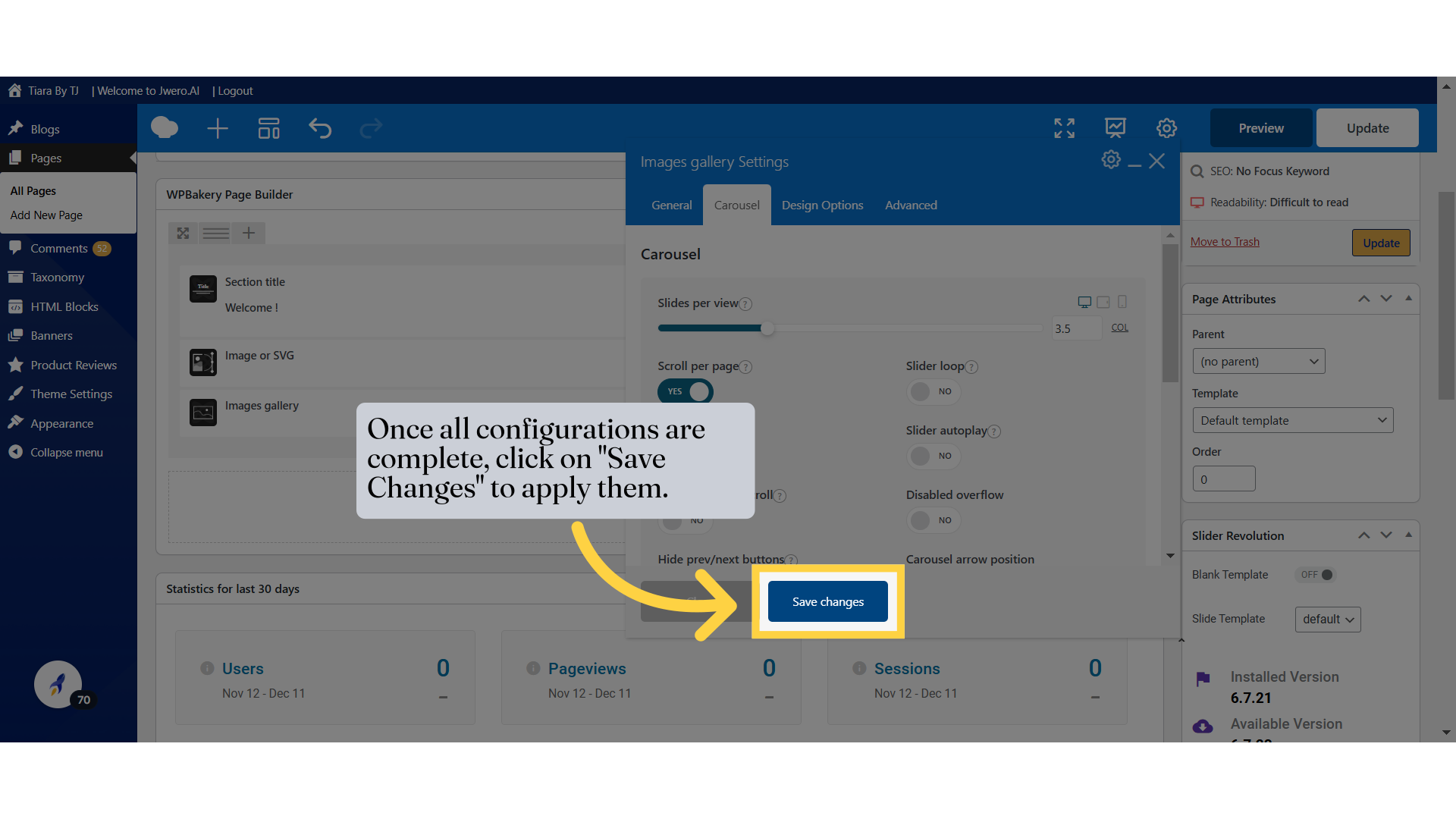Carousel Settings
Carousel Settings
1. Carousel settings are used to create and customize a slider or carousel element. Let’s explore each option in detail.
2. Adjusts the number of slides visible at one time in the carousel. For example, setting it to "3" will display 3 slides simultaneously. You can also set different number of slides based on the device by clicking on the device icon.
3. ON: The carousel will scroll one page of slides at a time (e.g., if 3 slides are visible, all 3 slides will move together).
OFF: The carousel scrolls slide by slide instead of by pages.
4. ON: The carousel will loop continuously, allowing the slides to repeat infinitely.
OFF: The carousel will stop at the last slide and won't loop back to the first.
5. ON: The height of the carousel adjusts dynamically to the height of the active slide.
OFF: The height remains fixed and doesn’t change between slides.
7. ON: The carousel initializes when the user scrolls to its section on the page.
OFF: The carousel is initialized as soon as the page loads.
8. ON: Hides any parts of the slides that extend beyond the container.
OFF: Allows overflow, and portions of slides outside the container are visible.
10. Sets the placement of the navigation arrows.
11. Adjusts the horizontal position of the navigation arrows (left/right).
12. Adjusts the vertical position of the navigation arrows (up/down).
15. Once all configurations are complete, click on "Save Changes" to apply them.
16. This is how the Carousel looks like with 3.5 per slide.